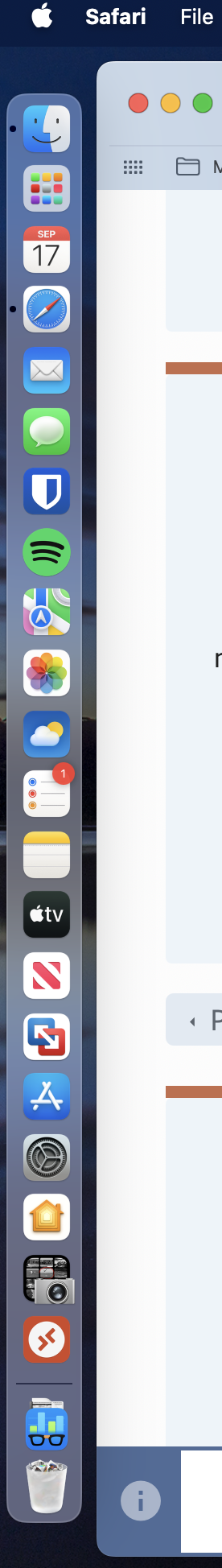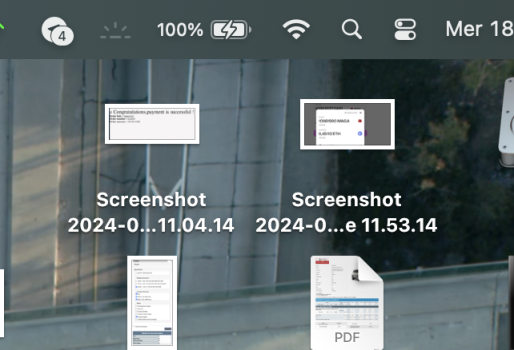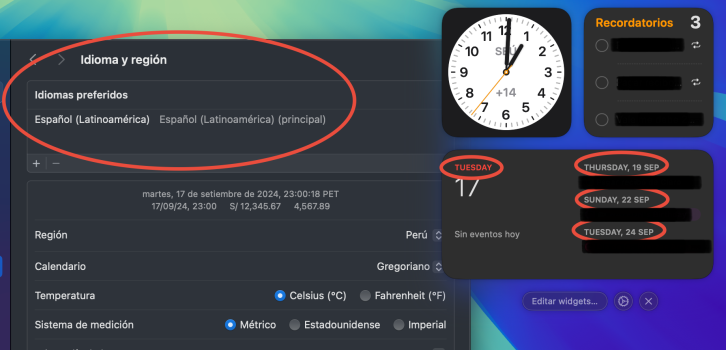For external boot drive, you only have the images in the screenshot. You still need to create a bootable drive by running the app that's in the dmg. I followed this to create the bootable drive: https://support.apple.com/en-us/101578 and create a bootable drive with the matching OS that's on your system.Do you maybe have an external installer of any macOS version where you can boot from? I am not sure, but I think if you would go into the Terminal there, disabling SIP might also be possible.
And what method did you use to create the failed one?
I partitioned an external drive and put some Installers on it 1-2 weeks ago, but never tried if booting is possible. I don't see anything available as Startup Disk in System Settings.View attachment 2419473
For a clean install erasing all content and settings should also be enough now. I don't know if those externals installers even still work. Or maybe I just chose the wrong file system.
Edit: They also don't show up when I hold the option key while booting.
Once you create a bootable drive, then hold down the Option+Power On and you can select the external drive to boot from. Using the public release Sequoia, I couldn't get it to install onto the external drive.
There are some people on reddit now that tried DFU and bricked their machines so YMMV with DFU. I don't have the time or patience to do a clean erase and install as I would need to restore from my Time Machine backup anyway. No way I'm building the system fresh from new for this issue. I'm also pretty sure that Apple FK'd something up in this release to cause the issue in the first place and will need to issue an update to fix it.