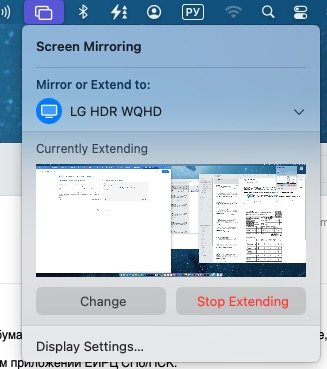I don’t even have “beta updates” showing under software update though. Do I need to enroll into some developer program?under software updates, click the "I" and you can toggle it off. Since this the the Release Candidate, you will just go back on the normal updates as they come through. If for some reason there is an update before the public release, turn beta updates back on, update to the new RC build, and then turn off again.View attachment 2459432
Got a tip for us?
Let us know
Become a MacRumors Supporter for $50/year with no ads, ability to filter front page stories, and private forums.
macOS Sequoia 15.2 - Bug fixes, changes, and more
- Thread starter WilliApple
- WikiPost WikiPost
- Start date
- Sort by reaction score
You are using an out of date browser. It may not display this or other websites correctly.
You should upgrade or use an alternative browser.
You should upgrade or use an alternative browser.
- Status
- The first post of this thread is a WikiPost and can be edited by anyone with the appropiate permissions. Your edits will be public.
I don’t even have “beta updates” showing under software update though. Do I need to enroll into some developer program?
oh, yes. If you want to be on beta updates it is free, and you enter your appleId here to gain access. You can do developer betas or public betas. I wouldn't just do it on a whim if you do not have experience with betas or how to restore your device.

Become a member - Apple Developer Program
Learn about what you will need to enroll in the Apple Developer Program.
How come I have that beta updates section under software update on my iPhone 15 Pro running iOS 18? Does that mean I registered for beta updates for iOS at some point in the past or beta updates shows for all users on iOS? And I guess with macOS one must enroll?oh, yes. If you want to be on beta updates it is free, and you enter your appleId here to gain access. You can do developer betas or public betas. I wouldn't just do it on a whim if you do not have experience with betas or how to restore your device.

Become a member - Apple Developer Program
Learn about what you will need to enroll in the Apple Developer Program.developer.apple.com
How come I have that beta updates section under software update on my iPhone 15 Pro running iOS 18? Does that mean I registered for beta updates for iOS at some point in the past or beta updates shows for all users on iOS? And I guess with macOS one must enroll?
For iOS 16.4 and macOS 13.4 or later you don't need a profile anymore. The options are just showing up automatically.
That doesn't mean anything. Everyone is having this since iOS 16.4.How come I have that beta updates section under software update on my iPhone 15 Pro running iOS 18? Does that mean I registered for beta updates for iOS at some point in the past or beta updates shows for all users on iOS? And I guess with macOS one must enroll?
That’s for the clarification regarding iOS but as far as my MacBook Pro running latest version of macOS Seqoia, I’m on macOS 15.1.1 and I don’t have “beta updates” showing under software update so that clearly means a profile is still needed, No?For iOS 16.4 and macOS 13.4 or later you don't need a profile anymore. The options are just showing up automatically.
While I was sleeping the icon of my internal storage just changed from that grey HDD to this three people blue one. Very strange. The Preview is still as before. I haven't seen this icon since many years. It was in the Finder sidebar sometimes for something.


Edit: It's normal again now. Maybe because I restarted the Finder.
Edit: It's normal again now. Maybe because I restarted the Finder.
Last edited:
Are you logged in to iCloud? Or the AppStore? One of them is needed to get beta updates showing up. Don't know which exactly.That’s for the clarification regarding iOS but as far as my MacBook Pro running latest version of macOS Seqoia, I’m on macOS 15.1.1 and I don’t have “beta updates” showing under software update so that clearly means a profile is still needed, No?
I just saw they removed the public beta, what would still be Beta 4. That's the reason. If you want it now, you need a Developer Account.
I think the public beta will just be the final version. Maybe even already today.
This is from yesterday. It was still there, but maybe it would have already disappeared if I clicked on it. It sometimes take a while that those changes by Apple arrive on every Mac.
Last edited:
Because this is an RC release of macOS Sequoia, it will show "macOS Sequoia beta" if its the previous beta, or just "macOS Sequoia" if its the RC.Thank you. I did that and it downloaded OK to my Applications folder. How do I know what version it is without installing it? I am assuming if I do try to install it, and it's not the version for my Intel iMac, then it won't install.
What I'm trying to do is create a USB installer with 15.2 RC, reformat my internal, install the OS and restore files and applications with Time Machine. I've done this several times since the first beta of 15.0, and after a couple of days Disk Utility will show snapshots with missing resource forks--whatever those are--and a corrupted space on the internal, which Disk Utility says it fixed, but it really didn't.
I've also had lots of other issues since 15.0 was released, and each version or beta seems to fix one. I'm hoping things get to the point where Sequoia runs fine, and I don't feel the need to go back to Sonoma. Since I'm running an Intel Mac, I know I won't have all the Apple Intelligence features, but Sequoia does a few things that I prefer over Sonoma.
Thank you again for your help.
Because this is an RC release of macOS Sequoia, it will show "macOS Sequoia beta" if its the previous beta, or just "macOS Sequoia" if its the RC.
Yes it only showed 15.2 and I thought it's the final version, what it might be.
I am confused now if this was also for public or only the iOS update? Because he is seeing it only on iOS. I haven't updated my iPhone yet. So I can just test it.
The public beta option will appear again automatically when there is the first Developer Beta of 15.3. I think it will come even together with the final of 15.2 and then we have three options again.
Edit: There is or was both (public+developer) for every OS yesterday and on iOS I have still all three options to choose from. Maybe my Screenshot was before the update and that's why it disappeared or they pulled the macOS public beta for some reason.
I am updating in Airplane mode. 🙃
Last edited:
No I’m not logged in to iCloud or the appstore on my Mac. So if I log in to iCloud, the beta updates will show up in software update and I will be able to pick public beta from the dropdown selection menu to pick the RC or are you saying that the release candidate was pulled and is no longer available for public data testers and is only available to developers?Are you logged in to iCloud? Or the AppStore? One of them is needed to get beta updates showing up. Don't know which exactly.
I just saw they removed the public beta, what would still be Beta 4. That's the reason. If you want it now, you need a Developer Account.
View attachment 2459461
I think the public beta will just be the final version. Maybe even already today.
This is from yesterday. It was still there, but maybe it would have already disappeared if I clicked on it. It sometimes take a while that those changes by Apple arrive on every Mac.
View attachment 2459464
It was so simple to install the release candidate on iOS I don’t know why it’s so difficult on macOS
Last edited:
Thank you for the explanation. Of course, it would be nice if Apple was a little more forthcoming with information, or release software a bit better tested than Sequoia.Because this is an RC release of macOS Sequoia, it will show "macOS Sequoia beta" if its the previous beta, or just "macOS Sequoia" if its the RC.
I'm running 15.1.1, am logged into iCloud, and have a developer account. Software Update gives me the option to install 15.2 whether I choose Developer Beta or Public Beta. Both are labeled macOS Sequoia 15.2.No I’m not logged in to iCloud or the appstore on my Mac. So if I log in to iCloud, the beta updates will show up in software update and I will be able to pick public beta from the dropdown selection menu to pick the RC or are you saying that the release candidate was pulled and is no longer available for public data testers and is only available to developers?
It was so simple to install the release candidate on iOS I don’t know why it’s so difficult on macOS
So the only difference with me is that I don’t have a developer account as I’m not a developer, I’m just a regular public user and I usually install the RC/GM on my iPhone as it’s usually the final official build by simply ticking the beta updates toggle on on my iPhone 15 Pro and getting access to the RC but with macOS Seqoia I don’t see “Beta updates” at all. Is a developer account required or should I just login to iCloud/App Store on macOS Seqoia and see if that enables “beta updates” under software updates?I'm running 15.1.1, am logged into iCloud, and have a developer account. Software Update gives me the option to install 15.2 whether I choose Developer Beta or Public Beta. Both are labeled macOS Sequoia 15.2.
I don't see why you'd *need* a developer account to get the public beta. But, yes, I suggest you log into iCloud and see if the public beta becomes available. (Or wait until the release version comes, which is what I'm going to do.)So the only difference with me is that I don’t have a developer account as I’m not a developer, I’m just a regular public user and I usually install the RC/GM on my iPhone as it’s usually the final official build by simply ticking the beta updates toggle on on my iPhone 15 Pro and getting access to the RC but with macOS Seqoia I don’t see “Beta updates” at all. Is a developer account required or should I just login to iCloud/App Store on macOS Seqoia and see if that enables “beta updates” under software updates?
This mail app is, uh...bad. I've apparently lost 5 years of emails. It shows this morning and then June of 2019.
I have a very strange bug on this version.
Mac mini m4pro, only one monitor is connected, but the screen mirroring icon is constantly displayed in the taskbar. The system thinks that my only monitor is extended.
Is there any way to fix this? Maybe this is an old bug that I encountered for the first time.
P.s.display connected via hdmi, but connecting with type-c nothing change
Mac mini m4pro, only one monitor is connected, but the screen mirroring icon is constantly displayed in the taskbar. The system thinks that my only monitor is extended.
Is there any way to fix this? Maybe this is an old bug that I encountered for the first time.
P.s.display connected via hdmi, but connecting with type-c nothing change
Attachments
Man, I hope you can get them back. Years and years ago, I started moving mail from iCloud to my Mac a couple of times a day, then exporting the mailboxes and backing everything up with ChronoSync to various external drives. Takes a bit of time, but I haven't lost any mail in years.This mail app is, uh...bad. I've apparently lost 5 years of emails. It shows this morning and then June of 2019.
I also move emails from the server to local folders a few times a day, but just back up everything with Carbon Copy Cloner a few times a week. It’s worked well across multiple OS upgrades. I hope @LouisPiper has a backup somewhere.Man, I hope you can get them back. Years and years ago, I started moving mail from iCloud to my Mac a couple of times a day, then exporting the mailboxes and backing everything up with ChronoSync to various external drives. Takes a bit of time, but I haven't lost any mail in years.
I realize every macOS release has bugs, but it’s sounding like 15.2 may not be ready.
You are smart.I also move emails from the server to local folders a few times a day, but just back up everything with Carbon Copy Cloner a few times a week. It’s worked well across multiple OS upgrades. I hope @LouisPiper has a backup somewhere.
I realize every macOS release has bugs, but it’s sounding like 15.2 may not be ready.
I'm running the RC version of 15.2 on my 2019 Intel iMac and have problems. My wife is running is running 15.1.1 on her 2023 iMac M3, and she has problems. Sequoia needs lots of work. More than I've every seen in 16 years of using Macs.
What other problems does the RC of 15.2 has other than the mail problem you've encountered? is it not much more stable than 15.1.1?You are smart.
I'm running the RC version of 15.2 on my 2019 Intel iMac and have problems. My wife is running is running 15.1.1 on her 2023 iMac M3, and she has problems. Sequoia needs lots of work. More than I've every seen in 16 years of using Macs.
Seqoia is definitely a buggy OS which is why i can't waitfor 15.2 to come out publicly next week so that i can update to it as 15.1 just doesn't feel optimized and polished.
I assume, and I could be incorrect, if an application worked under Sonoma and it doesn't work correctly under Sequoia, then Sequoia is at fault.
For the first time in a couple of years I backed everything up multiple times, then formatted my internal and installed 15.0 from the full installer, and afterwards installed all of my programs one by one. Running 15.2 RC I still have the following issues:
Backblaze never finishes its initial backup. It backs up everything, no problem. But the program fails to indicate it's finished with the initial backup. I've spoken at length with the Backblaze folks and they are at a loss as to what is happening.
Like lots of people here, I have this weird "Creedence" disk showing up in Disk Utility. It doesn't appear to harm anything; it just will not eject.
And when I run Disk Utility it shows resource forks are missing from the Time Machine snapshots and also shows a corrupted place on the internal that DU claims to fix but does not. I have more that once reformatted and restored from Time Machine. When I do the corrupted area goes away but comes back after a few days.
Wifi stops a couple of times a day. No idea why.
The Apple Home app and Path Finder crash at random times. They will just be open, not doing anything and just crash.
Lots of webpages are incomplete and I have to refresh several times to get them to load--or the page might load OK but take forever.
With 15.0 Find My would not find people. That seemed to be fixed until 15.2 RC. Now the problem has returned.
And on my wife's 2023 iMac M3 ExpressVPN will not start automatically.
There are probably other issues, but these are the big ones.
I've spent a huge amount of time on Sequoia since it was released. I'm retired so I have the time. I feel sorry for those of you still working and having to fight Sequoia every day.
For the first time in a couple of years I backed everything up multiple times, then formatted my internal and installed 15.0 from the full installer, and afterwards installed all of my programs one by one. Running 15.2 RC I still have the following issues:
Backblaze never finishes its initial backup. It backs up everything, no problem. But the program fails to indicate it's finished with the initial backup. I've spoken at length with the Backblaze folks and they are at a loss as to what is happening.
Like lots of people here, I have this weird "Creedence" disk showing up in Disk Utility. It doesn't appear to harm anything; it just will not eject.
And when I run Disk Utility it shows resource forks are missing from the Time Machine snapshots and also shows a corrupted place on the internal that DU claims to fix but does not. I have more that once reformatted and restored from Time Machine. When I do the corrupted area goes away but comes back after a few days.
Wifi stops a couple of times a day. No idea why.
The Apple Home app and Path Finder crash at random times. They will just be open, not doing anything and just crash.
Lots of webpages are incomplete and I have to refresh several times to get them to load--or the page might load OK but take forever.
With 15.0 Find My would not find people. That seemed to be fixed until 15.2 RC. Now the problem has returned.
And on my wife's 2023 iMac M3 ExpressVPN will not start automatically.
There are probably other issues, but these are the big ones.
I've spent a huge amount of time on Sequoia since it was released. I'm retired so I have the time. I feel sorry for those of you still working and having to fight Sequoia every day.
Check my post here about changing settings to show allThis mail app is, uh...bad. I've apparently lost 5 years of emails. It shows this morning and then June of 2019.
https://forums.macrumors.com/thread...ease-notes-for-ios-18-2.2444710/post-33608511
I haven't had - or maybe I just haven't noticed - as many issues with Sequoia as you have. But I agree, it's been quite buggy. I used to wait until at least February to install each major macOS update, but there are times when I actually need a feature sooner. In this case, it's wide and ultra-wide virtual displays for the Apple Vision Pro. Still, I'm going to hold off for a week or so after 15.2 is released.I assume, and I could be incorrect, if an application worked under Sonoma and it doesn't work correctly under Sequoia, then Sequoia is at fault.
For the first time in a couple of years I backed everything up multiple times, then formatted my internal and installed 15.0 from the full installer, and afterwards installed all of my programs one by one. Running 15.2 RC I still have the following issues:
Backblaze never finishes its initial backup. It backs up everything, no problem. But the program fails to indicate it's finished with the initial backup. I've spoken at length with the Backblaze folks and they are at a loss as to what is happening.
Like lots of people here, I have this weird "Creedence" disk showing up in Disk Utility. It doesn't appear to harm anything; it just will not eject.
And when I run Disk Utility it shows resource forks are missing from the Time Machine snapshots and also shows a corrupted place on the internal that DU claims to fix but does not. I have more that once reformatted and restored from Time Machine. When I do the corrupted area goes away but comes back after a few days.
Wifi stops a couple of times a day. No idea why.
The Apple Home app and Path Finder crash at random times. They will just be open, not doing anything and just crash.
Lots of webpages are incomplete and I have to refresh several times to get them to load--or the page might load OK but take forever.
With 15.0 Find My would not find people. That seemed to be fixed until 15.2 RC. Now the problem has returned.
And on my wife's 2023 iMac M3 ExpressVPN will not start automatically.
There are probably other issues, but these are the big ones.
I've spent a huge amount of time on Sequoia since it was released. I'm retired so I have the time. I feel sorry for those of you still working and having to fight Sequoia every day.
I wish Apple would quit the yearly OS updates. I'd much rather see an every second year cadence or something like that to allow more focus on bug fixes.
Register on MacRumors! This sidebar will go away, and you'll see fewer ads.