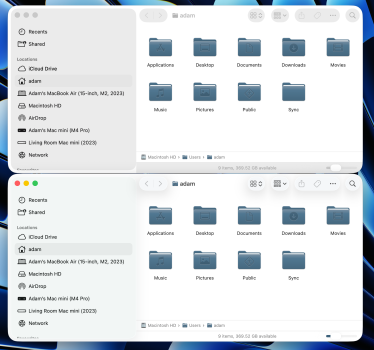The window looks fine, until you see those Forward and Backward buttons… What on earth where they thinking? And why do some sidebars ‘float’ but others don’t?
Got a tip for us?
Let us know
Become a MacRumors Supporter for $50/year with no ads, ability to filter front page stories, and private forums.
macOS Tahoe 26.0 Beta 1 - Bug fixes, changes, and more
- Thread starter WilliApple
- WikiPost WikiPost
- Start date
- Sort by reaction score
You are using an out of date browser. It may not display this or other websites correctly.
You should upgrade or use an alternative browser.
You should upgrade or use an alternative browser.
Thanks. Could you please do a screenshot with a window active, to see the white/grey levels?Here's how the OS appears with 'Reduce Transparency' enabled. Some interface elements, like the Dock and Widgets, still have a touch of colour applied to them, rather than becoming flat grey as before. It's still rough and unfinished, as is to be expected.
View attachment 2517909
I must say, that actually makes it look betterHere's how the OS appears with 'Reduce Transparency' enabled. Some interface elements, like the Dock and Widgets, still have a touch of colour applied to them, rather than becoming flat grey as before. It's still rough and unfinished, as is to be expected.
View attachment 2517909
I always have folders pinned to my Dock that only include the preinstalled apps.



Last edited:
i'm very baffled by the design choice of encasing the Finder sidebar in a separate roundrect but i'll wait for GM to see how that shakes out
in dark mode it seems to pronounce the lighter grey moreI must say, that actually makes it look better
How do you do that? I can't drag Applications down. I'd much prefer something like this... but I miss having it FULL SCREEN instead of the postage stamp we have now.I always have a folders pinned to my Dock that only include the preinstalled apps.
View attachment 2517912
View attachment 2517914
View attachment 2517915
Edit: Nevermind, I see it now. Right click on it in the Sidebar on macOS -> Add to Dock.
I also used Hot Corners to trigger Launchpad (in my case, bottom right). I'll miss that, a lot.
It didn't show me my latest screenshot on the Desktop when I click "Attach files". Strange.
Little Snitch still working, Adguard too, Also Proton VPN and Drive, Dropbox, 1Password 6!!! and everything else in the menu, what had been on the Mac before.
15.5 was the least stable version since the DB1 of 15.0, this can only get better. Even Total Finder ran for a short time until it crashed, but it's officially only compatible up to Monterey or Ventura I think.
Little Snitch still working, Adguard too, Also Proton VPN and Drive, Dropbox, 1Password 6!!! and everything else in the menu, what had been on the Mac before.
15.5 was the least stable version since the DB1 of 15.0, this can only get better. Even Total Finder ran for a short time until it crashed, but it's officially only compatible up to Monterey or Ventura I think.
What does it look like if you make a window full size? I expect it will look a bit strange with the corners being more rounded.
Initial impressions... it's really sluggish on my M2 Pro MacBook Pro. Some animations feel like they are running at 30fps, various things feel slow to load.
Also, I was pretty hyped by the news of a redesign and I regret it now. It's not TERRIBLE, but I think I prefer Sequoia, looks-wise. That's coming from somebody who usually likes shiny new things, too.
Also, I was pretty hyped by the news of a redesign and I regret it now. It's not TERRIBLE, but I think I prefer Sequoia, looks-wise. That's coming from somebody who usually likes shiny new things, too.
This definitely feels like a step backwards..
Long time Apple purist.. Are going to want to turn off the "glass" if possible.. No doubt about it...They are going to hate it
I agree. The "new" look isn't very compelling, in my opinion. I think that I will stick with Sonoma / Sequoia for the time-being.
richmlow
Is there any way to recreate the Sequoia menu bar, where it’s essentially a slight contrast to the wallpaper? I think it looks beautiful and is certainly more fictional than no bar at all.
I’m honestly shocked that Apple chose ‘consistency’ across its platforms rather than valuing that every platform has different input methods. Tahoe’s UI is almost the opposite of what you would want for point and clicking.
I’m honestly shocked that Apple chose ‘consistency’ across its platforms rather than valuing that every platform has different input methods. Tahoe’s UI is almost the opposite of what you would want for point and clicking.
How do you do that? I can't drag Applications down. I'd much prefer something like this... but I miss having it FULL SCREEN instead of the postage stamp we have now.
Edit: Nevermind, I see it now. Right click on it in the Sidebar on macOS -> Add to Dock.
I also used Hot Corners to trigger Launchpad (in my case, bottom right). I'll miss that, a lot.
The folder with only Apple's preinstalled apps is located here:
In the new applications view in Spotlight there is a button that lets you sort alphabetically and change to a list style instead of icon grid. The alphabetical list still groups by letters and has the show more for big groups, but it does at least allow you to avoid the auto categorization. I do wish Apple would just let us override some categorizations. Perhaps the categorization will get better once apps are updated for Tahoe
Can’t believe it hasn’t been asked yet, is “Macintosh Desktop Experience” still there when you click “About Finder”?
Here is is with Reduce Transparency enabled (there doesn't seem to be much difference in windows between it being enabled/disabled at the minute).Thanks. Could you please do a screenshot with a window active, to see the white/grey levels?
Attachments
anyone tried fusion or any other virtualization software?
Seems to work.
This is what I miss the most! I like the new spotlight for searching through things but why did they get rid of launchpad? I like seeing a grid of my appsGreat to see they finally killed it off
anyone got a link to the new wallpaper? I'm not installing a beta but I'd love to rock the new light/dark themes for the summer
Can someone check if there are any new video wallpapers will Tahoe? They normally add one of the real life location as well as the default abstract one.
anyone got a link to the new wallpaper? I'm not installing a beta but I'd love to rock the new light/dark themes for the summer
Download the New macOS Tahoe Wallpaper & Desktop Pictures 5k! - Mr. Macintosh
Check out all the new macOS Tahoe wallpaper! You can download them now for your Mac desktop in 5k or for your iPhone or iPad!!!
 mrmacintosh.com
mrmacintosh.com
I had that ON and was getting a weird flickering in safari on the address bar. Same in calendar. Tried regular display settings without any luck, disabling that seems to have resolved the issueMaybe it can be changed with "Reduce Transparency" in the accessibility features. My updated is jumping between about 2 minutes and 2 days remaining, at the moment 30 minutes.
Everything much warmer than before... The Efficiency Cores were mostly around 40 Celsius before same for the others and the GPU. Now Performance Cores are jumping between 40 and almost 80 all the time while doing nothing.
It's not the app, the Mac Mini is hot when I touch it. Luckily I can ramp the fans up with this.

It's not the app, the Mac Mini is hot when I touch it. Luckily I can ramp the fans up with this.
Register on MacRumors! This sidebar will go away, and you'll see fewer ads.