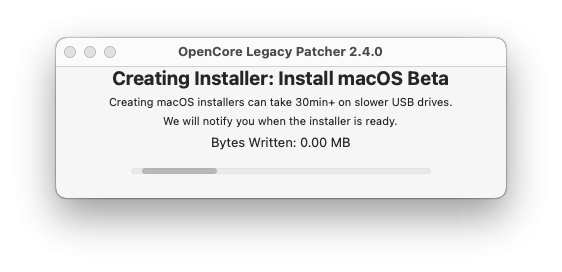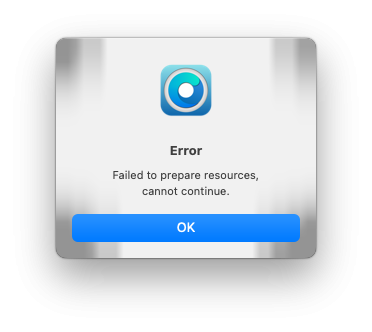Got a tip for us?
Let us know
Become a MacRumors Supporter for $50/year with no ads, ability to filter front page stories, and private forums.
macOS Tahoe 26 on Unsupported Macs Discussion
- Thread starter jshayya0184
- WikiPost WikiPost
- Start date
- Sort by reaction score
You are using an out of date browser. It may not display this or other websites correctly.
You should upgrade or use an alternative browser.
You should upgrade or use an alternative browser.
- Status
- The first post of this thread is a WikiPost and can be edited by anyone with the appropiate permissions. Your edits will be public.
When I used OCLP I set the model to MacBookAir7,2 (no spoofing)Have you booted an OC EFI suitable to your machine?
Yes, without hub same punishment....besides, the first step is to get the installer booting to the menu. Have you tried on USB-3 without a hub?
Some of you may find this useful? https://eclecticlight.co/2025/06/11/virtualising-macos-26-tahoe/ 🤫
Hey! I noticed macOS Tahoe dropped support for a bunch of Intel Macs, including my 2019 MacBook Pro (15,4). Any word on how testing is going for the T2 models that got cut? Do you think the 2018, 2019, and 2020 MacBook Pros with the T2 chip will still be able to run macOS 26, especially with the issues reported on the 2018 and 2019 Airs? I saw on the Dortania site that OCLP testing on Sequoia-supported Pros went fine with no kernel panics (Not to be confused with Tahoe, but they did test on those machines with Sequoia, even though those Macs were supported by Apple), but I’m still a bit worried about how hard it’ll be to patch. Hopefully, the OCLP team can make it work.
Success on MP5,1!! (12 core, 96GB RAM, USB 3 card VL822 type, GT640 metal-2 capable 2GB card)
Steps (hassle with USB 3 / 2 and installer see post #14):
- installed Sequoia on fresh SSD, did not patch anything but created a new user as admin
- installed Tahoe on top of it
- had to reboot twice (first time only menu bar and mouse/kbd working on USB3, second time straight to Finder with black background - caution it takes a while (couple of minutes)
- then changed background to some non-dynamic style
See what we have here ;-)
Frame buffer 2GB already detected/working. Wifi/BT not yet (no patch for it), Ethernet up and running oob.
Steps (hassle with USB 3 / 2 and installer see post #14):
- installed Sequoia on fresh SSD, did not patch anything but created a new user as admin
- installed Tahoe on top of it
- had to reboot twice (first time only menu bar and mouse/kbd working on USB3, second time straight to Finder with black background - caution it takes a while (couple of minutes)
- then changed background to some non-dynamic style
See what we have here ;-)
Frame buffer 2GB already detected/working. Wifi/BT not yet (no patch for it), Ethernet up and running oob.
Attachments
Last edited:
great effort!Success on MP5,1!! (8 core, 96GB RAM, USB 3 card VL822 type, GT640 metal-2 capable 2GB card)
Steps (hassle with USB 3 / 2 and installer see post #14):
- installed Sequoia on fresh SSD, did not patch anything but created a new user as admin
- installed Tahoe on top of it
- had to reboot twice (first time only menu bar and mouse/kbd working on USB3, second time straight to Finder with black background - caution it takes a while (couple of minutes)
- then changed background to some non-dynamic style
See what we have here ;-)
Frame buffer 2GB already detected/working. Wifi/BT not yet (no patch for it), Ethernet up and running oob.
Success on MP5,1!! (12 core, 96GB RAM, USB 3 card VL822 type, GT640 metal-2 capable 2GB card)
Steps (hassle with USB 3 / 2 and installer see post #14):
- installed Sequoia on fresh SSD, did not patch anything but created a new user as admin
- installed Tahoe on top of it
- had to reboot twice (first time only menu bar and mouse/kbd working on USB3, second time straight to Finder with black background - caution it takes a while (couple of minutes)
- then changed background to some non-dynamic style
See what we have here ;-)
Frame buffer 2GB already detected/working. Wifi/BT not yet (no patch for it), Ethernet up and running oob.
If you got the usb adapter could go with Chris1111 WiFi usb adapter? That’s what I did with Sequoia before the WiFi patches could still work either way awesome effort.
Yeah, as long as this external Wifi USB dongle is also connected to USB 3 (for the time being)...If you got the usb adapter could go with Chris1111 WiFi usb adapter? That’s what I did with Sequoia before the WiFi patches could still work either way awesome effort.
Yeah, as long as this external Wifi USB dongle is also connected to USB 3 (for the time being)...
Yes and cross your fingers lol have used it connected to a dongle on my Mac mini might have been slower than plugged straight in but did work .
Funny side note: The "gone menu bar" is not really gone in Tahoe. Without transparency / acceleration it is rendered black. And the tool "boring old menu bar" still works on Tahoe (on supported machines) and lets you re-enable the old style (translucent, solid, etc.). This tool was originally written for 10.13 as far as I recall. Lazy  , no great code changes, but to our legacy machine´s advantage
, no great code changes, but to our legacy machine´s advantage 
 , no great code changes, but to our legacy machine´s advantage
, no great code changes, but to our legacy machine´s advantage I do have a USB3 expresscard on my MBP 2009 17" that I already used for logging before patching, but it will only work with mouses and keyboards and not mount hard (ssd or hdd) drives (system freezes immediately), I guess it's more a question of power drain, I'll have to check if it works with a dongle. If yes do you think your procedure could work on it?Nope, see #14.
USB drive is disconnected during boot - currently only USB 3 works as a remedy. Of course not easily feasible on MacBooks as it is with PCIe slots in a Mac Pro.
Nothing to do with T2 (which is also not present in Mac Pro).
Same happens here on my MacBook Air 4,2 and MacBook 6,1.
It might work*. I used such an USB3 express card on my MacBook Pro 2008 (17"). Couple of macOS releases back, this card stopped working on another 2009 MacBook Pro, but still works fine on the MBP 2008.I do have a USB3 expresscard on my MBP 2009 17" that I already used for logging before patching, but it will only work with mouses and keyboards and not mount hard (ssd or hdd) drives (system freezes immediately), I guess it's more a question of power drain, I'll have to check if it works with a dongle. If yes do you think your procedure could work on it?
Actually the USB3-2 trick was derived from my experience with High Sierra or Mojave during Dosdude1 times, where I found an early way around non-functional USB2 stack during boot.
About power drain (consumption): USB sticks should all work, some spinning HDDs stay below the 2.5-5W limits and almost all SSDs should work fine in that regard.
Connecting further hubs will most likely not work as long as there is no patcher solution to the USB stack misery... but I´d say try and report the outcomes if possible.
* you will notice plug/unplug events during verbose boot if the express card has at least basic compatibility and can mount the re-plugged installer USB stick
Sorry, looks like we're talking about subtly different things. Metal 4 is not supported (by Apple) on Intel, but as you seem to have discovered further down the thread it's still possible to get some form of Metal running even without a supported GPU.Why? Sequoia runs fine on metal-2-only cards, but perhaps features more API functionality on metal-3.
I´d expect the same for metal-4 on Tahoe.
Oh right, I misread your post. Thanks for clarifying!Sorry, looks like we're talking about subtly different things. Metal 4 is not supported (by Apple) on Intel, but as you seem to have discovered further down the thread it's still possible to get some form of Metal running even without a supported GPU.
i get this too on my MacBookAir7,2 MBA 2015. I saw someone in the open core discord with my same model get it to boot without graphics acceleration but they won't share how they managed to do it. I did see mentions of modifying ACPI and ssdt but i don't have any experience in doing that, maybe someone else here does?Just tried booting the Tahoe installer natively on my 2017 Air, and I'm met with this error:View attachment 2518364
Last edited:
Steps to install Tahoe Beta:
- Create / Upgrade Open Core EFI with Open Core 1.0.5 Beta
- Modify Open Core config.plist
- Confirm presence of Booter > Patch > "skip Board ID check" booter patch (so Tahoe ignores incompatibility with MacMini8,1)
- Confirm presence of boot-arg -lilubetaall (required until Acidanthera updates kexts for Tahoe)
- On Hackintosh, may need to set Kernel > Quirks > DisableIOMapper = true for working network (e.g., Ethernet)
- On real Mac, modify the OCLP-generated USB-Map.kext as described here. See example here.
On a Hackintosh, inject CorpNewt's USBMap.kext using the latest USBMap tool (compatible with Tahoe) - Boot Tahoe installer with Open Core EFI and install Tahoe
- After install complete, boot Tahoe with Open Core EFI
EDIT: My hack is currently running Tahoe fine with multiple displays driven by Intel UHD630 iGPU. It has an optional Radeon RX560x dGPU (unlike real MacMini8,1) which is currently not working in Tahoe (those who know need to add -wegnoegpu boot arg until RX560x is fixed).
EDIT2: Repeated installation on my HackMini8,1 with i9-9900. Smooth installation.
EDIT3: So far, it's as though Tahoe runs natively on this "unsupported" MacMini.
EDIT4: Performance of this HackMini is excellent. Here are GB6 CPU benchmarks with i9-9900. The i9 in this hack is power limited (reduced PL1/PL2) because of the tiny form factor.
EDIT5: Metal performance of the UHD630 is not that impressive. I won't be gaming with this hack, but it's plenty responsive for office tasks. With the optional RX 560x (when it is fixed in Tahoe), Metal benchmarks are 4x this.
Last edited:
I am confident he got it wrong. 2019 was the last 21.5" iMac. It did not have T2.But I am unsure there even was an 2020 21,5", so maybe he got it wrong.
MP5,1 Success!! (12-core, 96GB RAM, USB 3 card VL822 type, GT640 Metal-2 supported 2GB card)
Step (for issues related to USB 3/2 and installer, see post #
- Install Sequoia on new SSD and did not patch anything but created new user as administrato
- I installed a tahoe on i
- I had to reboot twice (initially only the menu bar and mouse/keyboard worked on USB3 and in the second I went straight to Finder with a black background. Take care. It takes quite a while (about a few minute
- Then, the background was changed to a non-dynamic styl
Look at what's her
2GB of frame buffer is already detected/operated. Wi-Fi/BT is not available yet (no patch). Ethernet works normall
Success on MP5,1!! (12 core, 96GB RAM, USB 3 card VL822 type, GT640 metal-2 capable 2GB c
Steps (hassle with USB 3 / 2 and installer see post #
- installed Sequoia on fresh SSD, did not patch anything but created a new user as adm
- installed Tahoe on top of
- had to reboot twice (first time only menu bar and mouse/kbd working on USB3, second time straight to Finder with black background - caution it takes a while (couple of minute
- then changed background to some non-dynamic sty
See what we have here
Frame buffer 2GB already detected/working. Wifi/BT not yet (no patch for it), Ethernet up and running oo
b. ;-)les)itin14):ard)y.e;-)e.s)t.r.14):
You didn't change smbios?Success on MP5,1!! (12 core, 96GB RAM, USB 3 card VL822 type, GT640 metal-2 capable 2GB card)
Steps (hassle with USB 3 / 2 and installer see post #14):
- installed Sequoia on fresh SSD, did not patch anything but created a new user as admin
- installed Tahoe on top of it
- had to reboot twice (first time only menu bar and mouse/kbd working on USB3, second time straight to Finder with black background - caution it takes a while (couple of minutes)
- then changed background to some non-dynamic style
See what we have here ;-)
Frame buffer 2GB already detected/working. Wifi/BT not yet (no patch for it), Ethernet up and running oob.
Most likely either a bad USB stick or bad download installer.pkg -> .appWhen I installed MacOS 26 by OCLP 2.4.0, I got error as in attachment, doesn anyone tell me why?
Incredible work. That is so cool to see this working on an old Mac and is very promising. Thanks for making your machine a test machine.Success on MP5,1!! (12 core, 96GB RAM, USB 3 card VL822 type, GT640 metal-2 capable 2GB card)
Steps (hassle with USB 3 / 2 and installer see post #14):
- installed Sequoia on fresh SSD, did not patch anything but created a new user as admin
- installed Tahoe on top of it
- had to reboot twice (first time only menu bar and mouse/kbd working on USB3, second time straight to Finder with black background - caution it takes a while (couple of minutes)
- then changed background to some non-dynamic style
See what we have here ;-)
Frame buffer 2GB already detected/working. Wifi/BT not yet (no patch for it), Ethernet up and running oob.
Since this will most likely be the last MACOS version to support Intel. I have been doing some research and it looks like the Rosetta could possibly be reversed engineered to have ARM code run on intel machines. Everyone is saying that Open Core Legacy Patcher will be dead after this year. But we have seen that team do incredible things. If someone could indeed reverse engineer the program maybe old Intel Macs will not be dead.
Same with the 15" 2019 MBP :-/iMac Pro support was dropped even though it has a T2..
Register on MacRumors! This sidebar will go away, and you'll see fewer ads.