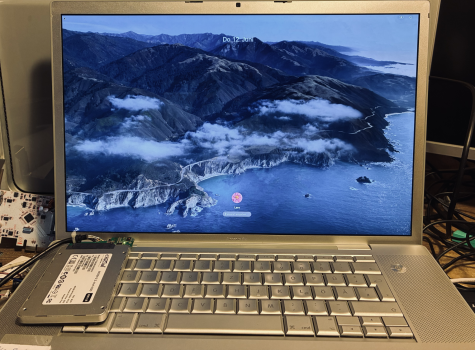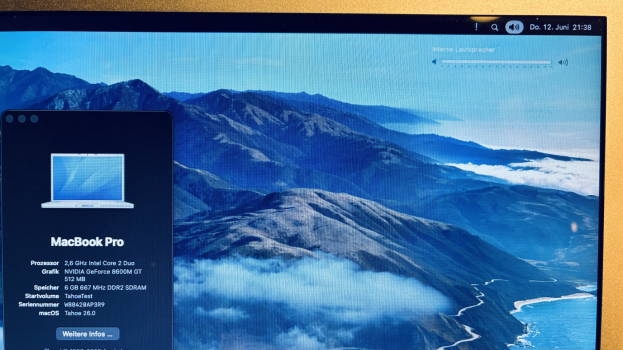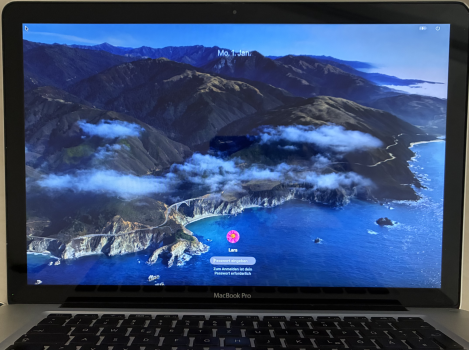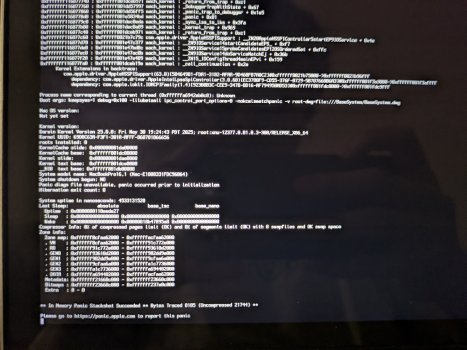Same. Was hoping to kick the tires on my test machine at least ONE more time.Was pretty disappointed to see the 2019 15" wasn't supported. Very odd.
Got a tip for us?
Let us know
Become a MacRumors Supporter for $50/year with no ads, ability to filter front page stories, and private forums.
macOS Tahoe 26 on Unsupported Macs Discussion
- Thread starter jshayya0184
- WikiPost WikiPost
- Start date
- Sort by reaction score
You are using an out of date browser. It may not display this or other websites correctly.
You should upgrade or use an alternative browser.
You should upgrade or use an alternative browser.
- Status
- The first post of this thread is a WikiPost and can be edited by anyone with the appropiate permissions. Your edits will be public.
Welcome the Mac Pro 3,1 to the new "Tahoe shore club".
Same procedure should work for installing as with MP5,1 (4,1) machines.
(I took a shortcut and cloned the SSD to another bootable volume).
Also same limitations apply atm: It needs a USB 3 card for mouse/kbd to function.
GTX770 and GT630 have now been tested. Both work (without acceleration of course).
Same procedure should work for installing as with MP5,1 (4,1) machines.
(I took a shortcut and cloned the SSD to another bootable volume).
Also same limitations apply atm: It needs a USB 3 card for mouse/kbd to function.
GTX770 and GT630 have now been tested. Both work (without acceleration of course).
Attachments
EDIT: Leaving the post below for history, but Polaris is not dropped in Tahoe. See here.
@ImaxGuy If I'm not mistaken, your MBP 2019 includes Radeon Polaris dGPU (similar to iMac 19,x). Since Apple dropped support for AMD Polaris, it will be interesting to see how the OCLP Devs patch this. I'm hoping for a solution from the Open Core Developers with a change to WhateverGreen.kext, so that the fix does not require OCLP root patches. If WhateverGreen.kext can't fix this, it may be that the fix for this requires OCLP root patching.
EDIT: Note that I have a Hackintosh with AMD Polaris RX 560x. When I attempt to boot Tahoe with this dGPU, the desktop is briefly visible and then macOS Window Server panics, forcing a reboot. Someone in another forum claims that Tahoe's Window Server is attempting a Metal 4 operation. Since Intel's UHD 630 is Metal 3 and Tahoe works fine with it, there should be a patching solution for AMD Polaris (reverting some of the macOS kernel to something ported from Sequoia).
@ImaxGuy If I'm not mistaken, your MBP 2019 includes Radeon Polaris dGPU (similar to iMac 19,x). Since Apple dropped support for AMD Polaris, it will be interesting to see how the OCLP Devs patch this. I'm hoping for a solution from the Open Core Developers with a change to WhateverGreen.kext, so that the fix does not require OCLP root patches. If WhateverGreen.kext can't fix this, it may be that the fix for this requires OCLP root patching.
EDIT: Note that I have a Hackintosh with AMD Polaris RX 560x. When I attempt to boot Tahoe with this dGPU, the desktop is briefly visible and then macOS Window Server panics, forcing a reboot. Someone in another forum claims that Tahoe's Window Server is attempting a Metal 4 operation. Since Intel's UHD 630 is Metal 3 and Tahoe works fine with it, there should be a patching solution for AMD Polaris (reverting some of the macOS kernel to something ported from Sequoia).
Last edited:
Next addition to the club:
MacBook Pro 4,1 (2008) with 8600GT GPU and 6GB RAM.
USB-3 supplied by "express card", mouse/kbd again attached to this, also boot volume (after re-plugging after initial boot phase).
Special note: Cryptex mod from OCLP installer creation still holding even on Core2Duo processors! Wow - a big nod to the dev team there!
MacBook Pro 4,1 (2008) with 8600GT GPU and 6GB RAM.
USB-3 supplied by "express card", mouse/kbd again attached to this, also boot volume (after re-plugging after initial boot phase).
Special note: Cryptex mod from OCLP installer creation still holding even on Core2Duo processors! Wow - a big nod to the dev team there!
Attachments
Last edited:
more photos from MBP4,1
Audio/codec already work and the new-style indicator of setting also.
Audio/codec already work and the new-style indicator of setting also.
Attachments
Last edited:
Wow this is incredible to see a 2008 MacBook Pro booting to the login screen of Tahoe. Especially with a Core 2 Duo inside of it. The team over at Open Core are amazing. I love this project that they have continued year after year. Lets hope that next year they can reverse engineer Rosetta to keep intel Macs going. I think with the right people maybe that could be accomplished. Since Steam is using an app called Proton on Linux which allows Windows games to be ran on Linux. Hopefully the same will be true with getting something like Proton up and running on Mac OS.Next addition to the club:
MacBook Pro 4,1 (2008) with 8800GT GPU and 6GB RAM.
USB-3 supplied by "express card", mouse/kbd again attached to this, also boot volume (after re-plugging after initial boot phase).
Special note: Cryptex mod from OCLP installer creation still holding even on Core2Duo processors! Wow - a big nod to the dev team there!
That's very impressive 👏Next addition to the club:
MacBook Pro 4,1 (2008) with 8800GT GPU and 6GB RAM.
USB-3 supplied by "express card", mouse/kbd again attached to this, also boot volume (after re-plugging after initial boot phase).
Special note: Cryptex mod from OCLP installer creation still holding even on Core2Duo processors! Wow - a big nod to the dev team there!
But how's the performance ?
I have a MacMini4,1 Server (2010) with P8800 Core2Duo CPU and GeForce 320M GPU booting Ventura with OC (no OCLP needed) and it's barely usable.
Very laggy even with an SSD with SATA i/f at 3gb/s (where as MBP4,1 I believe only runs SATA i/f at 1.5gb/s)
I just used that USB stick to install Sequoia 15.5, and downloaded several times from Mr. Macintosh...Most likely either a bad USB stick or bad download installer.pkg -> .app
Performance with Sonoma/Sequoia was ok after root patching with OCLP. And yes, it´s only an 1.5MBit/s internal SATA-I connection.That's very impressive 👏
But how's the performance ?
I have a MacMini4,1 Server (2010) with P8800 Core2Duo CPU and GeForce 320M GPU booting Ventura with OC (no OCLP needed) and it's barely usable.
Very laggy even with an SSD with SATA i/f at 3gb/s (where as MBP4,1 I believe only runs SATA i/f at 1.5gb/s)
Performance now cannot be compared due to hefty CPU usage instead of GPU for rendering all output.
Interesting and common to all the machines (MP3,1 / 5,1 and MBP4,1) is that activity monitor settles at mere 1-3% idle CPU load after a while (indexing finished, no window movement etc.). That is promising - there seem no stuck or repeatedly crashing tasks). Boot times are ok as well, nothing unusual here.
Wow this is incredible to see a 2008 MacBook Pro booting to the login screen of Tahoe. Especially with a Core 2 Duo inside of it. The team over at Open Core are amazing. I love this project that they have continued year after year. Lets hope that next year they can reverse engineer Rosetta to keep intel Macs going. I think with the right people maybe that could be accomplished. Since Steam is using an app called Proton on Linux which allows Windows games to be ran on Linux. Hopefully the same will be true with getting something like Proton up and running on Mac OS.
I wonder if Apple will lockdown the firmware like iOS devices from next year, so they sign and restrict what you can install based on their activation servers. Once you are on the latest version of macOS, no going back once they stop signing the older versions of macOS for your hardware identifier.
I´d wager: This is not going to happen (soon). There is a very healthy non-app-store business and free software community that many long-term users depend on. And despite iPadOS getting more and more macOS-like, the macOS ecosystem is not comparable - and Apple seems to acknowledge that. Let´s take this (and your) opinion and bury it in a time-capsule to re-visit in a couple of years ;-)I wonder if Apple will lockdown the firmware like iOS devices from next year, so they sign and restrict what you can install based on their activation servers. Once you are on the latest version of macOS, no going back once they stop signing the older versions of macOS for your hardware identifier.
Very odd:
I tested my machines with internal originally equipped USB-3 ports. They behave just like the USB-2 counterparts and turn off their connection to attached devices (hub or not does not matter).
So i.e. Mac Pro 6,1 and also MacBook Air i5 cannot boot from external SSD (yet).
On the other hand, installing the SSD internally over the SATA flex cable on a MacBook 5,1 and 5,2 leads to booting very far into the system but shortly before login screen crashes and resets the machines. So here lies some (minor) road block in comparison to the older MBP4,1 that boots fine.
I tested my machines with internal originally equipped USB-3 ports. They behave just like the USB-2 counterparts and turn off their connection to attached devices (hub or not does not matter).
So i.e. Mac Pro 6,1 and also MacBook Air i5 cannot boot from external SSD (yet).
On the other hand, installing the SSD internally over the SATA flex cable on a MacBook 5,1 and 5,2 leads to booting very far into the system but shortly before login screen crashes and resets the machines. So here lies some (minor) road block in comparison to the older MBP4,1 that boots fine.
Additionally, it’s unlikely Apple would cut off such an amount of users/consumers from their ecosystem like that.I´d wager: This is not going to happen (soon). There is a very healthy non-app-store business and free software community that many long-term users depend on. And despite iPadOS getting more and more macOS-like, the macOS ecosystem is not comparable - and Apple seems to acknowledge that. Let´s take this (and your) opinion and bury it in a time-capsule to re-visit in a couple of years ;-)
Latest addition to the club:
MacBook Pro 8,2 (2011, 15", i7, iGPU)
The workaround of internal SATA boot drive for Tahoe does of course not solve the USB issue, so no login possible without mouse/kbd. (The old trick with installing the tool "Teleport" would probably still work for remote controlled input, but not my focus right now).
MacBook Pro 8,2 (2011, 15", i7, iGPU)
The workaround of internal SATA boot drive for Tahoe does of course not solve the USB issue, so no login possible without mouse/kbd. (The old trick with installing the tool "Teleport" would probably still work for remote controlled input, but not my focus right now).
Attachments
Curious: How do you run Ventura on non-metal GPU without OCLP patches? Totally unaccelerated? (Official max macOS was High Sierra 10.13.6 for that machine).That's very impressive 👏
But how's the performance ?
I have a MacMini4,1 Server (2010) with P8800 Core2Duo CPU and GeForce 320M GPU booting Ventura with OC (no OCLP needed) and it's barely usable.
Very laggy even with an SSD with SATA i/f at 3gb/s (where as MBP4,1 I believe only runs SATA i/f at 1.5gb/s)
That could explain your experience...
Just attempted installation of Tahoe Beta on my HackBookPro6,2 (SMBIOS MBP6,2 with non-metal Nvidia Tesla graphics). Before the Tahoe installation, I upgraded my Open Core EFI with Open Core 1.0.5 Beta and applied updated USB mapping provided by CorpNewt (Tahoe USB mapping is different from Sequoia and earlier).
After Tahoe installation completed, I see the cursor and I heard the macOS welcome audio, but the desktop is black.
Note that I installed with a USB installer, so USB is working with the updated USB mapping. Haven't spent any time to diagnose or resolve, but may have some time later.
After Tahoe installation completed, I see the cursor and I heard the macOS welcome audio, but the desktop is black.
Note that I installed with a USB installer, so USB is working with the updated USB mapping. Haven't spent any time to diagnose or resolve, but may have some time later.
I tried USB mapping for Tahoe from CorpNewt, without success. After having installed USBMapDummy.kext + reboot, I can’t do anything because I have no keyboard and no trackpad.Just attempted installation of Tahoe Beta on my HackBookPro6,2 (SMBIOS MBP6,2 with non-metal Nvidia Tesla graphics). Before the Tahoe installation, I upgraded my Open Core EFI with Open Core 1.0.5 Beta and applied updated USB mapping provided by CorpNewt (Tahoe USB mapping is different from Sequoia and earlier).
After Tahoe installation completed, I see the cursor and I heard the macOS welcome audio, but the desktop is black.
Note that I installed with a USB installer, so USB is working with the updated USB mapping. Haven't spent any time to diagnose or resolve, but may have some time later.
@sinbad21 Why are you using USBMapDummy.kext?
EDIT: Forgive me for going OT, but If you don't know how to create your own USBMap with CorpNewt's USBMap tahoe-test branch, manually modify your USB Map kext by adding usb-port-number and usb-port-type properties to your mapping kext's Info.plist. Assign usb-port-type the same value as portType or UsbConnector and assign usb-port-number the same value as port.
EDIT: Forgive me for going OT, but If you don't know how to create your own USBMap with CorpNewt's USBMap tahoe-test branch, manually modify your USB Map kext by adding usb-port-number and usb-port-type properties to your mapping kext's Info.plist. Assign usb-port-type the same value as portType or UsbConnector and assign usb-port-number the same value as port.
Last edited:
A1398 MacBook Pro 15 late 2013/14 (11.2).

Without additional kexts, USB works, but at low speed. External ports, keyboard and trackpad (as a mouse) work. USB dongle LAN and Thunderbolt LAN (A1433) are detected, but the system no longer has drivers for them.

I have no vain hopes, since I understand and see that the platform is too weak for such a system
and installed it solely out of curiosity.

Without additional kexts, USB works, but at low speed. External ports, keyboard and trackpad (as a mouse) work. USB dongle LAN and Thunderbolt LAN (A1433) are detected, but the system no longer has drivers for them.

I have no vain hopes, since I understand and see that the platform is too weak for such a system
and installed it solely out of curiosity.
Not much of a surprise, but I can boot my HackBookPro6,2 into Tahoe Recovery.
Tahoe may be the first macOS on my legacy hack that requires me to create the macOS installer with OCLP, so that the graphics patches are included in the installer. With all previous versions of macOS, my preference was to download the macOS installer from Apple and then to apply post-install patches with OCLP after installation and migration.
Tahoe may be the first macOS on my legacy hack that requires me to create the macOS installer with OCLP, so that the graphics patches are included in the installer. With all previous versions of macOS, my preference was to download the macOS installer from Apple and then to apply post-install patches with OCLP after installation and migration.
@HippoInWindow20
Way too early to try that stuff. BTW, SMBIOS spoofing is not required since your config contains should contain a Board-ID check skip anyway (Under Booter/Patch/)
Way too early to try that stuff. BTW, SMBIOS spoofing is not required since your config contains should contain a Board-ID check skip anyway (Under Booter/Patch/)
Performance with Sonoma/Sequoia was ok after root patching with OCLP. And yes, it´s only an 1.5MBit/s internal SATA-I connection.
Performance now cannot be compared due to hefty CPU usage instead of GPU for rendering all output.
Interesting and common to all the machines (MP3,1 / 5,1 and MBP4,1) is that activity monitor settles at mere 1-3% idle CPU load after a while (indexing finished, no window movement etc.). That is promising - there seem no stuck or repeatedly crashing tasks). Boot times are ok as well, nothing unusual here.
thx for the update. very interesting.
I remember leaving for nearly two days and it was still indexing a clean install. Even after several days, it was laggy so decided to MM4,1 was just not up to the task of running the newer OS's even with all the great work of OC and OCLP.
I might get the old puppy back out and try the latest OCLP with a more upto date OC.
Curious: How do you run Ventura on non-metal GPU without OCLP patches? Totally unaccelerated? (Official max macOS was High Sierra 10.13.6 for that machine).
That could explain your experience...
That's my bad. what I meant to say it ran High Sierra without any patches and that was still too laggy.
Ventura was just as bad. It was during the earlier days of OC (I think 0.8.5) and OCLP 0.6.5
Regarding USB Port issues. See post #120 for an easy fix
Last edited:
Register on MacRumors! This sidebar will go away, and you'll see fewer ads.