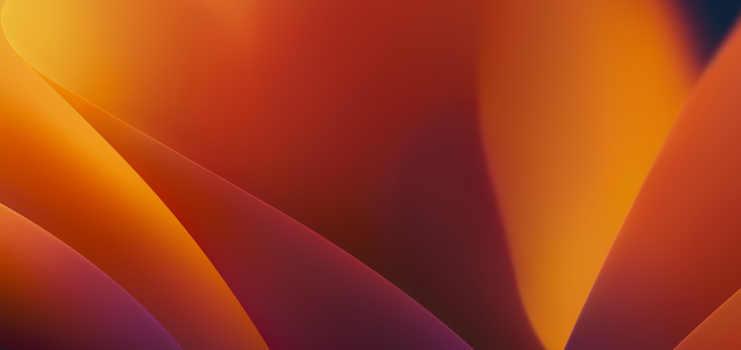that's happened to me numerous times over the last few releases of macos. even spanning across multiple pieces of hardware. it always happens when i'm using blender, although it doesn't seem great if a single app can break something system-wide like that?Has anyone else got this weird bug? Every now and then, the "pinch-to-zoom" feature (MacBook i9 16 inch) keeps stopping working, and then I have to "re-enable" it in the trackpad settings to fix it. It started happening only in Ventura (I never had such a thing in Big Sur or Monterey). Also, why there is "A" for the GB input source name?
also does anyone find that the new weather app is extremely choppy when resizing the window compared to pretty much any other app?