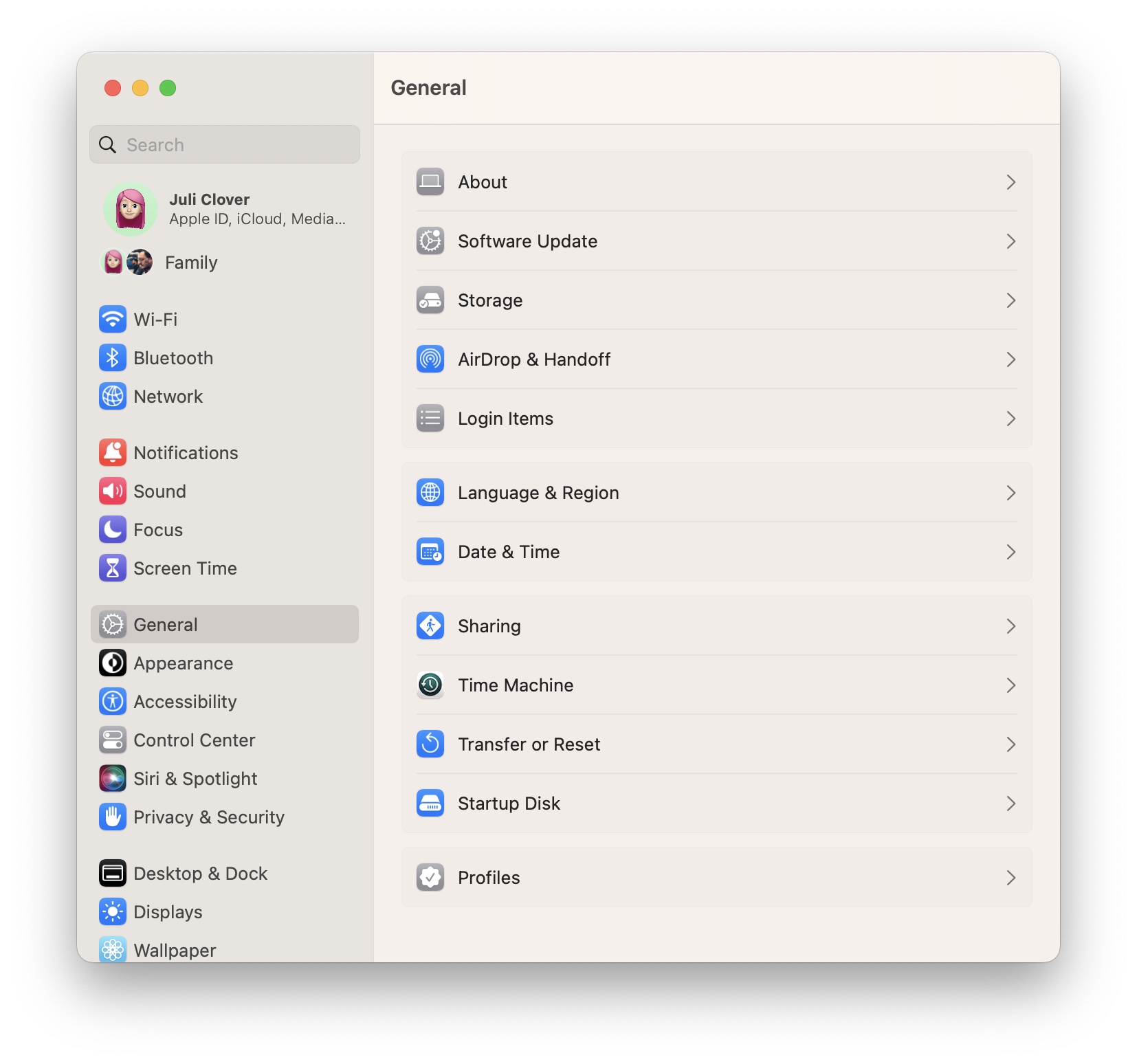my man! this is the exact reason I don't like macOS Big Sur, and its derivatives. I have macOS Las Venturas on my M1 Air, cause I wanted to see the changes for myself, but my main hackintosh still runs Catalina for this reason.This is worse usability. Not sure how you think it’s good. Making something that was a clear grid of icons into a long scrollable list you have to dig through is a huge step back
I have a feeling people won’t even bother and most will just use the search bar. So why have the icons at all?
Whoever has been in charge of the Mac UI for the past few years should be fired. Every single change has been hiding information; making things harder to find and use
Now THAT is a good idea. Can Apple hire you? It’s a smart solution that would actually improve usability beyond what the System Preferences app has always had.
That’s the thing I’ve been missing in Apple’s UI design lately. It’s just making things worse for the sake of making it look more like iOS rather than adding real improvement that makes using a Mac fun
Everything released after Big Sur feels too crammed on a 1080p screen. That simply wasn't the case before. And now I need even more screen real estate just to see all the settings. the things we do for the sake of consistency.