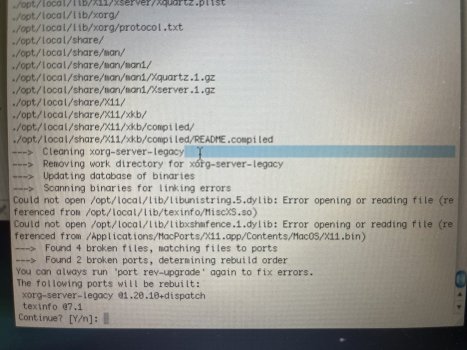Got a tip for us?
Let us know
Become a MacRumors Supporter for $50/year with no ads, ability to filter front page stories, and private forums.
MacPorts for 10.6 PowerPC with pre-built ports [unofficial]: testing welcomed
- Thread starter barracuda156
- Start date
-
- Tags
- macports powerpc snowleopard
- Sort by reaction score
You are using an out of date browser. It may not display this or other websites correctly.
You should upgrade or use an alternative browser.
You should upgrade or use an alternative browser.
@ChrisCharman
I have done a clean install of 10a190 image on a FireWire partition, created a random user (different name from my main system) and installed Xcode from 10a190 iso.
(The only change done after that was to remove two AHCI kexts, because they have issues with my PCIe card in the Quad.)
Then I downloaded two distro archives:
(System curl works for this, since no https needed.)Code:curl -O http://macos-powerpc.org/MacPorts/MacPorts-2.10.0.pkg.zip curl -O http://macos-powerpc.org/MacPorts/bootstrap_curl.zip
Extract both archives, install bootstrap_curl, then install MacPorts.
Rename files:
Code:sudo mv /opt/local/etc/macports/archive_sites.conf.default /opt/local/etc/macports/archive_sites.conf sudo mv /opt/local/etc/macports/macports.conf.default /opt/local/etc/macports/macports.conf sudo mv /opt/local/etc/macports/pubkeys.conf.default /opt/local/etc/macports/pubkeys.conf sudo mv /opt/local/etc/macports/sources.conf.default /opt/local/etc/macports/sources.conf sudo mv /opt/local/etc/macports/variants.conf.default /opt/local/etc/macports/variants.conf
Run this in Terminal:
Code:export PATH=/opt/local/bin:/opt/local/sbin:/usr/bin:/usr/sbin:/bin:/sbin sudo port -v sync
The archive with ports downloaded, extracted, and now indexing is running.
No issues whatsoever so far.
I will update again once indexing completes and I can install a few ports to verify everything works.
P. S. While upgrading from existing MacPorts is expected to work, it is not properly tested.
So please, do this as a clean install and do not interrupt any stage.
At the moment we need to make sure a standard process works reproducibly (on my end it does).
Once that is established, experimenting can be done.
The same process was followed exactly on the Quicksilver; it is a clean install (with only CUPS updated) with no previous MacPorts to overwrite. I removed your version of MacPorts 3 x times fully from the system and tried again, and it still did not work.
MacPorts works as expected on the same machine under 10.5 Leopard, which should rule out any hardware quirks that may be interfering.
Short of installing on my other machines there’s really not much else I can do to test these packages, and if they do indeed work as intended then it should be working on the PowerMac Quicksilver G4.
I’m currently busy modifying the old 733mhz Quicksilver daughterboard to go into the Digital Audio machine as i pinched the GigaDesign upgrade from it.
If i find time to test your MacPorts packages further i’ll post on this thread.
View attachment 2406497Well, everything works normally as expected. Indexing completed with no errors and ports install pre-built.
Interesting that it works properly for you on the G5. Is it also confirmed to work properly on any G4 machines?
The same process was followed exactly on the Quicksilver; it is a clean install (with only CUPS updated) with no previous MacPorts to overwrite. I removed your version of MacPorts 3 x times fully from the system and tried again, and it still did not work.
MacPorts works as expected on the same machine under 10.5 Leopard, which should rule out any hardware quirks that may be interfering.
Short of installing on my other machines there’s really not much else I can do to test these packages, and if they do indeed work as intended then it should be working on the PowerMac Quicksilver G4.
I’m currently busy modifying the old 733mhz Quicksilver daughterboard to go into the Digital Audio machine as i pinched the GigaDesign upgrade from it.
If i find time to test your MacPorts packages further i’ll post on this thread.
Interesting that it works properly for you on the G5. Is it also confirmed to work properly on any G4 machines?
The problem is that since I cannot reproduce any errors on any native machine, I do not know what to fix.
(Rosetta issues are irrelevant, since MacPorts did not work there if built for ppc since 2.9.x, there is an old ticket for that.)
I tried yesterday on a PowerBook G4, had to interrupt indexing around perl ports (did not want to leave it running overnight), but no errors until then and everything looked normal.
I have re-run installation, sync, index and trial ports install on the Quad several times, no errors.
I can do it on another PowerBook today, but I have no ideas why it would possibly fail, especially in an inconsistent way, aside of some issues specific to a particular physical machine.
Logs will be helpful. (Copy-paste contents of Terminal output, so that it is clear what exactly was done and what exactly failed.) I still do not know what interrupted your second go with port indexing, for example.
Two suggestions to help us debug this:
1. Try reproducing on another machine. (I get your point about MacPorts on 10.5 working fine on it, but at the same time MacPorts on 10.6 on another machines – on my end – works fine too.)
2. Build MacPorts from source on the same machine on 10.6 (curl should be irrelevant).
If my packaging produces identical error (which exactly?) on another machine, but MacPorts from source works perfectly fine on 10.6 on Quicksilver, that will be a solid evidence that something is indeed wrong with the packaging.
P. S. Sorry, I perfectly understand that it may be frustrating when something does not work and when time is spent on it, but I hope this is a one-time pain: if we sort it out, that saves a lot of time and electricity.
P. P. S. Besides, you do not need my packaging to take benefit of pre-built ports. You can build from source on your end and simply adjust config files to allow fetching from my repo (and copy a public key to verify archives).
@barracuda156 I can confirm that this is working correctly on my PowerMac G4 Digital Audio.

I will nuke and retry the Quicksilver again soon - may have been corrupt packages or some other unrelated issue on that system.
I will nuke and retry the Quicksilver again soon - may have been corrupt packages or some other unrelated issue on that system.
@barracuda156 I can confirm that this is working correctly on my PowerMac G4 Digital Audio.
View attachment 2406831
I will nuke and retry the Quicksilver again soon - may have been corrupt packages or some other unrelated issue on that system.
Ok, great. Thank you for checking this.
Now when you have time, I need two things to be checked:
1. Whether Qt4-based stuff works correctly (it should, but just in case). A good test will be to install QMPlay2 and try playing some video file (local one, YouTube works only via SMTube, not directly). The app will be in /Applications/MacPorts.
2. Whether X11 ports work. A bit more tricky, but I hope it will. What is needed here:
– wipe out Apple X11 (see above);
– install xorg-server-legacy, reboot the machine;
– install some X11 or GTK app, for example transmission-x11, try launching it.
If the app starts normally with GUI, that’s a success.
One step ahead of you mate. The G4 was installing Xorg-Server-Legacy when i left for work. Will check on it when i get home later tonight.Ok, great. Thank you for checking this.
Now when you have time, I need two things to be checked:
1. Whether Qt4-based stuff works correctly (it should, but just in case). A good test will be to install QMPlay2 and try playing some video file (local one, YouTube works only via SMTube, not directly). The app will be in /Applications/MacPorts.
2. Whether X11 ports work. A bit more tricky, but I hope it will. What is needed here:
– wipe out Apple X11 (see above);
– install xorg-server-legacy, reboot the machine;
– install some X11 or GTK app, for example transmission-x11, try launching it.
If the app starts normally with GUI, that’s a success.
There is one minor issue with gcc14 portfile, a dependency is missing here:
gcc14-libcxx should have libcxx-powerpc as a build dependency.
I think this should not affect anyone as long as you install a pre-built port, but just in case, if you get an error, just install libcxx-powerpc port first, and continue with gcc14.
Code:
36-25% port deps gcc14
Full Name: gcc14 @14.2.0_1+stdlib_flag
Extract Dependencies: xz
Build Dependencies: texinfo, gcc10-bootstrap
Library Dependencies: cctools, gmp, isl-devel, ld64, libiconv, libmpc, mpfr,
zlib, zstd
Runtime Dependencies: gcc_select, libgcc, gcc14-libcxx
36-25% port deps gcc14-libcxx
gcc14-libcxx @14.2.0_1 has no dependencies.gcc14-libcxx should have libcxx-powerpc as a build dependency.
I think this should not affect anyone as long as you install a pre-built port, but just in case, if you get an error, just install libcxx-powerpc port first, and continue with gcc14.
Thank you. It should not be building it from source.
Could you please show what `port -v deps xorg-server-legacy` shows?
Here is what is available: http://macos-powerpc.org/packages/xorg-server-legacy
You need 1.20.10_2 +dispatch.
Which is what my portfile is supposed to set: https://github.com/barracuda156/pow...87da0f300dbd7/x11/xorg-server-legacy/Portfile
`port -v deps xorg-server-legacy` will show which exactly version your installation asks for. Apparently for some reason it differs from the one which is needed.
If your portfile has something else, you could manually change revision to 2 and install as `sudo port -v -b install xorg-server-legacy +dispatch`. Please also run `sudo port clean xorg-server-legacy` first.
P. S. I will deal with fixing the build from source later. (There was some mess with patches, so it may indeed fail at the moment.) Let’s first ensure pre-built version installs, since that is what I use myself at the moment.
Thank you. It should not be building it from source.
Could you please show what `port -v deps xorg-server-legacy` shows?
Yeah it shouldn’t be building from source.
Here is what is available: http://macos-powerpc.org/packages/xorg-server-legacy
You need 1.20.10_2 +dispatch.
Which is what my portfile is supposed to set: https://github.com/barracuda156/pow...87da0f300dbd7/x11/xorg-server-legacy/Portfile
`port -v deps xorg-server-legacy` will show which exactly version your installation asks for. Apparently for some reason it differs from the one which is needed.
If your portfile has something else, you could manually change revision to 2 and install as `sudo port -v -b install xorg-server-legacy +dispatch`. Please also run `sudo port clean xorg-server-legacy` first.
P. S. I will deal with fixing the build from source later. (There was some mess with patches, so it may indeed fail at the moment.) Let’s first ensure pre-built version installs, since that is what I use myself at the moment.
Sorry mate. I appreciate all the work continue to put into this but my Digital Audio has an uptime of 1 day and 6 hours at this point trying to get your MacPorts packages up and running, plus the time spent thrice on the Quicksilver.
I don’t have enough free time to continue to test and debug MacPorts unfortunately as any free tinkering time i’d rather spend on SL_PPC or hardware mods that i have a backlog of.
Hopefully some other users can provide assistance with testing? All they need to do is install the 10A190 image and the packages. Anyone with free time can help.
P.S the MacPorts installed from your package on this machine and is downloading from your repo so the port files should be whatever you have them set as, it’s not pulling it from anywhere else.
I don’t have enough free time to continue to test and debug MacPorts unfortunately as any free tinkering time i’d rather spend on SL_PPC or hardware mods that i have a backlog of.
Hopefully some other users can provide assistance with testing? All they need to do is install the 10A190 image and the packages. Anyone with free time can help.
I was assuming you actually intend to use some software. Of course, no favors needed or expected here.
@barracuda156. I currently compile any software that isn’t already provided with an installer directly from source. The only benefit of MacPorts for me is that it just builds everything for me after i enter a string. If it doesn’t do that then it isn’t useful to me. If i have to tinker with MacPorts or Port files then I may as well just build from source directly.
As for providing assistance, I just tested your packages on two different machines over the course of several days. I might also add that it took many hours and electricity to do that.
Furthermore, when i asked you to verify that you had tested on a G4, you stated twice that you cancelled when the machine was indexing still.
Maybe don’t expect others to put more time into testing on actual hardware than you’re willing to do yourself?
As I said in my previous message. Hopefully others will support with testing further as I don’t have the time.
As for providing assistance, I just tested your packages on two different machines over the course of several days. I might also add that it took many hours and electricity to do that.
Furthermore, when i asked you to verify that you had tested on a G4, you stated twice that you cancelled when the machine was indexing still.
Maybe don’t expect others to put more time into testing on actual hardware than you’re willing to do yourself?
As I said in my previous message. Hopefully others will support with testing further as I don’t have the time.
@barracuda156. I currently compile any software that isn’t already provided with an installer directly from source. The only benefit of MacPorts for me is that it just builds everything for me after i enter a string. If it doesn’t do that then it isn’t useful to me. If i have to tinker with MacPorts or Port files then I may as well just build from source directly.
From what you have shown above it follows that 1 (one) port did not install pre-built for some reason. I think that you may have an outdated file, which is why I asked for the output of `port -v deps`.
But yes, if the expectation is that literally everything will install smoothly, always, I can assure this will never be the case. If you find a package manager that works that way, let us know, then nobody will need MacPorts, Homebrew and pkgsrc. Good luck finding it though.
Furthermore, when i asked you to verify that you had tested on a G4, you stated twice that you cancelled when the machine was indexing still.
I only needed to verify that no errors happen in the process on some other machine (what you reported above happened much earlier than completion of port index). Indexing was tested in full earlier already, several times, on my PowerMac.
Maybe don’t expect others to put more time into testing on actual hardware than you’re willing to do yourself?
I am slightly surprised to read this LOL
First of all, as it turned out, the issue was with your machine, so it is me who wasted a few hours re-running tests unnecessarily, when everything was working correctly from the beginning.
Secondly, if you think that I spent less than several hours for 3 days on making this work, do some math: even assuming that human involvement takes strictly no time at all, hardware does not do things instantly. A single build of gcc takes about 4 hours on G5 Quad.
Sorry to take your time, I won't ask you anything, ever.
I was assuming you actually intend to use some software. Of course, no favors needed or expected here.
This is why you won’t find people giving up their free time to help you. You seem to feel like the community owes you something because you’ve chosen to take it upon yourself to work on MacPorts which, so far, only you have benefited from. MacPorts is not the only source of software.
From what you have shown above it follows that 1 (one) port did not install pre-built for some reason. I think that you may have an outdated file, which is why I asked for the output of `port -v deps`.
But yes, if the expectation is that literally everything will install smoothly, always, I can assure this will never be the case. If you find a package manager that works that way, let us know, then nobody will need MacPorts, Homebrew and pkgsrc. Good luck finding it though.
I only needed to verify that no errors happen in the process on some other machine (what you reported above happened much earlier than completion of port index). Indexing was tested in full earlier already, several times, on my PowerMac.
I am slightly surprised to read this LOL
First of all, as it turned out, the issue was with your machine, so it is me who wasted a few hours re-running tests unnecessarily, when everything was working correctly from the beginning.
Secondly, if you think that I spent less than several hours for 3 days on making this work, do some math: even assuming that human involvement takes strictly no time at all, hardware does not do things instantly. A single build of gcc takes about 4 hours on G5 Quad.
Sorry to take your time, I won't ask you anything, ever.
Your latest reply just emphasises this ungrateful and entitled sentiment further. It’s also condescending and patronising.
First, i’ve used MacPorts for over a decade as well as package managers on Linux, so i don’t need you to explain to me how they should work thanks! Do you think compiling things directly from source takes less time than it takes you to apply fixes to ports?
Second, the entire stated purpose of your thread is to enable pre-built ports from your repo to be installed for other 10A190 users. I volunteered to test this for you and reported findings (nobody else has). My findings were that it didn’t work for me. Rather than thank me you instead deemed my time less valuable than you deem your own time and got annoyed when i said i couldn’t spare any more of it.
Finally, nobody asked you to work on MacPorts, you decided to do this because you found it interesting, and you seemingly have an abundance of free time to do so. Don’t assume that everyone else does. You’re not doing any of this as a favour for me, and i have not benefited from anything that you have done, so don’t expect me to oblige every request that you make, especially when you show no appreciation for the assistance i already offered.
I really don’t understand your attitude at all but i don’t appreciate it. Do not think that the time that you choose to spend on your hobby entitles you to other peoples time.
Good luck with your other testers. I’m out.
Do not think that the time that you choose to spend on your hobby entitles you to other peoples time.
It obviously does not, and I dunno why you make an assumption that in my view it does.
And just like my choices do not entitle me to anything, your choices do not entitle you – fair position, right? Yet you blame me for electricity you spent.
I really don’t understand your attitude at all but i don’t appreciate it.
Well, maybe you re-read your own reply above.
It obviously does not, and I dunno why you make an assumption that in my view it does.
And just like my choices do not entitle me to anything, your choices do not entitle you – fair position, right? Yet you blame me for electricity you spent.
Well, maybe you re-read your own reply above.
Yeah it shouldn’t be building from source.
Sorry mate. I appreciate all the work continue to put into this but my Digital Audio has an uptime of 1 day and 6 hours at this point trying to get your MacPorts packages up and running, plus the time spent thrice on the Quicksilver.
I don’t have enough free time to continue to test and debug MacPorts unfortunately as any free tinkering time i’d rather spend on SL_PPC or hardware mods that i have a backlog of.
Hopefully some other users can provide assistance with testing? All they need to do is install the 10A190 image and the packages. Anyone with free time can help.
P.S the MacPorts installed from your package on this machine and is downloading from your repo so the port files should be whatever you have them set as, it’s not pulling it from anywhere else.
No blame above, just an apology (which was courteous and certainly not necessary) that i don’t have enough free time to offer further support and an invitation for others to install the 10A190 image and help you.
I was assuming you actually intend to use some software. Of course, no favors needed or expected here.
Which was followed by the above sarcastic and ungrateful response.
If you had simply accepted that i don’t have enough free time to assist further and shown appreciation for being the only person that offered to help you, whether the outcome was beneficial to you or not, then the conversation would have been very different. I barely have enough time to respond to comments on this forum, which i’ve stated in the other thread many times. When someone has a very limited amount of free time, things have to be prioritised, particularly when all of the choices will render the test machine unusable for an extended period of time, that’s all.
I’m going to assume that English isn’t your first language because I haven’t blamed you for anything nor have i asked you to do anything for me, and I certainly haven’t implied that without my assistance you will be unable to run software on your machine or do anything else for that matter. I did suggest testing further (past indexing) on your own G4 machine, but that isn’t for my benefit, it’s because there are no other G4 users offering to do this for you, and you want it to work on both G4 and G5 systems.
I don’t wish to continue to go back-and-forth on this. We’ll just have to agree to disagree. Good luck on your project.
Which was followed by the above sarcastic and ungrateful response.
That was a factual statement. I do not want anyone extending favors, because that ends up like this: more time is spent on complaints that something was said with insufficient gratitude than on dealing with a specific technical problem. And everything collapses when I ask to show an output of a single line command – to figure out what did not work.
There is no need to “help me” as long as that does not entail helping yourself as well, and primarily yourself. If you do not plan to use the software, better spend time on something else. This is not sarcastic: the only way to have a productive cooperation is to have self-interested but willing to work together people.
What you mistook for me feeling “entitled” is a reasonable expectation that if someone agrees to do a task, he will follow through. This normally works fine: you won’t see people on GitHub going on a rant re having to spend a few hours on a project which they voluntarily decided to contribute to.
To others: anyone who sees a personal benefit in having a working MacPorts on their PowerPC setup, you are welcome to cooperate on this: generally, everything works, but more testing needed.
This isn’t GitHub.That was a factual statement. I do not want anyone extending favors, because that ends up like this: more time is spent on complaints that something was said with insufficient gratitude than on dealing with a specific technical problem. And everything collapses when I ask to show an output of a single line command – to figure out what did not work.
There is no need to “help me” as long as that does not entail helping yourself as well, and primarily yourself. If you do not plan to use the software, better spend time on something else. This is not sarcastic: the only way to have a productive cooperation is to have self-interested but willing to work together people.
What you mistook for me feeling “entitled” is a reasonable expectation that if someone agrees to do a task, he will follow through. This normally works fine: you won’t see people on GitHub going on a rant re having to spend a few hours on a project which they voluntarily decided to contribute to.
To others: anyone who sees a personal benefit in having a working MacPorts on their PowerPC setup, you are welcome to cooperate on this: generally, everything works, but more testing needed.
Volunteering software for people to download on a forum is very different to forking someone’s project on GitHub, submitting tickets or pull requests or volunteering to be a maintainer or provide bug fixes etc.
The point that you’re clearly missing is that I never offered anything other than to download it to two of my systems and give initial feedback. Not because i don’t find what you’re doing valuable or out of a lack of respect for you or the time you’ve put into this, but because I simply do not have the time myself to do anything more, nor the need. Further testing on my side would require many, many more hours that i do not have spare, it’s a simple as that.
It is very clear that this annoyed you, whether you want to admit it or gaslight the conversation and paint me as someone who doesn’t understand collaboration is entirely your prerogative - it’s disingenuous and a complete misrepresentation of me but you’re free to think and say what you like.
Last edited:
I can confirm that Neofetch installed and ran, as did Htop. X11-Server-Legacy did not and this attempted to build from source which took all day - further testing and feedback required from those interested with machines and time to spare.To others: anyone who sees a personal benefit in having a working MacPorts on their PowerPC setup, you are welcome to cooperate on this: generally, everything works, but more testing needed.
I can confirm that Neofetch installed and ran, as did Htop. X11-Server-Legacy did not and this attempted to build from source which took all day - further testing and feedback required from those interested with machines and time to spare.
Thank you, I will see why xorg-server-legacy does not install pre-built and fix that, if it is still an issue with the current portfile (I update and re-upload sources archive regularly, though not daily). It is a bit tricky port.
I can confirm that Neofetch installed and ran, as did Htop. X11-Server-Legacy did not and this attempted to build from source which took all day - further testing and feedback required from those interested with machines and time to spare.
Ok, some intermediate results:
1. Indexing works fine on G4, tested on 10a190 and 10a222.
2. It looks that MacPorts prefers installing from source no-arch ports. This is probably nothing specific to my packaging, but it is desirable to fix that, since there are some ports which install only headers but build tests by default, for example. We would not want those to be built from source, it is a time-waste. Not a big deal, but I will look into that.
3. I think I know why you got xorg-server-legacy built from source: it was a rebuild, since installed version was assumed to be broken by MacPorts. It is not broken in fact, however it is linked to a library which is not listed among dependencies. That happens in cases when a) port was written without considering that everything unused must be disabled if not disabled by default and b) build is done in an environment where optional dependencies are present (so the build enables extra stuff, but portfile does not know about that).
This is annoying, but there is no way to completely avoid it, unless you set up proper buildbots. This problem is not caused by my packaging, it can happen with standard MacPorts on any arch and system, as long as you do not do every build like on buildbots: deactivating everything and installing from zero.
I think I have fixed this specific issue in revision 3 of xorg-server-legacy, but there was an unrelated problem with that version, which I had no time to deal with yet, so I reverted to revision 2, which did not have a fix for this dependency issue.
In a general case, a solution is either to rebuild or install a dependency which a port is linked to (and which is undeclared).
I will sort out xorg-server-legacy in a couple of days. Need to make sure it also builds from source correctly.
Attachments
Ok, some intermediate results:
1. Indexing works fine on G4, tested on 10a190 and 10a222.
2. It looks that MacPorts prefers installing from source no-arch ports. This is probably nothing specific to my packaging, but it is desirable to fix that, since there are some ports which install only headers but build tests by default, for example. We would not want those to be built from source, it is a time-waste. Not a big deal, but I will look into that.
3. I think I know why you got xorg-server-legacy built from source: it was a rebuild, since installed version was assumed to be broken by MacPorts. It is not broken in fact, however it is linked to a library which is not listed among dependencies. That happens in cases when a) port was written without considering that everything unused must be disabled if not disabled by default and b) build is done in an environment where optional dependencies are present (so the build enables extra stuff, but portfile does not know about that).
This is annoying, but there is no way to completely avoid it, unless you set up proper buildbots. This problem is not caused by my packaging, it can happen with standard MacPorts on any arch and system, as long as you do not do every build like on buildbots: deactivating everything and installing from zero.
I think I have fixed this specific issue in revision 3 of xorg-server-legacy, but there was an unrelated problem with that version, which I had no time to deal with yet, so I reverted to revision 2, which did not have a fix for this dependency issue.
In a general case, a solution is either to rebuild or install a dependency which a port is linked to (and which is undeclared).
I will sort out xorg-server-legacy in a couple of days. Need to make sure it also builds from source correctly.
Dependencies issues should be fixed for xorg-server-legacy. (The same effect can be achieved with installing xorg-libxshmfence and libunistring, that will fix existing installation from earlier version. Building from source of xorg-server-legacy will not yet work, I need to change something. Installing pre-built port should work fine, it installs a version which I use myself – trust me, it works.)
Following a port sync which took a while i can confirm that xorg-server-legacy correctly installed as a pre-built port on the G4 Digital Audio.Dependencies issues should be fixed for xorg-server-legacy. (The same effect can be achieved with installing xorg-libxshmfence and libunistring, that will fix existing installation from earlier version. Building from source of xorg-server-legacy will not yet work, I need to change something. Installing pre-built port should work fine, it installs a version which I use myself – trust me, it works.)
Register on MacRumors! This sidebar will go away, and you'll see fewer ads.