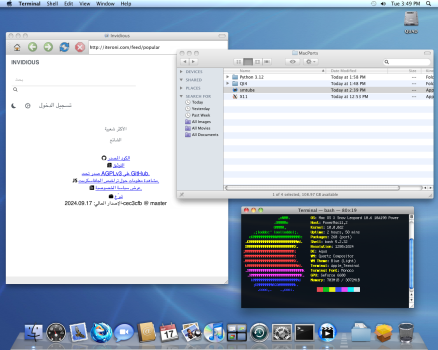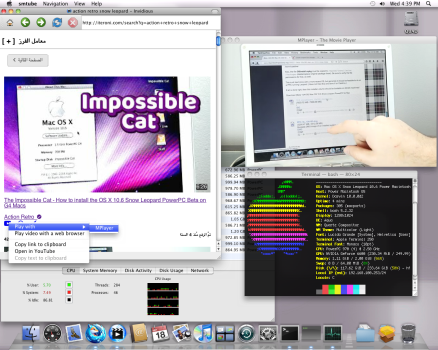[Guess no one is using this anyway, but] gcc-powerpc updated to the latest snapshot (gcc 15-20240901), all Pythons updated to the latest versions, some new pre-built ports added.
One may switch from gcc14 to gcc15 like this:
Code:
sudo port deactivate libgcc14 libgcc
sudo port -v install libgcc-powerpc gcc-powerpc
Compilers can co-exist, runtime ports cannot (i.e. you can have both installed, but only one active: either standard libgcc14 with its wrapper libgcc port or libgcc-powerpc).
If someone builds MacPorts from source, you will need to borrow a few commits from my tree to be able to use this, since standard MacPorts won’t recognize gcc-powerpc as a legit name.
You could sort packages by date of being modified on macos-powerpc.org/packages to see what’s new and what has been updated recently.
There will probably be no major updates for some time, but there are about 10k+ ports available, all every-day needs should be covered (editors, e-mail, audio, multimedia, browser, discord client, photo processing etc.); there are also a lot of development tools, perhaps all compilers which could be supported (besides obvious C/C++/Fortran/Python/Perl we got Lisp, OCaml, Ruby, Scheme, Idris, Java, Algol, some older Haskell implementations etc.), various sorts of math software (R, maxima, octave, a lot of implementations of BLAS, theorem provers etc.), some science packages.
Some stuff is in WIP state, but likely gonna take a while (I hope to get X server updated to the latest version, fix some multimedia software and try doing something about Qt6; neither of these are expected too soon though).
Ping me for any bugs noticed.
One thing left is to add some instructions, that will be done next week.