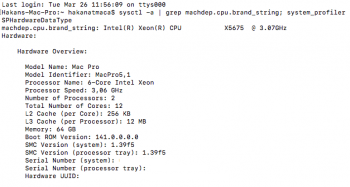Hi, I've been reading through this thread. Very interesting stuff. Please excuse my questions as I'm not intending to derail your thread. I'm running a true 5,1 with upgraded duel X5690's and a flashed EFI GTX 980. I still use 10.11.6 and intend on staying there for a while as I'm an audio engineer and everything currently works. However, I'm interested in the benefit the firmware updates bring mainly in security and PCIe 5GT/s support.
1. Have you noticed any decrease in performance post security patches? (I don't use that computer online so in my case the pros wouldn't outweigh the cons)
It's minimal performance penalty, almost not measurable with benchmarks and you shouldn't nowadays use previous Spectre/Meltdown BootROMs, even with a Mac that don't access internet.
2. NVMe support? I'm assuming still not bootable but will it work fine as a data ssd?
BootROM 140.0.0.0 has NVMe boot support for all NVMe cards that work with a Mac Pro, not all NVMe blades work with a Mac Pro, read the first post of Blade SSDs - NVMe & AHCI thread.
3. Can I take 14.0.0.0.0 after properly taking the final High Sierra firmware and still run El Capitan successfully with the Nvidia Web Drivers? I'm aware there aren't web drivers for Mojave yet but not sure if that matters since I only want the firmware and not the OS.
El Capitan don't have NVMe support, but you can use AHCI blades like Apple OEM, Samsung SM951-AHCI and Kingston Predator AHCI.
140.0.0.0.0 works even with Snow Leopard.
4. Anything else to be aware of before proceeding with these updates? I know it's not really reversible and I'd like to proceed with caution only if there is real benefit for me. I'm also hoping that my fans stop revving up upon cold boot due to the 3rd party GPU. They do settle down after it hits a threshold but the PCIe fans run slightly higher than they used to. Also 2.5GT/s link speed reported with GPU. After reading this thread it sounds like that isn't purely cosmetic as I've been told in the past.
BootROM updates don't change SMC behaviour.
With 138.0.0.0.0, Apple now support 5GT/s for all PCIe cards, not just the cards with Mac EFI. From now on, any card that supports PCIe 2.0 works as a PCIe 2.0 with MP5,1.
You can get from MP51.0089.B00 (10.13.6 MAS full installer for High Sierra) directly to 140.0.0.0.0 (10.14.1, 10.14.2 and 10.14.3 MAS full installers for Mojave). Read the first post of MP5,1: What you have to do to upgrade to Mojave thread.
Last edited by a moderator: