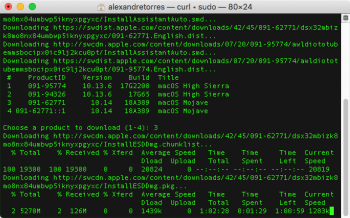I post a lot of photos, sorry. =)@tsialex
Nice to see the "cleaning/soldering process". Can not stop looking at the photos. We/all else post to few photos. It is very nice to see a clean /"out of the box" clean cMP. Just; thanks!
/Per
I try to show how I did it, errors included, so it's a little easier to do the same if someone need. People usually just show the before and after, it's easier if you show the process.