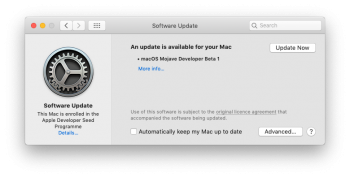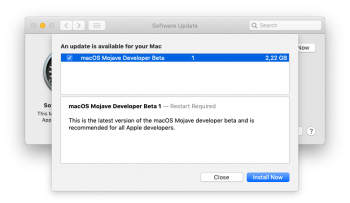Yes, I have the Sapphire Pulse RX 580 8GB in my system.What's your other card, an RX 580? Nothing listed in your signature
Got a tip for us?
Let us know
Become a MacRumors Supporter for $50/year with no ads, ability to filter front page stories, and private forums.
MP 1,1-5,1 MacPro5,1: BootROM thread | 144.0.0.0.0
- Thread starter tsialex
- WikiPost WikiPost
- Start date
- Sort by reaction score
You are using an out of date browser. It may not display this or other websites correctly.
You should upgrade or use an alternative browser.
You should upgrade or use an alternative browser.
- Status
- The first post of this thread is a WikiPost and can be edited by anyone with the appropiate permissions. Your edits will be public.
Yep, that's what I got. You used to be able to go into single user RECOVERY mode. No longer
[doublepost=1537963676][/doublepost]
I know you can't install Mojave from USB when using a GTX 680 (due to a bug in the installer) but perhaps it doesn't work with an RX 580 either?Yes, I have the Sapphire Pulse RX 580 8GB in my system.
Success !!
Hardware Overview:
Model Name: Mac Pro
Model Identifier: MacPro5,1
Processor Name: 6-Core Intel Xeon
Processor Speed: 2.66 GHz
Number of Processors: 2
Total Number of Cores: 12
L2 Cache (per Core): 256 KB
L3 Cache (per Processor): 12 MB
Memory: 24 GB
Boot ROM Version: 138.0.0.0.0
SMC Version (system): 1.39f11
SMC Version (processor tray): 1.39f11
I ended up borrowing my friends Sapphire 7970 and booted up and Mojave installer right away asked me to update the firmware !!
It seems to have fixed a glitches with my 5,1 not wanting to do many warm restarts..it liked cold boots but lots of times it would just hang in POST before the chime. Then i shut it off and waiting 20sec and pushing the power button to turn it on again. I hated it but now i love this MP5,1 all over again
Hardware Overview:
Model Name: Mac Pro
Model Identifier: MacPro5,1
Processor Name: 6-Core Intel Xeon
Processor Speed: 2.66 GHz
Number of Processors: 2
Total Number of Cores: 12
L2 Cache (per Core): 256 KB
L3 Cache (per Processor): 12 MB
Memory: 24 GB
Boot ROM Version: 138.0.0.0.0
SMC Version (system): 1.39f11
SMC Version (processor tray): 1.39f11
I ended up borrowing my friends Sapphire 7970 and booted up and Mojave installer right away asked me to update the firmware !!
It seems to have fixed a glitches with my 5,1 not wanting to do many warm restarts..it liked cold boots but lots of times it would just hang in POST before the chime. Then i shut it off and waiting 20sec and pushing the power button to turn it on again. I hated it but now i love this MP5,1 all over again
I might have overlooked something, if so I would be thankful for a reference to the post.
Is it at this point possible to reach a consensus ?
I.e. the best NVMe and USB 3 (boot support) driver to inject in machines on firmwares 138.0.0.0.0 and 139.0.0.0.0 for converted Mac Pro 4,1 -> 5,1 and vanilla Mac Pro 5,1 (if they would differ at all..)
Are the drivers extracted from Mac Pro 6,1 138.0.0.0.0 and 139.0.0.0.0 firmwares the way to go for both ?
Would be really nice if the latest suitable driver (i.e. known for certain not to brick the machines) for mentioned firmwares could be posted !
Thanks for all the discoveries, this is so great !
Is it at this point possible to reach a consensus ?
I.e. the best NVMe and USB 3 (boot support) driver to inject in machines on firmwares 138.0.0.0.0 and 139.0.0.0.0 for converted Mac Pro 4,1 -> 5,1 and vanilla Mac Pro 5,1 (if they would differ at all..)
Are the drivers extracted from Mac Pro 6,1 138.0.0.0.0 and 139.0.0.0.0 firmwares the way to go for both ?
Would be really nice if the latest suitable driver (i.e. known for certain not to brick the machines) for mentioned firmwares could be posted !
Thanks for all the discoveries, this is so great !
@tsialex I figured out how to grab individual packages from Apples servers like ya did, and grabbed the 10.14.1 Recovery partition and firmware update packages
grabbing the 16MB or so installer app from the recovery dmg inside the recovery update.pkg and sticking it in my documents folder then launching it was enough for it successfully apply the 139.0.0.0.0 BootROM update

and I also manually updated my MBP9,1 while I was at it (by grabbing the .scap and manually blessing it via terminal etc)
and it looks like for the MBP9,1 it does bring microcode updates bringing it up to date to intels latest Microcode guidance PDF (which is from the 8th of aug)

grabbing the 16MB or so installer app from the recovery dmg inside the recovery update.pkg and sticking it in my documents folder then launching it was enough for it successfully apply the 139.0.0.0.0 BootROM update
and I also manually updated my MBP9,1 while I was at it (by grabbing the .scap and manually blessing it via terminal etc)
and it looks like for the MBP9,1 it does bring microcode updates bringing it up to date to intels latest Microcode guidance PDF (which is from the 8th of aug)
I might have overlooked something, if so I would be thankful for a reference to the post.
Is it at this point possible to reach a consensus ?
I.e. the best NVMe and USB 3 (boot support) driver to inject in machines on firmwares 138.0.0.0.0 and 139.0.0.0.0 for converted Mac Pro 4,1 -> 5,1 and vanilla Mac Pro 5,1 (if they would differ at all..)
Are the drivers extracted from Mac Pro 6,1 138.0.0.0.0 and 139.0.0.0.0 firmwares the way to go for both ?
Would be really nice if the latest suitable driver (i.e. known for certain not to brick the machines) for mentioned firmwares could be posted !
Thanks for all the discoveries, this is so great !
USB3.0 boot is not possible at the moment. If you want to be on the bleeding edge, you can always extract the modules from the firmwares after I test them. I'm not going to post every thing I test here. It's not safe, if you are reading my posts, you now that.
The tested NVMe module is the one extracted from the MP6,1, on the Google Docs document, use that.
I am now on boot rom 139.0.0.0.0, all working well, BIG thanks to tsialex for the Rom and work involved. Cant see any real differences in performance, Looks like its microcode updates.
will keep testing!
[doublepost=1537987206][/doublepost]
I can confirm that the GM release of Mojave installs via USB with RX580 with no issues, I did a fresh install last night. with the GTX680 it was a different story, that was not seen as a metal card on my other Mac Pro, but with some code help from Alex it did install eventually. I am surprised the GTX680 install bug is still there with the GM release. but unfortunately it is.
will keep testing!
[doublepost=1537987206][/doublepost]
Yep, that's what I got. You used to be able to go into single user RECOVERY mode. No longer
[doublepost=1537963676][/doublepost]
I know you can't install Mojave from USB when using a GTX 680 (due to a bug in the installer) but perhaps it doesn't work with an RX 580 either?
I can confirm that the GM release of Mojave installs via USB with RX580 with no issues, I did a fresh install last night. with the GTX680 it was a different story, that was not seen as a metal card on my other Mac Pro, but with some code help from Alex it did install eventually. I am surprised the GTX680 install bug is still there with the GM release. but unfortunately it is.
I can confirm that the GM release of Mojave installs via USB with RX580 with no issues, I did a fresh install last night.
Would I be right in assuming that you are starting the install process from inside of a working OS, rather than from a completely empty/new hard drive?
If not, is it just a case of hold down the 'Option' key, wait for a while, tap enter (selecting the USB to boot from), a bit more waiting and then finally the installer appears?
Would I be right in assuming that you are starting the install process from inside of a working OS, rather than from a completely empty/new hard drive?
If not, is it just a case of hold down the 'Option' key, wait for a while, tap enter (selecting the USB to boot from), a bit more waiting and then finally the installer appears?
I was starting the installation of Mojave after wiping the NVMe drive using disk utility after booting from the Mojave USB install stick I made from GM Mojave. I installed direct to my NVMe drive. Not from with in a working OSX.
And yes I just held down the Option key, luckily my USB stick flashes when in use so I could see it loading even when nothing on the screen for a few minutes.
Guys, i have access to developer portal. i have installed version 18B45d but nothing happened then i saw some of you grabbed packages from Apple and tried installinstallmacos.py but i dont see the beta there..
Attachments
What you want to accomplish? If is 139.0.0.0.0, do as @LightBulbFun did.Guys, i have access to developer portal. i have installed version 18B45d but nothing happened then i saw some of you grabbed packages from Apple and tried installinstallmacos.py but i dont see the beta there..
Last edited:
i found it, You are greatWhat you want to accomplish? If is 139.0.0.0.0, do as @LightBulbFun did.
The python script isn't finding the 10.14.1 beta for me. What am I doing wrong?

[doublepost=1537995685][/doublepost]
I have the same issue. Did they pull the update?

[doublepost=1537995685][/doublepost]
Guys, i have access to developer portal. i have installed version 18B45d but nothing happened then i saw some of you grabbed packages from Apple and tried installinstallmacos.py but i dont see the beta there..
I have the same issue. Did they pull the update?
It’s not available as a installer on the developer seed, just as a update.The python script isn't finding the 10.14.1 beta for me. What am I doing wrong?
View attachment 789262
[doublepost=1537995685][/doublepost]
I have the same issue. Did they pull the update?
Okay cool. Grabbed the Recovery HD update package from the update folder. 
[doublepost=1537997271][/doublepost]There's no error about my GPU not supporting metal so it will proceed with the firmware update. I guess they fixed that bug.
[doublepost=1537997271][/doublepost]There's no error about my GPU not supporting metal so it will proceed with the firmware update. I guess they fixed that bug.
All files are in the SUCatalog, just open the seed one on Safari, search for what you need, grab the URL and use curl to download.Okay cool. Grabbed the Recovery HD update package from the update folder.
[doublepost=1537997271][/doublepost]There's no error about my GPU not supporting metal so it will proceed with the firmware update. I guess they fixed that bug.
I tested this 2 days ago…An interesting question to poses is I guess is;
Would it be possible to do a clean install of 10.14 via booted USB thumb with a GT 120? After doing the firmware upgrade with a RX560/580?
I tested this 2 days ago…
This exact scenario? I'm assuming you posted it. Funny cause I've read every post.
Scrolling back now..
Tested by USB and startosinstall, posted the screenshot from startosinstall.This exact scenario? I'm assuming you posted it. Funny cause I've read every post.
Scrolling back now..
Tested if Mojave installs with a GT120. Not even with startosinstall:

Tested by USB and startosinstall, posted the screenshot from startosinstall.
What a pain in the ass.
So having a GT 120 in the drawer is not so future proof.
Another reason a HD 78XX or HD 79XX is very useful.
I like clean installs.
Any non-Metal EFI card is useful to troubleshoot, but with Mojave, you need to spend a little more on that. Reference AMD HD 7[7,8,9]xx and Nvidia GTX-680 are the ideal cards to keep in the drawer.What a pain in the ass.
So having a GT 120 in the drawer is not so future proof.
Another reason a HD 78XX or HD 79XX is very useful.
I like clean installs.
Register on MacRumors! This sidebar will go away, and you'll see fewer ads.