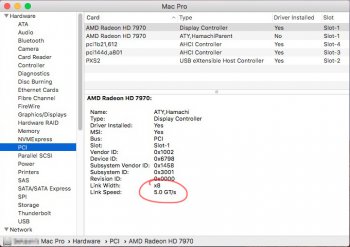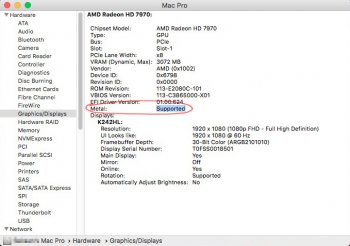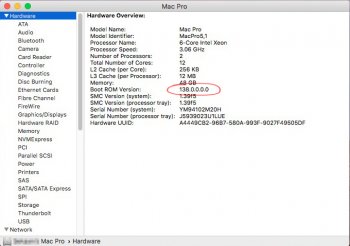Could someone explain how to get 139 FW? I have no idea where to go or what sucatalog is. I updated to the latest public beta released today but that didn't include the new FW. I wonder why it isn't included?Having difficulty locating the 139 bootrom update in the sucatalog... Is it under 10.14.1 Recovery update or somewhere else?
Got a tip for us?
Let us know
Become a MacRumors Supporter for $50/year with no ads, ability to filter front page stories, and private forums.
MP 1,1-5,1 MacPro5,1: BootROM thread | 144.0.0.0.0
- Thread starter tsialex
- WikiPost WikiPost
- Start date
- Sort by reaction score
You are using an out of date browser. It may not display this or other websites correctly.
You should upgrade or use an alternative browser.
You should upgrade or use an alternative browser.
- Status
- The first post of this thread is a WikiPost and can be edited by anyone with the appropiate permissions. Your edits will be public.
Sorry, don't get me wrong, but if you don't know what is a SUCatalog, 139.0.0.0.0 is not for you.Could someone explain how to get 139 FW? I have no idea where to go or what sucatalog is. I updated to the latest public beta released today but that didn't include the new FW. I wonder why it isn't included?
Apple did not released it to general public, they released it only on the seed sucatalog and on a way that only people who have advanced knowledge of the way updates are handled could find and install it. Cupertino did not intended that final users test 139.0.0.0.0 at this point.
You can't keep NVMe boot updating with Apple updaters. Use a SATA drive to do the upgrades, you will loose NVMe boot until you inject 138.0.0.0.0.
Or you can dump your current one and I can upgrade it manually to 138.0.0.0.0 and you won't loose NVMe boot.
Thx tsialex
So I need to clone my NVME to SATA, upgrade my SATA OS, inject 138.0.0.0.0 and clone it back to my NVME ?
My current Bootrom is MP51.0084.B00
Thx tsialex
So I need to clone my NVME to SATA, upgrade my SATA OS, inject 138.0.0.0.0 and clone it back to my NVME ?
My current Bootrom is MP51.0084.B00
- Disconnect any 4K or DP1.2 display. MP5,1 efiflasher don't support 4K screens or DP1.2. You can't update to MP51.0089.B00 with a 4K/DP1.2 screen connected to your Mac EFI card. It's a old bug that Apple corrected with MP6,1 and "forgot" to correct with the 5.1.
- Disable FileVault2 if enabled, Mojave don't support FV2 on a Mac Pro 5,1 yet.
- Install a Mac EFI64 card. Any original Apple card from 2008 to 2012 (HD 2600XT, 8800GT, Quadro FX 5600, GT120, HD 4870/5770/5870) plus the Sapphire HD 7950 Mac Edition, eVGA GTX 680 Mac Edition, NVIDIA Quadro 4000/K5000 or self-flashed/MVC flashed cards.
- Download the full Mac App Store Installer for 10.13.6 (even if you already are on 10.13.6)
- Open the installer, do the firmware upgrade as asked.
- After the firmware upgrade, 10.13.6 installer will open again, you can close it.
- Now you check if your Mac Pro BootROM is MP51.0089.B00, if yes you can shutdown and install your Metal capable GPU (any AMD equal or newer than HD 7xxx, Nvidia GTX 680 Mac Edition, Quadro K5000 and other Nvidia Kepler cards/newer). [If you have a Nvidia card that need the web driver, Maxwell and Pascal ones, wait for Nvidia release it for Mojave]
- Download the full Mac App Store installer for Mojave.
- Open the installer, do the firmware upgrade as asked.
- After the reboot, open System Information and check if you have BootROM 138.0.0.0.0. Dump your 138.0.0.0.0 BootROM version and inject the NVMe EFI module on it.
Last edited:
Thanks Tsialex for the step by step procedure. I only don't understand step 10? Could you elaborate on that?
- Disconnect any 4K or DP1.2 display. MP5,1 efiflasher don't support 4K screens or DP1.2. You can't update to MP51.0089.B00 with a 4K/DP1.2 screen connected to your Mac EFI card. It's a old bug that Apple corrected with MP6,1 and "forgot" to correct with the 5.1.
- Disable FileVault2 if enabled, Mojave don't support FV2 on a Mac Pro 5,1 yet.
- Install a Mac EFI64 card. Any original Apple card from 2008 to 2012 (HD 2600XT, 8800GT, Quadro FX 5600, GT120, HD 4870/5770/5870) plus the Sapphire HD 7950 Mac Edition, eVGA GTX 680 Mac Edition, NVIDIA Quadro 4000/K5000 or self-flashed/MVC flashed cards.
- Download the full Mac App Store Installer for 10.13.6 (even if you already are on 10.13.6)
- Open the installer, do the firmware upgrade as asked.
- After the firmware upgrade, 10.13.6 installer will open again, you can close it.
- Now you check if your Mac Pro BootROM is MP51.0089.B00, if yes you can shutdown and install your Metal capable GPU (any AMD equal or newer than HD 7xxx, Nvidia GTX 680 Mac Edition, Quadro K5000 and other Nvidia Kepler cards/newer). [If you have a Nvidia card that need the web driver, Maxwell and Pascal ones, wait for Nvidia release it for Mojave]
- Download the full Mac App Store installer for Mojave.
- Open the installer, do the firmware upgrade as asked.
- After the reboot, open System Information and check if you have BootROM 138.0.0.0.0. Dump your 138.0.0.0.0 BootROM version and inject the NVMe EFI module on it.
Thanks Tsialex for the step by step procedure. I only don't understand step 10? Could you elaborate on that?
This is the detail procedures for step 10
https://docs.google.com/document/d/1WNkM9LuGPq1sArO9EedWBHYq14NU7m-mDBLAWWJipyM/edit?usp=sharing
This is the detail procedures for step 10
https://docs.google.com/document/d/1WNkM9LuGPq1sArO9EedWBHYq14NU7m-mDBLAWWJipyM/edit?usp=sharing
Thank you very much.
Thank you very much !
- Disconnect any 4K or DP1.2 display. MP5,1 efiflasher don't support 4K screens or DP1.2. You can't update to MP51.0089.B00 with a 4K/DP1.2 screen connected to your Mac EFI card. It's a old bug that Apple corrected with MP6,1 and "forgot" to correct with the 5.1.
- Disable FileVault2 if enabled, Mojave don't support FV2 on a Mac Pro 5,1 yet.
- Install a Mac EFI64 card. Any original Apple card from 2008 to 2012 (HD 2600XT, 8800GT, Quadro FX 5600, GT120, HD 4870/5770/5870) plus the Sapphire HD 7950 Mac Edition, eVGA GTX 680 Mac Edition, NVIDIA Quadro 4000/K5000 or self-flashed/MVC flashed cards.
- Download the full Mac App Store Installer for 10.13.6 (even if you already are on 10.13.6)
- Open the installer, do the firmware upgrade as asked.
- After the firmware upgrade, 10.13.6 installer will open again, you can close it.
- Now you check if your Mac Pro BootROM is MP51.0089.B00, if yes you can shutdown and install your Metal capable GPU (any AMD equal or newer than HD 7xxx, Nvidia GTX 680 Mac Edition, Quadro K5000 and other Nvidia Kepler cards/newer). [If you have a Nvidia card that need the web driver, Maxwell and Pascal ones, wait for Nvidia release it for Mojave]
- Download the full Mac App Store installer for Mojave.
- Open the installer, do the firmware upgrade as asked.
- After the reboot, open System Information and check if you have BootROM 138.0.0.0.0. Dump your 138.0.0.0.0 BootROM version and inject the NVMe EFI module on it.
Will try this tomorrow if I can...
I have installed the Mojave GM fresh a few days ago on boot rom 139.0.0.0.0, but tonight I have had an update offered for Mojave public beta 1 via update in GM is this an update already over GM release a few days ago or a bug? not sure if to install it or not.
well I went ahead and now have Mojave 10.14.1 18B45D build. 2.2 Gig update. it did not ask to upgrade boot rom.
well I went ahead and now have Mojave 10.14.1 18B45D build. 2.2 Gig update. it did not ask to upgrade boot rom.
Last edited:
not sure if to install it or not.
I presume you are still on GM with bootrom 139.. if you are and you are using time machine for backup then stick to GM and don't switch to beta as my experience restoring from time machine while on beta has always been horrible!
Disable the beta program if you decided not to update.
I have installed the Mojave GM fresh a few days ago on boot rom 139.0.0.0.0, but tonight I have had an update offered for Mojave public beta 1 via update in GM is this an update already over GM release a few days ago or a bug? not sure if to install it or not.
well I went ahead and now have Mojave 10.14.1 18B45D build. 2.2 Gig update. it did not ask to upgrade boot rom.
Its a beta of 10.14.1. If you want the betas to stop, you have to unenroll the machine from the beta program.
Its a beta of 10.14.1. If you want the betas to stop, you have to unenroll the machine from the beta program.
I have installed it now, so quite happy to remain in the public beta program, was just surprised how quickly after GM there is a new beta and at 2.2 gig isn't a few tweaks. but all good so far. I thought the dev's would get it first.
I have installed it now, so quite happy to remain in the public beta program, was just surprised how quickly after GM there is a new beta and at 2.2 gig isn't a few tweaks. but all good so far. I thought the dev's would get it first.
10.14.1 beta (build 18B45d) completely break the RX580's HEVC hardware decoding. The system still try to use it, but doesn't work, cause very choppy playback.
I have installed it now, so quite happy to remain in the public beta program, was just surprised how quickly after GM there is a new beta and at 2.2 gig isn't a few tweaks. but all good so far. I thought the dev's would get it first.
Devs got it earlier but not by much.
10.14.1 beta (build 18B45d) completely break the RX580's HEVC hardware decoding. The system still try to use it, but doesn't work, cause very choppy playback.
So not the best update already then, hopefully fixed in the next beta.
Devs got it earlier but not by much.
I always thought public had to wait a week for the beta dev's got, but anyway not the best beta as h9826790 has said. next beta please!
I always thought public had to wait a week for the beta dev's got, but anyway not the best beta as h9826790 has said. next beta please!
From memory, for this kind of the ".1" update, PB sometimes can regularly arrive 1 day after DP.
From memory, for this kind of the ".1" update, PB sometimes can regularly arrive 1 day after DP.
well I hope they are a quick with a fix for the RX580's HEVC hardware decoding in the next beta. but good to know the public beta isn't to far behind the dev's beta.
Thanks for the guide, Very smooth updated with my flashed Gigabyte HD7970 3GB, enjoy the new benefit of new firmware now 
My step from El Capitan:
- Run install High Sierra to get firmware from MP51.007F.B03 to MP51.0084.B00
(not yet update to High Sierra at this point, only firmware update)
- Update OS to High Sierra to allows new firmware from Mojave
(now my OS is High Sierra 10.13.6)
- Install Mojave to get firmware to 138.0.0.0
(now got New video link speed from 2.5GT/s to 5.0GT/s with Metal supported)
Million thanks for the guide
My step from El Capitan:
- Run install High Sierra to get firmware from MP51.007F.B03 to MP51.0084.B00
(not yet update to High Sierra at this point, only firmware update)
- Update OS to High Sierra to allows new firmware from Mojave
(now my OS is High Sierra 10.13.6)
- Install Mojave to get firmware to 138.0.0.0
(now got New video link speed from 2.5GT/s to 5.0GT/s with Metal supported)
Million thanks for the guide
Attachments
No, we can't.
I used internet recovery to install Mavericks right when I got my 4.1 using an official EFI 5870. It was on whatever the most up to date bootrom was at the time likely whatever came before the APFS updates.
I used internet recovery to install Mavericks right when I got my 4.1 using an official EFI 5870. It was on whatever the most up to date bootrom was at the time likely whatever came before the APFS updates.
Please define the procedure.
Please define the procedure.
Standard Apple method. I always attributed it working (once I found out it was supposedly unsupported) to having an official EFI card post 2011 that the previous owner bought as an upgrade.
Edit: I’m about to leave town for a month and I’m packing, but if I get some free time I’ll throw the 5870 in and snap some photos.
Edit 2: No longer works. Not sure if it’s the 5.1 flash, subsequent bootrom updates, or the changes made to recovery mode post Sierra. 100% sure it worked though, because I had one hell of a workaround to get it connected to the internet. Did not have a monitor at the time and had to use a MacBook Pro to bridge WiFi to Ethernet, and from there connect the tower to the TV hdmi port via a DP > HDMI cable.
Last edited:
You are confusing Recovery with Internet Recovery or Mac models.I used internet recovery to install Mavericks right when I got my 4.1 using an official EFI 5870. It was on whatever the most up to date bootrom was at the time likely whatever came before the APFS updates.
The only Mac Pro capable of Internet Recovery is MP61. No other Mac Pro supported or support Internet Recovery.
Every Mac that has support for Internet Recovery has 64Mbit SPI flash to accommodate the Internet Recovery modules. Mac Pro 4,1 and 5,1 have only 32Mbit SPI Flash.
BTW, Internet Recovery is a feature of 2011 Macs that much later was offered to some of the 2010 Macs that have the same 64MBit SPI flash, why you had it on a 2009?
Last edited:
You are confusing Recovery with Internet Recovery or Mac models.
The only Mac Pro capable of Internet Recovery is MP61. No other Mac Pro supported or support Internet Recovery.
Every Mac that has support for Internet Recovery has 64Mbit SPI flash to accommodate the Internet Recovery modules. Mac Pro 4,1 and 5,1 have only 32Mbit SPI Flash.
BTW, Internet Recovery is a feature of 2011 Macs that much later was offered to some of the 2010 Macs that have the same 64MBit SPI flash, why you had it on a 2009?
I’m not going to pretend to have the knowledge you do, but I do know the difference between internet recovery and recovery.
I had a whole convoluted workaround to get an OS on the system at all. It came with no HDD, I had no DVDs to burn an image, and no USB 2.0 drives to create install media.
Essentially it showed up when my brother in law scored it at a yard sale. I hadn’t married yet and was about to leave town for a regular one month business trip. (Two years ago tomorrow to the day).
I was left with the few troubleshooting tools I had at her house. A 2012 MacBook Pro, Ethernet cable, and internet. I scored the HDD out of an old desktop she had in the basement.
I don't doubt that you got your Mac installed someway, but Mac Pros 1,1 to 5,1 don't have Internet Recovery, only the trashcan have it.I’m not going to pretend to have the knowledge you do, but I do know the difference between internet recovery and recovery.
I had a whole convoluted workaround to get an OS on the system at all. It came with no HDD, I had no DVDs to burn an image, and no USB 2.0 drives to create install media.
Essentially it showed up when my brother in law scored it at a yard sale. I hadn’t married yet and was about to leave town for a regular one month business trip. (Two years ago tomorrow to the day).
I was left with the few troubleshooting tools I had at her house. A 2012 MacBook Pro, Ethernet cable, and internet. I scored the HDD out of an old desktop she had in the basement.
Register on MacRumors! This sidebar will go away, and you'll see fewer ads.