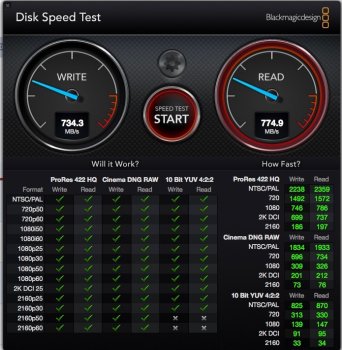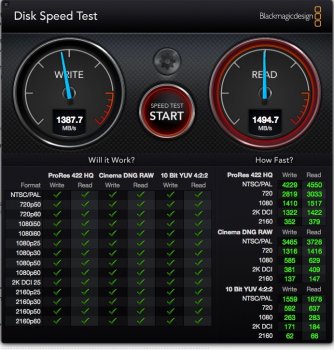About the NVRAM:
People usually thinks that the NVRAM is a non-volatile SRAM powered by the BR-2032 battery, like PCs. It's not.
Apple never used BIOS with Intel Macs, with the exception of the
Intel Developer Transition System, so how Apple stores the configuration data? It's a little more complicated than a dedicated SRAM on-board like PCs.
Apple stores all the configs needed on the BootROM, or better, in a volume inside the same FWB or SPI Flash memory that stores the BootROM.
The EFI firmware is made by lots of volumes and files. One of this volumes, GUID
FFF12B8D-7696-4C8B-A985-2747075B4F50 is the NVRAM:
On a Mac Pro 5,1 the NVRAM is a volume of 192KB, so a lot bigger than the usual battery backed SRAM. Another thing, the NVRAM has two parts, one user accessible and another private. You can clean the user accessible one with zap-PRAM, but the other one you can't.
Someone will be asking about the function of the BR-2032 coin battery, it's to keep the clock running.