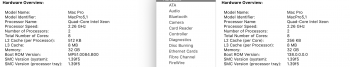Possible, sure yes. You have to ask the patch author, MacEFIRom to do it.Question - Isn't it possible to modify Netkas Firmware patch to flash BootROM 139.0.0.0.0 onto Mac Pro 4,1 to make it an up-to-date 5,1 ?
Or update 5,1 to newer 5,1 ?
Got a tip for us?
Let us know
Become a MacRumors Supporter for $50/year with no ads, ability to filter front page stories, and private forums.
MP 1,1-5,1 MacPro5,1: BootROM thread | 144.0.0.0.0
- Thread starter tsialex
- WikiPost WikiPost
- Start date
- Sort by reaction score
You are using an out of date browser. It may not display this or other websites correctly.
You should upgrade or use an alternative browser.
You should upgrade or use an alternative browser.
- Status
- The first post of this thread is a WikiPost and can be edited by anyone with the appropiate permissions. Your edits will be public.
10.14.1 don't have a installer on the developer seed/public beta channels, it's a update from 10.14.0 release.I cannot see public beta on Mojave despite having proper beta profile
3,1 and 5,1 are totally different hardware and firmware…
They are, of course. As far as I understand they still both natively default to UGA graphics output. All the driver writen is supposed to do is to extend the firmware capabilities to load GOP GPU EFI BIOS as well. And this functionality does work on the 3,1 and as well on the 4,1/5,1. However the driver someone cannot initialise the frame buffer when chain loaded on the 5,1 firmware while it can on the 3,1. The author does not quiet understand how so, either, as it is supposed to work but has issues fetching the frame buffer which it does not run into on 3,1 Mac Pros.
So, at this point, there's no straight forward way to update my 4.1->5.1 running 10.14.1 public beta firmware from 138 to 139?10.14.1 don't have a installer on the developer seed/public beta channels, it's a update from 10.14.0 release.
Unless you know how to extract from Recovery update and manually do it, no.So, at this point, there's no straight forward way to update my 4.1->5.1 running 10.14.1 public beta firmware from 138 to 139?
I know how, I assume recovery update is only available to developers?Unless you know how to extract from Recovery update and manually do it, no.
No, it's on the Public Beta SUCatalog too. Open it with Safari, search for the Recovery Update for 10.14.1, download it with curl.I know how, I assume recovery update is only available to developers?
I'm intentionally vague with the instructions, if you can't find it yourself, this update is not for you as I said it before.
How about these: https://www.zoneactu.fr/2018/09/25/...sierra-10-14-1-developer-beta-1-liens-pkg-dmg
I'm running 10.14.1 public beta and I'm still on 138.0.0.0.
I'm running 10.14.1 public beta and I'm still on 138.0.0.0.
Why the rush? We didn't found anything major with 139.0.0.0.0…How about these: https://www.zoneactu.fr/2018/09/25/...sierra-10-14-1-developer-beta-1-liens-pkg-dmg
I'm running 10.14.1 public beta and I'm still on 138.0.0.0.
Observation I had on my machine post-update with Mojave boot rom: L2 Cache dropped in half. Seen this before? Maybe a Spectre logical core protection mechanism, or did something bad happen here. This is an 8-core 4,1 flashed to 5,1 to boot Sierra series.
EDIT: I looked back at my archived system profiles, and it seems my L2 Cache had almost always been 256, but jumped up to 512 for one day for seemingly no reason (yeah, I collect my profiles especially when I change stuff..), prior to firmware upgrade. Maybe a glitch... but still kinda curious.
EDIT: I looked back at my archived system profiles, and it seems my L2 Cache had almost always been 256, but jumped up to 512 for one day for seemingly no reason (yeah, I collect my profiles especially when I change stuff..), prior to firmware upgrade. Maybe a glitch... but still kinda curious.
Attachments
Last edited:
Observation I had on my machine post-update with Mojave boot rom: L2 Cache dropped in half. Seen this before? Maybe a Spectre logical core protection mechanism, or did something bad happen here. This is an 8-core 4,1 flashed to 5,1 to boot Sierra series.
EDIT: I looked back at my archived system profiles, and it seems my L2 Cache had almost always been 256, but jumped up to 512 for one day for seemingly no reason (yeah, I collect my profiles especially when I change stuff..), prior to firmware upgrade. Maybe a glitch... but still kinda curious.
thats very interesting, all intel Core i based CPUs Before Skylake-X/W/SP have 256KB private L2 cache per core
so I wonder why it was showing as 512KB, out of curiosity what had you just changed that made you take a system profiler shot that day?
Combing thru the diff of the two SPX files, I see there's only a 14 hour difference between them (9/27 0100UTC vs 9/27 1540UTC). In the last instance prior to 512 (still 256), I had definitely added a built-in Airport Extreme card, but hadn't updated the IP to a reserved address. The first 512 had the machine's reserved address (not that that's related). Between the two, I had triggered a Mojave installer download (based on log content), but I can't imagine that would change it. I already had both video cards installed (EFI original Radeon and the 560 I have for mojave), but it dropped down before I removed the EFI one. I had done a few swaps of the boards in trying to figure out mojave issues.
The diffs are cumbersome because most of the XML differences are just coincidental order differences, and there are a lot of system logs. Any specific things you'd be curious about?
Of note, I had been tinkering with CPUSetter. For a while, I had it set to disable hyperthreading, and could try to see if that changes things at all. I have to see if I can find a way to tell how it was configured for each in the SPX files. I've had it in an odd mode a few times too where hyperthreading is enabled, but cpu count is still half, because re-enabling hyperthreading doesn't automatically move the slider back from 8 to 16 cores. (i.e. 16 cores (8x2thread) -disable-> 8 cores (physical only) -enable-> 8 cores (4x2?) -slideto16-> 16 again (8x2).)
EDIT: Just tested CPUSetter on a macbook pro (my desktop mac pro is at home), and it seems to double the cache from halving the processor count. Either system profiler's math isn't perfect (e.g. always divides total cache (available or not) by configured processor count), or it's a feature we've never really considered to disabling cores. So I think that's mystery solved.
The diffs are cumbersome because most of the XML differences are just coincidental order differences, and there are a lot of system logs. Any specific things you'd be curious about?
Of note, I had been tinkering with CPUSetter. For a while, I had it set to disable hyperthreading, and could try to see if that changes things at all. I have to see if I can find a way to tell how it was configured for each in the SPX files. I've had it in an odd mode a few times too where hyperthreading is enabled, but cpu count is still half, because re-enabling hyperthreading doesn't automatically move the slider back from 8 to 16 cores. (i.e. 16 cores (8x2thread) -disable-> 8 cores (physical only) -enable-> 8 cores (4x2?) -slideto16-> 16 again (8x2).)
EDIT: Just tested CPUSetter on a macbook pro (my desktop mac pro is at home), and it seems to double the cache from halving the processor count. Either system profiler's math isn't perfect (e.g. always divides total cache (available or not) by configured processor count), or it's a feature we've never really considered to disabling cores. So I think that's mystery solved.
Last edited:
Observation I had on my machine post-update with Mojave boot rom: L2 Cache dropped in half. Seen this before? Maybe a Spectre logical core protection mechanism, or did something bad happen here. This is an 8-core 4,1 flashed to 5,1 to boot Sierra series.
EDIT: I looked back at my archived system profiles, and it seems my L2 Cache had almost always been 256, but jumped up to 512 for one day for seemingly no reason (yeah, I collect my profiles especially when I change stuff..), prior to firmware upgrade. Maybe a glitch... but still kinda curious.
It says 512kB "per processor", which means "jump down" from 1MB to 512kB for E5520.
Anyway, I believe that's just some erroneous display.
It says 512kB "per processor", which means "jump down" from 1MB to 512kB for E5520.
Anyway, I believe that's just some erroneous display.
oh yeah good spot
does not look like theres any new 5,1 BootROMs in 10.14.1b2
(I kinda wondering if we ever missed any MP5,1 BootROMs in the past 10.13.x Betas seeing as we didn't get full installers for those and no one checked the recovery partitions LOL)
(I kinda wondering if we ever missed any MP5,1 BootROMs in the past 10.13.x Betas seeing as we didn't get full installers for those and no one checked the recovery partitions LOL)
Seems every Mac got updated to the new version string format.
MP6,1
Code:$IBIOSI$ MP61.88Z.0125.B00.1808170703 Copyright (c) 2005-2018 Apple Inc. All rights reserved. Apple ROM Version Model: MP61 EFI Version: 126.0.0.0.0 Built by: root@saumon Date: Fri Aug 17 07:01:38 PDT 2018 Revision: 126 (B&I) ROM Version: F000_D00 Build Type: Official Build, Release Compiler: Apple clang version 3.0 (tags/Apple/clang-211.10.1) (based on LLVM 3.0svn)
MM6,1
Code:$IBIOSI$ MM61.88Z.F000.B00.1808170523 Copyright (c) 2005-2018 Apple Inc. All rights reserved. Apple ROM Version Model: MM61 EFI Version: 273.0.0.0.0 Built by: root@saumon Date: Fri Aug 17 05:23:20 PDT 2018 Revision: 273 (B&I) ROM Version: F000_D00 Build Type: Official Build, Release Compiler: Apple clang version 3.0 (tags/Apple/clang-211.10.1) (based on LLVM 3.0svn)
MP61 EFI Version 126.0.0.0.0 updated to 127.0.0.0.0 with 10.14.1beta 2
Lets check MP51..
Last edited:
Apple released a beta of the next Security Update for 10.13.6 today on the Developer Seed SUCatalog.
Checking the Firmware on the Recovery Update and saw this, weird no?

Checking the Firmware on the Recovery Update and saw this, weird no?
Apple released a beta of the next Security Update for 10.13.6 today on the Developer Seed SUCatalog.
Checking the Firmware on the Recovery Update and saw this, weird no?
What does it mean?
Somebody didn't get the memo.Apple released a beta of the next Security Update for 10.13.6 today on the Developer Seed SUCatalog.
Checking the Firmware on the Recovery Update and saw this, weird no?View attachment 791542
Checking the Firmware on the Recovery Update and saw this, weird no?View attachment 791542
10.13.6's last known firmware was .89 ... so why are they reverting back to .85 ... error maybe?
did not bring new Mac Pro 5,1 firmware, same 139.0.0.0.0 as DP1, but MP6,1 got another bump and maybe a new EFI module.
So are they just plain incompetent or are they purposefully 'forgetting' the 5,1?
The most reasonable explanation is that MP5,1 simple did not get a update.So are they just plain incompetent or are they purposefully 'forgetting' the 5,1?
[doublepost=1538523934][/doublepost]
It's not reverting, you can't downgrade with Apple EFI tools without using hidden options.10.13.6's last known firmware was .89 ... so why are they reverting back to .85 ... error maybe?
Maybe it's the most simple explanation, the people that maintain the Recovery for the 10.13.6 did not update it yet to the most current firmware.
Register on MacRumors! This sidebar will go away, and you'll see fewer ads.