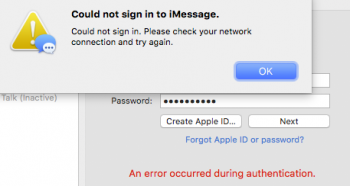They will surely update bootcamp, right? Right?Mojave converts all drives to APFS (even Fusion and traditional HDD), and Boot Camp drivers do not support APFS. There is nothing really that can be done...you could download software like APFS for Windows by Paragon Software to allow you to see the drive and read / write to it, but you won't be able to select the drive as a startup disk from Windows.
Got a tip for us?
Let us know
Become a MacRumors Supporter for $50/year with no ads, ability to filter front page stories, and private forums.
MP 1,1-5,1 MacPro5,1: BootROM thread | 144.0.0.0.0
- Thread starter tsialex
- WikiPost WikiPost
- Start date
- Sort by reaction score
You are using an out of date browser. It may not display this or other websites correctly.
You should upgrade or use an alternative browser.
You should upgrade or use an alternative browser.
- Status
- The first post of this thread is a WikiPost and can be edited by anyone with the appropiate permissions. Your edits will be public.
I purchased mine in 2013 and Apple says it’s still supported. No longer produced vs. not supported differ. So it seems that Apple bases supported status on original production or purchase date in this case. I don’t know, but I don’t think there’s anything insane or risky about adding NVMe. It means, they have clearly made an example to show that it’s supported.
It's a "vintage" product according to Apple. That literally means unsupported in Apple's own lingo.
APFS added
Microcode updates added
video card link speed corrected
APFS tweaked
firmware Flashability for non-efi video added
NVMe added.
Clearly it’s a supported older platform.
I feel like we're talking in circles here. I am saying, it is remarkable that Apple is adding those features despite they themselves saying it is no longer a supported Mac. APFS sure, maybe that makes sense. But "vintage" hardware typically never gets something so completely not an OS thing like NVMe. There's no particular obvious reason for them to add it, given how conservative they are on changing things or bringing new features back to old Macs. Nothing in Mojave requires it.
While it may not be "insane" or "risky", there is nothing forcing Apple to commit the time or effort to do it.
(And I'm not saying that's a bad thing at all.)
Looking at the Apple page of vintage modes here https://support.apple.com/en-us/HT201624
I don’t find the Mid-2012 Mac Pro on their list. Also, Apple’s vintage definition means it’s not being manufactured any more, it doesn’t mean unsupported. So it seems “Supported” had more to do with manufacturing/sold dates rather than initial platform release date.
AFAIK, Apple has never said that the Mid-2012 is no longer supported.
All of that said, it doesn’t matter. It’s clearly still being supported officially.
I don’t find the Mid-2012 Mac Pro on their list. Also, Apple’s vintage definition means it’s not being manufactured any more, it doesn’t mean unsupported. So it seems “Supported” had more to do with manufacturing/sold dates rather than initial platform release date.
AFAIK, Apple has never said that the Mid-2012 is no longer supported.
All of that said, it doesn’t matter. It’s clearly still being supported officially.
Last edited:
Maybe Apple has some huge corporate customer who still uses cheese graters and with enough clout to request this addition while they wait for the 2019 model? I dunno, I agree it's surprising that Apple would add this, especially after Mojave's release. Not that I'm complaining!
Someone mentioned earlier in this thread that there are still a large number of cMP in use at Apple. Evidently the devs there still like to use them. Might explain why Apple is still keeping development going on them.
Looking at the Apple page of vintage modes here https://support.apple.com/en-us/HT201624
I don’t find the Mid-2012 Mac Pro on their list. Also, Apple’s vintage definition means it’s not being manufactured any more, it doesn’t mean unsupported. So it seems “Supported” had more to do with manufacturing/sold dates rather than initial platform release date.
All of that said, it doesn’t matter. It’s clearly still being supported officially.
Anyway, this has moved off topic and I won’t post about it anymore.
Vintage actually means they can't provide hardware support for it anymore. Obsolete means they don't support it hardware or software wise.
Curious, is there a card out there I can install to get continuity working without having to do anything special?
Wrong thread?
Go here...
https://forums.macrumors.com/thread...0-keep-updating.1748061/page-22#post-23111604
goMac, bookemdano, and crjackson2134...you all make good points, and I feel like you all are right! This renaissance for the cMP is pretty astounding when you consider 2 things:
1. Apple absolutely, positively hates to acknowledge the very existence of anything that it has consigned to the dustbin of history in its design world. Once they've come up w/ the Next Great Thing, the Old Great Thing might as well have never been created in the universe in the first place. My mental image of Apple after, say, the nMP replaced the cMP is of someone w/ his fingers in his ears, stamping his feet and yelling, "No! No! No!" if you mentioned that there was such a thing as cMP.
2. Apple does NOT want to give you any choice/option that is outside what THEY deem to be a good choice FOR YOU. An NVMe M.2 SSD on a PCIe adapter card in a cMP as a boot drive is about as far away as I could envision Apple wanting to offer you as a choice in your hardware configuration. They march so much to the beat of their own drummer that even their M.2-ish SSDs have proprietary connectors (...imagine if they did that w/ hard drives in place of SATA connectors!).
...yet somehow, for some reason, they added NVMe support. I ain't complaining, but it really gets the mind going to try to figure out WHY they might have done that. Or all of the other updating this year. But especially NVMe...
Exactly! The motivation is marginal at best. Maybe they've got one guy working on this, and he's gotten on a roll, with a bunch of coworkers now crowding around him, yelling "Go, Eddie, go, Eddie, goooo!!!"
Yes! Ignored indeed! Fingers-in-the-ears ignored... And extremely out of character, especially given that choice/option thing in my point #2.
I think you're both right. I think crjackson is right literally, while goMac is right figuratively. Basically, the Mac Pro (or any "Pro" Apple product in the last several years) has been seriously ignored for years. So essentially or practically "unsupported." The nMP is now 5 years old in design, with absolutely zero changes along the way, and the cMP was WAY less important than that to Apple. So to get all of this firmware and GPU love for cMP this year is quite odd to me. Makes me wonder if either (a) they really want the vocal fans of the Mac Pro platform, whom they're ostensively building MP7,1 for, to know that they've done an about-face and care about the platform again; or (b) they're using it to help test some things out for MP7,1, like tsialex and h98 and others have speculated.
Would be fun to know, but whatever the reason, I'll take it!
1. Apple absolutely, positively hates to acknowledge the very existence of anything that it has consigned to the dustbin of history in its design world. Once they've come up w/ the Next Great Thing, the Old Great Thing might as well have never been created in the universe in the first place. My mental image of Apple after, say, the nMP replaced the cMP is of someone w/ his fingers in his ears, stamping his feet and yelling, "No! No! No!" if you mentioned that there was such a thing as cMP.
2. Apple does NOT want to give you any choice/option that is outside what THEY deem to be a good choice FOR YOU. An NVMe M.2 SSD on a PCIe adapter card in a cMP as a boot drive is about as far away as I could envision Apple wanting to offer you as a choice in your hardware configuration. They march so much to the beat of their own drummer that even their M.2-ish SSDs have proprietary connectors (...imagine if they did that w/ hard drives in place of SATA connectors!).
...yet somehow, for some reason, they added NVMe support. I ain't complaining, but it really gets the mind going to try to figure out WHY they might have done that. Or all of the other updating this year. But especially NVMe...
It's especially odd because the Mac Pro is so far out of support, so not only are they making a change like this that they would normally hate making, but doing it on a platform so old. It's not like they're going to sell any more 2010 Mac Pros because of this change.
Exactly! The motivation is marginal at best. Maybe they've got one guy working on this, and he's gotten on a roll, with a bunch of coworkers now crowding around him, yelling "Go, Eddie, go, Eddie, goooo!!!"
I totally get what you're saying. But really could any of us have predicted Apple would be giving us ANY of that at the beginning of this year? Apple has totally ignored and neglected this platform for years--even before the trashcan came out. I'm not complaining about it--and I'm hoping for more. But I am really surprised that ye olde' cheese grater is getting so much TLC from Apple in October 2018. It's really out of character for them.
Yes! Ignored indeed! Fingers-in-the-ears ignored... And extremely out of character, especially given that choice/option thing in my point #2.
I feel like we're talking in circles here. I am saying, it is remarkable that Apple is adding those features despite they themselves saying it is no longer a supported Mac. APFS sure, maybe that makes sense. But "vintage" hardware typically never gets something so completely not an OS thing like NVMe. There's no particular obvious reason for them to add it, given how conservative they are on changing things or bringing new features back to old Macs. Nothing in Mojave requires it.
I don’t find the Mid-2012 Mac Pro on their list. Also, Apple’s vintage definition means it’s not being manufactured any more, it doesn’t mean unsupported. So it seems “Supported” had more to do with manufacturing/sold dates rather than initial platform release date.
I think you're both right. I think crjackson is right literally, while goMac is right figuratively. Basically, the Mac Pro (or any "Pro" Apple product in the last several years) has been seriously ignored for years. So essentially or practically "unsupported." The nMP is now 5 years old in design, with absolutely zero changes along the way, and the cMP was WAY less important than that to Apple. So to get all of this firmware and GPU love for cMP this year is quite odd to me. Makes me wonder if either (a) they really want the vocal fans of the Mac Pro platform, whom they're ostensively building MP7,1 for, to know that they've done an about-face and care about the platform again; or (b) they're using it to help test some things out for MP7,1, like tsialex and h98 and others have speculated.
Would be fun to know, but whatever the reason, I'll take it!
goMac, bookemdano, and crjackson2134...you all make good points, and I feel like you all are right! This renaissance for the cMP is pretty astounding when you consider 2 things:
1. Apple absolutely, positively hates to acknowledge the very existence of anything that it has consigned to the dustbin of history in its design world. Once they've come up w/ the Next Great Thing, the Old Great Thing might as well have never been created in the universe in the first place. My mental image of Apple after, say, the nMP replaced the cMP is of someone w/ his fingers in his ears, stamping his feet and yelling, "No! No! No!" if you mentioned that there was such a thing as cMP.
2. Apple does NOT want to give you any choice/option that is outside what THEY deem to be a good choice FOR YOU. An NVMe M.2 SSD on a PCIe adapter card in a cMP as a boot drive is about as far away as I could envision Apple wanting to offer you as a choice in your hardware configuration. They march so much to the beat of their own drummer that even their M.2-ish SSDs have proprietary connectors (...imagine if they did that w/ hard drives in place of SATA connectors!).
...yet somehow, for some reason, they added NVMe support. I ain't complaining, but it really gets the mind going to try to figure out WHY they might have done that. Or all of the other updating this year. But especially NVMe...
Exactly! The motivation is marginal at best. Maybe they've got one guy working on this, and he's gotten on a roll, with a bunch of coworkers now crowding around him, yelling "Go, Eddie, go, Eddie, goooo!!!"
Yes! Ignored indeed! Fingers-in-the-ears ignored... And extremely out of character, especially given that choice/option thing in my point #2.
I think you're both right. I think crjackson is right literally, while goMac is right figuratively. Basically, the Mac Pro (or any "Pro" Apple product in the last several years) has been seriously ignored for years. So essentially or practically "unsupported." The nMP is now 5 years old in design, with absolutely zero changes along the way, and the cMP was WAY less important than that to Apple. So to get all of this firmware and GPU love for cMP this year is quite odd to me. Makes me wonder if either (a) they really want the vocal fans of the Mac Pro platform, whom they're ostensively building MP7,1 for, to know that they've done an about-face and care about the platform again; or (b) they're using it to help test some things out for MP7,1, like tsialex and h98 and others have speculated.
Would be fun to know, but whatever the reason, I'll take it!
Don't forget that running the test for the dual CPU's scores (12 core with 3.46) among the highest scores (not so much for the single CPU). So whether they admit it or not apart from the lack of thunderbolt and PCIE-3 they are pretty much up to date.
Does anyone has a Xeon 5687 and wants to give it a try with the new firmware?
It could simply be a small team of enthusiastic Apple engineers who has a field day in their spare time at work. A sort of skunk project. We will never know but we all are quite pleased with the results.
I just flashed my 4,1>5,1 to the 140.0.0.0.0 bootrom with the extracted "Install macOS Mojave Beta.app ".
My cMP, which prior to the flash had M,2 NVME Samsung 970 EVO booting High Sierra 10.13.6 after the bootrom flash, booted back up from the M.2 970 NVME to High Sierra 10.13.6 without any problems.
My heartfelt thanks go to tsialex who spent quite a while PMing with me last night to raise my confidence levels.
He also found corruption in my cMP4,1 MP51.0089.B00.bootrom and fixed & rebuilt that bootrom but unfortunately for some yet unknown reason the flash did not take.
So . .. . I bit the bullet and flashed as shown above. Viola !
I'm quite happy with High Sierra for the time being or at least until we all know & trust that the GM release of Mojave will be stable
Goodbye Sierra.
Last edited:
Mojave only converted my boot drive to APFS, all other drives remained Mac OS Extended (journaled)Mojave converts all drives to APFS (even Fusion and traditional HDD), and Boot Camp drivers do not support APFS. There is nothing really that can be done...you could download software like APFS for Windows by Paragon Software to allow you to see the drive and read / write to it, but you won't be able to select the drive as a startup disk from Windows.
Wow thats amazing I still looking at eBay for some AHCI M2 drive and now I can use " any " NVMe.
My 0089 firmware on my 5,1 has been updated to 138 by using the official App Store Mojave installer.
How do I get it to 140 now ? Not using the installer I guess but by extracting the one from the Beta ?
How do I get it to 140 now ? Not using the installer I guess but by extracting the one from the Beta ?
140.0.0.0.0 is not a end-user installable BootROM. If you don't want to wait two weeks for the final release, read posts #1554 and #1569.My 0089 firmware on my 5,1 has been updated to 138 by using the official App Store Mojave installer.
How do I get it to 140 now ? Not using the installer I guess but by extracting the one from the Beta ?
Please read the forum thread before floating in and posting questions which have been answered before.My 0089 firmware on my 5,1 has been updated to 138 by using the official App Store Mojave installer.
How do I get it to 140 now ? Not using the installer I guess but by extracting the one from the Beta ?
Please read the forum thread before floating in and posting questions which have been answered before.
Thank you, the moment I hit 'Post Reply' I came to the same conclusion... Sorry !
If Apple ever adds full EFI boot screens in a future ROM I can't wait to see the excitement that's gonna happen around these parts.
Does it seem reasonable Apple could? I don't know how much spare room they have in firmware on the board or how much space that extra driver would use.
If I had to guess, I'd say no.
Attachments
Aw crap. Started the 140 firmware upgrade but it stayed on 138. Rebooted again, and now there's no chime, grey screen, nothing.
Did I zap my firmware ?
Did I zap my firmware ?
Did you removed all PCIe cards except the GPU? Kept only your boot disk connected? Removed the PS cable for 20 seconds?Aw crap. Started the 140 firmware upgrade but it stayed on 138. Rebooted again, and now there's no chime, grey screen, nothing.
Did I zap my firmware ?
If you botched your SPI flash, you can:
- replace your backplane,
- desolder the SPI flash with hot air, reprogram it externally then solder again,
- buy a cmi-zapper for Mac Pro.
I just successfully did the update following the steps in #1569.
Still can't sign into iMessage on either 10.14 or even 10.13.6. Has previously worked on this machine. This was a clean install migrated from another Mac. This machine has had a CPU board swap (from single CPU to dual CPU) but that was done ages ago and iMessage worked fine after it in the past... but I feel something in one of the Mojave updates has broken it... :/
My NVMe drive also take a LONG time to mount on the desktop after boot. It's a 2TB 960 Pro in a Lycom DT120.
Any thoughts?
Code:
Hardware Overview:
Model Name: Mac Pro
Model Identifier: MacPro5,1
Processor Name: Quad-Core Intel Xeon
Processor Speed: 3.46 GHz
Number of Processors: 2
Total Number of Cores: 8
L2 Cache (per Core): 256 KB
L3 Cache (per Processor): 12 MB
Memory: 16 GB
Boot ROM Version: 140.0.0.0.0
SMC Version (system): 1.39f5
SMC Version (processor tray): 1.39f5
Serial Number (system): YM02000R4PD
Serial Number (processor tray): J594503151LUE
Hardware UUID: BD3FB0C3-DE33-550D-8F97-4009A13E69E1Still can't sign into iMessage on either 10.14 or even 10.13.6. Has previously worked on this machine. This was a clean install migrated from another Mac. This machine has had a CPU board swap (from single CPU to dual CPU) but that was done ages ago and iMessage worked fine after it in the past... but I feel something in one of the Mojave updates has broken it... :/
My NVMe drive also take a LONG time to mount on the desktop after boot. It's a 2TB 960 Pro in a Lycom DT120.
Any thoughts?
Attachments
Corrupted hardware IDs. I'll PM you.I just successfully did the update following the steps in #1569.
Code:Hardware Overview: Model Name: Mac Pro Model Identifier: MacPro5,1 Processor Name: Quad-Core Intel Xeon Processor Speed: 3.46 GHz Number of Processors: 2 Total Number of Cores: 8 L2 Cache (per Core): 256 KB L3 Cache (per Processor): 12 MB Memory: 16 GB Boot ROM Version: 140.0.0.0.0 SMC Version (system): 1.39f5 SMC Version (processor tray): 1.39f5 Serial Number (system): YM02000R4PD Serial Number (processor tray): J594503151LUE Hardware UUID: BD3FB0C3-DE33-550D-8F97-4009A13E69E1
Still can't sign into iMessage on either 10.14 or even 10.13.6. Has previously worked on this machine. This was a clean install migrated from another Mac. This machine has had a CPU board swap (from single CPU to dual CPU) but that was done ages ago and iMessage worked fine after it in the past... but I feel something in one of the Mojave updates has broken it... :/
My NVMe drive also take a LONG time to mount on the desktop after boot. It's a 2TB 960 Pro in a Lycom DT120.
Any thoughts?
If you botched your SPI flash, you can:
- buy a cmi-zapper for Mac Pro
Thank you for your help!
Register on MacRumors! This sidebar will go away, and you'll see fewer ads.