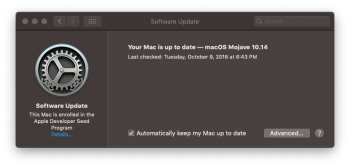Still no joy. Last thing I tried was the Terminal bless command I mentioned above, w/ the firmware update files copied to /System/Library/CoreServices/Firmware Updates. This only opened the DVD tray w/ no firmware "bong" and sat there until I turned it off and rebooted back into the OS.
Given your sentiments here, I will cease further attempts. Honestly, I didn't think I was trying to accomplish anything that far outside the box. I'm not trying to upgrade to hacked or unsupported firmware (such as NVMe-injected like we had to do before yesterday), and the only thing I'm trying to circumvent is the installer check that doesn't like my lack of Metal GPU. I figured surely there are other methods to position a firmware file where the system wants it and then apply the update upon startup. There's even a Unix executable file in there that shows somewhat friendly output as this (example from my MBP where I'm posting, but you get the idea):
Code:
~ fred$ Install\ macOS\ Mojave\ Beta.app/Contents/Resources/Firmware/efiupdater
efiupdater version 16.220.2~8
ROM Payload path: <CFURL 0x7f976c506ac0 [0x7fff94872af0]>{string = file:////AppleInternal/Packages/EFIPayloads/, encoding = 134217984, base = (null)}
Current EFI Version string: MBP114.88Z.0184.B00.1806051659
EFI currentVersion: [MBP114 0184.00 1806051659 Release]
EFI updateVersion: []
No firmware update file found for this system. Nothing to do
efiupdater exit status = 1
Heck, there's also the 4,1>5,1 utility that's been around forever as well. So, I just didn't think I was really pushing the envelope w/ this. If any firmware Terminal wizards are out there and have suggestions, please enlighten us!