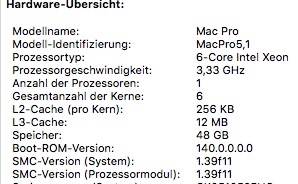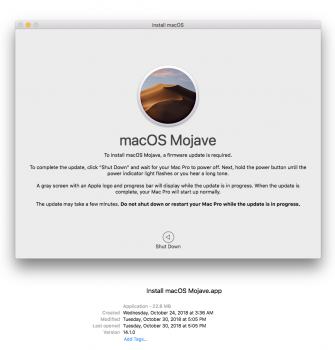no new Firmware update for the MP5,1
but 140 is still there which means NVMe for all
now lets see if theres anything in 10.14.2b1 whenever that comes out
but 140 is still there which means NVMe for all
now lets see if theres anything in 10.14.2b1 whenever that comes out