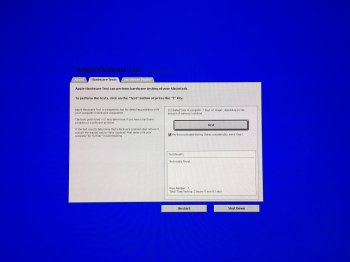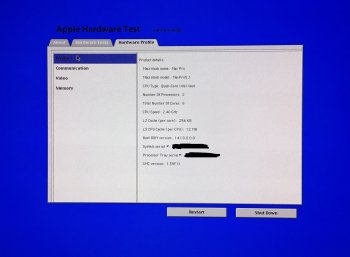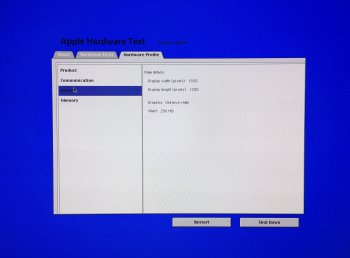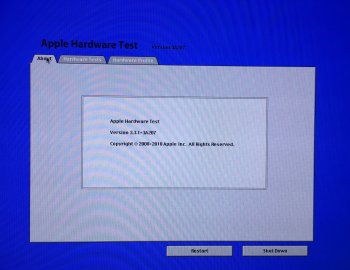Ii have seen that one. It's the 16AWG one instaed of the 18AWG (don't know if that matter much for the Sapphire RX580). But besides that, there is a 10-13 day delivery.Maybe try here,
Its the same cable & its in The Netherlands
https://www.grandado.com/products/1...voor-mac-pro-gtx1080-videokaart-voedingskabel
Goodluck
Thank you for all the support so far guys. This forum has been a lifesaver at times.