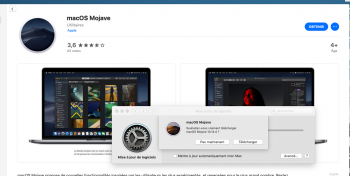Sorry for my long answer.To get the full installer from the App Store, you need to go into your Applications folder and remove and trash
"Install macOS Mojave":
View attachment 831318
Lou
What is strange is that I do not have an installation file in Applications. And despite everything, as soon as I do "opt" in the app sotre, it always redirects me to System Preferences / Update software. Small subtlety since the last time, I have a message asking me if I really wish to download 10.14.4 but I'm afraid it only download the update and not complete 10.14.4.