Looks like the rx470 is blocked from installing the final version of Mojave.
I've had good luck so far with a 7950 and a rx480.
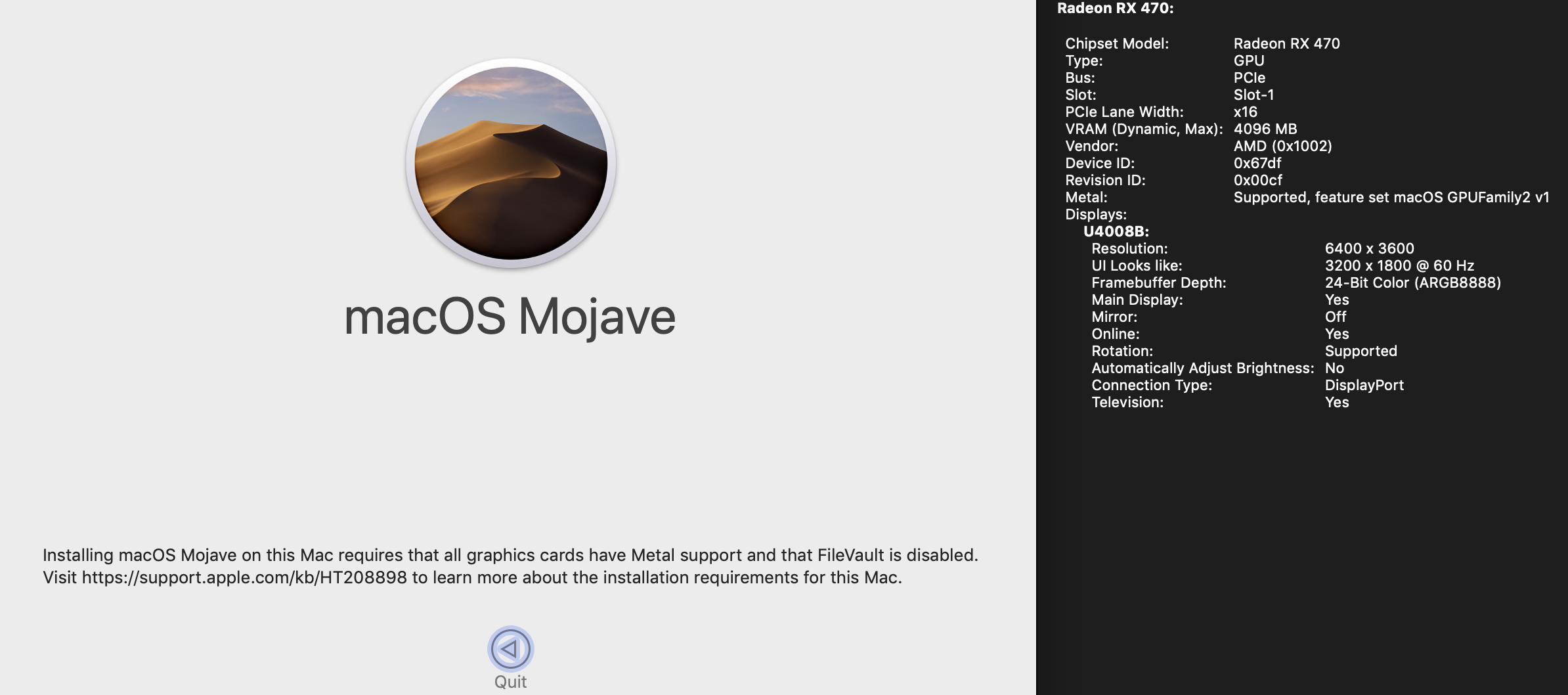
I've had good luck so far with a 7950 and a rx480.
Some people got that with RX-460 too. Apple did not even correct the USB install bug with GTX 680 Mac Edition.Looks like the rx470 is blocked from installing the final version of Mojave.
I've had good luck so far with a 7950 and a rx480.
View attachment 788732
Mojave only will install if you have upgraded your BootROM and you have a Metal capable GPU. If you are trying to install Mojave on a Mac Pro 5,1 (2009 updated to 5,1 firmware, 2010 and 2012), you have first to upgrade your BootROM to version MP51.0089.B00 and to High Sierra 10.13.6, then you can install a Metal capable GPU and install Mojave.
You can read the Apple Support article here: Install macOS 10.14 Mojave on Mac Pro (Mid 2010) and Mac Pro (Mid 2012).
Remember: Apple Mojave recommend RX-560/580 cards do not have Mac EFI, so you need to install your original EFI GPU to upgrade your BootROM to MP51.0089.B00. After that, Mojave installer can upgrade your firmware without the need of a Mac EFI GPU and requires that you only have Metal supported cards installed on your Mac Pro.
No card of the Apple third-party graphics cards list has Mac EFI:
If you have a earlier than MP51.0089.B00 BootROM version, these are the steps to upgrade your BootROM to have Mojave support:
- AMD Radeon RX 560
- AMD Radeon RX 570
- AMD Radeon RX 580
- AMD Radeon Pro WX 7100
- AMD Radeon RX Vega 56
- AMD Radeon RX Vega 64
- AMD Radeon Pro WX 9100
- AMD Radeon Frontier Edition
- Disconnect any 4K or DP1.2 display. MP5,1 efiflasher don't support 4K screens or DP1.2. You can't update to MP51.0089.B00 with a 4K/DP1.2 screen connected to your Mac EFI card. It's a old bug that Apple corrected with MP6,1 and "forgot" to correct with the 5.1.
- Disable FileVault2 if enabled, Mojave don't support FV2 on a Mac Pro 5,1 yet.
- Install a Mac EFI64 card. Any original Apple card from 2008 to 2012 (HD 2600XT, 8800GT, Quadro FX 5600, GT120, HD 4870/5770/5870) plus the Sapphire HD 7950 Mac Edition, eVGA GTX 680 Mac Edition, NVIDIA Quadro 4000/K5000 or self-flashed/MVC flashed cards.
- Download the full Mac App Store Installer for 10.13.6 (even if you already are on 10.13.6)
- Open the installer, do the firmware upgrade as asked.
- After the firmware upgrade, 10.13.6 installer will open again, you can close it.
- Now you check if your Mac Pro BootROM is MP51.0089.B00, if yes you can shutdown and install your Metal capable GPU (any AMD equal or newer than HD 7xxx, Nvidia GTX 680 Mac Edition, Quadro K5000 and other Nvidia Kepler cards/newer). [If you have a Nvidia card that need the web driver, Maxwell and Pascal ones, wait for Nvidia release it for Mojave]
- Download the full Mac App Store installer for Mojave.
- Open the installer, do the firmware upgrade as asked.
- After the reboot, open System Information and check if you have BootROM 138.0.0.0.0, if yes, you can do a createinstallmedia USB clean install or upgrade your previous High Sierra install.
Since everyone is saying i have to get to MP51.0089.B00 rom before I install mojave, how to I get to this version of boot rom if i'm already on 10.13.6?
You can't update the BootROM from USB. You have to do all BootROM upgrades it from 10.13.6.
4K displays seems to be a serious problem with the old efiflasher.
Apple corrected this with MP6,1, boot screens work with 4K/DP1.2 with the trashcan, and "forgot" to the same with the MP5,1.
@bokkow I just did the same thing after seeing your post and mine updated, plus I put the GT120 in slot 1, not sure if that mattered. The firmware did update, am downloading mojave (again) now to see if that'll go ahead.
**edit - ROM now updated to 138 and Mojave is installing**
I did the firmware upgrade for High Sierra booting from USB without a hitch.
4K is a old problem, I even forgot about that. When you mentioned, I remembered instantly.Yeah I know, was quite dissapointed back when I did the GTX680 flash and was hoping for bootscreens right away :/. Only way now seems to be connecting through HDMI, for the occasional time needed that’s fine.
However I don’t think the 4K display caused the issue since only after disconnecting the secondary SSD things started working
I’m glad that my post helped a bit, credits to @bjar for the suggestion to disconnect non-boot drives.
Btw; couldnt wait and thought; “ah f**k it” Mojave is now installed and optimising apparently
So Filevault won't work on 5,1 with Mojave regardless of the GPU?
USB thumb drive, or a USB attached drive?
What's your exact hardware config. USB flashing don't work with almost anyone, but you are the second person that say this.I did the firmware upgrade for High Sierra booting from USB without a hitch.
It's barely visible, not useful.
Ok, thx. Maybe Apple only tested this with original GPUs.
HD57790, No PCIe drives, Startech PEXUSB312EIC - 5-Port USB 3.1 (10Gbps) Combo Card
Maybe Apple only tested this with original GPUs.
So looping back around on this, I reinstalled High Sierra on a separate drive so I could get back in to see what version the boot ROM is and it’s 138.0.0.0. Now I’m really perplexed as to why I’m getting a black screen on the Mojave installed disk.Boot 10.13.6? You will need to boot High Sierra, you can't troubleshoot without boot screens.
Weird. I'll PM you.So looping back around on this, I reinstalled High Sierra on a separate drive so I could get back in to see what version the boot ROM is and it’s 138.0.0.0. Now I’m really perplexed as to why I’m getting a black screen on the Mojave installed disk.
So looping back around on this, I reinstalled High Sierra on a separate drive so I could get back in to see what version the boot ROM is and it’s 138.0.0.0. Now I’m really perplexed as to why I’m getting a black screen on the Mojave installed disk.

