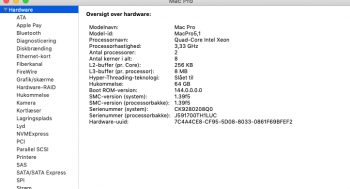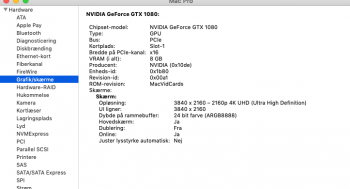Good advise, and I did, look at it again. And after printing it out I followed the 'prescription', I found the Mojave dowload place via the link to 'app store'. after some waiting and goofing around holding many different keycombos the macpro booted and asked me to install Mojave. well just out of curiosity I first checked the bootrom version and Herureka it was now 144.0.0.0.0. and just to make sure YES the blade was now a bootable drive, so I chose to install Mojave on the blade, while High Sierra still resided on the SSD sata drive.Please read the first post of the thread…
[automerge]1584550326[/automerge]
This has nothing to do here, for NVMe compatibility, check the first post of the thread:

PCIe SSDs - NVMe & AHCI
This is a general info thread for blade SSDs that can be used in the Mac Pro. This is a WikiPost so anyone with the proper credentials may edit it. NVMe SSDs can be used as a boot drive in the MP5,1 and MP6,1 with the latest firmware installed (beginning with version 140.0.0.0.0 for MP5,1 and...forums.macrumors.com
Next I was asked if I wanted to copy settings? YES it took some time but then the new Mojave installation had copied all from my actual High Sierra Timemachine disk, and I was set to go, all software installed as before, and loading much faster.
I only have one blade in a simple PCIe card, but this summer I intend to go for the Amfeltec Squid board and make a raid on it too. then I will only use the sata drives for timemachine and databackup.
One of the benefits of getting the newest bootrom is that now my dropbox can reside on the blade too.
The one thing not totally in place is the graphic card. I have an NVIDIA card which is great, but drivers are for high Sierra, so it runs in native apple mode, which is ok but not that flexible, so I will get a Sapphire Pulse Radeon RX 580 8GB card soon.
So thank you to all those whose input have inspired me, and maybe my findings will inspire others too.
Palle