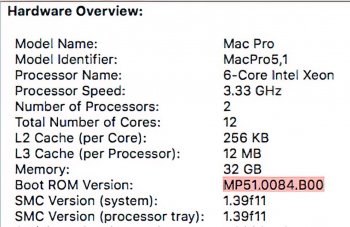Yes, with a METAL supported GPU to upgrade to 144.0.0.0.0. Read the first post, there are several pitfalls.Great to hear from you tsialek.Thanks. I just noticed to my surprise that I already have bootrom MP5.1.0089.B00
does that mean I am I good to go to Mojave’s installation ? I never did a bootrom firmware upgrade as far a I remember....
Got a tip for us?
Let us know
Become a MacRumors Supporter for $50/year with no ads, ability to filter front page stories, and private forums.
You are using an out of date browser. It may not display this or other websites correctly.
You should upgrade or use an alternative browser.
You should upgrade or use an alternative browser.
- Status
- The first post of this thread is a WikiPost and can be edited by anyone with the appropiate permissions. Your edits will be public.
Hello, please can someone help
following this excellent thread I upgraded my Mac Pro 5,1 to Mojave
Model Identifier: MacPro5,1
Processor Name: Quad-Core Intel Xeon
Processor Speed: 2.4 GHz
In doing so I installed Radeon RX 560 4 GB and followed the instructions
so far so good
over time I have created a USB Boot drive and upgraded up to 10.14.5 (I think) and the firmware sits at
Boot ROM Version: 144.0.0.0.0
SMC Version (system): 1.39f11
SMC Version (processor tray): 1.39f11
Today I wanted to do a reinstall 10.14.6 latest and repeated the 'download Mojave' and create a USB installer.
However when selecting the USB stick in sys prefs, it will not load black screen.
Has something changed with the latest Mojave that prevents a clean install from USB?
Again I have done this a number of time since loading the GFX card and taking the firmware to the above but today it will not work.
Please will someone more genius than I advise me
thanks and stay safe
Rob
following this excellent thread I upgraded my Mac Pro 5,1 to Mojave
Model Identifier: MacPro5,1
Processor Name: Quad-Core Intel Xeon
Processor Speed: 2.4 GHz
In doing so I installed Radeon RX 560 4 GB and followed the instructions
so far so good
over time I have created a USB Boot drive and upgraded up to 10.14.5 (I think) and the firmware sits at
Boot ROM Version: 144.0.0.0.0
SMC Version (system): 1.39f11
SMC Version (processor tray): 1.39f11
Today I wanted to do a reinstall 10.14.6 latest and repeated the 'download Mojave' and create a USB installer.
However when selecting the USB stick in sys prefs, it will not load black screen.
Has something changed with the latest Mojave that prevents a clean install from USB?
Again I have done this a number of time since loading the GFX card and taking the firmware to the above but today it will not work.
Please will someone more genius than I advise me
thanks and stay safe
Rob
Nothing changed, with a PC GPU you can only boot from USB if the createinstallmedia USB key is the ONLY bootable disk on the Mac Pro.Hello, please can someone help
following this excellent thread I upgraded my Mac Pro 5,1 to Mojave
Model Identifier: MacPro5,1
Processor Name: Quad-Core Intel Xeon
Processor Speed: 2.4 GHz
In doing so I installed Radeon RX 560 4 GB and followed the instructions
so far so good
over time I have created a USB Boot drive and upgraded up to 10.14.5 (I think) and the firmware sits at
Boot ROM Version: 144.0.0.0.0
SMC Version (system): 1.39f11
SMC Version (processor tray): 1.39f11
Today I wanted to do a reinstall 10.14.6 latest and repeated the 'download Mojave' and create a USB installer.
However when selecting the USB stick in sys prefs, it will not load black screen.
Has something changed with the latest Mojave that prevents a clean install from USB?
Again I have done this a number of time since loading the GFX card and taking the firmware to the above but today it will not work.
Please will someone more genius than I advise me
thanks and stay safe
Rob
Bootable SATA and PCIe drives have precedence over USB drives, erase the disk you want to install Mojave to or you won't boot from USB.
Thanks so much
I have an SSD with two containers
Each running 10.14.6
Historically I would create a new USB
In sys prefs / start up disk I select the USB and restart
After a while the install Mojave appears and I wipe the SSD creating two containers and install 10.14.5 twice
Should that never have worked?
As I cannot select the USB on start up As alt does not work (or does it) I need to use the sys prefs in the first instance to imitate the restart
sorry if I’m missing something but how if logged in do a start with a USB and the SSD unmounted
thanks again
I have an SSD with two containers
Each running 10.14.6
Historically I would create a new USB
In sys prefs / start up disk I select the USB and restart
After a while the install Mojave appears and I wipe the SSD creating two containers and install 10.14.5 twice
Should that never have worked?
As I cannot select the USB on start up As alt does not work (or does it) I need to use the sys prefs in the first instance to imitate the restart
sorry if I’m missing something but how if logged in do a start with a USB and the SSD unmounted
thanks again
This is covered on the first post, since you have a PC GPU, that don't have pre-boot configuration support and don't support BootPicker/StartupManager, you have only two ways to do a clean install:Thanks so much
I have an SSD with two containers
Each running 10.14.6
Historically I would create a new USB
In sys prefs / start up disk I select the USB and restart
After a while the install Mojave appears and I wipe the SSD creating two containers and install 10.14.5 twice
Should that never have worked?
As I cannot select the USB on start up As alt does not work (or does it) I need to use the sys prefs in the first instance to imitate the restart
sorry if I’m missing something but how if logged in do a start with a USB and the SSD unmounted
thanks again
- Install from macOS, selecting another disk with the installer. Erase the disk first or use a new one.
- From a createinstallmedia USB key, to accomplish this you have to fully erase the disk you want to install, remove all other disks from your Mac, connect the createinstallmedia USB key and finally reboot your Mac Pro. When no SATA or PCIe bootable disk exists, Mac Pro firmware will boot from a USB disk. Display works after the createinstallmedia installer loads the GPU drivers, around 3 minutes or so after power on.
[automerge]1589740152[/automerge]you have first to upgrade your BootROM to version MP51.0089.B00 [/QUOTE said:Hi everyone. I'm on 10.13.6 but my BootROM is MP51.0084.B00 – How to proceed?
I'm looking to install a Metal GPU so I can run 10.14 and Logic Pro, but I don't want to brick my 5,1! Thanks in advance for any advice & tips !
OK, I searched the thread. DOH! I'll do my best to get the full 10.13.6 installer.
But will it install over my 10.13.6 and say "Update" or will it refuse? Thanks again!
Attachments
Please read the first post, your question is answered there in detail.[automerge]1589740152[/automerge]
OK, I searched the thread. DOH! I'll do my best to get the full 10.13.6 installer.
But will it install over my 10.13.6 and say "Update" or will it refuse? Thanks again!
Last edited:
Hey,
Thank you for OP. I've read the original post and am encountering problems.
I have bought an Radeon RX560, the one approved by apple themselves. I am currently on High Sierra 10.13.6 trying to upgrade to Mojave and my boot rom is indeed the suggested MP51.0089.B00. But, I still cannot use the card and end up being stuck with no signal from the card to my monitor. Of course I can't upgrade to Mojave either, since the original working card does not support METAL.
I now have both my old ATI Radeon HD 5770 plugged in at the same time as my RX560. The 5770 is recognised under the hardware graphics and display tab, the RX560 is listed as Display, with no chipset information or kext with only the Vendor AMD listed.
Might this be a driver issue? Or am I missing something completely
Jack
Thank you for OP. I've read the original post and am encountering problems.
I have bought an Radeon RX560, the one approved by apple themselves. I am currently on High Sierra 10.13.6 trying to upgrade to Mojave and my boot rom is indeed the suggested MP51.0089.B00. But, I still cannot use the card and end up being stuck with no signal from the card to my monitor. Of course I can't upgrade to Mojave either, since the original working card does not support METAL.
I now have both my old ATI Radeon HD 5770 plugged in at the same time as my RX560. The 5770 is recognised under the hardware graphics and display tab, the RX560 is listed as Display, with no chipset information or kext with only the Vendor AMD listed.
Might this be a driver issue? Or am I missing something completely
Jack
Don't mix METAL supported GPUs with unsupported ones, not a supported config anymore.Hey,
Thank you for OP. I've read the original post and am encountering problems.
I have bought an Radeon RX560, the one approved by apple themselves. I am currently on High Sierra 10.13.6 trying to upgrade to Mojave and my boot rom is indeed the suggested MP51.0089.B00. But, I still cannot use the card and end up being stuck with no signal from the card to my monitor. Of course I can't upgrade to Mojave either, since the original working card does not support METAL.
I now have both my old ATI Radeon HD 5770 plugged in at the same time as my RX560. The 5770 is recognised under the hardware graphics and display tab, the RX560 is listed as Display, with no chipset information or kext with only the Vendor AMD listed.
Might this be a driver issue? Or am I missing something completely
Jack
Start with a clean install of 10.13.6 with a SATA drive, like the first post says, use your HD 5770 for the clean install, then change to the RX 560 for the Mojave part.
I need help. I have been running High Sierra with no problems on a 4,1-5,1 Mac Pro with a Sapphire RX 580. Boot rom 144.0.0.0.0 been on for a while. Every time I try to install Mojave ,no matter what properly formatted drive I try to install to It says need helper, I say yes then after a couple of min it says it will restart in 27 seconds it goes dark ,shuts off monitors but power button. light stays on, I wait for an hr or more and nothing happens . I can't start the machine unless I pull the drive I tried to install on. I can then boot up from my boot drive in 13.6 ,shut down, replace the removed drive and the the machine will boot up from main drive in 13.6 . Ive done MANY erases , reformats, clones, not clones. I remove the mojave install data folder each time. Im at my wits end this is my Logic machine and I need Mojave Thank You anyone who can help . Ive searched and searched.
Amend I must re assign my main boot drive in the preferences for the machine to start with the "funny' drive in. I reassign the same drive I always use as my boot drive. Somehow that needs to be reassigned after mojave attempt on any other drive )tried install mojave on boot drive too) I then remove Mojave install data folder from "funny drive"
What you describe don't make sense at all. Unless you are using a monitor connected in a way that Mojave don't support anymore or you are installing over 10.13.6 that have AirDisplay installed, you should have a display working.I need help. I have been running High Sierra with no problems on a 4,1-5,1 Mac Pro with a Sapphire RX 580. Boot rom 144.0.0.0.0 been on for a while. Every time I try to install Mojave ,no matter what properly formatted drive I try to install to It says need helper, I say yes then after a couple of min it says it will restart in 27 seconds it goes dark ,shuts off monitors but power button. light stays on, I wait for an hr or more and nothing happens . I can't start the machine unless I pull the drive I tried to install on. I can then boot up from my boot drive in 13.6 ,shut down, replace the removed drive and the the machine will boot up from main drive in 13.6 . Ive done MANY erases , reformats, clones, not clones. I remove the mojave install data folder each time. Im at my wits end this is my Logic machine and I need Mojave Thank You anyone who can help . Ive searched and searched.
Do a totally clean install, try another output.
Can I do the Mojave Firmware update if I have a Nvidia K5000(not Mac version ) The K5000 Works but I don't get a boot screen, do I need the boot screen to make some changes or can I update the Firmware I just won't see the boot screen ?
Can I do the Mojave Firmware update if I have a Nvidia K5000(not Mac version ) The K5000 Works but I don't get a boot screen, do I need the boot screen to make some changes or can I update the Firmware I just won't see the boot screen ?
Answered on the first post, there are two different requirements.
If your Mac Pro have any BootROM release earlier than MP51.0089.B00, you will need to install an Apple OEM or a Mac EFI flashed GPU to upgrade from the earlier BootROM release to the High Sierra BootROM release (MP51.0089.B00). A GPU with pre-boot configuration support is the key here.
For the Mojave firmware upgrade, MP51.0089.B00 to 144.0.0.0.0, the requirement changed to a GPU that supports METAL. A GPU with High Sierra METAL support here is the key here, GPUs that only work with Mojave or Catalina won't work.
Last edited:
^^^^Also there are no Graphics Drivers for Nvidia GPUs in Mojave. No Nvidia GPU will have acceleration in Mac OS10.14 or above.
Lou
Are you sure? How lot's of MacBooks Pro and iMacs from 2012 to 2014 with NVIDIA GPUs work with Mojave and Catalina?
All NVIDIA Kepler GPUs have Mojave and Catalina support, from Apple NVIDIA native drivers. Apple NVIDIA native drivers work fine for GTX 680 Mac Edition and any other Kepler GPU that can be installed in a Mac Pro.
^^^^I removed that post, but When I had my 5,1 cMP I also had an Nvidia GTX1080. No acceleration in Mojave. I needed to downgrade to an RX580 to run Mojave. Apple is providing Drivers to run cards that were approved for Mac systems up until the debacle, and still not declared obsolete by Apple.
Lou
Lou
Apple never used a NVIDIA GPU after the Kepler generation with a Mac, so no official support for Maxwell or Pascal cards that only worked with the NVIDIA web drivers.^^^^I removed that post, but When I had my 5,1 cMP I also had an Nvidia GTX1080. No acceleration in Mojave. I needed to downgrade to an RX580 to run Mojave. Apple is providing Drivers to run cards that were approved for Mac systems up until the debacle, and still not declared obsolete by Apple.
Lou
If things continue as is, after the last 2014 Mac is obsolete, no more NVIDIA driver support at all with macOS.
Ok today I tried this: From a createinstallmedia USB key, to accomplish this you have to fully erase the disk you want to install, remove all other disks from your Mac, connect the createinstallmedia USB key and finally reboot your Mac Pro. When no SATA or PCIe bootable disk exists, Mac Pro firmware will boot from a USB disk. Display works after the createinstallmedia installer loads the GPU drivers, around 3 minutes or so after power on.
I still get the "Metal-File Vault" Message and no luck. Only the empty disk onto which Mojave should go is inside plus the USB Stick from which it boots but then...no luck.
As I wrote before: High Sierra runs fine, and says Metal supported for my GTX 860 with Bootrom 0089.B00
any ideas?
I still get the "Metal-File Vault" Message and no luck. Only the empty disk onto which Mojave should go is inside plus the USB Stick from which it boots but then...no luck.
As I wrote before: High Sierra runs fine, and says Metal supported for my GTX 860 with Bootrom 0089.B00
any ideas?
Re-read the notes, this is explained there, you need to install Mojave from High Sierra to another disk.Ok today I tried this: From a createinstallmedia USB key, to accomplish this you have to fully erase the disk you want to install, remove all other disks from your Mac, connect the createinstallmedia USB key and finally reboot your Mac Pro. When no SATA or PCIe bootable disk exists, Mac Pro firmware will boot from a USB disk. Display works after the createinstallmedia installer loads the GPU drivers, around 3 minutes or so after power on.
I still get the "Metal-File Vault" Message and no luck. Only the empty disk onto which Mojave should go is inside plus the USB Stick from which it boots but then...no luck.
As I wrote before: High Sierra runs fine, and says Metal supported for my GTX 860 with Bootrom 0089.B00
any ideas?
Register on MacRumors! This sidebar will go away, and you'll see fewer ads.