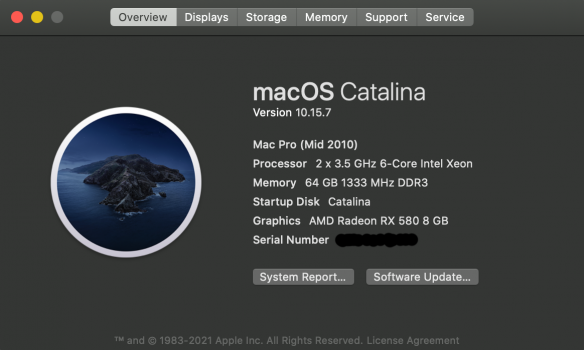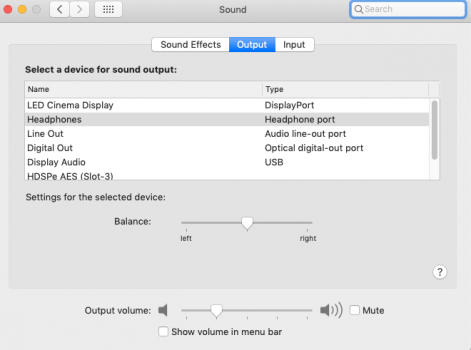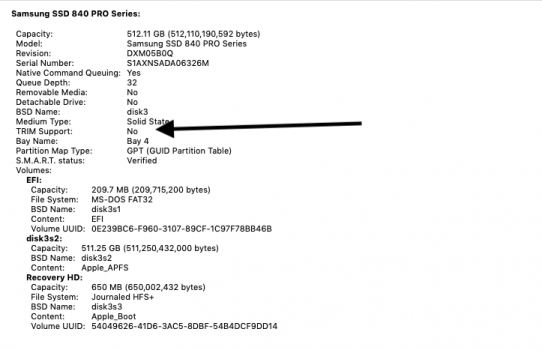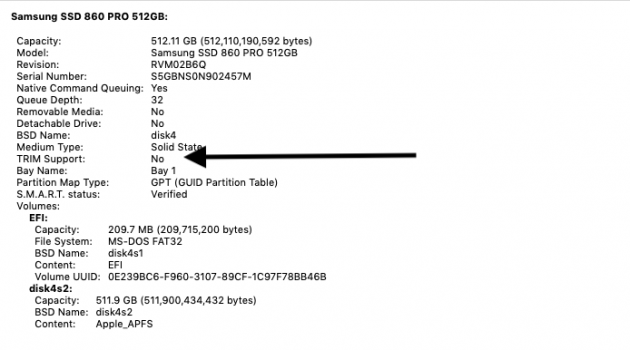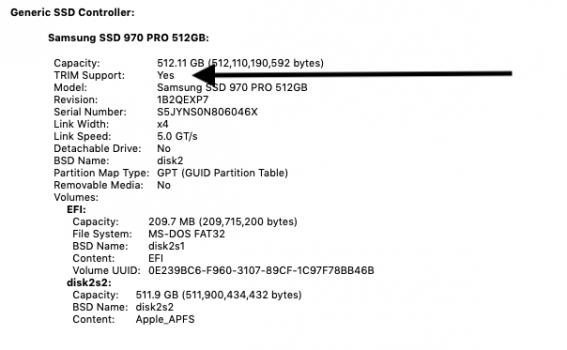I have a cross flashed 4,1.
How can I check the level of my NVRAM fragmentation and can I prevent this fragmentation from happening?
I'm running Mojave 10.14.6 with a Sapphire Pulse GPU. I also have BootROM 138.0.0.0.
Sent you a PM with instructions.
Btw, why you are still running 138.0.0.0.0?
I also have a 4,1->5,1 Mac Pro (12 core CPU, RX580, 144.0.0.0.0, Mojave). I have owned the computer from the start and it has been on a relatively light use only. I had not done any major upgrades either until a few months ago when I upgraded GPU, BootRom, CPUs and Mojave. I will do one more update adding NVMe SSD and then I am done.
Now I have similar concerns as Upgrader about how to check the level of NVRAM fragmentation and how to prevent it from happening.
Would you tsialex be so kind and send me instructions as well, please?