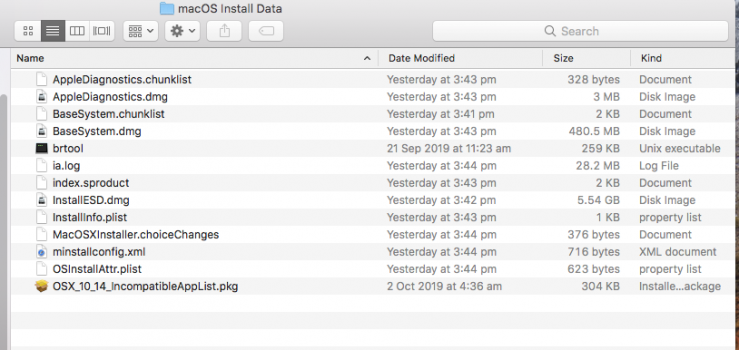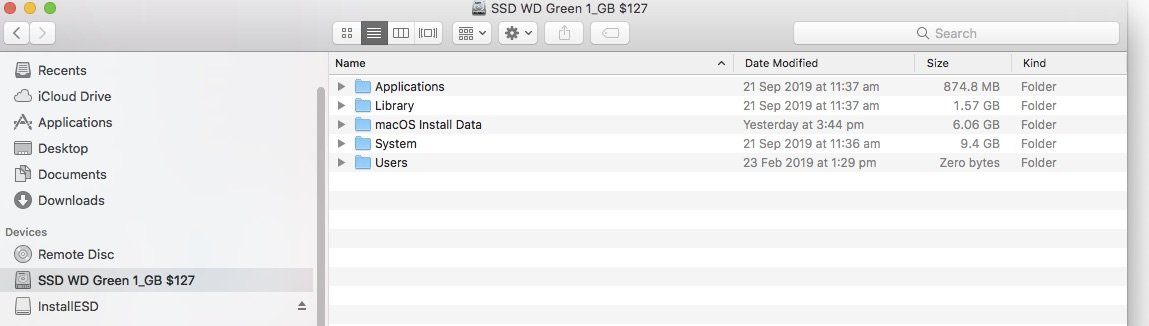I've got a double mirror door sitting on the other side of my monitor - will that do? Or my MacBook 15.4" circa 2017? Or the PC next door to the double mirror door (what a piece of goo that PC thing is). The PC's numerous fans run out of control and they were designed noisy (who cares about fan noise on a games machine) and the PC makes the double mirror door sound like a purring Lexus LS470. Which the twin CPU PowerPCs never never were until the G5s and I guess with their metal eating water cooling ...In my opinion, what you really need is two different machines: one running 10.9 and the other one running High Sierra / Mojave.
When I've downloaded all the analogue video tapes, I won't need 10.9. I bought a device that does the same thing outside of the good software that did that job back around 2012/3. But Apple dropped the software function that could import such Hi8 videos. I was not convinced the alternative device I bought would do as good a job as connecting directly to the Mac. So I'll test and perhaps 10.9 won't be necessary. But sheesh it boots quick. But not as fast as the PowerPC - that things boots almost instantly. RISC works. Now Apple brought via "M" a cool RISC to OS X ...
Right now, I cannot install Mavericks, I continue to get the same errors. So I'll have to install a clean High Sierra onto a formatted drive, and then boot from that, and install onto another formatted single drive ... I did buy a 1 TB Green WD SSD, and it worked. I pulled the top DVD drive. Well - it sort of fell out of the alloy cage!
And my internal alloy looks second hand. Outrageous! I need an alloy cleaner that will not damage the anodisation ... I think our Australia "Brasso" might. The alloy on the drive cages looks dirty, but I've cleaned it with alcohol and that made no difference. Its the alcohol season too, but I have tried spraying that alcohol directly into me ... the way things are going, I may have too.
But its been a good excuse to not see my mother in law today!!! (My wife wasn't intoning me to come anyway but its a computer can be a great excuse).
There's upsides after all!!
Now, its time to try macadamia scripts linked here sfalatko - thanks man - I'm only a couple of hours from having to spray the cleaning alcohol into my mouth.
Cheers Guys.