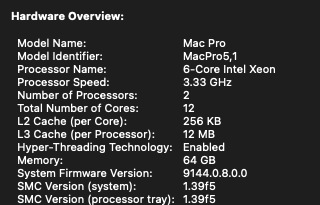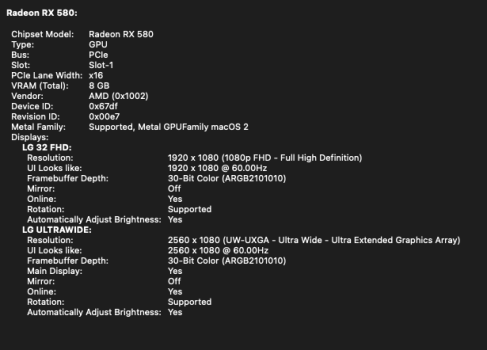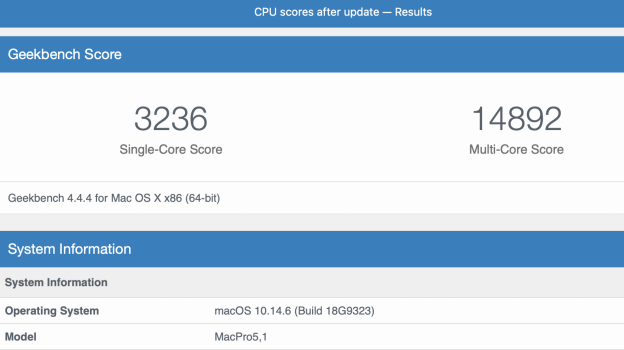I am having similar question as GabrielHoang
upgraded MP4,1/5,1 to Mojave, but no 144.0.0.0, instead
Boot-ROM-Version: MP51.0089.B00
so i figured the GT120 graphics was the culprit (i used Mojave Patcher from Dosdude1);
steps i took:
1.bought NVME adapter + 500gb Samsung nvme
2.bought used RX 570.
so i guess, with used RX 570 installed,
i can go back, install High Sierra again, and from there Mojave anew, and this should this time give the new BootROM 144.0.0 or similar, and then i can clone the SSD to NVME and should be good to go?
correct?
Thanks for this great guide here, very helpful.
upgraded MP4,1/5,1 to Mojave, but no 144.0.0.0, instead
Boot-ROM-Version: MP51.0089.B00
so i figured the GT120 graphics was the culprit (i used Mojave Patcher from Dosdude1);
steps i took:
1.bought NVME adapter + 500gb Samsung nvme
2.bought used RX 570.
so i guess, with used RX 570 installed,
i can go back, install High Sierra again, and from there Mojave anew, and this should this time give the new BootROM 144.0.0 or similar, and then i can clone the SSD to NVME and should be good to go?
correct?
Thanks for this great guide here, very helpful.