Got a tip for us?
Let us know
Become a MacRumors Supporter for $50/year with no ads, ability to filter front page stories, and private forums.
Magic Trackpad 2 - delay/lag with starting input?
- Thread starter Ledgem
- Start date
- Sort by reaction score
You are using an out of date browser. It may not display this or other websites correctly.
You should upgrade or use an alternative browser.
You should upgrade or use an alternative browser.
got an MT2 last week, same issue as reported here. through USB it works flawlessly. wirelessly it doesn't pick up light scrolling when not used for 3 or 4 seconds. same thing when connected on a MB2016, MBP2020, iMac2012. i took the chance to reformat my iMac, but it didn't change anything. the MT1 works flawlessly in any condition, with any hardware.
i went to exchange the MT2, got a new one, same thing. so i assume it's a design issue. way to solve: 1) plug it at all time 2) wait for your brain to adapt to the new touch.
i went to exchange the MT2, got a new one, same thing. so i assume it's a design issue. way to solve: 1) plug it at all time 2) wait for your brain to adapt to the new touch.
I accidentally unplugged my mtp2 and had weird dropping issues and lag. I couldn’t figure it out until it told me the battery needed charging. Why would it need charging if it’s always plugged in? Oh wait .... duh.
Apple, I have no idea what testing you do, but this should embarrass you. I hear the new M1 mini *still* has this bluetooth problems.
Apple, I have no idea what testing you do, but this should embarrass you. I hear the new M1 mini *still* has this bluetooth problems.
Factory resetting my magic trackpad 2 resolved the issue for me

 scottswezey.com
scottswezey.com

Got Mac Bluetooth Lag?
Bluetooth lagging on your Mac? Try this: shift-option-click on the bluetooth menubar item to access hidden debug options.
Very frustrated with the exact problem, but a bit of discovering I found the solution. Try this!!!
SOLUTION: I placed a very thin textbook underneath the Magic Trackpad 2, the book is around 1cm (290 pages) or just a bit thicker than my iPhone X. Make sure that the cover is NOT hard cover but paper cover. Then the initial/start input lag was reduced significantly, to the point where it becomes acceptable (95% of the wired experience).
I'm using a MBP 15 elevated around 20cm above my desk (to save my neck), and the Magic Trackpad is placed right ON the desk (hence under the computer). However, not so much of the lag is due to the way I put my MacBook above the trackpad. When I tried all the methods in this thead and none of them worked, I figured it's more likely a hardware issue combined with a software flaw ("re-activate-triggering level" increases relative to reduced bluetooth strength).
The possible reality is that first after your finger leaves the trackpad for a few seconds (or sometimes even 1 second), it tries to save power thus becomes less sensitive to touches, but MORE IMPORTANTLY trackpad's trigger level when in "power saving mode" becomes more demanding (due to bluetooth strength reduced) so that it needs a more deliberate/harder scroll or touch gesture to reactivate; otherwise with normal light touch it appears as non responsive for 1-2 seconds.
For many people I believe often the MT2 is placed at an non-optimal places (e.g. placed right on top of a dense wooden desk with metal feet. On the other hand people noticed that when you hold the MT2 in your hands, there's no lag at all. So my conclusion is that because the trackpad is usually so close to the surface of a desk or other materials that hinders the signal strength, it can be solved by separating the trackpad with that surface with something that's more bluetooth-breathable (a thin textbook in my case). Other bluetooth interferences like usb-hub or smartphones are minor issues compared to this.
BTW my previous Magic Mouse 2 doesn't have the similar non-responsive lag maybe due to it constantly tracks wit hits builtin sensor, while Magic Trackpad 2 only "wakes" when it senses touch and is made worse (either a more deliberate input or lag)when bluetooth is blocked by, you know , my desk : )
SOLUTION: I placed a very thin textbook underneath the Magic Trackpad 2, the book is around 1cm (290 pages) or just a bit thicker than my iPhone X. Make sure that the cover is NOT hard cover but paper cover. Then the initial/start input lag was reduced significantly, to the point where it becomes acceptable (95% of the wired experience).
I'm using a MBP 15 elevated around 20cm above my desk (to save my neck), and the Magic Trackpad is placed right ON the desk (hence under the computer). However, not so much of the lag is due to the way I put my MacBook above the trackpad. When I tried all the methods in this thead and none of them worked, I figured it's more likely a hardware issue combined with a software flaw ("re-activate-triggering level" increases relative to reduced bluetooth strength).
The possible reality is that first after your finger leaves the trackpad for a few seconds (or sometimes even 1 second), it tries to save power thus becomes less sensitive to touches, but MORE IMPORTANTLY trackpad's trigger level when in "power saving mode" becomes more demanding (due to bluetooth strength reduced) so that it needs a more deliberate/harder scroll or touch gesture to reactivate; otherwise with normal light touch it appears as non responsive for 1-2 seconds.
For many people I believe often the MT2 is placed at an non-optimal places (e.g. placed right on top of a dense wooden desk with metal feet. On the other hand people noticed that when you hold the MT2 in your hands, there's no lag at all. So my conclusion is that because the trackpad is usually so close to the surface of a desk or other materials that hinders the signal strength, it can be solved by separating the trackpad with that surface with something that's more bluetooth-breathable (a thin textbook in my case). Other bluetooth interferences like usb-hub or smartphones are minor issues compared to this.
BTW my previous Magic Mouse 2 doesn't have the similar non-responsive lag maybe due to it constantly tracks wit hits builtin sensor, while Magic Trackpad 2 only "wakes" when it senses touch and is made worse (either a more deliberate input or lag)when bluetooth is blocked by, you know , my desk : )
Last edited:
this is my solution  , metal parts of keyboard and trackpad should be connected
, metal parts of keyboard and trackpad should be connected
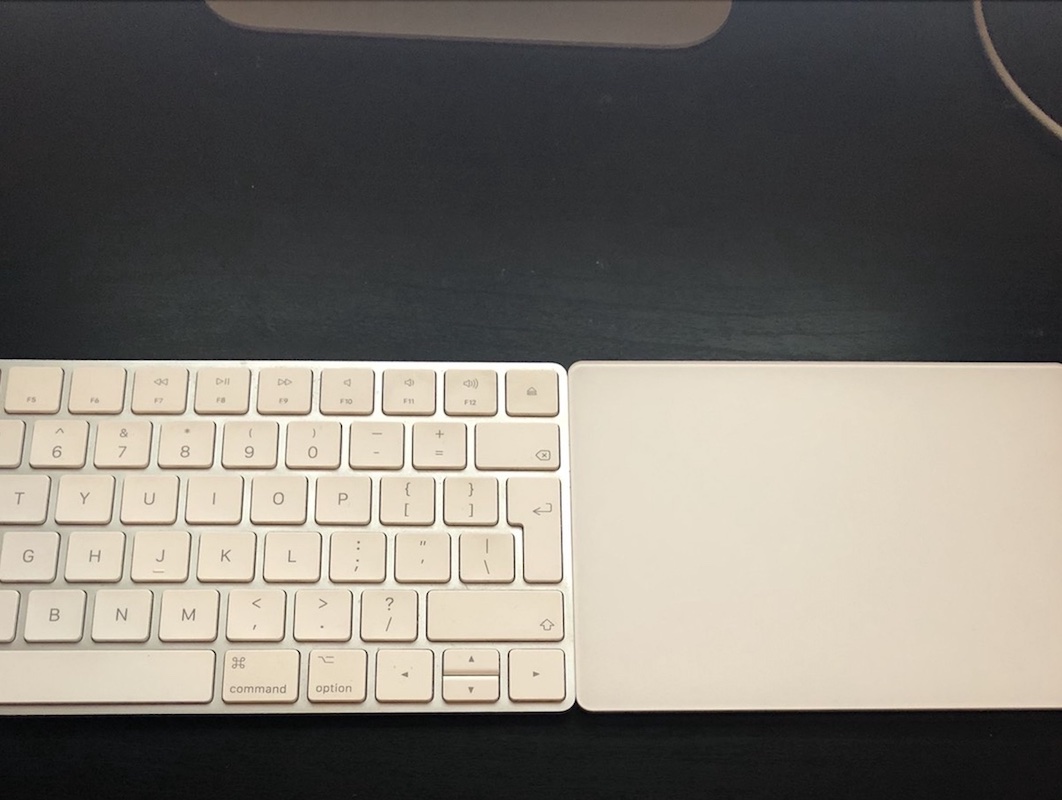
How did you connect them, taped together underneath?this is my solution, metal parts of keyboard and trackpad should be connected
View attachment 1785323
No, just put next to each otherHow did you connect them, taped together underneath?
This is what I noticed, when I place a finger on a metal part of trackpad it works much better. Then I tried to place trackpad near iMac so the metal part of trackpad touches bottom of an iMac, and it still works much better. So, I ended with this keyboard solution. It is not flawless as when it is directly connected to usb, but for me it works much better then when it's not touching the keyboard.
Last edited:
Hello everyone, just want to update.
Using a Macbook Pro 2015 (15") with OSX Mojave (10.14.6) with MTP2 and MKB2 im coming vom MTP1 and MKB1.
I am facing the similiar unsrespnsive issues with my MTP2 while uusing it over bluetooth together with my MKB2.
There is an unresposive issue for miliseconds while making slow movements on the trackpad after a while. I need to to the movement a second or thrid time so the trackpad pics it up. The devices are brand new, battery is charged and they are only 20 cm away from my mpb. I NEVER had such aan unresposiveitiy issue wiuth my MTP1 in 5 years!!!
This is so frustting seing this thread people compalining about it since ages and nothing changed. I am now wired to the cables agai (like an animal as someone told in the beginning). I will test out whether things improve in this way and then I will see what to do next. But it seems like Apple messed up one thing again and it show up after years.
I would be happy if people could share what works for them. It drives me nuts, sinc eI lov emy trackpad.
Using a Macbook Pro 2015 (15") with OSX Mojave (10.14.6) with MTP2 and MKB2 im coming vom MTP1 and MKB1.
I am facing the similiar unsrespnsive issues with my MTP2 while uusing it over bluetooth together with my MKB2.
There is an unresposive issue for miliseconds while making slow movements on the trackpad after a while. I need to to the movement a second or thrid time so the trackpad pics it up. The devices are brand new, battery is charged and they are only 20 cm away from my mpb. I NEVER had such aan unresposiveitiy issue wiuth my MTP1 in 5 years!!!
This is so frustting seing this thread people compalining about it since ages and nothing changed. I am now wired to the cables agai (like an animal as someone told in the beginning). I will test out whether things improve in this way and then I will see what to do next. But it seems like Apple messed up one thing again and it show up after years.
I would be happy if people could share what works for them. It drives me nuts, sinc eI lov emy trackpad.
Why do you think that is is the solution? What does it do to the software / hardware that make the unresponsitivty go away?this is my solution, metal parts of keyboard and trackpad should be connected
View attachment 1785323
Honestly I have no idea, but this way I do not have an issue with scrolling. Otherwise it is like you said, scroll will start after some time. Still, pointer movement can be jumpy sometimes.Why do you think that is is the solution? What does it do to the software / hardware that make the unresponsitivty go away?
Last edited:
The Problem is connected to other devices being around and interfering with the signal...
Because I barely have prblems wiuth my magic trackpad 2 when Im outside with my macbppk and my trackpad only.
Check here:
 support.apple.com
support.apple.com
 support.apple.com
support.apple.com

Because I barely have prblems wiuth my magic trackpad 2 when Im outside with my macbppk and my trackpad only.
Check here:
If you can't connect your Magic Keyboard, Magic Mouse, or Magic Trackpad to your Mac - Apple Support
Try these steps to resolve issues with your Magic accessories.
Resolve Wi-Fi and Bluetooth issues caused by wireless interference - Apple Support
Wireless interference can cause Wi-Fi and Bluetooth devices to disconnect or perform poorly, but you can take steps to reduce or overcome it.

How to fix a Magic Trackpad with an erratic Bluetooth connection | Geek Guides
I use a 2012 15-inch MacBook Pro as my desktop Mac, sitting on a Rain Design mStand. That makes the keyboard and trackpad unusable, so I work with a wired Apple keyboard and a Magic Trackpad. The Magic Trackpad has never worked — or worked properly, at least. Several times a day, the Magic...
www.geekguides.co.uk
Last edited:
I have no other devices around to interfere. Magic Trackpad 2 is next to the apple keyboard, both connected by bluetooth to my 2020 iMac and nothing else around. Out of the blue 2 days ago the trackpad began lagging big time, such that it was unusable. I rebooted, no help. I plugged it in, then it worked fine. I unplugged, lagging returned. Then I tried turning the trackpad off and then on again. Now it works fine. Have no idea what is causing this but I'm glad it's fixed ... for now.The Problem is connected to other devices being around and interfering with the signal...
Because I barely have prblems wiuth my magic trackpad 2 when Im outside with my macbppk and my trackpad only.
Check here:
If you can't connect your Magic Keyboard, Magic Mouse, or Magic Trackpad to your Mac - Apple Support
Try these steps to resolve issues with your Magic accessories.support.apple.com
Resolve Wi-Fi and Bluetooth issues caused by wireless interference - Apple Support
Wireless interference can cause Wi-Fi and Bluetooth devices to disconnect or perform poorly, but you can take steps to reduce or overcome it.support.apple.com

How to fix a Magic Trackpad with an erratic Bluetooth connection | Geek Guides
I use a 2012 15-inch MacBook Pro as my desktop Mac, sitting on a Rain Design mStand. That makes the keyboard and trackpad unusable, so I work with a wired Apple keyboard and a Magic Trackpad. The Magic Trackpad has never worked — or worked properly, at least. Several times a day, the Magic...www.geekguides.co.uk
It seems like turning it off and then on again fixes it – but it fixes it for a short time. It reutns back after a while... So frustating and needs to be adressed if only more people could get aware by this...I have no other devices around to interfere. Magic Trackpad 2 is next to the apple keyboard, both connected by bluetooth to my 2020 iMac and nothing else around. Out of the blue 2 days ago the trackpad began lagging big time, such that it was unusable. I rebooted, no help. I plugged it in, then it worked fine. I unplugged, lagging returned. Then I tried turning the trackpad off and then on again. Now it works fine. Have no idea what is causing this but I'm glad it's fixed ... for now.
Still an issue with a brand-new M1 iMac. Plugging it in via Lightning is instantly noticeable as a LOT more responsive. Earlier today I managed to move a finger entirely across the width of the trackpad with no cursor movement at all. Nothing unreasonable about what's in the vicinity, either, for interference: MacBook Pro (asleep), iPhone and iPad. Sounds from everyone like it's not actually the cable but the restart of the trackpad and it will start to suck again. I'm likely going to dig out my original Magic Trackpad and use it instead. The 2 is crud compared to that one.
The magic trackpad 2 should work fine plugged in. I had the 1 and it was pretty awful. It also constantly lost connection (with a 2009 mini), was physically hard to click, and ate batteries. The 2 is a dream in comparison. Trackpads don’t tend to be moved so plugging it in is likely (not always) not as much an issue as a mouse.Still an issue with a brand-new M1 iMac. Plugging it in via Lightning is instantly noticeable as a LOT more responsive. Earlier today I managed to move a finger entirely across the width of the trackpad with no cursor movement at all. Nothing unreasonable about what's in the vicinity, either, for interference: MacBook Pro (asleep), iPhone and iPad. Sounds from everyone like it's not actually the cable but the restart of the trackpad and it will start to suck again. I'm likely going to dig out my original Magic Trackpad and use it instead. The 2 is crud compared to that one.
New M1 iMac here - noticed trackpad was a tiny bit laggy / hesitant and found this thread when looking for solutions...
It's not that bad, but I do notice how much nicer it is to use when plugged in. So - I'm really not bothered about leaving it plugged in to the computer for ever more, I'm not that fussy.
But is it likely to cause any problems if it now stays connected for about the next decade or so?!
Clearly it doesn't matter if it knackers the battery and it stops holding charge - but it's not going to overheat and blow up, or anything nasty? Is it..?
(I've just re-decorated my house - I don't want to burn it down by mistake! 😳)
It's not that bad, but I do notice how much nicer it is to use when plugged in. So - I'm really not bothered about leaving it plugged in to the computer for ever more, I'm not that fussy.
But is it likely to cause any problems if it now stays connected for about the next decade or so?!
Clearly it doesn't matter if it knackers the battery and it stops holding charge - but it's not going to overheat and blow up, or anything nasty? Is it..?
(I've just re-decorated my house - I don't want to burn it down by mistake! 😳)
No, nothing like that should happen. If the battery doesn't go through regular discharge cycles then it's overall ability to hold charge will diminish, but no battery lasts forever anyway; even if you were using it wirelessly, the overall capacity would diminish with time, as well.New M1 iMac here - noticed trackpad was a tiny bit laggy / hesitant and found this thread when looking for solutions...
It's not that bad, but I do notice how much nicer it is to use when plugged in. So - I'm really not bothered about leaving it plugged in to the computer for ever more, I'm not that fussy.
But is it likely to cause any problems if it now stays connected for about the next decade or so?!
Clearly it doesn't matter if it knackers the battery and it stops holding charge - but it's not going to overheat and blow up, or anything nasty? Is it..?
(I've just re-decorated my house - I don't want to burn it down by mistake! 😳)
Enjoy your new computer and trackpad!
Thanks 😊No, nothing like that should happen. If the battery doesn't go through regular discharge cycles then it's overall ability to hold charge will diminish, but no battery lasts forever anyway; even if you were using it wirelessly, the overall capacity would diminish with time, as well.
Enjoy your new computer and trackpad!
I didn't think that it'd be a problem... but thanks for your reassurance!
New computer & trackpad are totally fabulous - when plugged into each other..! 🥰
(I now see why Apple went to the trouble of colour matching the cable 😜)
I also went to the cable only solution... Its still a shame.Thanks 😊
I didn't think that it'd be a problem... but thanks for your reassurance!
New computer & trackpad are totally fabulous - when plugged into each other..! 🥰
(I now see why Apple went to the trouble of colour matching the cable 😜)
I'm having this issue with my MT2 for some months now. Happens randomly. Turning the power button on and off on the trackpad doesn't help. Restarting my iMac doesn't help. The only things that help are using a cable attached to my iMac or shutting down my iMac and powering back up. Would appreciate advice. This is so annoying.
Yup. I leave my trackpad plugged in and no problems.Had my new M1 iMac nearly 3 months now, and the only solution I've found to this annoying issue is to leave the trackpad plugged in all the time.
A bit irritating - but everything works perfectly with it plugged in so I've learnt to live with it...
Still having this issue with Monterey. I see no option but to call Apple.
Do please let us know if you get a resolution... I'm just living with it plugged in, but it would be nice to be able to use it as without a wire.
Register on MacRumors! This sidebar will go away, and you'll see fewer ads.

