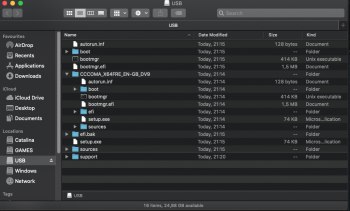I need some help. I installed opencore 0.5.9 and installed catalina and everying works great; however, i have this problem. When ever i boot the system it goes into the boot mode, but it automattically tries to boot into the efi partition and just boot loops. I have to manually select the catalina drive in order to boot into catalina. How do i remove that efi icon from the boot menu and havt it auto boot my hackintosh (catalina) drive?
Got a tip for us?
Let us know
Become a MacRumors Supporter for $50/year with no ads, ability to filter front page stories, and private forums.
MP 1,1-5,1 Manually Configured OpenCore on the Mac Pro
- Thread starter cdf
- WikiPost WikiPost
- Start date
- Sort by reaction score
You are using an out of date browser. It may not display this or other websites correctly.
You should upgrade or use an alternative browser.
You should upgrade or use an alternative browser.
- Status
- The first post of this thread is a WikiPost and can be edited by anyone with the appropiate permissions. Your edits will be public.
I need some help. I installed opencore 0.5.9 and installed catalina and everying works great; however, i have this problem. When ever i boot the system it goes into the boot mode, but it automattically tries to boot into the efi partition and just boot loops. I have to manually select the catalina drive in order to boot into catalina. How do i remove that efi icon from the boot menu and havt it auto boot my hackintosh (catalina) drive?
With RequestBootVarRouting, OpenCore respects the selection in System Preferences > Startup Disk. As for the EFI entry, it probably corresponds to a second OpenCore installation somewhere on your disks.
You can run Catalina successfully with no patches just using the nvram no compat check. You can use the patcher to download Catalina and then install over Mojave. Back up first! If using patcher in the menu under options just deselect APFS fix (cMP5.1 does not need it) and select no automatic patching. You will end up with a vanilla install of Catalina. Install to this machine works well and does not involve using a usb drive and is quicker. As you have an original Wi-Fi card this will not work but BT will be ok. If you want the Wifi then the patcher can do this for you. I used this method for 15.0 - 15.4 with no issues.Wanted to ask what's my best option to upgrade? I'm on a 2010 Mac Pro 5,1 with processor card upgraded to give me 3.46GHz 6-Core Intel Xeon, with an RX 580 and NVMe boot drive.
Not being able to upgrade Xcode is now starting to cause me problems for an iPhone App I develop.
This Mac is my main work computer so I can't **** it up. I would like to upgrade to BCM94360 at some point to at least get a couple more years out of this machine until Apple's Mac Pros use their new processors.
Alternatively use OC. I have used this since 15.5 and it works very well. Used procedure as outlined on page 1 although I applied it directly to the NVME drive which was using Catalina and it worked without any issues. Note my configuration is quite similar to yours. Advantages are that you can have OTA updates and full acceleration. Wi-Fi will still not work. A BCM94360CD works OOB.
For both cases ensure you have ROM 144.0.0.0.0
edit: you can also have a boot screen with OC.
With RequestBootVarRouting, OpenCore respects the selection in System Preferences > Startup Disk. As for the EFI entry, it probably corresponds to a second OpenCore installation somewhere on your disks.
Thats not it because I only have 1 disk. Open core is on the hard drive the OS is on and when i use clover it only shows 1 EFI. This is very strange and I tried deleting and reinstalling opencore but it didnt fix the issue.
RadeonBoost is a codeless kext. It will never shows "loaded" even it's working. Use system report to check if it's loaded. Also, you can compare the GB result to confirm if it's working.I was able to load ( see attached ) that ver1.0 of MacProMemoryNotificationDisabler still does not work despite the fact it is loaded. I will try ver1.1 and report.
Hopefully the 1.1 will make the difference but really not sure about it.
Radeon does not load but when I go to Graphics Tab, VBIOS Says RadeonBoost ( That might be because OC is loading it since I put it in the Kext folder and enabled it ).
Again not really sure about it but easily checkable.
View attachment 929082
Did compile it, see my post my above post, but I was able to load not with OC but directly to Library/Extensions. Otherwise even with the latest OC DBG and the Latest Lilu put in the Kexts folder would give me still the results.Latest LILU with BigSur support is 1.4.6. You need to compile it from the master branch or use corpnewt's compiler
I am still trying ...
Thank you startergo
I unfortunately don't have the latest driver version mine is 01.00.3180 do you have a link where I can get the latest one?RadeonBoost is a codeless kext. It will never shows "loaded" even it's working. Use system report to check if it's loaded. Also, you can compare the GB result to confirm if it's working.
View attachment 929107
Right now the Metal Score Shows 93496 ( see attached )
That 01.06.1604 is cosmetic, I make that by myself. 01.00.3180 is normal for you. If RadeonBoost isn't loaded. That line will be completely missing.I unfortunately don't have the latest driver version mine is 01.00.3180 do you have a link where I can get the latest one?
Right now the Metal Score Shows 93496 ( see attached )
Anyway, I dumped the ROM from my card, get some numbers from the ROM, and mod RadeonBoost accordingly.
I tested this kext before OpenCore updated to support macOS 11. I am not sure if we can load that via OpenCore now. May be you can test it and report back. I am quite busy on playing GTA V at this moment 😂
That 01.06.1604 is cosmetic, I make that by myself. 01.00.3180 is normal for you. If RadeonBoost isn't loaded. That line will be completely missing.
Anyway, I dumped the ROM from my card, get some numbers from the ROM, and mod RadeonBoost accordingly.
View attachment 929122
I tested this kext before OpenCore updated to support macOS 11. I am not sure if we can load that via OpenCore now. May be you can test it and report back. I am quite busy on playing GTA V at this moment 😂
Gotcha, that is just visual then, and I may do it or not but for now I am more concerned about how come I'm getting the MacProMemoryNotificationDisabler loaded in the Library/Extension, but how come it has not effect whatsoever on the system itself? Am I missing something?
Thanks and have a blast with GTA V ...
Last edited:
I won't be too surprised that an existing kext doesn't work in a newly released OS.Gotcha, that is just visual then, and I may do it or not but for now I am more concerned about how come I'm getting the MacProMemoryNotificationDisabler loaded in the Library/Extension, but how come it has not effect whatsoever on the system itself? Am I missing something?
Thanks and have a blast with GTA V ...
I won't be too surprised that an existing kext doesn't work in a newly released OS.
The kext ins't new first realease of the 1.0 was on Jan the 11th https://github.com/IOIIIO/MacProMemoryNotificationDisabler/releases
But also does not work with 0.5.9 as well I have been trying to enable it on my Catalina machine test and I could not get that damn kext to disable the notification...
I need some help. I installed opencore 0.5.9 and installed catalina and everying works great; however, i have this problem. When ever i boot the system it goes into the boot mode, but it automattically tries to boot into the efi partition and just boot loops. I have to manually select the catalina drive in order to boot into catalina. How do i remove that efi icon from the boot menu and havt it auto boot my hackintosh (catalina) drive?
No ones has any ideas I can try? I only have 1 hard drive installed so that rules out the possibility of a second opencore install on another drive. Im not sure what to do outside of reinstalling everything all over again and starting fresh. I was hoping it was something as simple as editing something out in the pList config file.
No ones has any ideas I can try? I only have 1 hard drive installed so that rules out the possibility of a second opencore install on another drive. Im not sure what to do outside of reinstalling everything all over again and starting fresh. I was hoping it was something as simple as editing something out in the pList config file.
By generating a log file with the debug version of OpenCore, you might be able to determine what the EFI entry corresponds to.
By generating a log file with the debug version of OpenCore, you might be able to determine what the EFI entry corresponds to.
Thanks, Ill give this a try tomorrow and see if the log helps.
Hi,
I have successfully installed OC 0.5.9 with Catalina already installed using Dosdude patcher.
Now I would like to get rid of any patch/kext that is unecessary from the Dosdude hack.
Can anyone tell which kext I should remove from /Library/Extensions or /System/Library/Extensions?
There is this USBLegacy kext in /Library/Extensions for example, not sure if that's still needed?
Thanks!
I have successfully installed OC 0.5.9 with Catalina already installed using Dosdude patcher.
Now I would like to get rid of any patch/kext that is unecessary from the Dosdude hack.
Can anyone tell which kext I should remove from /Library/Extensions or /System/Library/Extensions?
There is this USBLegacy kext in /Library/Extensions for example, not sure if that's still needed?
Thanks!
At this stage, you better put the kext in Library/Extensions. This is way easier to see if the kext is loaded, and if the system react to the kext properly (if that's loaded).
Once everything work, then you can move the kext to OC. It's really at the very very early stage about "using OC / Lilu / other kexts in Big Sur". You better start with something that's "easy to observe / verify"
Code:
kextstat | grep -v com.appleYou can delete that kext. I have just looked at my cMP3.1 which is using the patcher. Here are some other possible files you no longer need as you are now using the cMP5.1 unpatched:Hi,
I have successfully installed OC 0.5.9 with Catalina already installed using Dosdude patcher.
Now I would like to get rid of any patch/kext that is unecessary from the Dosdude hack.
Can anyone tell which kext I should remove from /Library/Extensions or /System/Library/Extensions?
There is this USBLegacy kext in /Library/Extensions for example, not sure if that's still needed?
Thanks!
Launchd: /Library/LaunchAgents/com.dd1.SIPLD.plist
Executable: /usr/local/sbin/SIPLD
Launchd: /Library/LaunchAgents/com.dosdude1.PatchUpdater.plist
Executable: /usr/local/sbin/patchupdaterd
Preference Pane: /Library/PreferencePanes/Patch Updater Prefpane.prefPane
/Library/Extensions
LegacyUSBInjector.kext (1.0)
LegacyUSBVideoSupport.kext (Apple, 1.0)
SIPManager.kext (1.0 - SDK 10.12)
Trying OC again. All good except when I get to the very end of the Windows install in the Appendix.
The second last part
....
You may need to authorize this. The volume should mount as /Volumes/EFI and appear as EFI in Finder. This EFI volume should be empty.
I mount the EFI Volume on the newly created Windows SSD. It is indeed empty. But I do not have a /USB/EFI folder on the 'USB' stick. The original 'efi' got renamed 'efi.bak' previously and is sitting there. The tutorial says 'backup' by using 'ren' - should I have made a copy, or does it correctly instruct to rename?
In any case, the root directory of Volumes/USB contains this (see screenshot below)
So there is no /USB/EFI/Microsoft to copy to /Volumes/EFI/EFI from
I tried copying from /USB/CCCOMA..../efi/Microsoft but that gives me an error when booting into Windows
Thanks
[automerge]1593546881[/automerge]
The second last part
....
You may need to authorize this. The volume should mount as /Volumes/EFI and appear as EFI in Finder. This EFI volume should be empty.
- Copy /USB/EFI/Microsoft to /Volumes/EFI/EFI
- Delete /USB/EFI and rename efi.bak to efi
- Eject the USB
I mount the EFI Volume on the newly created Windows SSD. It is indeed empty. But I do not have a /USB/EFI folder on the 'USB' stick. The original 'efi' got renamed 'efi.bak' previously and is sitting there. The tutorial says 'backup' by using 'ren' - should I have made a copy, or does it correctly instruct to rename?
In any case, the root directory of Volumes/USB contains this (see screenshot below)
So there is no /USB/EFI/Microsoft to copy to /Volumes/EFI/EFI from
I tried copying from /USB/CCCOMA..../efi/Microsoft but that gives me an error when booting into Windows
Thanks
[automerge]1593546881[/automerge]
Attachments
I have not gone through all 2800 messages but it seems like a very low percentage of bootrom corruption. I want to install OP on MacPro 2012 with Dosdue1 catalina patcher/installer already installed. I see my EVGA GT 740 in system preferences shows 2.5GT/sec 8 lanes. The AMD Aero RX560 2gb/4gb cards show 5GT/s but still only 8 lanes. My GT 640 with a EFI flash update shows 2.5GT/s 16 lanes. Will OP with WTG and Lilu make the corrections?
On the first page under instructions it says its better to do this under Mojave rather than Catalina is that still the recommendation?
I am thinking of buying a Matt Card since I have like 3 of these MacPro's, does anyone know if the Matt Card would allow romtool to flash my backup dump of the onboard bootrom or will romtool not see the onboard bootrom since it boot from the bootrom of the Matt Card?
On the first page under instructions it says its better to do this under Mojave rather than Catalina is that still the recommendation?
I am thinking of buying a Matt Card since I have like 3 of these MacPro's, does anyone know if the Matt Card would allow romtool to flash my backup dump of the onboard bootrom or will romtool not see the onboard bootrom since it boot from the bootrom of the Matt Card?
The original 'efi' got renamed 'efi.bak' previously and is sitting there.
That's fine, but you'll have to rename it "efi" before using the installer again. Something must have gone wrong for the EFI folder of the installation not to be created (maybe because of your USB drive). You'll want to boot into the installer and create the boot files again. Because you already tried booting with the wrong efi files (which is especially problematic on the first boot), you might have to reformat and apply the image again. You can also write the EFI files directly to the EFI partition, but you'll have to be extra careful with the Windows bootx64.efi file.
When a MATT card is installed, it replaces the backplane SPI and all access are routed to it. Any upgrades/dumps are made to/from the MATT card SPI flash.I have not gone through all 2800 messages but it seems like a very low percentage of bootrom corruption. I want to install OP on MacPro 2012 with Dosdue1 catalina patcher/installer already installed. I see my EVGA GT 740 in system preferences shows 2.5GT/sec 8 lanes. The AMD Aero RX560 2gb/4gb cards show 5GT/s but still only 8 lanes. My GT 640 with a EFI flash update shows 2.5GT/s 16 lanes. Will OP with WTG and Lilu make the corrections?
On the first page under instructions it says its better to do this under Mojave rather than Catalina is that still the recommendation?
I am thinking of buying a Matt Card since I have like 3 of these MacPro's, does anyone know if the Matt Card would allow romtool to flash my backup dump of the onboard bootrom or will romtool not see the onboard bootrom since it boot from the bootrom of the Matt Card?
Just a note, read what I wrote several times in the past, MATT card is not a ready made solution - it makes your Mac Pro bootable again, but then it's a clone of another 2010 Mac Pro and this has several implications, you have to re-flash it with your own cleaned/reconstructed dump.
BTW, BootROM corruption/SPI flash failure will happen to every Mac Pro early2009/mid-2010/mid-2012, the NVRAM volume filesystem is not robust enough for 11 years of heavy usage.
It does - I have one connected to a flashed GTX680 via the displayport adapter and it is working fine.Anyone know if DisplayPort output works on a GTX680 with Catalina on Opencore?
Thanks you for a quick reply.That's fine, but you'll have to rename it "efi" before using the installer again. Something must have gone wrong for the EFI folder of the installation not to be created (maybe because of your USB drive). You'll want to boot into the installer and create the boot files again. Because you already tried booting with the wrong efi files (which is especially problematic on the first boot), you might have to reformat and apply the image again. You can also write the EFI files directly to the EFI partition, but you'll have to be extra careful with the Windows bootx64.efi file.
So start all over essentially?
A few questions-
Does it matter when I hit Shift-f10 to interrupt the ‘normal’ installation process? At the very first screen?
Also you mention ‘Something must have gone wrong for the EFI folder of the installation not to be created’ - the EFI folder was created on the target Windows drive, the EFI was missing on the USB installer. Or does the installation process create the EFI folder on usb stick as well so that I can reboot and continue installation?
Also, when I (hopefully eventually) get to copy USB/EFI/Microsoft to /Volumes/EFI/EFI on the target ssd, do I copy the Microsoft folder itself or only its contents? In other words, should i end up with /Volumes/EFI/EFI/Microsoft ?
Thanks again. Running OC with Windows is a bit of a personal curse it seems, hopefully your new guide will help me break it (I’ve tried more or less everything else under the Sun and am now running a legacy install with bootchamp to switch, which, while it works, does feel a bit antiquated)
Hey all, I'm trying to get OS updates to work with OpenCore 0.5.9 on Catalina and having some issues. I'm currently on 10.15.5 19F96, and System Preferences lists a Supplemental Update that's available. The update downloads and begins to install, then my Mac reboots, loads for a little bit, and boots to a recovery environment saying that the installation has failed and shows me an installer log.
I've tried with and without spoofing the SMBIOS to the iMac Pro as per post #7, and I've tried using the full installer, both to no avail. I even tried reinstalling and reconfiguring OpenCore from scratch, with the same result. I've attached the installer log and my config.plist (in .zip archive) as well as my machine's specs to see if there's something I'm missing here.
I've tried with and without spoofing the SMBIOS to the iMac Pro as per post #7, and I've tried using the full installer, both to no avail. I even tried reinstalling and reconfiguring OpenCore from scratch, with the same result. I've attached the installer log and my config.plist (in .zip archive) as well as my machine's specs to see if there's something I'm missing here.
Attachments
Last edited:
Register on MacRumors! This sidebar will go away, and you'll see fewer ads.