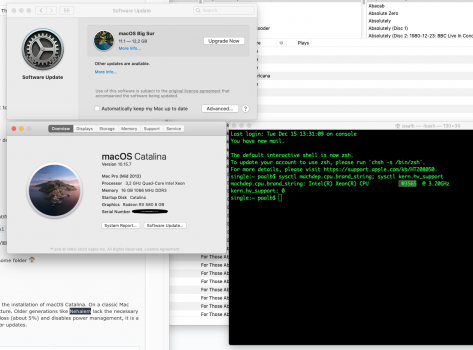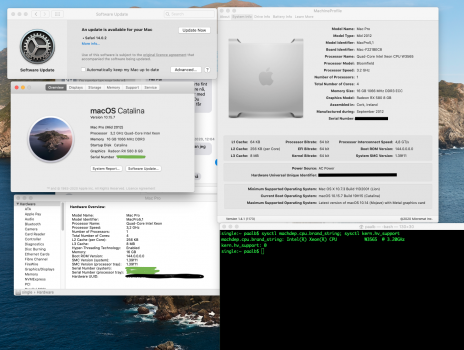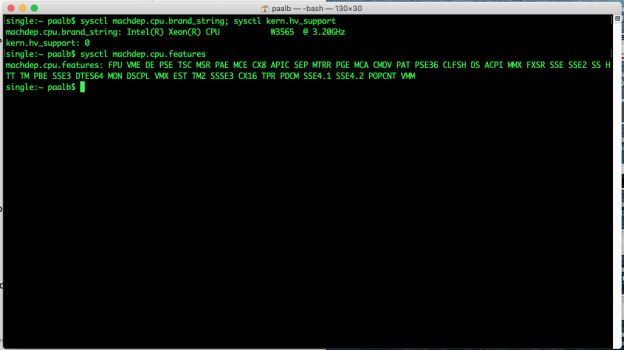Thanks, I was just looking for an Alpine Ridge SSDT.I just modded the "standard" TB3 SSDT to fit my own card (a donated Gigabyte Alpine Ridge). So that, it will ident as Alpine Ridge, but not Titan Ridge.
View attachment 1693839
There is nothing special, very cosmetic indeed. But if you have the Alpine Ridge, and you want macOS can ident it correctly, you may use the attached SSDT.
Anyway, found something interesting. If we connect a USB 2.0 HID device (e.g. the Apple Mighty Mouse) directly to the USB-C port (of course, need a Type C to A adaptor) without any hub in between. It can actually works flawlessly in Big Sur.
The infamous USB bug doesn't affect the USB 3.1 ports at all.
I am not sure if this is only true for some particular cards, or same for all USB-C cards. Anyway, apart from using hubs, one more possible solution if you need to connect a USB 2.0 HID device to the cMP in Big Sur.
Got a tip for us?
Let us know
Become a MacRumors Supporter for $50/year with no ads, ability to filter front page stories, and private forums.
MP 1,1-5,1 Manually Configured OpenCore on the Mac Pro
- Thread starter cdf
- WikiPost WikiPost
- Start date
- Sort by reaction score
You are using an out of date browser. It may not display this or other websites correctly.
You should upgrade or use an alternative browser.
You should upgrade or use an alternative browser.
- Status
- The first post of this thread is a WikiPost and can be edited by anyone with the appropiate permissions. Your edits will be public.
OTA can be much slower than your expectation. Just give it a few more minutes, and don't disturb it, then it usually can work out itself.It says 15 minutes remaining and it didn't move for ages (at least 10 minutes) but now it seems to move a little bit (10 minutes remaining). So it may work, I'll wait a little bit more. It's my first OTA using opencore.
This seems like a good way forward, at least theoretically. I plan on testing full spoofing myself.seems they may be trying to map cMP to nMP and then fully spoof as nMP
OK, upgrade is done (under opencore 0.6.4). I'm now in 11.1 (with OTA upgrade)
No, it won't unless you spoof iMac Pro full time. Btw, @izapp Mac Pro is a dual CPU and will have the stuttering audio problem.
I think you will find you are mistaken, take a look at the picture no spoofing going on here. Full on 2009 Mac Pro running macOS Big Sur, no need for that any more
Nah that don’t happen trust me , I’m running 11.1 beta 2 no problems whatsoever all flawless and WiFi to bootAnd it's not good idea to spoof IDs on 0.6.3 to update Big Sur. 0.6.3 Will not block potential unwanted firmware updates.
If it is configured for that, OC 0.6.4 block for now firmware updates.
Anyway it's a good practice to have a backup of your bootrom, to flash it back in case of tragedy.
I did the OTA update from Software Update and it all went fine, except now I have all kinds of apple-payload and other funky entries in my NVRAM despite several reboots. See attached text output from 'nvram -xp' in Terminal. Anyone know what gives and should a reset be in order here?
Attachments
Flash back your reconstructed dump. Most of the variables on your nvram -xp are about EFI payloads, for firmware upgrades.I did the OTA update from Software Update and it all went fine, except now I have all kinds of apple-payload and other funky entries in my NVRAM despite several reboots. See attached text output from 'nvram -xp' in Terminal. Anyone know what gives and should a reset be in order here?
I think I remember someone saying you need to install the audio driver for Catalina. Maybe it works for Big Sur?Hi, I have a Firewire iSight camera in my cMP 5,1, and it is being recognized (appears in system report) but no video and no audio in Big Sur. Works perfectly in Mojave.
Do anyone of you have the same issue?
Firewire Isight Audio is back for Catalina and Bs ?
[edited] I've changed the name of the folder, so now it s the good one ;) thank you @Andrew Kinnear Hi all, I was so upset that my iSight wasn't no more supported by apple system, I had video working but no sound, no iSight sound in sound pref pane ... and after some research I found this...
I am a bit confused, seems like Nehalem works after all. This macpro have been used by me alone since it was new. It is a genuine 5,1. Turning on and off the VMM flag works to enable and disable OS updates. I have to admit I did not check if I had a Westmere or Nehalem before I tried out OpenCore.Toggle the VMM flag
Adding the VMM flag to the CPUID is what enables Software Update and the installation of macOS Catalina. On a classic Mac Pro, adding this flag is only possible with a Westmere processor architecture. Older generations like Nehalem lack the necessary Apple Hypervisor support.
Attachments
Back in the days of the initial Catalina+MP5,1 thread, long before @cdf started this one, I tested what models of Xeon we could use the VMM trick and Nehalem Xeons didn't worked at all. Since it's the second person that have a single CPU tray with updates working with recent OC releases, maybe it's time to re-do the tests since OC improved so much from back then.I am a bit confused, seems like Nehalem works after all. This macpro have been used by me alone since it was new. It is a genuine 5,1. Turning on and off the VMM flag works to enable and disable OS updates. I have to admit I did not check if I had a Westmere or Nehalem before I tried out OpenCore.
Anyway, stuttering with dual CPU trays still happen and Docker continues to not work with Nehalem Xeons, tested both two or three weeks a go with 10.15.7.
I’m getting more confused as this is progressing. Anyhow, I am researching where to buy new CPU’s and ram and see if it’s worth it for me. As of now, the problems the couriers have is an issue. Does anyone have any seller to recommend for Europe?
Also, for unknown reason my Mac Pro stopped working (I didn’t start any process, it’s like it new I want to upgrade it..now I can only upgrade or I forget my Mac Pro) I don’t know if this is the thread to state my Mac Pro issues (which are unrelated to opencore & os upgrade)
Also, for unknown reason my Mac Pro stopped working (I didn’t start any process, it’s like it new I want to upgrade it..now I can only upgrade or I forget my Mac Pro) I don’t know if this is the thread to state my Mac Pro issues (which are unrelated to opencore & os upgrade)
I see. I read the other day that this model I have was made in small quantities. So it might be smart to keep the warning. If you need any test done on this mac I am ready.Back in the days of the initial Catalina +MP5,1 thread, long before @cdf started this one, I tested what models of Xeon we could use the VMM trick and Nehalem Xeons didn't worked at all. Since it's the second person that have a single CPU tray with updates working, maybe it's time to re-do the tests since OC improved so much from back then.
Anyway, stuttering with dual CPU trays still happen and Docker continues to not work with Nehalem Xeons, tested both two or three weeks a go.
I would use the main Mac PRO ForumI’m getting more confused as this is progressing. Anyhow, I am researching where to buy new CPU’s and ram and see if it’s worth it for me. As of now, the problems the couriers have is an issue. Does anyone have any seller to recommend for Europe?
Also, for unknown reason my Mac Pro stopped working (I didn’t start any process, it’s like it new I want to upgrade it..now I can only upgrade or I forget my Mac Pro) I don’t know if this is the thread to state my Mac Pro issues (which are unrelated to opencore & os upgrade)
Audio stuttering with early-2009 dual CPU Mac Pros that still have Nehalem Xeons are not related to OpenCore at all. You still need to upgrade your dual CPU tray to Westmere to use anything later than 10.14.4.I’m getting more confused as this is progressing. Anyhow, I am researching where to buy new CPU’s and ram and see if it’s worth it for me. As of now, the problems the couriers have is an issue. Does anyone have any seller to recommend for Europe?
Also, for unknown reason my Mac Pro stopped working (I didn’t start any process, it’s like it new I want to upgrade it..now I can only upgrade or I forget my Mac Pro) I don’t know if this is the thread to state my Mac Pro issues (which are unrelated to opencore & os upgrade)
For your Mac Pro problems, please search for an appropriated thread.
Audio stuttering with early-2009 dual CPU Mac Pros that still have Nehalem Xeons are not related to OpenCore at all. You still need to upgrade your dual CPU tray to Westmere to use anything later than 10.14.4.
For your Mac Pro problems, please search for an appropriated thread.
So the only issue for Nehalem is the audio stuttering? And also no updates? Can’t audio be worked out with an external usb audio card?
You can test yourself if it's tolerable on your workflow, for anyone that do audio related work is not. External DACs still have the problem, see the thread below for more details:So the only issue for Nehalem is the audio stuttering? And also no updates? Can’t audio be worked out with an external usb audio card?
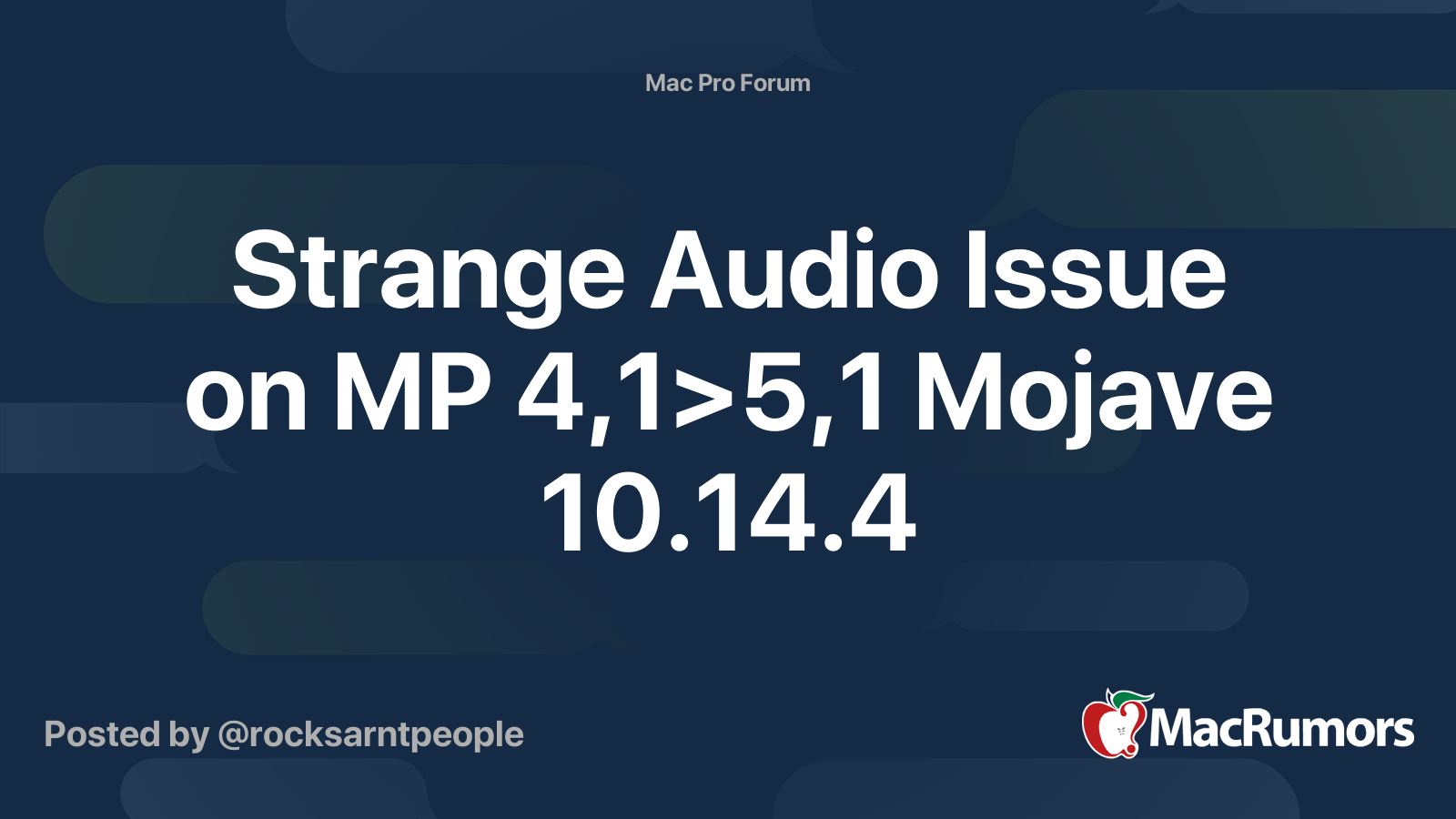
Strange Audio Issue on MP 4,1>5,1 Mojave 10.14.4
Ok, so this is my first post here since Ive been working with these machines for quite some time and Im fairly knowledgeable with these kinds of things, but this time Ive hit a brick wall so any help would be great. Recently got a Dual Quad 2.26 MP 4.1 with the intentions of maxing it on the...
I am a bit confused, seems like Nehalem works after all. This macpro have been used by me alone since it was new. It is a genuine 5,1. Turning on and off the VMM flag works to enable and disable OS updates. I have to admit I did not check if I had a Westmere or Nehalem before I tried out OpenCore.
Can you check the output of the following command:
Code:
sysctl kern.hv_supportAlso, after turning on the VMM flag (and rebooting) and entering
sysctl machdep.cpu.features, is VMM present in the list of features?Thank you very much for all your help. I will get back to this thread once I have all the right hardware to complete this task. Thank you all once again!!You can test yourself if it's tolerable on your workflow, for anyone that do audio related work is not. External DACs still have the problem, see the thread below for more details:
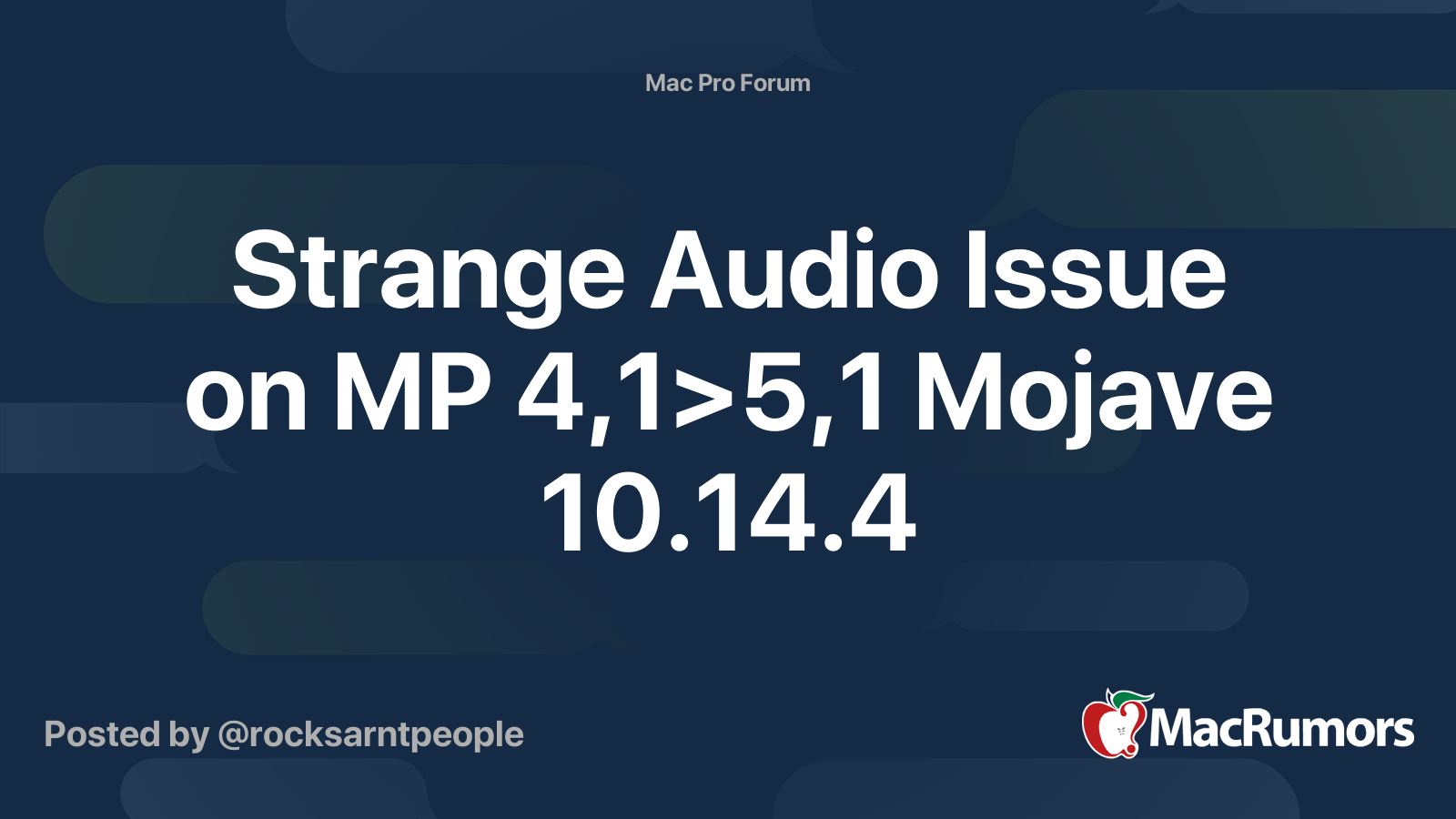
Strange Audio Issue on MP 4,1>5,1 Mojave 10.14.4
Ok, so this is my first post here since Ive been working with these machines for quite some time and Im fairly knowledgeable with these kinds of things, but this time Ive hit a brick wall so any help would be great. Recently got a Dual Quad 2.26 MP 4.1 with the intentions of maxing it on the...forums.macrumors.com
I bought CPUs, RAM, wifi/BT, cards, cables via Ebay. A lot of offer, mainly coming from China. I have never had a problem. Not fast, usually waiting about a month. You have PayPal guarantees.I’m getting more confused as this is progressing. Anyhow, I am researching where to buy new CPU’s and ram and see if it’s worth it for me. As of now, the problems the couriers have is an issue. Does anyone have any seller to recommend for Europe?
Can you check the output of the following command:
Code:sysctl kern.hv_support
Also, after turning on the VMM flag (and rebooting) and enteringsysctl machdep.cpu.features, isVMMpresent in the list of features?
Attachments
Well if it is not difficult to read where did you see MacPro1,1-2,1? It is only for 3,1 (with some patches not described here) and 5,1.the whole topic is not difficult to read. Could you answer if opencore gives you the ability to install an operating system higher than 10.11.6 on macpro1.1-2.1?
Register on MacRumors! This sidebar will go away, and you'll see fewer ads.