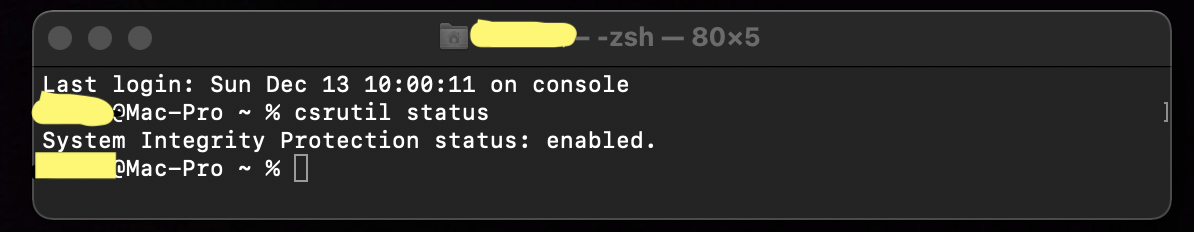Got a tip for us?
Let us know
Become a MacRumors Supporter for $50/year with no ads, ability to filter front page stories, and private forums.
MP 1,1-5,1 Manually Configured OpenCore on the Mac Pro
- Thread starter cdf
- WikiPost WikiPost
- Start date
- Sort by reaction score
You are using an out of date browser. It may not display this or other websites correctly.
You should upgrade or use an alternative browser.
You should upgrade or use an alternative browser.
- Status
- The first post of this thread is a WikiPost and can be edited by anyone with the appropiate permissions. Your edits will be public.
For disk labling OC provides its own program called disklabel:
View attachment 1676598
Copy and paste that to your Bootx64.efi folder:
View attachment 1676600
cd to the folder in terminal and run:
I normally pick the second optionCode:g5@G5s-Mac-Pro-2 BOOT % /Volumes/EFI/EFI/BOOT/disklabel Usage: disklabel -d .disk_label image.ppm! disklabel -e "Label" .disk_label .disk_label_2x disklabel -bgra "Label" .disk_label .disk_label_2xdisklabel -e "OpenCore" .disk_label .disk_label_2x
It's also critical to change config.plist in the EFI folder so that PickerAttributes has a value of "3". That's 0x0001 for custom volume icon + 0x0002 so the picker will use the disk_label files created above. More info is available in the OpenCore reference guide under PickerAttributes.
hi guys, could anybody maybe explain for clarification :
- the OpenCore EFI install is not global? it goes on a specific disk and is only activated if you boot from this disk?
eg. on a mac pro 5.1 with 2 physical disks with mojave and catalina i put it on the catalina disk,
and if i later boot from the mojave disk the EFI mods are inactive and the boot picker is not shown anymore?
- in PART II Advanced Configuration the basic explanations are missing:
"Enabling Hardware Acceleration" what is this about and is it needed for a mac pro 5.1 to run catalina with an RX 580?
"Enabling Night Shift" night shift does not work out of the box? can be omitted if night shift is not used?
"Making External Drives Internal" what is this about? just to see a different icon?
"Enabling the Graphical Boot Picker" what is this? is the boot picker not graphical without it?
- sip can stay enabled with open core (6.4) / catalina?
- the OpenCore EFI install is not global? it goes on a specific disk and is only activated if you boot from this disk?
eg. on a mac pro 5.1 with 2 physical disks with mojave and catalina i put it on the catalina disk,
and if i later boot from the mojave disk the EFI mods are inactive and the boot picker is not shown anymore?
- in PART II Advanced Configuration the basic explanations are missing:
"Enabling Hardware Acceleration" what is this about and is it needed for a mac pro 5.1 to run catalina with an RX 580?
"Enabling Night Shift" night shift does not work out of the box? can be omitted if night shift is not used?
"Making External Drives Internal" what is this about? just to see a different icon?
"Enabling the Graphical Boot Picker" what is this? is the boot picker not graphical without it?
- sip can stay enabled with open core (6.4) / catalina?
Last edited:
1.- It is not needed. You can run Catalina without HA. HA is for video HEVC en/decoding software or for watching Netflix in Safari- in PART II Advanced Configuration the basic explanations are missing:
"Enabling Hardware Acceleration" what is this about and is it needed for a mac pro 5.1 to run catalina with an RX 580?
"Enabling Night Shift" night shift does not work out of the box? can be omitted if night shift is not used?
"Making External Drives Internal" what is this about? just to see a different icon?
"Enabling the Graphical Boot Picker" what is this? is the boot picker not graphical without it?
2.- It can be omitted
3.- You can read this:
https://forums.macrumors.com/threads/opencore-on-the-mac-pro.2207814/post-29115786
https://forums.macrumors.com/thread...drives-seen-as-external.2136229/post-26432766
4.- Without Graphical Boot Picker you just see texts and no icons
" if I later choose to boot from the mojave disk the efi boot picker is not shown anymore? ": BootPicker always appears after you start mojave because -following the wiki #1- you bless the Opencore disk.
Just Follow the wiki #1 post. Choose the options you want. You are going to learn with your experience.
Attachments
Last edited:
Sorry for that...There is nothing attached.
I report below the part (I think) related to the display resolution... Should I look to other parts of the log file?
Code:
14:934 00:006 OCC: GOP exists on ConsoleOutHandle and has 0 modes
14:939 00:005 OCC: Looking for GOP replacement due to invalid mode count
14:944 00:005 OCC: Alternative GOP status is - Success
14:950 00:005 OC: Requested resolution is 0x0@0 (max: 1, force: 0) from Max
14:955 00:005 OCC: Requesting 0x0@0 (max: 1) resolution, curr 4294967295, total 7
14:960 00:005 OCC: Mode 0 - 1920x1080:1
14:965 00:005 OCC: Mode 1 - 640x480:1
14:971 00:005 OCC: Mode 2 - 800x600:1
14:976 00:005 OCC: Mode 3 - 1024x768:1
14:981 00:005 OCC: Mode 4 - 1280x1024:1
14:986 00:005 OCC: Mode 5 - 1400x1050:1
14:992 00:005 OCC: Mode 6 - 1280x960:1
14:997 00:005 OCC: Setting mode 0 with 1920x1080 resolution
15:005 00:007 OCC: Changed resolution mode to 0
15:010 00:005 OC: Changed resolution to 0x0@0 (max: 1, force: 0) from Max - Success
15:015 00:005 OCC: Switching to direct GOP renderer...
15:021 00:005 0: shl:0 shr:0 mask:FF0000
15:026 00:005 1: shl:0 shr:0 mask:FF00
15:031 00:005 2: shl:0 shr:0 mask:FF
15:037 00:006 Bytes per pixel: 4
15:043 00:005 0: shl:0 shr:0 mask:FF0000
15:048 00:005 1: shl:0 shr:0 mask:FF00
15:053 00:005 2: shl:0 shr:0 mask:FF
15:058 00:005 Bytes per pixel: 4
15:064 00:005 OCC: Using builtin text renderer with 1 scaleI'm no expert, but I'll give you my current understanding, which might help you. The way the following is carried out depends partly on whether you have/use a native boot screen and entirely on which volume has been blessed for boot. In my case, the blessed volume is the EFI of my main Catalina disk. Since that volume is blessed and, within OpenCore, my startup volume is Catalina, my Mac Pro 5,1 will boot into Catalina via OpenCore if I do nothing. If I had other OpenCore setups on other EFI volumes, they would never run, unless I chose them when the computer boots. For instance, I have a flash drive that I formatted as GPT and has an experimental OpenCore configuration. I can run that experimental configuration by simply plugging in said flash drive, rebooting the computer, pressing Option when I hear the chime and selecting the "EFI Boot" on the external drive shown by the Startup Manager. Then, the Boot Picker will show the possible UEFI startup volumes, among which there will be my Catalina disk, plus an experimental volume with Big Sur, et cetera. Then I simply choose whatever I want to run.- the OpenCore EFI install is not global? it goes on a specific disk and is only activated if you boot from this disk?
eg. on a mac pro 5.1 with 2 physical disks with mojave and catalina i put it on the catalina disk,
and if i later boot from the mojave disk the EFI mods are inactive and the boot picker is not shown anymore?
On the other hand, if my main OC EFI hadn't been blessed, it would never run, unless I pressed Option and then chose to run an EFI Boot (for instance, the one on the Catalina disk).
@PeterHolbrook :
tx, i also see it that way. first thought was an efi modification would change the firmware or nvram and affect the system gobally. but this is wrong, this is just a modification on the efi partition of a chosen disk which only gets active when booted from this disk. in this sense this whole operation is less risky as thought, because in troubles you can remove the disk and attach another (working) one and the system will boot normally.
what i don't get is if you for example have a catalina and a windows disk and you choose to boot from windows in your boot picker... isn't then windows the blessed disk and your open core boot picker is gone until you bless your catalina again. i guess while windows is blessed you do not have the picker (unless it is a partition on the same drive)
tx, i also see it that way. first thought was an efi modification would change the firmware or nvram and affect the system gobally. but this is wrong, this is just a modification on the efi partition of a chosen disk which only gets active when booted from this disk. in this sense this whole operation is less risky as thought, because in troubles you can remove the disk and attach another (working) one and the system will boot normally.
what i don't get is if you for example have a catalina and a windows disk and you choose to boot from windows in your boot picker... isn't then windows the blessed disk and your open core boot picker is gone until you bless your catalina again. i guess while windows is blessed you do not have the picker (unless it is a partition on the same drive)
My windows drive has disappeared.
Hi all, any advice would be great. My working Windows does not show up in any bootpicker anymore.
I've recently had a bit of a mess about, (prior to doing any of it the Mac was Powered down and the Windows drive removed). That mess about was to completely remove Opencore first and then clean the drive upon which it was installed. At that point I went the RefindPlus route. Details of which are linked and copied below;
I have a Mac Pro 5,1 with the latest BootRom.
It has 4 drives installed -
SATA1 High Sierra on APFS. (High Sierra).
SATA2 Windows 10 UEFI. (Untitled). BootRom has been dumped.
SATA3 a 3TB ExFAT data only drive. (GREEN).
SATA4 a 120GB Mac OS Extended Journaled drive. (BootLoader).
It was running Mojave with an RX470 installed but I wanted an Nvidia GTX1070FE card so I downgraded to High Sierra.
I installed Opencore and got both Windows and High Sierra with no encryption enabled running side by side. What I couldn't do was to get Windows to boot with the Nvidia card in.
I 'cleaned' the 120 in windows and reformatted.
The RefindPlus installation began with the RX470 in and the Windows drive removed, so the initial ConfigFactory reflected that.
Soft bless worked fine and I was cool.
A power down and the Nvidia and Windows drive were installed, and ConfigFactory re-run with a couple of pertinent changes. My problem is that the Windows drive does not show as an option in either of the boot environments.
Have I missed something? I've just mounted the Windows drive EFI partition and I see two folders -
/Volumes/EFI/EFI/Boot/bootx64.efi
/Volumes/EFI/EFI/Microsoft. (This contains two folders, Boot and Recovery - the latter of which just contains a file called BCD).
Boot looks thusly;

Hi all, any advice would be great. My working Windows does not show up in any bootpicker anymore.
I've recently had a bit of a mess about, (prior to doing any of it the Mac was Powered down and the Windows drive removed). That mess about was to completely remove Opencore first and then clean the drive upon which it was installed. At that point I went the RefindPlus route. Details of which are linked and copied below;
I have a Mac Pro 5,1 with the latest BootRom.
It has 4 drives installed -
SATA1 High Sierra on APFS. (High Sierra).
SATA2 Windows 10 UEFI. (Untitled). BootRom has been dumped.
SATA3 a 3TB ExFAT data only drive. (GREEN).
SATA4 a 120GB Mac OS Extended Journaled drive. (BootLoader).
It was running Mojave with an RX470 installed but I wanted an Nvidia GTX1070FE card so I downgraded to High Sierra.
I installed Opencore and got both Windows and High Sierra with no encryption enabled running side by side. What I couldn't do was to get Windows to boot with the Nvidia card in.
I 'cleaned' the 120 in windows and reformatted.
The RefindPlus installation began with the RX470 in and the Windows drive removed, so the initial ConfigFactory reflected that.
Soft bless worked fine and I was cool.
A power down and the Nvidia and Windows drive were installed, and ConfigFactory re-run with a couple of pertinent changes. My problem is that the Windows drive does not show as an option in either of the boot environments.
Have I missed something? I've just mounted the Windows drive EFI partition and I see two folders -
/Volumes/EFI/EFI/Boot/bootx64.efi
/Volumes/EFI/EFI/Microsoft. (This contains two folders, Boot and Recovery - the latter of which just contains a file called BCD).
Boot looks thusly;
There is no connection between the OS and the OpenCore EFI. You can use that one OpenCore EFI bootpicker to choose any of the OS volumes you have on any partition or disk in your mac. (Except for Big Sur which I belive need a different EFI config). The next time you boot the same EFI is used.what i don't get is if you for example have a catalina and a windows disk and you choose to boot from windows in your boot picker... isn't then windows the blessed disk and your open core boot picker is gone until you bless your catalina again.
Last edited:
This is something DELL related:Sorry for that...
I report below the part (I think) related to the display resolution... Should I look to other parts of the log file?
Code:14:934 00:006 OCC: GOP exists on ConsoleOutHandle and has 0 modes 14:939 00:005 OCC: Looking for GOP replacement due to invalid mode count 14:944 00:005 OCC: Alternative GOP status is - Success 14:950 00:005 OC: Requested resolution is 0x0@0 (max: 1, force: 0) from Max 14:955 00:005 OCC: Requesting 0x0@0 (max: 1) resolution, curr 4294967295, total 7 14:960 00:005 OCC: Mode 0 - 1920x1080:1 14:965 00:005 OCC: Mode 1 - 640x480:1 14:971 00:005 OCC: Mode 2 - 800x600:1 14:976 00:005 OCC: Mode 3 - 1024x768:1 14:981 00:005 OCC: Mode 4 - 1280x1024:1 14:986 00:005 OCC: Mode 5 - 1400x1050:1 14:992 00:005 OCC: Mode 6 - 1280x960:1 14:997 00:005 OCC: Setting mode 0 with 1920x1080 resolution 15:005 00:007 OCC: Changed resolution mode to 0 15:010 00:005 OC: Changed resolution to 0x0@0 (max: 1, force: 0) from Max - Success 15:015 00:005 OCC: Switching to direct GOP renderer... 15:021 00:005 0: shl:0 shr:0 mask:FF0000 15:026 00:005 1: shl:0 shr:0 mask:FF00 15:031 00:005 2: shl:0 shr:0 mask:FF 15:037 00:006 Bytes per pixel: 4 15:043 00:005 0: shl:0 shr:0 mask:FF0000 15:048 00:005 1: shl:0 shr:0 mask:FF00 15:053 00:005 2: shl:0 shr:0 mask:FF 15:058 00:005 Bytes per pixel: 4 15:064 00:005 OCC: Using builtin text renderer with 1 scale

SE2717H, RX 5700 XT, input timing not supported | DELL Technologies
Hi, I recently built a computer with a Radeon RX 5700 XT, and I am using it with my Dell SE2717H. When I boot the computer, I get a message that says: "The current input timing is not supported by ...
 www.dell.com
www.dell.com
I released 1.0.7 version of plistlib generator, see notable changes. The Wiki work is in progress, Big Sur example. With this release, the end-user will never have to deal with behind the scene setting updates, his focus remaining on actualThe guide has been updated to OpenCore version 0.6.4.
setup.py changes unique to his setup, making future upgrades seamless. This will also allow you for an easy transition to the new library, in your guide.
Last edited:
See all 0.6.4 changes.I just saw that the "PlayChime" token has been changed from Boolean to String.
Picking one particular boot volume when the Startup Manager is shown doesn't automatically bless the picked volume. So, I don't think that if you were to pick, let's say, your Windows disk, that will de-bless your current OpenCore EFI volume.what i don't get is if you for example have a catalina and a windows disk and you choose to boot from windows in your boot picker... isn't then windows the blessed disk and your open core boot picker is gone until you bless your catalina again. i guess while windows is blessed you do not have the picker (unless it is a partition on the same drive)
Will try it out when Wiki on Big Sur is finished!I released 1.0.7 version of plistlib generator, see notable changes. The Wiki work is in progress, Big Sur example. With this release, the end-user will never have to deal with behind the scene setting updates, his focus remaining on actualsetup.pychanges unique to his setup, making future upgrades seamless. This will also allow you for an easy transition to the new library, in your guide.
I have made another attempt to add a Windows 10 boot drive using the instructions at the beginning of the feed. I believe I have followed everything exactly but no matter what I do (I tried all the USB ports) I cannot get the Windows 10 usb to show up as a boot drive in Open Core. I tried a different USB and it shows up. I am on Big Sur so I don't know if this drives a different process. If anyone has overcome this I would appreciate insights.
Can you share yourI have made another attempt to add a Windows 10 boot drive using the instructions at the beginning of the feed. I believe I have followed everything exactly but no matter what I do (I tried all the USB ports) I cannot get the Windows 10 usb to show up as a boot drive in Open Core. I tried a different USB and it shows up. I am on Big Sur so I don't know if this drives a different process. If anyone has overcome this I would appreciate insights.
diskutil list output?/dev/disk0 (internal, physical):Can you share yourdiskutil listoutput?
#: TYPE NAME SIZE IDENTIFIER
0: GUID_partition_scheme *1.0 TB disk0
1: EFI EFI 209.7 MB disk0s1
2: Apple_APFS Container disk1 1000.0 GB disk0s2
/dev/disk1 (synthesized):
#: TYPE NAME SIZE IDENTIFIER
0: APFS Container Scheme - +1000.0 GB disk1
Physical Store disk0s2
1: APFS Volume Big Sur - Data 107.1 GB disk1s1
2: APFS Volume Preboot 323.5 MB disk1s2
3: APFS Volume Recovery 613.6 MB disk1s3
4: APFS Volume VM 1.1 MB disk1s4
5: APFS Volume Big Sur 15.0 GB disk1s5
6: APFS Snapshot com.apple.os.update-... 15.0 GB disk1s5s1
/dev/disk2 (internal, physical):
#: TYPE NAME SIZE IDENTIFIER
0: GUID_partition_scheme *1.0 TB disk2
1: EFI EFI 209.7 MB disk2s1
2: Microsoft Basic Data Win10 1000.0 GB disk2s2
/dev/disk3 (internal, physical):
#: TYPE NAME SIZE IDENTIFIER
0: GUID_partition_scheme *1.0 TB disk3
1: EFI EFI 209.7 MB disk3s1
2: Apple_RAID 999.9 GB disk3s2
3: Apple_Boot Boot OS X 134.2 MB disk3s3
/dev/disk4 (internal, physical):
#: TYPE NAME SIZE IDENTIFIER
0: GUID_partition_scheme *1.0 TB disk4
1: EFI EFI 209.7 MB disk4s1
2: Apple_RAID 999.9 GB disk4s2
3: Apple_Boot Boot OS X 134.2 MB disk4s3
/dev/disk5 (internal, physical):
#: TYPE NAME SIZE IDENTIFIER
0: GUID_partition_scheme *1.0 TB disk5
1: EFI EFI 209.7 MB disk5s1
2: Apple_RAID 999.9 GB disk5s2
3: Apple_Boot Boot OS X 134.2 MB disk5s3
/dev/disk6 (internal, virtual):
#: TYPE NAME SIZE IDENTIFIER
0: Apple_HFS Backup Disc +3.0 TB disk6
/dev/disk7 (external, physical):
#: TYPE NAME SIZE IDENTIFIER
0: FDisk_partition_scheme *64.0 GB disk7
1: Windows_NTFS MSUSB 64.0 GB disk7s1
Format the USB drive as a GPT. Also when you post code use the "insert code" feature./dev/disk0 (internal, physical):
#: TYPE NAME SIZE IDENTIFIER
0: GUID_partition_scheme *1.0 TB disk0
1: EFI EFI 209.7 MB disk0s1
2: Apple_APFS Container disk1 1000.0 GB disk0s2
/dev/disk1 (synthesized):
#: TYPE NAME SIZE IDENTIFIER
0: APFS Container Scheme - +1000.0 GB disk1
Physical Store disk0s2
1: APFS Volume Big Sur - Data 107.1 GB disk1s1
2: APFS Volume Preboot 323.5 MB disk1s2
3: APFS Volume Recovery 613.6 MB disk1s3
4: APFS Volume VM 1.1 MB disk1s4
5: APFS Volume Big Sur 15.0 GB disk1s5
6: APFS Snapshot com.apple.os.update-... 15.0 GB disk1s5s1
/dev/disk2 (internal, physical):
#: TYPE NAME SIZE IDENTIFIER
0: GUID_partition_scheme *1.0 TB disk2
1: EFI EFI 209.7 MB disk2s1
2: Microsoft Basic Data Win10 1000.0 GB disk2s2
/dev/disk3 (internal, physical):
#: TYPE NAME SIZE IDENTIFIER
0: GUID_partition_scheme *1.0 TB disk3
1: EFI EFI 209.7 MB disk3s1
2: Apple_RAID 999.9 GB disk3s2
3: Apple_Boot Boot OS X 134.2 MB disk3s3
/dev/disk4 (internal, physical):
#: TYPE NAME SIZE IDENTIFIER
0: GUID_partition_scheme *1.0 TB disk4
1: EFI EFI 209.7 MB disk4s1
2: Apple_RAID 999.9 GB disk4s2
3: Apple_Boot Boot OS X 134.2 MB disk4s3
/dev/disk5 (internal, physical):
#: TYPE NAME SIZE IDENTIFIER
0: GUID_partition_scheme *1.0 TB disk5
1: EFI EFI 209.7 MB disk5s1
2: Apple_RAID 999.9 GB disk5s2
3: Apple_Boot Boot OS X 134.2 MB disk5s3
/dev/disk6 (internal, virtual):
#: TYPE NAME SIZE IDENTIFIER
0: Apple_HFS Backup Disc +3.0 TB disk6
/dev/disk7 (external, physical):
#: TYPE NAME SIZE IDENTIFIER
0: FDisk_partition_scheme *64.0 GB disk7
1: Windows_NTFS MSUSB 64.0 GB disk7s1
Edit: actually just looked at the first post. It said to format the USB as MBR and in exfat format (Not NTFS which you have). Also you need the exfat EFI driver.
Last edited:
Thought about this and I think it is not showing up because of the ScanPolicy Config Key since as UEFI Wiindows, it is in an EFI partition and these are set to not be scanned in the OpenCore config created by MyBootMgr.My windows drive has disappeared.
Change the "ScanPolicy" value to "0" which scans everything.
Big Sur 11.1 update has been released.
Any experience updating from 11.0.1 a cMPro with OpenCore?
Any experience updating from 11.0.1 a cMPro with OpenCore?
I don't see any 11.1Big Sur 11.1 update has been released.
Any experience updating from 11.0.1 a cMPro with OpenCore?
Apple released 11.1 RC (20C69) last Thursday, it's not the final release.Big Sur 11.1 update has been released.
Any experience updating from 11.0.1 a cMPro with OpenCore?
Thanks for the tip on the coding. Will do the next time. I do have the EFI driver added to my open core EFI and in my config.list per the instructions. I am somewhat at a loss on what else to do at this point unless someone has an idea.Format the USB drive as a GPT. Also when you post code use the "insert code" feature.
Edit: actually just looked at the first post. It said to format the USB as MBR and in exfat format (Not NTFS which you have). Also you need the exfat EFI driver.
You have to format the USB as exfat not NTFS.Thanks for the tip on the coding. Will do the next time. I do have the EFI driver added to my open core EFI and in my config.list per the instructions. I am somewhat at a loss on what else to do at this point unless someone has an idea.
Register on MacRumors! This sidebar will go away, and you'll see fewer ads.