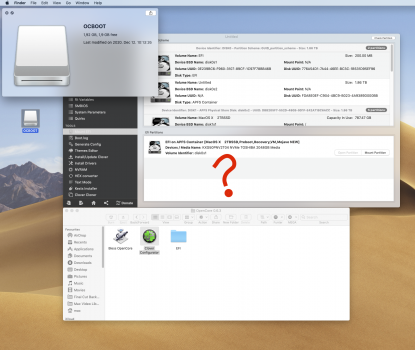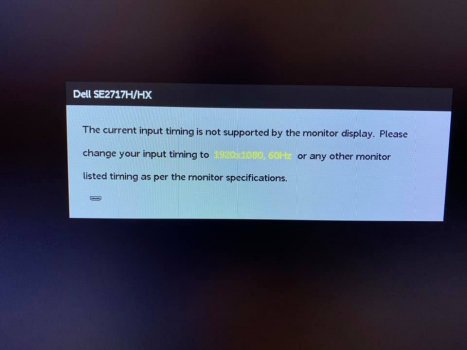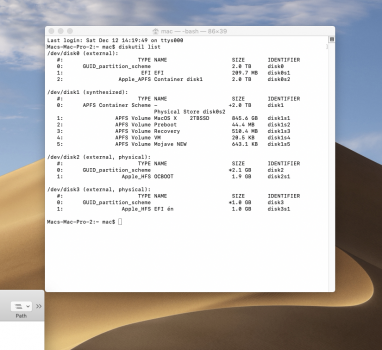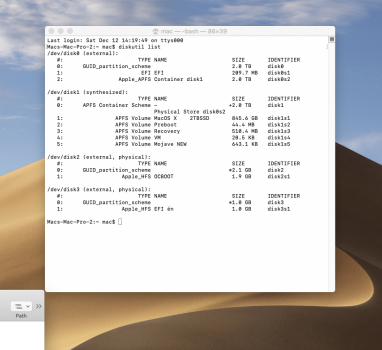Actually your understanding is backward. Booting a Windows UEFI install without OpenCore will cause Windows to write large security certificates to your cMP BootROM, which will either hasten or lead to its corruption and a bricked cMP. By loading Windows 10 through OpenCore one avoid's this consequence. This is why it is always important to have a bootable supported version of MacOS (e.g., Mojave) first in the boot order ahead of Windows and unsupported MacOS (e.g., Catalina, Big Sur). If OC fails or is disabled the cMP will boot from the first available OS it finds. In the case of Catalina/Big Sur it won't load, in the case of Windows you'll get the security certificates in the BootROM.Hi, thank you very much for your work and the tutorials! I was able to successfully install OpenCore 0.6.4 with Catalina and Windows 10 on my old Mac Pro 5.1 yesterday with this tutorial!
I'm sorry for the stupid question, because I'm not that technical in these topics...
When I researched for OpenCore, I read somewhere that Windows can break the Mac Pro via Open Core because Windows permanently writes to the "bootRoom?" (Unfortunately I can no longer find the thread about it)
Is this still a problem today, as it is not mentioned in the tutorial?
There was also something about a firmware protection that can be activated, does anyone know how to do that?
Got a tip for us?
Let us know
Become a MacRumors Supporter for $50/year with no ads, ability to filter front page stories, and private forums.
MP 1,1-5,1 Manually Configured OpenCore on the Mac Pro
- Thread starter cdf
- WikiPost WikiPost
- Start date
- Sort by reaction score
You are using an out of date browser. It may not display this or other websites correctly.
You should upgrade or use an alternative browser.
You should upgrade or use an alternative browser.
- Status
- The first post of this thread is a WikiPost and can be edited by anyone with the appropiate permissions. Your edits will be public.
Is this still a problem today, as it is not mentioned in the tutorial?
There was also something about a firmware protection that can be activated, does anyone know how to do that?
The sample configuration file already has ProtectSecureBoot set to true, which enables the protection.
Update: I've added a note to this effect in the wiki.
Last edited:
Are you running FileVault?So far my problem has been completely ignored here, so I'm trying again.
MacPro 4,1 -> 5,1 ... OC installted (0.63) with Big Sur. When the system is powered off, after EVERY first boot upon showing the desktop, the machine just reboots out of nowhere. EVERY first boot. The second boot is always fine, no problems at all, it's then stable all day long.
Here is the kernel panic Message. Can anyone help, this is really really annoying to have this every day.
Thanks.
panic(cpu 22 caller 0xffffff800e76b529): "can't modify o 0xffffff874ff6a960 on encrypted and locked fs 0xffffff93ff48e000\n"@/AppleInternal/BuildRoot/Library/Caches/com.apple.xbs/Sources/apfs/apfs-1677.50.1/nx/obj.c:4171
Backtrace (CPU 22), Frame : Return Address
0xffffffa1f7b8b390 : 0xffffff800b6bc66d
0xffffffa1f7b8b3e0 : 0xffffff800b7ff073
0xffffffa1f7b8b420 : 0xffffff800b7ef6aa
0xffffffa1f7b8b470 : 0xffffff800b661a2f
0xffffffa1f7b8b490 : 0xffffff800b6bbf0d
0xffffffa1f7b8b5b0 : 0xffffff800b6bc1f8
0xffffffa1f7b8b620 : 0xffffff800bebee1a
0xffffffa1f7b8b690 : 0xffffff800e76b529
0xffffffa1f7b8b700 : 0xffffff800e70a903
0xffffffa1f7b8b740 : 0xffffff800e70dde7
0xffffffa1f7b8b7c0 : 0xffffff800e70d1fe
0xffffffa1f7b8b840 : 0xffffff800e71a7b2
0xffffffa1f7b8b940 : 0xffffff800e6c06a8
0xffffffa1f7b8ba50 : 0xffffff800b97f4c5
0xffffffa1f7b8bad0 : 0xffffff800b94860e
0xffffffa1f7b8bb60 : 0xffffff800b96171b
0xffffffa1f7b8bd60 : 0xffffff800b961a33
0xffffffa1f7b8bf40 : 0xffffff800bd69ceb
0xffffffa1f7b8bfa0 : 0xffffff800b6621f6
Kernel Extensions in backtrace:
com.apple.filesystems.apfs(1677.50.1)[F58A8B8C-6A8B-3186-9197-1D098B799F1A]@0xffffff800e66c000->0xffffff800e7cefff
dependency: com.apple.driver.AppleEFINVRAM(2.1)[78808055-9D80-3318-8BEE-4C545178A586]@0xffffff800ca55000->0xffffff800ca5efff
dependency: com.apple.driver.AppleEffaceableStorage(1.0)[D239B6A7-DBDE-304E-B049-A9A5A4FD3C5A]@0xffffff800ca68000->0xffffff800ca6dfff
dependency: com.apple.iokit.CoreAnalyticsFamily(1)[BD9FAC59-1D74-38B6-95AE-BCD7E56A3A64]@0xffffff800cea3000->0xffffff800cea9fff
dependency: com.apple.iokit.IOStorageFamily(2.1)[3FE3BE82-782C-3D93-8EFA-F06A4594D17C]@0xffffff800e137000->0xffffff800e148fff
dependency: com.apple.kec.corecrypto(1.0)[42140686-EB80-38BB-8CDD-E6CFECB83A5A]@0xffffff800e7fc000->0xffffff800e888fff
dependency: com.apple.security.AppleImage4(3.0.0)[018822B1-ADD1-376F-8619-ACA92FA4438C]@0xffffff800caca000->0xffffff800cad9fff
Process name corresponding to current thread: mds
Mac OS version:
20B29
Kernel version:
Darwin Kernel Version 20.1.0: Sat Oct 31 00:07:11 PDT 2020; root:xnu-7195.50.7~2/RELEASE_X86_64
Kernel UUID: 84C6DC45-6B02-335F-9439-5D2A9BC385A4
KernelCache slide: 0x000000000b400000
KernelCache base: 0xffffff800b600000
Kernel slide: 0x000000000b410000
Kernel text base: 0xffffff800b610000
__HIB text base: 0xffffff800b500000
System model name: MacPro5,1 (Mac-7BA5B2D9E42DDD94)
System shutdown begun: NO
Panic diags file available: NO (0xe00002bc)
Hibernation exit count: 0
System uptime in nanoseconds: 82704940570
Last Sleep: absolute base_tsc base_nano
Uptime : 0x0000001341994923
Sleep : 0x0000000000000000 0x0000000000000000 0x0000000000000000
Wake : 0x0000000000000000 0x000000422ac20534 0x0000000000000000
last started kext at 82393767480: @filesystems.afpfs 11.3 (addr 0xffffff7fab99b000, size 315392)
loaded kexts:
org.virtualbox.kext.VBoxNetAdp 6.1.16
org.virtualbox.kext.VBoxNetFlt 6.1.16
org.virtualbox.kext.VBoxUSB 6.1.16
org.virtualbox.kext.VBoxDrv 6.1.16
as.vit9696.WhateverGreen 1.4.4
as.vit9696.Lilu 1.4.9
@filesystems.afpfs 11.3
@nke.asp_tcp 8.2
>AGPM 119
>!AUpstreamUserClient 3.6.8
>!AMCCSControl 1.14
@kext.AMDFramebuffer 4.0.0
>AudioAUUC 1.70
@fileutil 20.036.15
@filesystems.autofs 3.0
>!AMikeyHIDDriver 131
@kext.AMDRadeonServiceManager 4.0.0
@kext.AMDRadeonX4000 4.0.0
>!AGraphicsDevicePolicy 6.1.27
@AGDCPluginDisplayMetrics 6.1.27
>!AHDAHardwareConfigDriver 283.15
>pmtelemetry 1
>LuaHardwareAccess 1.0.16
>!AHDA 283.15
|IOUserEthernet 1.0.1
>!AMikeyDriver 283.15
>usb.!UUserHCI 1
|IO!BSerialManager 8.0.1f5
>!ALPC 3.1
@Dont_Steal_Mac_OS_X 7.0.0
>!AFWOHCI 5.7.4
>!AHV 1
>!A!IMCEReporter 115
>!ADiskImages2 1
@kext.AMD9500!C 4.0.0
>!A!ISlowAdaptiveClocking 4.0.0
>!AGFXHDA 100.1.431
>!AFIVRDriver 4.1.0
>ACPI_SMC_PlatformPlugin 1.0.0
>Core!SFsck 554
|IO!BUSBDFU 8.0.1f5
>!AFileSystemDriver 3.0.1
@filesystems.tmpfs 1
@filesystems.hfs.kext 556.41.1
@BootCache 40
@!AFSCompression.!AFSCompressionTypeZlib 1.0.0
@!AFSCompression.!AFSCompressionTypeDataless 1.0.0d1
|SCSITaskUserClient 436.40.6
@filesystems.apfs 1677.50.1
>!I82574LEthernet 2.7.2
>!AAHCIPort 346
@private.KextAudit 1.0
>!AHPET 1.8
>!ARTC 2.0
>!AACPIButtons 6.1
>!ASMBIOS 2.1
>!AACPIEC 6.1
>!AAPIC 1.7
>!A!ICPUPowerManagementClient 222.0.0
@!ASystemPolicy 2.0.0
@nke.applicationfirewall 310
|IOKitRegistryCompatibility 1
|EndpointSecurity 1
>!A!ICPUPowerManagement 222.0.0
$SecureRemotePassword 1.0
|IOUSBUserClient 900.4.2
>!AHIDKeyboard 222
@kext.triggers 1.0
>usb.cdc.acm 5.0.0
>usb.serial 6.0.0
>usb.cdc.ecm 5.0.0
>usb.cdc.ncm 5.0.0
@kext.AMDRadeonX4000HWLibs 1.0
|IOAccelerator!F2 439.35.4
@kext.AMDRadeonX4000HWServices 4.0.0
>!AGraphicsControl 6.1.27
>DspFuncLib 283.15
@kext.OSvKernDSPLib 529
|IOSerial!F 11
|IOAVB!F 900.12
>!ASMBus!C 1.0.18d1
|IOFireWire!F 4.8.3
>!ASMBusPCI 1.0.14d1
@plugin.IOgPTPPlugin 900.11
|IOEthernetAVB!C 1.1.0
@!AGPUWrangler 6.1.27
>!UAudio 401.4
@kext.AMDSupport 4.0.0
@!AGraphicsDeviceControl 6.1.27
|IOSlowAdaptiveClocking!F 1.0.0
>!AHDA!C 283.15
|IOHDA!F 283.15
|IONDRVSupport 585
|IOGraphics!F 585
|IOAudio!F 300.6.1
@vecLib.kext 1.2.0
>!UMergeNub 900.4.2
>IOPlatformPluginLegacy 1.0.0
>IOPlatformPlugin!F 6.0.0d8
>Core!S 554
|IOAHCIBlock!S 332
>usb.IOUSBHostHIDDevice 1.2
|Broadcom!BHost!CUSBTransport 8.0.1f5
|IO!BHost!CUSBTransport 8.0.1f5
|IO!BHost!CTransport 8.0.1f5
>usb.cdc 5.0.0
>usb.networking 5.0.0
>usb.!UHostCompositeDevice 1.2
>usb.!UHub 1.2
>!ABSDKextStarter 3
|IOSurface 289.3
|IOSkywalk!F 1
>mDNSOffloadUserClient 1.0.1b8
@filesystems.hfs.encodings.kext 1
|IOSCSIMultimediaCommandsDevice 436.40.6
|IOBD!S!F 1.8
|IODVD!S!F 1.8
|IOCD!S!F 1.8
|IOAHCISerialATAPI 268
>!AXsanScheme 3
|IOAHCI!F 294
>usb.!UEHCIPCI 1.2
>usb.!UXHCIPCI 1.2
>usb.!UXHCI 1.2
>usb.!UUHCIPCI 1.2
>usb.!UUHCI 1.2
>usb.!UEHCI 1.2
|IONVMe!F 2.1.0
>usb.!UHostPacketFilter 1.0
|IOUSB!F 900.4.2
>!AEFINVRAM 2.1
>!AEFIRuntime 2.1
|IOSMBus!F 1.1
|IOHID!F 2.0.0
$!AImage4 3.0.0
|IOTimeSync!F 900.11
|IONetworking!F 3.4
>DiskImages 493.0.0
|IO!B!F 8.0.1f5
|IOReport!F 47
|IO!BPacketLogger 8.0.1f5
$quarantine 4
$sandbox 300.0
@Kext.!AMatch 1.0.0d1
|CoreAnalytics!F 1
>!ASSE 1.0
>!AKeyStore 2
>!UTDM 511.40.9
|IOUSBMass!SDriver 184.40.6
|IOSCSIBlockCommandsDevice 436.40.6
|IO!S!F 2.1
|IOSCSIArchitectureModel!F 436.40.6
>!AMobileFileIntegrity 1.0.5
@kext.CoreTrust 1
>!AFDEKeyStore 28.30
>!AEffaceable!S 1.0
>!ACredentialManager 1.0
>KernelRelayHost 1
|IOUSBHost!F 1.2
>!UHostMergeProperties 1.2
>usb.!UCommon 1.0
>!ABusPower!C 1.0
>!ASEPManager 1.0.1
>IOSlaveProcessor 1
>!AACPIPlatform 6.1
>!ASMC 3.1.9
|IOPCI!F 2.9
|IOACPI!F 1.4
>watchdog 1
@kec.pthread 1
@kec.corecrypto 1.0
@kec.Libm 1
With OC 0.6.4 what do I have to look out for to enable Mojave boot?
Is it possible to boot a legacy BIOS configured Windows?
Is it possible to boot a legacy BIOS configured Windows?
Use RefindPlus/OpenCore Chainloader if you want to run Legacy Windows.With OC 0.6.4 what do I have to look out for to enable Mojave boot?
Is it possible to boot a legacy BIOS configured Windows?
Yes I do, have to encrypt my data by law. This happens with fresh install as well. Always on first cold boot.Do you have filevault enabled? Try repairing the caches.
Didn't try that yet, will check.
- It may well be that your issue was resolved in the new version
Thanks for the hint, will try my luck there if things don't resolve with the update.You might get some suggestions here but if not, or they don't work, then definitely raise an issue for a definitive answer from the developers: https://github.com/acidanthera/bugtracker/issues
Are you running FileVault?
See above. Is no one else running FileVault? To me that's one of the main benefits of OC to finally being able again to use FileVault with the RX580 installed.
Is no one else running FileVault?
I use it without issue.
Please read this post:Is there plans to update the wiki for Big Sur? Or is Big Sur support still not stable?

OpenCore on the Mac Pro
It's not that simple: DRM, Night Shift and USB still need work. I will be investigating alternative configurations for Big Sur soon.
Flevault had issues with earlier versions. Use latest OC.See above. Is no one else running FileVault?
Hey guys. For some reason my cMP recently started booting to Catalina every time instead of Big Sur. This no matter what setting in StartupDisk. I have to use boot picker to choose Big Sur every time which is becoming a bit of a PIA since I also need to use an extra USB keyboard as my usual one (Apple ext wired) doesnt work at Bootpicker stage, only once its booted. Catalina and Big Sur are on two different PCI NVMe.
Used to be working just perfectly fine until I screwed up my OC folder and had to go back to Mojave to fix it. Including NVRAM reset.
I am using HWAccel config with UIScale change, wifi kext enabled and OC 0.64 (was same on previous 0.63 package too).
Any ideas for a remedy? Thnx
Used to be working just perfectly fine until I screwed up my OC folder and had to go back to Mojave to fix it. Including NVRAM reset.
I am using HWAccel config with UIScale change, wifi kext enabled and OC 0.64 (was same on previous 0.63 package too).
Any ideas for a remedy? Thnx
In this thread you probably won't get any help with that since most people here are using the instructions on page 1 which is different from the one in the video. I know it is different since I have not used the Clover Configurator.hi folks
I was tried the OC basic way, from this tutorial:
could you help me somebody please
why can't see my USB drive the Clover Configurator?
Hi everyone! Followed the guide and successfully installed Catalina on my flashed 4,1. It works very well but I can't get the boot picker, my Dell monitor displays an "input timing not supported" error (see the image attached).
If I use the old 23" Cinema Display the boot picker is displayed correctly.. any suggestion? Is there a way to force the resolution?
Thank you very much!!
If I use the old 23" Cinema Display the boot picker is displayed correctly.. any suggestion? Is there a way to force the resolution?
Thank you very much!!
Attachments
You need to enable the debug version+ logging and see what resolution is setting OC. Then you can try matching that from the Dell settings. Is this an HDMI input?Hi everyone! Followed the guide and successfully installed Catalina on my flashed 4,1. It works very well but I can't get the boot picker, my Dell monitor displays an "input timing not supported" error (see the image attached).
If I use the old 23" Cinema Display the boot picker is displayed correctly.. any suggestion? Is there a way to force the resolution?
Thank you very much!!
Thanks, I got this message:My post was deleted.
Anyway, I can't see what's wrong in your case. The drive was formatted to GPT. The EFI partition should be there
What's the return if you enter the following command in terminal?
diskutil list
Attachments
yep, srry, againThe USB drive isn't there
Attachments
There are no EFI partitions detected on disks 2 and 3yep, srry, again
ok but what do you have to do now? ... because I do everything exactly how I saw in the video:There are no EFI partitions detected on disks 2 and 3
- first disabled "csrutil" in recovery
- after than dowload OpenCore 0.6.3
- rafter than USB External Physical Disk to GUID Partition Map
- than run OC.....
....and I can not see the USB device....
what's wrong? :/
What is funny is that I don't know how can you even do that on purpose? When you format a drive as a GPT it automatically creates EFI partitions. You will have to reformat the drive in GPT mode through disk utility and ensure you have an EFI partition. And please use the first page of this thread as instructions. I will not watch any videos.ok but what do you have to do now? ... because I do everything exactly how I saw in the video:
- first disabled "csrutil" in recovery
- after than dowload OpenCore 0.6.3
- rafter than USB External Physical Disk to GUID Partition Map
- than run OC.....
....and I can not see the USB device....
what's wrong? :/
Last edited:
ok, I have an idea. Is it possible to use external SSD (with USB 3.0 pcie card) to replacement my 2GB USB Drive?
You can only connect the boot drive to the native USB 2.0 port.ok, I have an idea. Is it possible to use external SSD (with USB 3.0 pcie card) to replacement my 2GB USB Drive?
PCIe USB 3.0 card is NOT bootable.
Register on MacRumors! This sidebar will go away, and you'll see fewer ads.