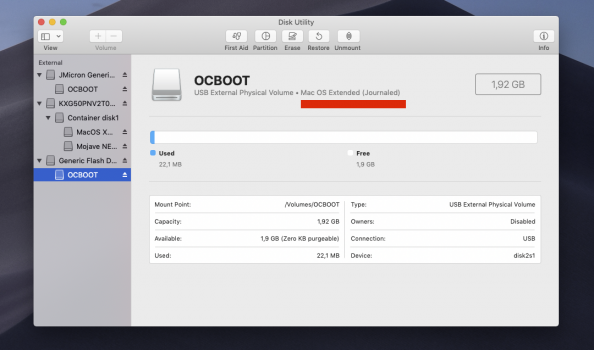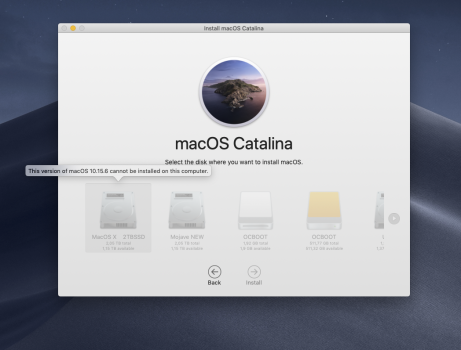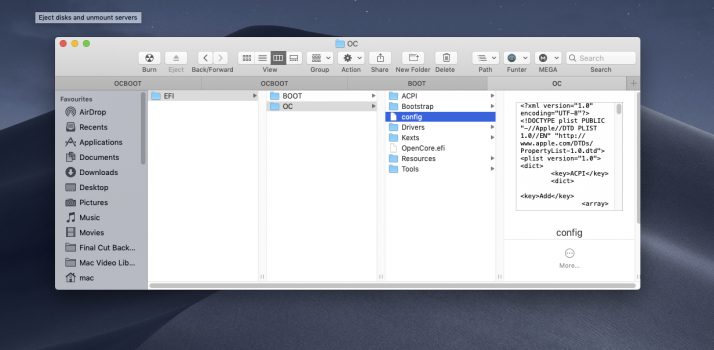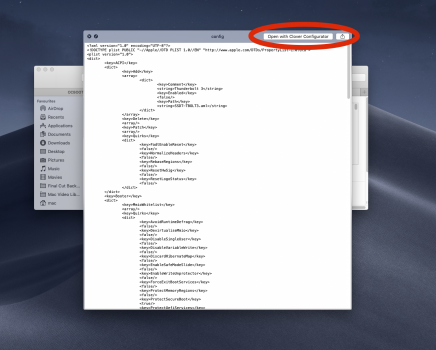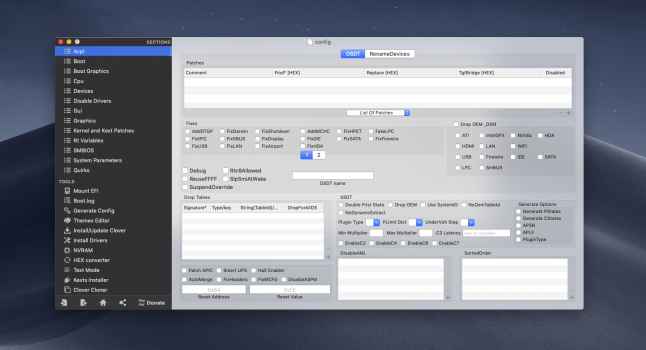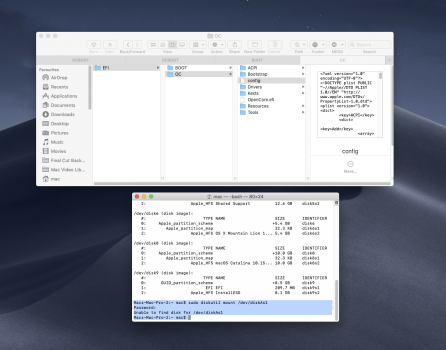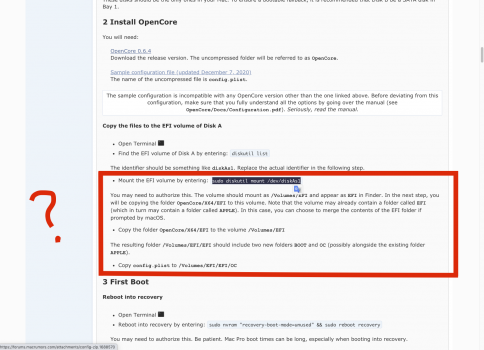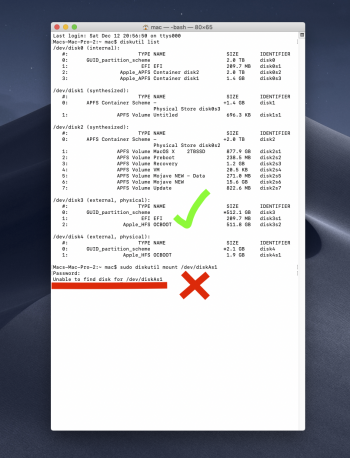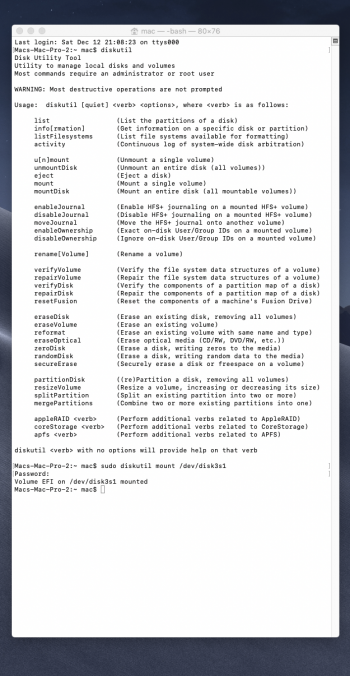In disk utility if you select the disk ocboot what kind of filesystem do you have? apfs/ macos extended/FAT32?- rafter than USB External Physical Disk to GUID Partition Map
Got a tip for us?
Let us know
Become a MacRumors Supporter for $50/year with no ads, ability to filter front page stories, and private forums.
MP 1,1-5,1 Manually Configured OpenCore on the Mac Pro
- Thread starter cdf
- WikiPost WikiPost
- Start date
- Sort by reaction score
You are using an out of date browser. It may not display this or other websites correctly.
You should upgrade or use an alternative browser.
You should upgrade or use an alternative browser.
- Status
- The first post of this thread is a WikiPost and can be edited by anyone with the appropiate permissions. Your edits will be public.
It is that step 2 that I did wrong. Doon't know how to do it the config.plistHow did you broke your OpenCore? What error OC displayed?
1) Add IO80211Mojave.kext into the OC/Kexts folder
2) Make ProperTree snapshot or add that XML after other kext entries in config.plist
What part of the config file determines the release number? Can an older config be copied and paste into the new config?
Updating OpenCore and macOS | OpenCore Post-Install (dortania.github.io)What part of the config file determines the release number? Can an older config be copied and paste into the new config?
Configuration (dortania.github.io)It is possible to perform basic validation of the configuration by using ocvalidate utility. Please note, that ocvalidate must match the used OpenCore release and may not be able to detect all configuration flaws present in the file.
Note: Currently most properties try to have defined values even if not specified in the configuration for safety reasons. This behaviour should not be relied upon, and all fields must be properly specified in the configuration.
awwwww ok, thnx, I'll try!You can only connect the boot drive to the native USB 2.0 port.
PCIe USB 3.0 card is NOT bootable.
I have Mac OS Extended (Journaled)In disk utility if you select the disk ocboot what kind of filesystem do you have? apfs/ macos extended/FAT32?
Attachments
BAD NEWS :/
Why I can not install the OS X Catalina?
Turn VMM on.
Thnx, but how can I do this? I saw this vid:Turn VMM on.
I only can "see" or open with Clover Configurator... :S
Attachments
Last edited:
Thnx, but how can I do this?
I suggest you take a look at the guide. Look for "Toggle the VMM flag" in Part 1.
is this method only for westmare?I suggest you take a look at the guide. Look for "Toggle the VMM flag" in Part 1.
Turn VMM on.
Attachments
is this method only for westmare?
That's what you have. In response to your attachment: As stated in the guide, "the identifier should be something like diskAs1. Replace the actual identifier in the following step..."
I'm using a MSI Radeon 5500xt connected via HDMI to the monitor. Activated logging to file (attached).You need to enable the debug version+ logging and see what resolution is setting OC. Then you can try matching that from the Dell settings. Is this an HDMI input?
It seems to use 1920x1080 resolution that is supported by the monitor.. any suggestion?
I don't understand this part........ isn't working for me......That's what you have. In response to your attachment: As stated in the guide, "the identifier should be something like diskAs1. Replace the actual identifier in the following step..."
Attachments
I have Big Sur and Open Core now loaded on my Mac Pro 5.1. I did a fresh install on my hard drive using Barry's micropatcher which worked flawlessly. I then used Post 1314 of this forum (thanks @h9826790 ) to add Open Core to the installation (make sure you follow his instructions). I was able to do an OS update using the Apple System Preferences Software Update!! To get this to work I had to change the config.plist update flag as highlighted in the first post. But I am hopeful I now have the ability to stay on Big Sur and use the normal update process.
There is nothing attached.I'm using a MSI Radeon 5500xt connected via HDMI to the monitor. Activated logging to file (attached).
It seems to use 1920x1080 resolution that is supported by the monitor.. any suggestion?
I don't understand this part........ isn't working for me......
diskAs1 is an example. It is different for everybody. You have to replace it by the true identifier indicated in the diskutil list output. In your case, you would have to use sudo diskutil mount /dev/disk3s1.... and note thatIn your case, you would have to usesudo diskutil mount /dev/disk3s1.
/dev/disk3s1 might change when you reboot your computerWhat exactly is the boot order for 5,1 machines for instances where OC fails to boot or is disabled? Would it follow the numerical order when listing disks with... This is why it is always important to have a bootable supported version of MacOS (e.g., Mojave) first in the boot order ahead of Windows and unsupported MacOS (e.g., Catalina, Big Sur). If OC fails or is disabled the cMP will boot from the first available OS it finds...
diskutil list?I have my OC install on a USB stick in the back so I can easily pull it out if needed. The drive for my Windows 10 install is in the lower optical drive bay and my OS boot drive on a PCI-e installed NVMe. Would this specific configuration lead to future problems?
Everything boots fine and behaves as expected right now.
Top SATA is first on mine, so my guess is that the bottom will be second to boot if you have top and bottom populated.What exactly is the boot order for 5,1 machines for instances where OC fails to boot or is disabled? Would it follow the numerical order when listing disks withdiskutil list?
I have my OC install on a USB stick in the back so I can easily pull it out if needed. The drive for my Windows 10 install is in the lower optical drive bay and my OS boot drive on a PCI-e installed NVMe. Would this specific configuration lead to future problems?
Everything boots fine and behaves as expected right now.
The order of my /dev/disk entries seems to jump all over the place so that's why I was wondering. At the current moment after a recent boot it goes (starting at disk0)Top SATA is first on mine, so my guess is that the bottom will be second to boot if you have top and bottom populated.
0. NVMe (boot)
1. drive slot 1 (scratch data)
2. lower optical bay (windows disk)
3. drive slot 3 (1st disk in RAID 1)
4. drive slot 2 (data)
5. drive slot 4 (2nd disk in RAID 1)
6. synthesized APFS from 0
7. RAID 1 mount
8. USB (OC install)
9. synthesized APFS from 8
1. drive slot 1 (scratch data)
2. lower optical bay (windows disk)
3. drive slot 3 (1st disk in RAID 1)
4. drive slot 2 (data)
5. drive slot 4 (2nd disk in RAID 1)
6. synthesized APFS from 0
7. RAID 1 mount
8. USB (OC install)
9. synthesized APFS from 8
Drives connected to the ports serving the optical drives are very high up the boot loader selection order (Ahead of the the four SATA Bays).The drive for my Windows 10 install is in the lower optical drive bay
I personally would not attach a UEFI Windows disk there and would put a natively supported Mac OS instance (El Capitan or Older on cMP3,1/4,1 and Mojave or Older on cMP5,1) there instead.
Register on MacRumors! This sidebar will go away, and you'll see fewer ads.