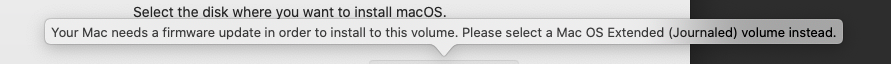One last clarification, can we use the same GPU DeviceProperties and PlatformInfo SMBIOS for both Catalina and Big Sur?Happy to clarify.
Got a tip for us?
Let us know
Become a MacRumors Supporter for $50/year with no ads, ability to filter front page stories, and private forums.
MP 1,1-5,1 Manually Configured OpenCore on the Mac Pro
- Thread starter cdf
- WikiPost WikiPost
- Start date
- Sort by reaction score
You are using an out of date browser. It may not display this or other websites correctly.
You should upgrade or use an alternative browser.
You should upgrade or use an alternative browser.
- Status
- The first post of this thread is a WikiPost and can be edited by anyone with the appropiate permissions. Your edits will be public.
Yes. Although for the device properties, shikigva is for Catalina (and lower) and unfairgva is for Big Sur. Having both is fine.One last clarification, can we use the same GPU DeviceProperties and PlatformInfo SMBIOS for both Catalina and Big Sur?
Thank you for that. Would it be safer then to update Opencore and set the 0.66 config file to basic configuration only (without hybridisation) to facilitate a smooth Big Sur upgrade. Then once I’ve upgraded from Catalina, pursue advanced configuration?The best course of action is to have a back up first. Then, after updating OpenCore and loading a recommended configuration, you can certainly try Software Update from Catalina.
Basic or advanced shouldn't make a difference. Although basic with VMM might be more effective at preventing firmware updates during the installation and therefore might save a reboot or two...Thank you for that. Would it be safer then to update Opencore and set the 0.66 config file to basic configuration only (without hybridisation) to facilitate a smooth Big Sur upgrade. Then once I’ve upgraded from Catalina, pursue advanced configuration?
hi folks, I have just updated open core to 0.6.6 version (from 0.6.4 one) on Big Sur 11.2 but DRM contents (Netflix & Amazon Prime) on safari still doesn't work. I've tried also to use the full @h9826790 package from the HWacceleration thread but with the same result (thinking about my fault on upgrading and correctly modifying the config.plist).
Am I missing something?
My system specs are in signature
here's attached my current config.plist file.
thanks
Am I missing something?
My system specs are in signature
here's attached my current config.plist file.
thanks
Attachments
Just tried upgrading to OpenCore 0.66 from 0.63 making the recommended changes in config.plist and suddenly I'm down to a single monitor from three. The only monitor working is on the HDMI port of my RX580. The two monitors hooked to my Display Ports are not.
Swapped back to 0.63 and all three monitors are working again. Tried my 0.63 config.plist file with OC 0.66 and still only one monitor.
Any suggestions?
Swapped back to 0.63 and all three monitors are working again. Tried my 0.63 config.plist file with OC 0.66 and still only one monitor.
Any suggestions?
Attachments
Just tried upgrading to OpenCore 0.66 from 0.63 making the recommended changes in config.plist and suddenly I'm down to a single monitor from three. The only monitor working is on the HDMI port of my RX580. The two monitors hooked to my Display Ports are not.
Swapped back to 0.63 and all three monitors are working again. Tried my 0.63 config.plist file with OC 0.66 and still only one monitor.
Any suggestions?
Code:
/Users/g5/Downloads/OpenCore-0/Utilities/ocvalidate/ocvalidate /Users/g5/Downloads/config.plist
OCS: Missing key AllowRelocationBlock, context <Quirks>!
OCS: Missing key Patch, context <Booter>!
OCS: No schema for Enable Night Shift at 2 index, context <Add>!
OCS: Missing key Comment, context <Add>!
OCS: Missing key SetApfsTrimTimeout, context <Quirks>!
OCS: Missing key PickerVariant, context <Boot>!
OCS: Missing key BlacklistAppleUpdate, context <Security>!
OCS: Missing key ARTFrequency, context <DataHub>!
OCS: Missing key BoardProduct, context <DataHub>!
OCS: Missing key BoardRevision, context <DataHub>!
OCS: Missing key DevicePathsSupported, context <DataHub>!
OCS: Missing key FSBFrequency, context <DataHub>!
OCS: Missing key InitialTSC, context <DataHub>!
OCS: Missing key PlatformName, context <DataHub>!
OCS: Missing key SmcBranch, context <DataHub>!
OCS: Missing key SmcPlatform, context <DataHub>!
OCS: Missing key SmcRevision, context <DataHub>!
OCS: Missing key StartupPowerEvents, context <DataHub>!
OCS: Missing key SystemProductName, context <DataHub>!
OCS: Missing key SystemSerialNumber, context <DataHub>!
OCS: Missing key SystemUUID, context <DataHub>!
OCS: Missing key AdviseWindows, context <Generic>!
OCS: Missing key MLB, context <Generic>!
OCS: Missing key MaxBIOSVersion, context <Generic>!
OCS: Missing key ProcessorType, context <Generic>!
OCS: Missing key ROM, context <Generic>!
OCS: Missing key SpoofVendor, context <Generic>!
OCS: Missing key SystemMemoryStatus, context <Generic>!
OCS: Missing key SystemProductName, context <Generic>!
OCS: Missing key SystemSerialNumber, context <Generic>!
OCS: Missing key SystemUUID, context <Generic>!
OCS: Missing key DataWidth, context <Memory>!
OCS: Missing key Devices, context <Memory>!
OCS: Missing key ErrorCorrection, context <Memory>!
OCS: Missing key FormFactor, context <Memory>!
OCS: Missing key MaxCapacity, context <Memory>!
OCS: Missing key TotalWidth, context <Memory>!
OCS: Missing key Type, context <Memory>!
OCS: Missing key TypeDetail, context <Memory>!
OCS: Missing key BID, context <PlatformNVRAM>!
OCS: Missing key FirmwareFeatures, context <PlatformNVRAM>!
OCS: Missing key FirmwareFeaturesMask, context <PlatformNVRAM>!
OCS: Missing key MLB, context <PlatformNVRAM>!
OCS: Missing key ROM, context <PlatformNVRAM>!
OCS: Missing key SystemUUID, context <PlatformNVRAM>!
OCS: Missing key BIOSReleaseDate, context <SMBIOS>!
OCS: Missing key BIOSVendor, context <SMBIOS>!
OCS: Missing key BoardAssetTag, context <SMBIOS>!
OCS: Missing key BoardLocationInChassis, context <SMBIOS>!
OCS: Missing key BoardManufacturer, context <SMBIOS>!
OCS: Missing key BoardSerialNumber, context <SMBIOS>!
OCS: Missing key BoardType, context <SMBIOS>!
OCS: Missing key BoardVersion, context <SMBIOS>!
OCS: Missing key ChassisAssetTag, context <SMBIOS>!
OCS: Missing key ChassisManufacturer, context <SMBIOS>!
OCS: Missing key ChassisSerialNumber, context <SMBIOS>!
OCS: Missing key ChassisType, context <SMBIOS>!
OCS: Missing key ChassisVersion, context <SMBIOS>!
OCS: Missing key PlatformFeature, context <SMBIOS>!
OCS: Missing key ProcessorType, context <SMBIOS>!
OCS: Missing key SmcVersion, context <SMBIOS>!
OCS: Missing key SystemFamily, context <SMBIOS>!
OCS: Missing key SystemManufacturer, context <SMBIOS>!
OCS: Missing key SystemProductName, context <SMBIOS>!
OCS: Missing key SystemSKUNumber, context <SMBIOS>!
OCS: Missing key SystemSerialNumber, context <SMBIOS>!
OCS: Missing key SystemUUID, context <SMBIOS>!
OCS: Missing key SystemVersion, context <SMBIOS>!
OCS: Failed to calculate size of false field containing <empty> as type integer, context <PlayChime>!
OCS: Missing key SetupDelay, context <Audio>!
OCS: No schema for SetApfsTrimTimeout at 17 index, context <ProtocolOverrides>!
OCS: No schema for DeduplicateBootOrder at 0 index, context <Quirks>!
Lilu.kext is loaded at Kernel->Add[0], but DisableLinkeditJettison is not enabled at Kernel->Quirks!
CheckKernel returns 1 error!
UEFI->Input->KeySupportMode is illegal (Can only be Auto, V1, V2, AMI)!
CheckUEFI returns 1 error!
Done checking /Users/g5/Downloads/config.plist in 1 ms, but it has 2 errors to be fixedOnce you correct the errors use the ocvalidate to inspect it.
Attachments
Change the iMac Pro board ID to Mac Pro 7,1 board IDJust tried upgrading to OpenCore 0.66 from 0.63 making the recommended changes in config.plist and suddenly I'm down to a single monitor from three. The only monitor working is on the HDMI port of my RX580. The two monitors hooked to my Display Ports are not.
Swapped back to 0.63 and all three monitors are working again. Tried my 0.63 config.plist file with OC 0.66 and still only one monitor.
Any suggestions?
Please try my package again, but do NOT mod anything.hi folks, I have just updated open core to 0.6.6 version (from 0.6.4 one) on Big Sur 11.2 but DRM contents (Netflix & Amazon Prime) on safari still doesn't work. I've tried also to use the full @h9826790 package from the HWacceleration thread but with the same result (thinking about my fault on upgrading and correctly modifying the config.plist).
Am I missing something?
My system specs are in signature
here's attached my current config.plist file.
thanks
And make sure you "replace" the original files, but not "merge" the new and old folders together.
And of course, reboot to let it take effect.
any news?No, it's not at the moment. Should be updated for this first week of Feb.
EDIT: nvm, just checked post 1. thanks, OP
Last edited:
There are some checks who can be safely ignored, as their failsafe isOnce you correct the errors use the ocvalidate to inspect it.
not installed or set to int 0 by default:
Code:
OCS: Missing key ARTFrequency, context <DataHub>!
OCS: Missing key BoardProduct, context <DataHub>!
OCS: Missing key BoardRevision, context <DataHub>!
OCS: Missing key DevicePathsSupported, context <DataHub>!
OCS: Missing key FSBFrequency, context <DataHub>!
OCS: Missing key InitialTSC, context <DataHub>!
OCS: Missing key PlatformName, context <DataHub>!
OCS: Missing key SmcBranch, context <DataHub>!
OCS: Missing key SmcPlatform, context <DataHub>!
OCS: Missing key SmcRevision, context <DataHub>!
OCS: Missing key StartupPowerEvents, context <DataHub>!
OCS: Missing key SystemProductName, context <DataHub>!
OCS: Missing key SystemSerialNumber, context <DataHub>!
OCS: Missing key SystemUUID, context <DataHub>!
OCS: Missing key AdviseWindows, context <Generic>!
OCS: Missing key MLB, context <Generic>!
OCS: Missing key MaxBIOSVersion, context <Generic>!
OCS: Missing key ProcessorType, context <Generic>!
OCS: Missing key ROM, context <Generic>!
OCS: Missing key SpoofVendor, context <Generic>!
OCS: Missing key SystemMemoryStatus, context <Generic>!
OCS: Missing key SystemProductName, context <Generic>!
OCS: Missing key SystemSerialNumber, context <Generic>!
OCS: Missing key SystemUUID, context <Generic>!
OCS: Missing key DataWidth, context <Memory>!
OCS: Missing key Devices, context <Memory>!
OCS: Missing key ErrorCorrection, context <Memory>!
OCS: Missing key FormFactor, context <Memory>!
OCS: Missing key MaxCapacity, context <Memory>!
OCS: Missing key TotalWidth, context <Memory>!
OCS: Missing key Type, context <Memory>!
OCS: Missing key TypeDetail, context <Memory>!
OCS: Missing key BID, context <PlatformNVRAM>!
OCS: Missing key FirmwareFeatures, context <PlatformNVRAM>!
OCS: Missing key FirmwareFeaturesMask, context <PlatformNVRAM>!
OCS: Missing key MLB, context <PlatformNVRAM>!
OCS: Missing key ROM, context <PlatformNVRAM>!
OCS: Missing key SystemUUID, context <PlatformNVRAM>!
OCS: Missing key BIOSReleaseDate, context <SMBIOS>!
OCS: Missing key BIOSVendor, context <SMBIOS>!
OCS: Missing key BIOSVersion, context <SMBIOS>!
OCS: Missing key BoardAssetTag, context <SMBIOS>!
OCS: Missing key BoardLocationInChassis, context <SMBIOS>!
OCS: Missing key BoardManufacturer, context <SMBIOS>!
OCS: Missing key BoardProduct, context <SMBIOS>!
OCS: Missing key BoardSerialNumber, context <SMBIOS>!
OCS: Missing key BoardType, context <SMBIOS>!
OCS: Missing key BoardVersion, context <SMBIOS>!
OCS: Missing key ChassisAssetTag, context <SMBIOS>!
OCS: Missing key ChassisManufacturer, context <SMBIOS>!
OCS: Missing key ChassisSerialNumber, context <SMBIOS>!
OCS: Missing key ChassisType, context <SMBIOS>!
OCS: Missing key ChassisVersion, context <SMBIOS>!
OCS: Missing key FirmwareFeatures, context <SMBIOS>!
OCS: Missing key FirmwareFeaturesMask, context <SMBIOS>!
OCS: Missing key PlatformFeature, context <SMBIOS>!
OCS: Missing key ProcessorType, context <SMBIOS>!
OCS: Missing key SmcVersion, context <SMBIOS>!
OCS: Missing key SystemFamily, context <SMBIOS>!
OCS: Missing key SystemManufacturer, context <SMBIOS>!
OCS: Missing key SystemProductName, context <SMBIOS>!
OCS: Missing key SystemSKUNumber, context <SMBIOS>!
OCS: Missing key SystemSerialNumber, context <SMBIOS>!
OCS: Missing key SystemUUID, context <SMBIOS>!
OCS: Missing key SystemVersion, context <SMBIOS>!With latest plistlib generator, you can perform the check easy:
Code:
~$ python setup.py
~$ ./ocvalidate Volumes/EFI/EFI/OC/config.plistI'm going to update the documentation, not sure how mark it as safe to ignore missing properties? @cdf I was thinking to add all
int 0 properties to shrink that list but that will add additional maintenance.
Last edited:
CDF, I see that you removed the following from your provided base
You didn't mention anything in your update section of the guide for 0.6.6, So just wondering what that was, why its gone, etc. I am guessing that this is because we have BIOSVersion to prevent firmware update, so don't need that now?
config.plist:
XML:
<key>run-efi-updater</key>
<string>No</string>You didn't mention anything in your update section of the guide for 0.6.6, So just wondering what that was, why its gone, etc. I am guessing that this is because we have BIOSVersion to prevent firmware update, so don't need that now?
Opencore configurator supports fully 0.6.6. If you open and save the old file it will populate the missing settings. For the old settings you may have to remove them manually, but ocvalidate is integrated now in the Configurator.There are some checks who can be safely ignored, as their failsafe isnot installedor set toint 0by default:
Code:OCS: Missing key ARTFrequency, context <DataHub>! OCS: Missing key BoardProduct, context <DataHub>! OCS: Missing key BoardRevision, context <DataHub>! OCS: Missing key DevicePathsSupported, context <DataHub>! OCS: Missing key FSBFrequency, context <DataHub>! OCS: Missing key InitialTSC, context <DataHub>! OCS: Missing key PlatformName, context <DataHub>! OCS: Missing key SmcBranch, context <DataHub>! OCS: Missing key SmcPlatform, context <DataHub>! OCS: Missing key SmcRevision, context <DataHub>! OCS: Missing key StartupPowerEvents, context <DataHub>! OCS: Missing key SystemProductName, context <DataHub>! OCS: Missing key SystemSerialNumber, context <DataHub>! OCS: Missing key SystemUUID, context <DataHub>! OCS: Missing key AdviseWindows, context <Generic>! OCS: Missing key MLB, context <Generic>! OCS: Missing key MaxBIOSVersion, context <Generic>! OCS: Missing key ProcessorType, context <Generic>! OCS: Missing key ROM, context <Generic>! OCS: Missing key SpoofVendor, context <Generic>! OCS: Missing key SystemMemoryStatus, context <Generic>! OCS: Missing key SystemProductName, context <Generic>! OCS: Missing key SystemSerialNumber, context <Generic>! OCS: Missing key SystemUUID, context <Generic>! OCS: Missing key DataWidth, context <Memory>! OCS: Missing key Devices, context <Memory>! OCS: Missing key ErrorCorrection, context <Memory>! OCS: Missing key FormFactor, context <Memory>! OCS: Missing key MaxCapacity, context <Memory>! OCS: Missing key TotalWidth, context <Memory>! OCS: Missing key Type, context <Memory>! OCS: Missing key TypeDetail, context <Memory>! OCS: Missing key BID, context <PlatformNVRAM>! OCS: Missing key FirmwareFeatures, context <PlatformNVRAM>! OCS: Missing key FirmwareFeaturesMask, context <PlatformNVRAM>! OCS: Missing key MLB, context <PlatformNVRAM>! OCS: Missing key ROM, context <PlatformNVRAM>! OCS: Missing key SystemUUID, context <PlatformNVRAM>! OCS: Missing key BIOSReleaseDate, context <SMBIOS>! OCS: Missing key BIOSVendor, context <SMBIOS>! OCS: Missing key BIOSVersion, context <SMBIOS>! OCS: Missing key BoardAssetTag, context <SMBIOS>! OCS: Missing key BoardLocationInChassis, context <SMBIOS>! OCS: Missing key BoardManufacturer, context <SMBIOS>! OCS: Missing key BoardProduct, context <SMBIOS>! OCS: Missing key BoardSerialNumber, context <SMBIOS>! OCS: Missing key BoardType, context <SMBIOS>! OCS: Missing key BoardVersion, context <SMBIOS>! OCS: Missing key ChassisAssetTag, context <SMBIOS>! OCS: Missing key ChassisManufacturer, context <SMBIOS>! OCS: Missing key ChassisSerialNumber, context <SMBIOS>! OCS: Missing key ChassisType, context <SMBIOS>! OCS: Missing key ChassisVersion, context <SMBIOS>! OCS: Missing key FirmwareFeatures, context <SMBIOS>! OCS: Missing key FirmwareFeaturesMask, context <SMBIOS>! OCS: Missing key PlatformFeature, context <SMBIOS>! OCS: Missing key ProcessorType, context <SMBIOS>! OCS: Missing key SmcVersion, context <SMBIOS>! OCS: Missing key SystemFamily, context <SMBIOS>! OCS: Missing key SystemManufacturer, context <SMBIOS>! OCS: Missing key SystemProductName, context <SMBIOS>! OCS: Missing key SystemSKUNumber, context <SMBIOS>! OCS: Missing key SystemSerialNumber, context <SMBIOS>! OCS: Missing key SystemUUID, context <SMBIOS>! OCS: Missing key SystemVersion, context <SMBIOS>!
With latest plistlib generator, you can perform the check easy:
Code:~$ python setup.py ~$ ./ocvalidate Volumes/EFI/EFI/OC/config.plist
I'm going to update the documentation, not sure how mark it as safe to ignore missing properties? @cdf I was thinking to add allint 0properties to shrink that list but that will add additional maintenance.
Mac 5,1 Mid-2010. I had 0.6.5 installed with Catalina. Upgraded to 0.6.6, attempted to install the upgrade to BigSur and the installer is telling me "Your Mac Needs a firmware update in order to install to this volume..." (screenshot attached)
I had made the changes to my existing config.plist per the upgrade notes, but figured I may have missed something so I then used the generic one and made all the customizations like I had before with 0.6.5. Same results.
Did I miss something simple? I scanned over the posts since Monday and didn't see anything relevant.
I had made the changes to my existing config.plist per the upgrade notes, but figured I may have missed something so I then used the generic one and made all the customizations like I had before with 0.6.5. Same results.
Did I miss something simple? I scanned over the posts since Monday and didn't see anything relevant.
Attachments
with OC 0.6.5 I was doing the following two things in order to run software update:
With 0.6.6 I have added the
Anyone have any idea what is going on?
- Turn on
VMM - Turn off
UpdateSMBIOSto avoid spoofing
With 0.6.6 I have added the
BIOSVersion parameter and attempting to follow the same strategy of turning off UpdateSMBIOS while turning on VMM, but when I try to boot to OC that I get the 🚫symbol page displayed.Anyone have any idea what is going on?
Another newbie here. Just ran into the same issue. If you originally set up your 'Drive A' as APFS you can erase the Container disk in Disk Utility. Make sure 'Show all devices' is selected under the View menu. Highlight the container disk, hit erase and chose Mac OS Extended (Journaled) and keep the same name. The EFI appears to be unaffected (including all that configuration work to set things up!). When you try the installer again it should let you proceed. I'm underway now, but I'll let you know if there are any issues. Good luck. EDIT: I'm suggesting this for clean installs only. Worked for me using the 11.2 installer.Mac 5,1 Mid-2010. I had 0.6.5 installed with Catalina. Upgraded to 0.6.6, attempted to install the upgrade to BigSur and the installer is telling me "Your Mac Needs a firmware update in order to install to this volume..." (screenshot attached)
I had made the changes to my existing config.plist per the upgrade notes, but figured I may have missed something so I then used the generic one and made all the customizations like I had
Last edited:
Another newbie here. Just ran into the same issue. If you originally set up your 'Drive A' as APFS you can erase the Container disk in Disk Utility. Make sure 'Show all devices' is selected under the View menu. Highlight the container disk, hit erase and chose Mac OS Extended (Journaled) and keep the same name. The EFI appears to be unaffected (including all that configuration work to set things up!). When you try the installer again it should let you proceed. I'm underway now, but I'll let you know if there are any issues. Good luck.
I didn’t want to start over or have to restore from time machine. What I did do, after posting, was consider that my customizations were somehow in the way (I did everything but the nightshare and dual core). So I put the generic config.plist as the main one, rebooted and BigSur is currently installing.
I haven’t taken a deep dive into opencore, and what little I’ve read of the manual doesn’t allow me to fully understand what’s going on, but it’s working so far and I’m on my 3rd reset. I’ll call this a win and just put my customized plist back when its done.
I do need to point out the the drive is MacOS Extended (Journaled).
Which version of Big Sur is this? (You might have to use the firmware feature bit...)Mac 5,1 Mid-2010. I had 0.6.5 installed with Catalina. Upgraded to 0.6.6, attempted to install the upgrade to BigSur and the installer is telling me "Your Mac Needs a firmware update in order to install to this volume..." (screenshot attached)
Highlight the container disk, hit erase and chose Mac OS Extended (Journaled) and keep the same name.
You should use APFS. In my testing, a clean install of Big Sur (11.0) could not manage the conversion.I do need to point out the the drive is MacOS Extended (Journaled).
How can you addOpencore configurator supports fully 0.6.6
not installed keys? Can you show me an example for BoardProduct? Never mind, I see what you mean. I'm going to add the settings into plistlib generator.
Last edited:
11.2 showed up in the software update I've been putting off until 066 dropped....and the Drive is now formatted as APFS after the upgrade.Which version of Big Sur is this? (You might have to use the firmware feature bit...)
You should use APFS. In my testing, a clean install of Big Sur (11.0) could not manage the conversion.
The only thing wonky so far after the upgrade to 11.2, is Wifi isn't working (I'm wired anyways) but BT is. It wont really turn on and Settings kinda locks up if I try.
If you're getting that symbol before booting to OpenCore, then you're actually booting Catalina or Big Sur natively. Make sure that OC is still blessed. If you're getting that symbol after going through OC, then you may want to add no_compat_check, especially if you're disabling UpdateSMBIOS.with OC 0.6.5 I was doing the following two things in order to run software update:
That was working.
- Turn on
VMM- Turn off
UpdateSMBIOSto avoid spoofing
With 0.6.6 I have added theBIOSVersionparameter and attempting to follow the same strategy of turning offUpdateSMBIOSwhile turning onVMM, but when I try to boot to OC that I get the 🚫symbol page displayed.
Anyone have any idea what is going on?
No it will install the default keys (empty strings or int 0) so OC validator does not complain about them. For instance test that config as an example. Open, save close the file. Exit the configurator and reopen the file. There will be some errors, which have to be corrected manually once you run again OC validator from the tools menu.How can you addnot installedkeys? Can you show me an example for BoardProduct?
Your Wi-Fi card might not be supported in Big Sur. However, in most cases, you can use a kext from Mojave or Catalina:The only thing wonky so far after the upgrade to 11.2, is Wifi isn't working (I'm wired anyways) but BT is. It wont really turn on and Settings kinda locks up if I try.
Ah yes, I should have specified that mine is a clean install of 11.2 and my suggestion only applies for clean installs. It has seemed to manage the conversion to APFS during installation though; everything appears to be working well.Which version of Big Sur is this? (You might have to use the firmware feature bit...)
You should use APFS. In my testing, a clean install of Big Sur (11.0) could not manage the conversion.
If you're getting that symbol before booting to OpenCore, then you're actually booting Catalina or Big Sur natively. Make sure that OC is still blessed. If you're getting that symbol after going through OC, then you may want to add no_compat_check, especially if you're disabling UpdateSMBIOS.
It was going through OC. When I changed UpdateSMBIOS to true, then it booted up, and I was able to run the recent Catalina security update that way. I will leave it that way for now, but I'd like to know how it will be possible for me to run Catalina update with spoofing disabled... I'll try to add no_compat_check later to see if that would make a difference. I can try to enable OC debugging also to see if I can find out more...
Register on MacRumors! This sidebar will go away, and you'll see fewer ads.