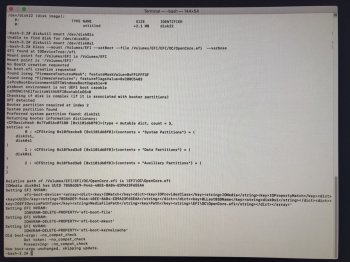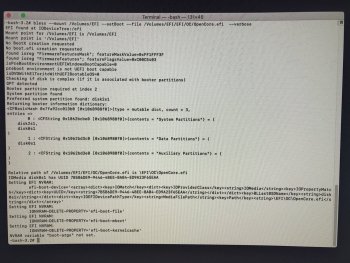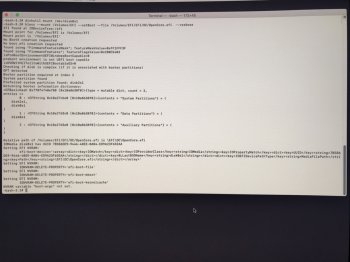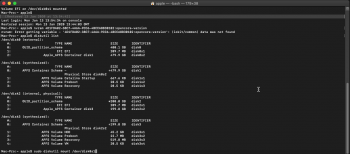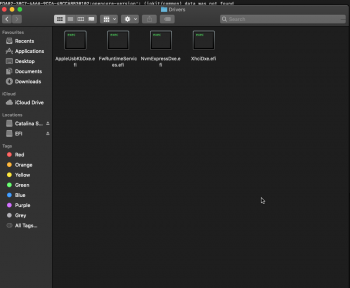A lot of changes in 0.5.4 along with
"Fixed CPU package detection on configurations with multiple CPUs"
Hopefully that will fix multiple CPU detection. Need to test.
Here are all the changes.
"Fixed CPU package detection on configurations with multiple CPUs"
Hopefully that will fix multiple CPU detection. Need to test.
Here are all the changes.
Last edited: