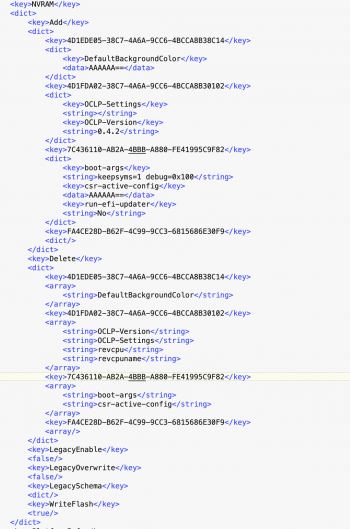Windows is automatically detected by OpenCore, so the basic Windows flavour will be applied automatically. Unlike macOS, Windows versions are not detected automatically, so per-version icons will require manual specification by the user (e.g. in .contentFlavour) as follows, in order to be found and used.
Windows icon is recommended, all others are optional.
- Windows - Microsoft Windows (auto-detected by OC; fallback: HardDrive)
- Windows11:Windows - Microsoft Windows 11 (Windows11.icns)
- Windows10:Windows - Microsoft Windows 10 (Windows10.icns)
- Windows8_1:Windows - Microsoft Windows 8.1 (Windows8_1.icns, etc.)
- Windows8:Windows - Microsoft Windows 8
- Windows7:Windows - Microsoft Windows 7