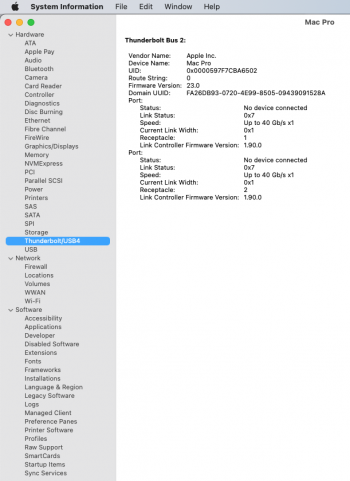OK. Something is certainly going on. But in my case (and perhaps for others as well), 12.4 has been fine so far, complicating the task. I did manage to triggering a panic by turning on Voice Control, so that is obviously something to look into. We'd have to identify the changes in 12.4 that could be causing these panics. Given the current logs, APFS could be the cause, but it seems that APFS always gets pointed at when issues come up (notably the Big Sur race condition). Any additional panic logs would be helpful.
this matches to my experiences I noted at https://forums.macrumors.com/threads/opencore-on-the-mac-pro.2207814/post-31111445
the verbose log stopped at botched apfs nodes and rebooted in an endless loop. Firmware upgrade of the SSD cured it.
Maybe a side effect as timing changed. I don't know.
Did a few more 12.4 installations. With a Samsung Pro Sata SSD and even with a spinner without problems.