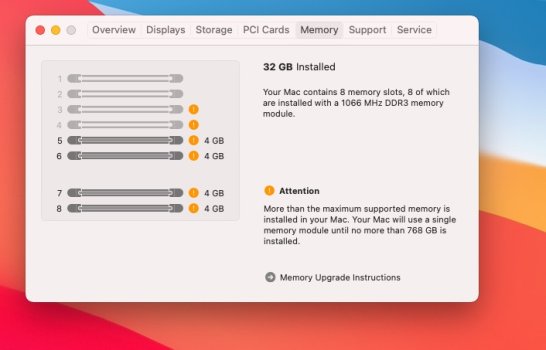yes ofcourse, it is working with Mojave^Are the antenna wires attached as intended? Is the module receiving power from the motherboard?
Got a tip for us?
Let us know
Become a MacRumors Supporter for $50/year with no ads, ability to filter front page stories, and private forums.
MP 1,1-5,1 Manually Configured OpenCore on the Mac Pro
- Thread starter cdf
- WikiPost WikiPost
- Start date
- Sort by reaction score
You are using an out of date browser. It may not display this or other websites correctly.
You should upgrade or use an alternative browser.
You should upgrade or use an alternative browser.
- Status
- The first post of this thread is a WikiPost and can be edited by anyone with the appropiate permissions. Your edits will be public.
Bluetooth shouldn't probably work immediately after shutting down Mojave, as you need to boot Catalina/Big Sur/Monterey twice. I have no idea why it won't recognize your Wi-Fi network when you boot into Monterey.yes ofcourse, it is working with Mojave
I am now testing the NoAVXCompression kext to see if that cures the problem.
For anyone following this or experiencing KP's recently, I did switch to NoAVX kext...havent' had KP ever since...4-5 days since doing that. Hopefully that is it then, avxpel may be problematic in some way. Sticking with the legacy kext for now, will update here if it panics again..
I've had (rare) kernel panics with both. Normally, the period between two consecutive kernel panics can be a couple of weeks or longer. I don't usually shut down my computer; it sleeps for hours during the day and every night. I'm currently using AVXpel and am reasonably happy with that.For anyone following this or experiencing KP's recently, I did switch to NoAVX kext...havent' had KP ever since...4-5 days since doing that. Hopefully that is it then, avxpel may be problematic in some way. Sticking with the legacy kext for now, will update here if it panics again..
Last edited:
ok. I haven't been having any KP's at all until after recently upgrading to 12.5.1 and with AVXpel. My setup is more simple than yours, you could be getting KP's for any number of reasons. In my case, my system was very stable for quite a long time under 12.4 and 12.5....and was using AVXpel...
but 12.5.1. introduced instability....with my simple configuration...but switching to NoAVX seems to have cured this (knock on wood). I am offering this information so that cdf and others can consider what the ramifications are in the future regarding both AVXpel or NoAVXCompression and the best approach to avoid AVX related problems with 12.5.1+ Some others suddenly started having instability recently with the 12.5.1 update...similar as me...so this information is interesting for them.
I am currently of the opinion that using the legacy KEXT is the better approach generally.
but 12.5.1. introduced instability....with my simple configuration...but switching to NoAVX seems to have cured this (knock on wood). I am offering this information so that cdf and others can consider what the ramifications are in the future regarding both AVXpel or NoAVXCompression and the best approach to avoid AVX related problems with 12.5.1+ Some others suddenly started having instability recently with the 12.5.1 update...similar as me...so this information is interesting for them.
I am currently of the opinion that using the legacy KEXT is the better approach generally.
^I don't think so, but you are entitled to your opinion. Let's hope a more stable solution can be found.
Hi guys,
I think im getting closer to solving this issue but need some guidance. my EFI partition is standard 200MB, however when i try to delete the contents (yes i have deleted the hidden files as well) the maximum size available is only around 25MB, how can i reclaim the space?
I think im getting closer to solving this issue but need some guidance. my EFI partition is standard 200MB, however when i try to delete the contents (yes i have deleted the hidden files as well) the maximum size available is only around 25MB, how can i reclaim the space?
Just reformat it in FAT32. Or remove the partition altogether and create it again, making sure it is of type EFI (
EDIT: wrong partition type has been corrected.
-t C12A7328-F81F-11D2-BA4B-00A0C93EC93B)EDIT: wrong partition type has been corrected.
Last edited:
I cant even pretend i know what you mean by type EFI -t 631334857260278119480585 can you please give a diskutil command i could followJust reformat it in FAT32. Or remove the partition altogether and create it again, making sure it is of type EFI (-t 631334857260278119480585)
repairing or recreating an EFI partition is explained here with various examples:I cant even pretend i know what you mean by type EFI -t 631334857260278119480585 can you please give a diskutil command i could follow
(although I did not find the ominous "631334857260278119480585" there...)
https://apple.stackexchange.com/questions/57597/how-to-fix-broken-efi-partition/58892#58892
The EFI partition is identified as an "EFI partition" by first 16 bytes of its GUID. For a partition to be recognized as an EFI partition the name "EFI" is not enough (actually it should theoretically work whatever name is given), but the partition type GUID must identify it a partition containing EFI payload.
Keep in mind the instructions below are to be adjusted by the result of your particular
1. Find the actual EFI partition:
In my case I boot from EFI located on the physical 2TB disk, identified by
2. This partition is not mounted (usually) So let's reformat it:
If your EFI partition was properly identified as an EFI partition type it is now clean, should show 200 MB free. Keep in mind, you won't boot from this EFI now, so install Open Core right away and bless this partition to boot from it.
3. If it is not, you have to employ a bigger hammer:
3A: Check your disk geometry:
3B: Note the the 40-409600 in "1 GPT part". Your disk may be different. Please adjust "40" and "409600" below accordingly:
Again, install Open Core immediately to this partition.
Keep in mind the instructions below are to be adjusted by the result of your particular
diskutil list. All the code below is unique to my setup, so adjust accordingly:1. Find the actual EFI partition:
Code:
wojtek@Wojteks-Mac-Pro.home102 /Users/wojtek diskutil list
/dev/disk0 (internal, physical):
#: TYPE NAME SIZE IDENTIFIER
0: GUID_partition_scheme *1.0 TB disk0
1: Microsoft Reserved 134.2 MB disk0s1
2: Microsoft Basic Data Windows 1.0 TB disk0s2
3: Windows Recovery 683.7 MB disk0s3
/dev/disk1 (internal, physical):
#: TYPE NAME SIZE IDENTIFIER
0: GUID_partition_scheme *2.0 TB disk1
1: EFI EFI 209.7 MB disk1s1
2: Apple_APFS Container disk2 2.0 TB disk1s2
/dev/disk2 (synthesized):
#: TYPE NAME SIZE IDENTIFIER
0: APFS Container Scheme - +2.0 TB disk2
Physical Store disk1s2
1: APFS Volume Macintosh HD 15.4 GB disk2s1
2: APFS Snapshot com.apple.os.update-... 15.4 GB disk2s1s1
3: APFS Volume Macintosh HD - Data 971.7 GB disk2s2
4: APFS Volume Preboot 710.9 MB disk2s3
5: APFS Volume Recovery 1.1 GB disk2s4
6: APFS Volume VM 1.1 MB disk2s5
/dev/disk3 (internal, physical):
#: TYPE NAME SIZE IDENTIFIER
0: GUID_partition_scheme *256.1 GB disk3
1: Linux Filesystem 256.1 GB disk3s1
/dev/disk5 (disk image):
#: TYPE NAME SIZE IDENTIFIER
0: GUID_partition_scheme +3.7 TB disk5
1: EFI EFI 209.7 MB disk5s1
2: Apple_APFS Container disk6 3.7 TB disk5s2
/dev/disk6 (synthesized):
#: TYPE NAME SIZE IDENTIFIER
0: APFS Container Scheme - +3.7 TB disk6
Physical Store disk5s2
1: APFS Volume Backups of Wojtek’s ... 1.9 TB disk6s1In my case I boot from EFI located on the physical 2TB disk, identified by
/dev/disk1s12. This partition is not mounted (usually) So let's reformat it:
Code:
diskutil reformat /dev/disk1s1If your EFI partition was properly identified as an EFI partition type it is now clean, should show 200 MB free. Keep in mind, you won't boot from this EFI now, so install Open Core right away and bless this partition to boot from it.
3. If it is not, you have to employ a bigger hammer:
3A: Check your disk geometry:
Code:
sudo gpt -r show /dev/disk1
start size index contents
0 1 PMBR
1 1 Pri GPT header
2 32 Pri GPT table
34 6
40 409600 1 GPT part - C12A7328-F81F-11D2-BA4B-00A0C93EC93B
409640 124641464 2 GPT part - 48465300-0000-11AA-AA11-00306543ECAC
125051104 262146
125313250 32 Sec GPT table
125313282 1 Sec GPT header3B: Note the the 40-409600 in "1 GPT part". Your disk may be different. Please adjust "40" and "409600" below accordingly:
Code:
diskutil unmountdisk /dev/disk1
sudo gpt remove -i 1 /dev/disk1
diskutil unmountdisk /dev/disk1
sudo gpt add -i 1 -b 40 -s 409600 -t C12A7328-F81F-11D2-BA4B-00A0C93EC93B /dev/disk1Again, install Open Core immediately to this partition.
You are right, I used my Windows installation troubles as the basic to write this tutorial and this ID works in Windows but in case of MacOS this should only berepairing or recreating an EFI partition is explained here with various examples:
(although I did not find the ominous "631334857260278119480585" there...)
https://apple.stackexchange.com/questions/57597/how-to-fix-broken-efi-partition/58892#58892
C12A7328-F81F-11D2-BA4B-00A0C93EC93B obviously, correcting.
Last edited:
Thanks for that, all sorted now.The EFI partition is identified as an "EFI partition" by first 16 bytes of its GUID. For a partition to be recognized as an EFI partition the name "EFI" is not enough (actually it should theoretically work whatever name is given), but the partition type GUID must identify it a partition containing EFI payload.
Keep in mind the instructions below are to be adjusted by the result of your particulardiskutil list. All the code below is unique to my setup, so adjust accordingly:
1. Find the actual EFI partition:
Code:wojtek@Wojteks-Mac-Pro.home102 /Users/wojtek diskutil list /dev/disk0 (internal, physical): #: TYPE NAME SIZE IDENTIFIER 0: GUID_partition_scheme *1.0 TB disk0 1: Microsoft Reserved 134.2 MB disk0s1 2: Microsoft Basic Data Windows 1.0 TB disk0s2 3: Windows Recovery 683.7 MB disk0s3 /dev/disk1 (internal, physical): #: TYPE NAME SIZE IDENTIFIER 0: GUID_partition_scheme *2.0 TB disk1 1: EFI EFI 209.7 MB disk1s1 2: Apple_APFS Container disk2 2.0 TB disk1s2 /dev/disk2 (synthesized): #: TYPE NAME SIZE IDENTIFIER 0: APFS Container Scheme - +2.0 TB disk2 Physical Store disk1s2 1: APFS Volume Macintosh HD 15.4 GB disk2s1 2: APFS Snapshot com.apple.os.update-... 15.4 GB disk2s1s1 3: APFS Volume Macintosh HD - Data 971.7 GB disk2s2 4: APFS Volume Preboot 710.9 MB disk2s3 5: APFS Volume Recovery 1.1 GB disk2s4 6: APFS Volume VM 1.1 MB disk2s5 /dev/disk3 (internal, physical): #: TYPE NAME SIZE IDENTIFIER 0: GUID_partition_scheme *256.1 GB disk3 1: Linux Filesystem 256.1 GB disk3s1 /dev/disk5 (disk image): #: TYPE NAME SIZE IDENTIFIER 0: GUID_partition_scheme +3.7 TB disk5 1: EFI EFI 209.7 MB disk5s1 2: Apple_APFS Container disk6 3.7 TB disk5s2 /dev/disk6 (synthesized): #: TYPE NAME SIZE IDENTIFIER 0: APFS Container Scheme - +3.7 TB disk6 Physical Store disk5s2 1: APFS Volume Backups of Wojtek’s ... 1.9 TB disk6s1
In my case I boot from EFI located on the physical 2TB disk, identified by/dev/disk1s1
2. This partition is not mounted (usually) So let's reformat it:
Code:diskutil reformat /dev/disk1s1
If your EFI partition was properly identified as an EFI partition type it is now clean, should show 200 MB free. Keep in mind, you won't boot from this EFI now, so install Open Core right away and bless this partition to boot from it.
3. If it is not, you have to employ a bigger hammer:
3A: Check your disk geometry:
Code:sudo gpt -r show /dev/disk1 start size index contents 0 1 PMBR 1 1 Pri GPT header 2 32 Pri GPT table 34 6 40 409600 1 GPT part - C12A7328-F81F-11D2-BA4B-00A0C93EC93B 409640 124641464 2 GPT part - 48465300-0000-11AA-AA11-00306543ECAC 125051104 262146 125313250 32 Sec GPT table 125313282 1 Sec GPT header
3B: Note the the 40-409600 in "1 GPT part". Your disk may be different. Please adjust "40" and "409600" below accordingly:
Code:diskutil unmountdisk /dev/disk1 sudo gpt remove -i 1 /dev/disk1 diskutil unmountdisk /dev/disk1 sudo gpt add -i 1 -b 40 -s 409600 -t C12A7328-F81F-11D2-BA4B-00A0C93EC93B /dev/disk1
Again, install Open Core immediately to this partition.
You are right, I used my Windows installation troubles as the basic to write this tutorial and this ID works in Windows but in case of MacOS this should only beC12A7328-F81F-11D2-BA4B-00A0C93EC93Bobviously, correcting.
Ok so now that we have a clean EFI, thanks to @hwojtek i have a few outstanding issues to clear up.
My setup on this machine is:
4.1 flashed to 5.1
Dual CPU X5690
AMD R9 280x
Titan Ridge TB3 card
2TB Crucial SSD
Martin Lo's 0.8.3 with macOS macOS 11.6.8
I saved the config.plist as a txt file becasue i hate opening zip files....
Please help me get out of this mess. I have a tonne of other work and just stuck on tis for days now.
- I am getting a notification on reboot telling me I have "more than the maximum supported memory installed) I have 32GB in total... please see the attachment.
- Can i get some clear guidance on how to map the USB ports as i'm a little confused, I believe this will resolve the intermittent loss of usb connections.
- cannot wake from sleep
- Titan Ridge TB3 car installed I have added the .aml from Martin Lo's 0.8.0 Release (I flashed it successfully and the system can recognize it) But I cannot get the attached Thunderbolt Display to behave with this connection. On reboot I get one of 3 scenarios)
- Boots up perfectly, Video works, ports work, Webcam works, speakers work.
- Boots up but only video works
- Boots up and everything EXCEPT video works
My setup on this machine is:
4.1 flashed to 5.1
Dual CPU X5690
AMD R9 280x
Titan Ridge TB3 card
2TB Crucial SSD
Martin Lo's 0.8.3 with macOS macOS 11.6.8
I saved the config.plist as a txt file becasue i hate opening zip files....
Please help me get out of this mess. I have a tonne of other work and just stuck on tis for days now.
Attachments
Last edited:
1. You're spoofing a Mac Pro 7,1 which is the cause of the RAM message appearing. I don't know a lot about Martin's config, never used them, but AFAIK you can have the same level of GPU acceleration (albeit an R9 280x doesn't accelerate a lot, no h264 nor HEVC acceleration on this one) using OCLP with minimal spoofing.
2. Why USB mapping? This should work out of the box without any mapping. USB port mapping is a Hackintosh thing I believe. Or perhaps this is because fo your TB3 card and Martin's config, in this case it's something I haven't tried so will shut up (see #4 as well).
3. See #1.
4. See here and talk to @Gustav Holdoff .
2. Why USB mapping? This should work out of the box without any mapping. USB port mapping is a Hackintosh thing I believe. Or perhaps this is because fo your TB3 card and Martin's config, in this case it's something I haven't tried so will shut up (see #4 as well).
3. See #1.
4. See here and talk to @Gustav Holdoff .
For anyone following this or experiencing KP's recently, I did switch to NoAVX kext...havent' had KP ever since...4-5 days since doing that. Hopefully that is it then, avxpel may be problematic in some way. Sticking with the legacy kext for now, will update here if it panics again..
Spoke too soon, just had another KP. BR2032 on order....
@hwojtek you were spot on. Removed the 7.1 spoof and Ram issue resolved.
Everything else is in play.
Could you give me a Config.plist file which is issue free so I can compare please.
I will ping @Gustav Holdoff to see if he has any extra insight for me in the tb card
Everything else is in play.
Could you give me a Config.plist file which is issue free so I can compare please.
I will ping @Gustav Holdoff to see if he has any extra insight for me in the tb card
Glad to see at least one issue solved. I am travelling today so away from the MP, but unless someone chimes in earlier, I will send you my config (your TB3 card won’t work with that, though).Could you give me a Config.plist file which is issue free so I can compare please.
Hi @PeterHolbrook you are usingHere's mine, with a working, flashed Titan-Ridge TB3 card.
SSDT-TbtGCTR.aml
mine is SSDT-TBOLT.aml which i got from Matin Lo's 0.8.0 release. where did you get this aml from?
Has anyone read MR's article on how Apple changed its approach in dealing with malware protection in 12.3 (passive to active)? I'm beginning to think this has something to do with the random KPs we've been seeing even though I personally haven't experienced any since updating to 12.5 without any avx patching which makes me wonder if it had something to do with having a specific file or application/s installed.
@Dewdman42 Your hardware setup is similar to mine, specs, which raises the question of whether there was something special with your setup and the first thing that comes to mind is installed applications. Did you try a clean installation of 12.5.1? If not, and you would like to give it a try, share with me your opencore conf file first so I could compare it with mine.
@Dewdman42 Your hardware setup is similar to mine, specs, which raises the question of whether there was something special with your setup and the first thing that comes to mind is installed applications. Did you try a clean installation of 12.5.1? If not, and you would like to give it a try, share with me your opencore conf file first so I could compare it with mine.
Not yet released. It's part of a larger project that will be documented shortly:mine is SSDT-TBOLT.aml which i got from Matin Lo's 0.8.0 release. where did you get this aml from?
That’s just mean…. Lol can I be a tester??? I’m kind of going nutsNot yet released. It's part of a larger project that will be documented shortly:
Hang tight. I'll be creating a new thread concerning this in a couple of days.That’s just mean…. Lol can I be a tester??? I’m kind of going nuts
Regarding your Thunderbolt Display issues, what you are observing is mostly normal. One thing that you might want to try is to make sure that you are using the "first" DisplayPort output of your graphics card for "DP IN 1" of the GC-TITAN RIDGE.
i have tried both and even have both patched now...will this new .aml resolve any these issues?Hang tight. I'll be creating a new thread concerning this in a couple of days.
Regarding your Thunderbolt Display issues, what you are observing is mostly normal. One thing that you might want to try is to make sure that you are using the "first" DisplayPort output of your graphics card for "DP IN 1" of the GC-TITAN RIDGE.
Register on MacRumors! This sidebar will go away, and you'll see fewer ads.