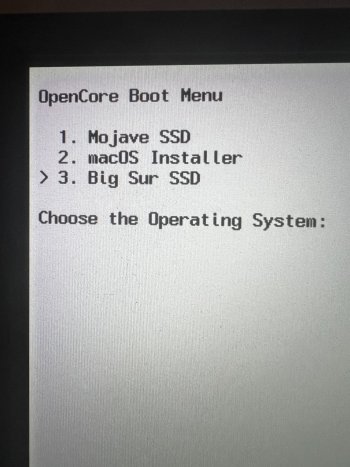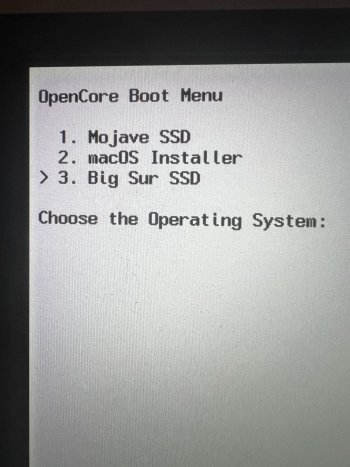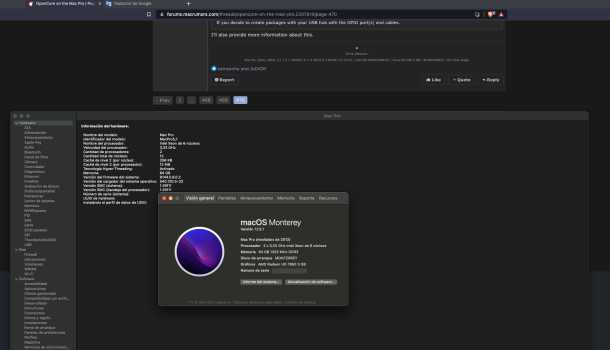Right. So just keep SecureBootModel=Disabled in the config and you will be able to boot Mojave. Let us know how it goes.
Thanks. OK so essentially I realised I couldn't boot any of my existing Monterey drives, only the Mojave, until I added more stuff to the kexts and configs. So I skipped all the booting parts and built a new EFI mainly from post 1 but with reference to what Martin Lo's config had. I kept some of his settings like the spoofing code etc since I don't understand the implications yet. I used the verify function to check the confiq was ok and downloaded new versions of WG and Lilu etc and eventually got it to boot back to Monterey, but now OC 085.
Would you mind confirming some assumptions I have made now regarding this please and some questions too?
If I leave SecureBootModel=Disabled I can boot into Mojave but still have OC running?
If I put it to Default then I will have to clear OC if I ever want to boot Mojave (or remove that drive with OCEFI)?
Do I still need Monterand on 12.6?
Do I still need the IONVMeFamily Patch#External section? I don't see any corresponding kext and I recall making a setting as per post 1 about internal NVMe drives - which is definitely working?
Are there any max-kernel entries I should look out for that might have been carried acros from the 080 config that might be a problem now?
Martin Lo's config didnt have that stuff about the video card path (gfxutil) so I added that as per post 1. I recently moved my Radeon to slot 2 due to heat shutdowns (I presume) as the nvme card had a flat metal plat right in front of the radeon fans and I thought that might be why I was getting sudden shutdowns of video.
The spoofing code seems to be spoofing Mac-7BA5B2D9E42DDD94 instead of the recommended Mac-27AD2F918AE68F61 - will this be an issue anywhere? The HW acceleration is working (tried a videotoolbox h265 and it worked as expected). I do not know what else this affects?
Thanks for all the assistance. I don't know if this has solved my initial problems with the shutdown/wakeup which seems related to 'watchdogd timeout' as the crash report is almost identical every time. But I will soon know.