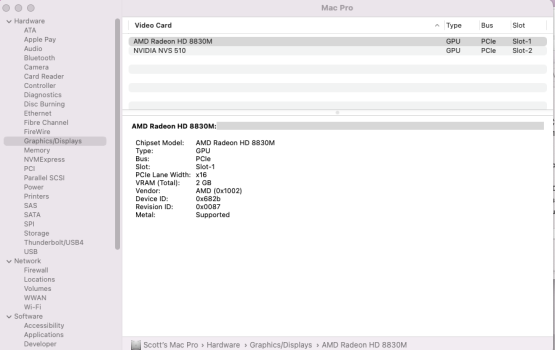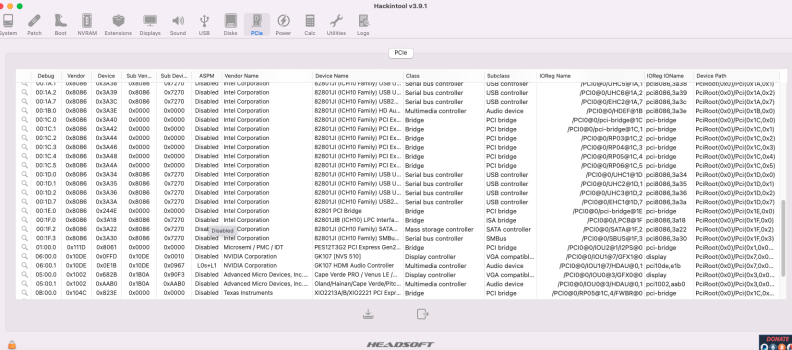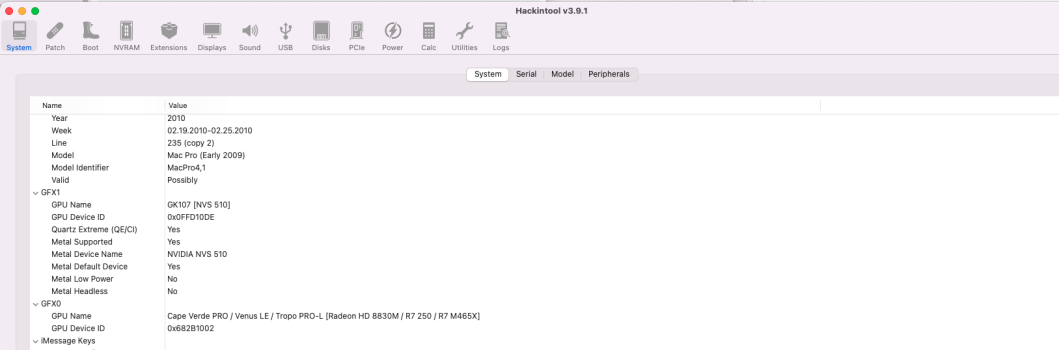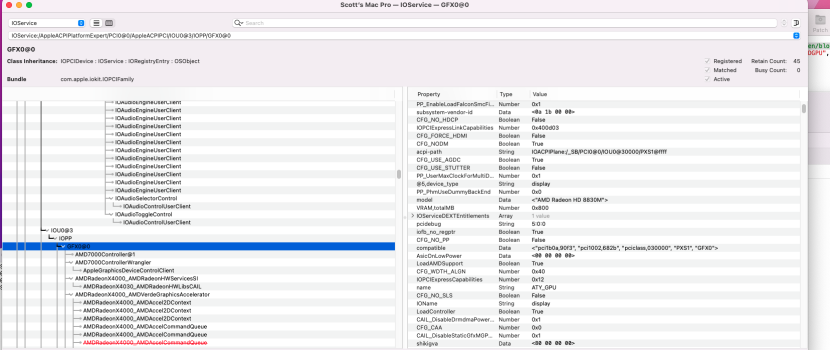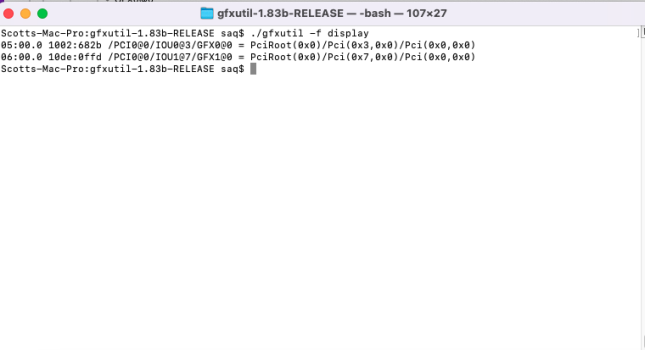Odd "Prohibited" Circle Slash screen on boot
That's the gist of it. Will get to details in a bit.
History:
I'd been running Big Sur 11.2.3 under OC 0.71. I'd parked at 11.2.3 due to the Kernel Panic thing, and hadn't gotten around to the bit of updating OC and the config to move past that. I'd done a second 5,1 for work and couldn't get Big Sur to install on that one without the prohibited thing coming up so just got to Mojave on that one and left it at that. We're upgrading to Filemaker 19 at work, so I needed to get past Mojave to do so, and figured I'd start by getting Monterey up on my home 5,1 first.
This machine is a 5.1, dual 3.46 Xeons, 96GB ram, Saphire Pulse RX580 with an Alex rebuilt boot rom 144.0.0.0.0, which I'd done a health check rom dump on prior to commencing (was fine, had 48K+, and reflashed Alex's never booted ROM just to be double sure).
The Path To Here From Scratch:
I got a new Samsung 1 TB EVO 970 to put Monterey on.
I Started with completely fresh setup of OC 0.8.6, going through the entire setup based off the updated post #1 for Monterey 12.6.1 from scratch. Pulled my existing OpenCore, and started from native boot Mojave.
This time I saved different configuration version at various stages rather than try to plow through the whole thing at once, which consisted of:
1 - the base config, (everything up until "Complete Your Setup") then tested that on both my Mojave and Big Sur Installs. Fine. Made notes to revisit SecureBootModel and AppleBootPolicy once I got Big Sur and Monterey going. Options set at this point "make a few changes" were:
- ThirdPartyDrives true
- HideAuxilary -true
- LauncherOption - Full
- PickerAttributes - 80
2 - the spoofing (Board id from 2019 Mac Pro) and Monterey firmware features update. Added all the stuff up through "Complete Your Setup". No issues.
3 - All the Kexts, which in my case included:
- AppleMCEReporterDisabler
- ASPP-Override
- AVXpel
- FeatureUnlock, Lily, Whatevergreen with defaults from post #1
This all worked fine with my previous Big Sur install. I did NOT do VMM flag, as was going with option 2 under the Mac OS section:
➋ Clean install with bootable installer, installer app in macOS Big Sur and later, or OTA update in macOS Big Sur and later
Secure Boot Model is false and applebootpolicy is true. as was still booting off Mojave to do the configs.
I pulled down the Monterey 12.6.1 installer (Install_macOS_12.6.1-21G217) to my Big Sur SSD and rebooted off that to install Monterey onto the new EVO 870. I Formatted it as APFS and ran the the installer.
CSRutil at this point is still disabled. (Not sure if that has a bearing on any of this or not, and it wasn't clear at what point in this process you needed to turn it back on).
It got through the first part fine, rebooted, OC came up to the boot picker, so I picked the installer and continued.
"Prohibited" Circle Slash Hell
It went for a while, then came up with the Prohibited screen even though I still have the no_compat_check in place:
<key>NVRAM</key>
<dict>
<key>Add</key>
<dict>
<key>7C436110-AB2A-4BBB-A880-FE41995C9F82</key>
<dict>
<key>boot-args</key>
<string>-no_compat_check</string>
</dict>
</dict>
<key>Delete</key>
<dict>
<key>7C436110-AB2A-4BBB-A880-FE41995C9F82</key>
<array>
<string>boot-args</string>
</array>
</dict>
I powered down, restarted, it continued with the installer, then rebooted then came up with the prohibited screen again. I repeated the power down, restarted and kept continuing each time. Eventually I got the Monterey Vs. The Installer at the boot picker. That came up with the prohibited as well, and I again powered down, restarted, picked Monterey and eventually Monterey came up.
Now I'm not sure where but at some point I had SurPlus in there as well as the Post #1 Mentioned that for Big Sur 11.3 - Monterey. I pulled it as Monterey doesn't need it, and my Big Sur Install is a 11.2.3. It could have been in there during the install version, but isn't in my V3. This may or may not be the issue.
Everything seems to work (lost BlueTooth and Wifi but knew that was going to happen until I get a new Broadcom in place and those parts are on order).
Occasionally if I reboot I STILL get the prohibited thing (but not always, maybe every 5-6 boots) and if I power down and restart it does come up fine after that.
After getting Monterey up I've updated the SecureBootPolicy to Default, and AppleBootPolicy to false. -no_compat_check is still there, although it does NOT appear to prevent the "prohibited" thing from occasionally showing up.
There HAS to be something simple I've missed, as if this was commonplace I'd think there'd be tons of comments about others having the same issue. Did I screw up and have SCRUtil set wrong? It was Disabled until I got Monterey up and running.
I attempted to be as thorough as possible, keeping copious notes at each stage, saving a new copy at each stage, etc, but I obviously missed something, and probably the same thing I missed when I tried to do Big Sur on my work machine earlier this year.
So attached are my config steps described above, (Install was done on V3 - All Kexts and I'm running on V6 - Working Install).
At this point I need to:
1 - Figure out what went south on the install and fix that for the install on my work tower.
2 - Solidify the running install. I'm back to CSRUtil Enabled, but the NVRam Cleanup is not (no_compat_check is still there) . I am writing to flash.
Any clues would be greatly appreciated, as I have 2 other towers I need to move up to either Big Sur or Monterey on that are still parked at Mojave.
Thanks
Mark