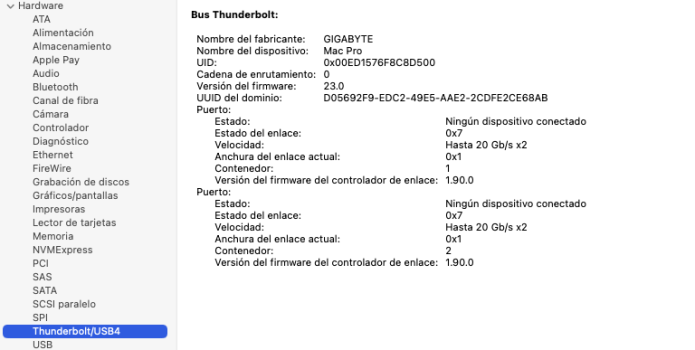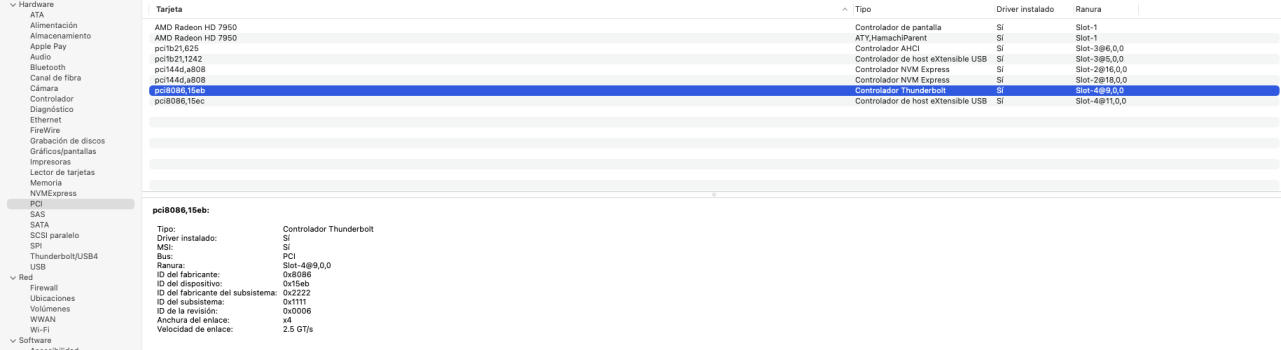Not sure about #1 but can say that my wireless keyboard and mouse have not had any issues with the configuration in my signature.good joke
followers of the ocpl are just like a sect, nothing can be said about them
and about ocpl I wrote as a joke
my main message in the post:
I'm constantly experimenting with configs
if someone writes about the problem, I also try to check how it will be for me
if I do not experiment, then I can safely work on my hardware without encountering a single problem
but out of curiosity i try to check what the community is reporting
and because of this I break the normal operation of the configured cMP
I asked a question:
1. Is it correct that processes are cloned?
2. and for the first time in 2 years of using a wireless mouse, I am experiencing a problem
Got a tip for us?
Let us know
Become a MacRumors Supporter for $50/year with no ads, ability to filter front page stories, and private forums.
MP 1,1-5,1 Manually Configured OpenCore on the Mac Pro
- Thread starter cdf
- WikiPost WikiPost
- Start date
- Sort by reaction score
You are using an out of date browser. It may not display this or other websites correctly.
You should upgrade or use an alternative browser.
You should upgrade or use an alternative browser.
- Status
- The first post of this thread is a WikiPost and can be edited by anyone with the appropiate permissions. Your edits will be public.
Is there a specific SSDT for the Alpine Ridge? the one provided in post 1 is for the Titan Ridge
Same, if you want it to show Alpine Ridge, you can use MaciASL to edit the "name" and "model" in the SSDT.Is there a specific SSDT for the Alpine Ridge? the one provided in post 1 is for the Titan Ridge
Last edited:
Regarding the sample SSDT in post #1, a brief description is given here:
It turns out that there may be a functional difference when using it with the GC-Alpine Ridge. For the GC-Titan Ridge, USB 2.0 is provided externally, so the SSDT leaves out the unused HS ports. On the other hand, I think that the GC-Alpine Ridge provides USB 2.0 itself, so these ports should be kept.
It turns out that there may be a functional difference when using it with the GC-Alpine Ridge. For the GC-Titan Ridge, USB 2.0 is provided externally, so the SSDT leaves out the unused HS ports. On the other hand, I think that the GC-Alpine Ridge provides USB 2.0 itself, so these ports should be kept.
Have a general question about adding the specific UID to the Thunderbolt SSDT?
Is this a need? Are there drivers for specific TB hardware what needs them? Or just cosmetic?
Is this a need? Are there drivers for specific TB hardware what needs them? Or just cosmetic?
Actually, it’s not just a cosmetic thing. “Unique” IDs are in fact needed for proper operation of Thunderbolt bridge connections between Macs. There are probably other cases as well.Have a general question about adding the specific UID to the Thunderbolt SSDT?
Is this a need? Are there drivers for specific TB hardware what needs them? Or just cosmetic?
To minimize issues (UID-related and otherwise) the sample SSDT in post #1 mirrors as much as possible what Apple does with it’s own Thunderbolt add-in card for the 2019 Mac Pro.
Good point, I never realise that I should enable the USB 2.0 function for the Alpine Ridge.Regarding the sample SSDT in post #1, a brief description is given here:
It turns out that there may be a functional difference when using it with the GC-Alpine Ridge. For the GC-Titan Ridge, USB 2.0 is provided externally, so the SSDT leaves out the unused HS ports. On the other hand, I think that the GC-Alpine Ridge provides USB 2.0 itself, so these ports should be kept.
Base on cdf's suggestion. I've just modify the SSDT a bit to fit the Alpine Ridge more. Please check the attachment.Is there a specific SSDT for the Alpine Ridge? the one provided in post 1 is for the Titan Ridge
I've tested that no error to complie, and able to boot / sleep on my cMP. The card default to be used slot 4. I haven't use that UUID yet because Alpine Ridge may be different than Titan Ridge. If I use that UUID, the device type will show "unknown". Which seems not quite right to me.
HS01 and HS02 are included in the SSDT to enable USB 2.0 function.
I've made a quick test by using the USB-C to lightning cable, and connect it to my iPhone 11. AFAIK, Lightning is USB 2.0. And the phone show up under the Alpine Ridge's USB 3.1 bus directly with the USB 2.0 speed.
The phone can be charged and transfer data. So, I think it's good enough to assume USB 2.0 is working correctly with this SSDT.
My Apline Ridge is a donation card. I personally don't have any Thunderbolt equipment to test the Thunderbolt function. So, if you can test this SSDT, please let me know if the Thunderbolt function can work as expected. So that other flashed Apline Ridge users can determine if they should try this SSDT. Thanks!
Attachments
I think I did the DROM part by using the donated Alpine Ridge.@h9826790, it looks like the DROM in this SSDT is for the GC-Titan Ridge rather than for the GC-Alpine Ridge. If it's OK with you, when I get the chance, I'll send you a PM to test a GC-Alpine Ridge SSDT built on the same principles as the one in post #1.
However, I am not sure if I messed up the aml file, and end up that part is stored in another file, then never really be used.
Also, the card is pre-flashed then sent to me, I don't know which ROM is being used. That may also make a different.
Sure, we can work together to create a better Alpine Ridge SSDT for the cMP 😁
So I upgraded to Monterey and now the Bluetooth doesn't turn on. No Magic Keyboard and Mouse. Worked fine in Big Sur. Standard BCM_4350C2 module. I guess I see that this module had compatibility dropped in Monterey. Wish I had known! I guess I need to patch it.
Last edited:
So I upgraded to Monterey and now the Bluetooth doesn't turn on. No Magic Keyboard and Mouse. Worked fine in Big Sur. Standard BCM_4350C2 module. I guess I see that this module had compatibility dropped in Monterey. Wish I had known! I guess I need to patch it.
I will say, even with my updated BT/WiFi card, I too am getting some weird issues with that in Monterey.
For example, sometimes when I switch to Windows (reboot, choose windows @ OC boot picker), my BT mac Keyboard has a hard time connecting, so i'll have to use Windows on-screen keyboard to log in, and then remove and re-add my mac keyboard.
Then when I reboot to switch back to mac, although the keyboard works fine in the OC boot picker, as soon as the apple logo is done loading and Monterey login screen appears, my KB won't connect, and I just sit there until the "bluetooth assistant" shows up, it says it's pairing, but it just keeps spinning and spinning and spinning until I manually reboot.
Not sure what gives here, but I am thinking about reflashing my bootROM with a deep nvram reset just to see if that helps with anything.
Last edited:
I used OpenCore Patcher to get BT working, and it seems to be working well now. I haven't booted into my Windows 10 install yet to see if I get any weird issues yet. I use a regular mouse in Windows anyway, but I don't want to have to use a different keyboard too!I will say, even with my updated BT/WiFi card, I too am getting some weird issues with that in Monterey.
For example, sometimes when I switch to Windows (reboot, choose windows @ OC boot picker), my BT mac Keyboard has a hard time connecting, so i'll have to use Windows on-screen keyboard to log in, and then remove and re-add my mac keyboard.
Then when I reboot to switch back to mac, although the keyboard works fine in the OC boot picker, as soon as the apple logo is done loading and Monterey login screen appears, my KB won't connect, and I just sit there until the "bluetooth assistant" shows up, it says it's pairing, but it just keeps spinning and spinning and spinning until I manually reboot.
Not sure what gives here, but I am thinking about reflashing my bootROM with a deep nvram reset just to see if that helps with anything.
So I've just been catching up with the Thunderbolt chat on here, I hadn't realised there was another method of setting up a Titan Ridge card these days other than the methods described on this "testing TB3 AIC with MP 5,1" thread.
I've got a card which I'm not using at the moment, which years ago I zapped with a revised firmware recommended from that thread. It worked, but only after a warm reboot - every cold boot it would be dead. Do the instructions from post 1 resolve this and is there a recommended firmware to flash to the card?
I've got a card which I'm not using at the moment, which years ago I zapped with a revised firmware recommended from that thread. It worked, but only after a warm reboot - every cold boot it would be dead. Do the instructions from post 1 resolve this and is there a recommended firmware to flash to the card?
I have one installed that I bought already flashed in Ebay. Works like a charm. I f I can be of help, let me know.So I've just been catching up with the Thunderbolt chat on here, I hadn't realised there was another method of setting up a Titan Ridge card these days other than the methods described on this "testing TB3 AIC with MP 5,1" thread.
I've got a card which I'm not using at the moment, which years ago I zapped with a revised firmware recommended from that thread. It worked, but only after a warm reboot - every cold boot it would be dead. Do the instructions from post 1 resolve this and is there a recommended firmware to flash to the card?
Hi everyone!
I hope someone can help me with my Mac Pro 5.1 with Monterey OpenCore.
I bought a used Mac Pro from a local site from an adult programmer. The computer has a 60gb SSD with OpenCore macOS Monterey, hard drive and raid.
I decided to transfer all data from the SSD 60gb to a new SSD 240gb and ran into a problem. I use Legacy Bootable Copy in Carbon Copy Cloner and it gives an error (The APFS replication procedure failed) when copying the system and shows that the new drive is missing (Disk Utility shows me unmounted SSD 240gb).
I tried to clone the drive in Recovery Mode, then I booted in from the old drive and transferred EFI to the new drive. When I booted the system from the new drive - the macOS boot bar froze in the middle and nothing.
I hope someone can help me with my Mac Pro 5.1 with Monterey OpenCore.
I bought a used Mac Pro from a local site from an adult programmer. The computer has a 60gb SSD with OpenCore macOS Monterey, hard drive and raid.
I decided to transfer all data from the SSD 60gb to a new SSD 240gb and ran into a problem. I use Legacy Bootable Copy in Carbon Copy Cloner and it gives an error (The APFS replication procedure failed) when copying the system and shows that the new drive is missing (Disk Utility shows me unmounted SSD 240gb).
I tried to clone the drive in Recovery Mode, then I booted in from the old drive and transferred EFI to the new drive. When I booted the system from the new drive - the macOS boot bar froze in the middle and nothing.
I have one installed that I bought already flashed in Ebay. Works like a charm. I f I can be of help, let me know.
Ah, thank you! Yes, if you could let me know which firmware you have flashed to it, that would be great.
I can't remember which I used now, just that I did things with either the green or the blue marked IC.
Other than that I assume it was just a case of follow the post 1 instructions?
Until an EFI driver is developed, a reboot may be necessary to get full functionality (for example, to activate USB 3.x tunneling). However, the card should not be completely dead on a cold boot. In my opinion, the best firmware for the GC-Titan Ridge (revisions 1 and 2) is the original NVM 23 with very minimal modifications that achieve the following:It worked, but only after a warm reboot - every cold boot it would be dead. Do the instructions from post 1 resolve this and is there a recommended firmware to flash to the card?
- enables the external connection manager (2 bytes)
- disables the ARC processors (1 byte)
- fixes the missing vendor and subsystems IDs (4 bytes in 3 places)
How can I find out that? As I told you, I bought it already flashed.Ah, thank you! Yes, if you could let me know which firmware you have flashed to it, that would be great.
I can't remember which I used now, just that I did things with either the green or the blue marked IC.
Other than that I assume it was just a case of follow the post 1 instructions?
Attachments
I will say, even with my updated BT/WiFi card, I too am getting some weird issues with that in Monterey.
very interesting!
I ended up just formatting my Windows drive and installing a fresh copy of W11 Pro, also in Mac I deleted my "com.apple.bluetooth.plist" and it's been fine since, but I will keep that in mind!
Chaps, I'm getting on to the OpenCore bandwagon here. I've just gotten the ROM reconstructed by @tsialex and upgraded Mojave to Big Sur using nvme drive on slot #2.
I had downloaded Big Sur from Apple and installed it directly over Mojave without *any* changes to OpenCore config file. I hadn't made any changes because the FAQ on page 1 is relating mainly to Monterey.
Now I've want to get Monterey installed for the use of Xcode 12. So my question(s):
1. Do I make the config changes to the OpenCore config file before downloading the Monterey installation files from Apple or the config changes should be done after Monterey installation?
Thanks in advance!
I had downloaded Big Sur from Apple and installed it directly over Mojave without *any* changes to OpenCore config file. I hadn't made any changes because the FAQ on page 1 is relating mainly to Monterey.
Now I've want to get Monterey installed for the use of Xcode 12. So my question(s):
1. Do I make the config changes to the OpenCore config file before downloading the Monterey installation files from Apple or the config changes should be done after Monterey installation?
Thanks in advance!
Chaps, I'm getting on to the OpenCore bandwagon here. I've just gotten the ROM reconstructed by @tsialex and upgraded Mojave to Big Sur using nvme drive on slot #2.
I had downloaded Big Sur from Apple and installed it directly over Mojave without *any* changes to OpenCore config file. I hadn't made any changes because the FAQ on page 1 is relating mainly to Monterey.
Now I've want to get Monterey installed for the use of Xcode 12. So my question(s):
1. Do I make the config changes to the OpenCore config file before downloading the Monterey installation files from Apple or the config changes should be done after Monterey installation?
Thanks in advance!
You need to have your config ready before hand. You CAN download Monterey right now if you want to, just DO NOT install it until you first make the changes to your config.
So you could do the following:
1. Download Monterey from apple right now, but DO NOT install once it's finished. (Here is a link)
2. Update to OC ver 0.8.5+ (make sure you have AVXpel enabled, especially if you downloaded macOS 12.6.1)
3. Reboot
4. Login, launch terminal and type the following:
Code:
nvram 4D1FDA02-38C7-4A6A-9CC6-4BCCA8B30102:opencore-version
Code:
REL-085-2022-10-047. While you are installing it, every time your machine boots and you continue to see "Install macOS" in the OC boot picker -- make sure to boot off of that UNTIL IT IS COMPLETELY gone from the OC boot picker at each boot.
Monterey takes a few reboots to fully install, and once it is complete, you will know because your OC boot picker will then ONLY show your available OS' (so once you no longer see "Install macOS" in the OC boot picker, then you will know for sure that you've installed it completely.)
You may want to read the guide a few times, but keep asking questions in here, and we'll get you sorted out.
Good luck!
Last edited:
You may want to read the guide a few times, but keep asking questions in here, and we'll get you sorted out.
Good luck!
Thanks for the hints! I’ll try!
@yakult121 Make sure to read the guide because in addition to AVXpel, I believe there are a few other things that you need to have enabled in your config for Monterey
Register on MacRumors! This sidebar will go away, and you'll see fewer ads.