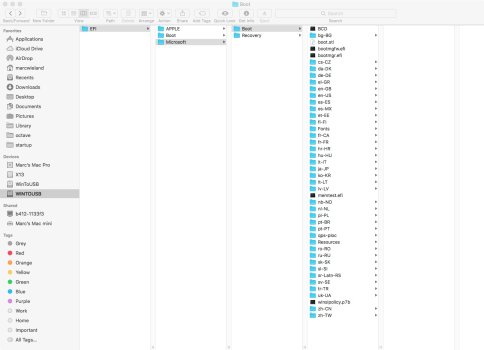Try sudo?Ok, so I tested saved and checked the EFI all good.
I installed OC, its running.
BUT
in the how to in Post #1, Copy your config to the Home Folder, trying to mount the EFI I with
the ecommand: diskutil mount /dev/disk0s1
I get the Terminal response:
Volume on disk0s1 failed to mount
If the volume is damaged, try the "readOnly" option
so after this install is the UEFI protection active, or do we have to activate it ?
thanks NoLemon
Got a tip for us?
Let us know
Become a MacRumors Supporter for $50/year with no ads, ability to filter front page stories, and private forums.
MP 1,1-5,1 Manually Configured OpenCore on the Mac Pro
- Thread starter cdf
- WikiPost WikiPost
- Start date
- Sort by reaction score
You are using an out of date browser. It may not display this or other websites correctly.
You should upgrade or use an alternative browser.
You should upgrade or use an alternative browser.
- Status
- The first post of this thread is a WikiPost and can be edited by anyone with the appropiate permissions. Your edits will be public.
Yep, that was it, didnt realize.
I used the arrows to get back to the command, but sudo was missing.
Something else just came up though, if i boot in to OC i get EFI boot (Mac) and EFI Boot (Windows) i have to choose EFI Windows that Windows starts I guess, but isn´t that a goinf to be the Certificate Problem again ?
The OC I installed on the macOS NVME, has the UEFI Protection set to true, does that work for the Windows SATA SSD too ?
in other words, do I have to install OC on the Windows EFI ?
Thanks again =)
I hope I didnt screw up the Mac EFI now.
I used the arrows to get back to the command, but sudo was missing.
Something else just came up though, if i boot in to OC i get EFI boot (Mac) and EFI Boot (Windows) i have to choose EFI Windows that Windows starts I guess, but isn´t that a goinf to be the Certificate Problem again ?
The OC I installed on the macOS NVME, has the UEFI Protection set to true, does that work for the Windows SATA SSD too ?
in other words, do I have to install OC on the Windows EFI ?
Thanks again =)
I hope I didnt screw up the Mac EFI now.
observed a mad behaviour of High Sierra:
it has overwritten SystemVersion.plist and PlatformSupport.plist in both my /Preboot volumes in Ventura and Monterey (being in the same container of another drive)
(Noticed it by icons of Ventura and Monterey changed to High Sierra icons in OpenCore BootPicker)
Due to replacing PlatformSupport.plist odd things can happen.
the cure is easy:
Code:sudo cp /System/Library/CoreServices/PlatformSupport.plist /System/Volumes/Preboot/_the_id_here_/System/Library/CoreServices sudo cp /System/Library/CoreServices/SystemVersion.plist /System/Volumes/Preboot/_the_id_here_/System/Library/CoreServices
I came across exactly this issue on my system with Big Sur I was about to mention it here and just saw your post.
I multiboot Mountain Lion, El Capitan, High Sierra, Catalina & Big Sur.
Just could not understand why OC Picker kept displaying High Sierra icon for Big Sur boot drive and the label had
- Data attached to it's name.I looked in
/System/Volumes/Preboot/<UUID>/System/Library/CoreServices since that's where the labels are stored and noticed that the content of SystemVersion.plist contained High Sierra info Did not realise that it was screwing the PlatformSupport.plist as-well !
I copied over just SystemVersion.plist file from the main volume (as OC looks for it to select the ICON for the picker) and that fixed the issue.
BUT..later I booted High Sierra ... and it screwed up Big Sur's Preboot volume and labels were wrong too! But I didn't realise that it was High Sierra causing the issue so I reinstalled Big Sur thinking it was corrupt.
I have not fired up High Sierra since.
Currently my
SecureBootModel=Disabled and that allows me to boot High Sierra but setting it to Default blocks High Sierra from booting. I'm sure this is not related but clearly there's an issue with High Sierra.Not sure there's anyway to prevent it happening.
A warning to all multi-booters out there.
Addition:
The "old" macOS'a (Mountain Lion, El Capitan & High Sierra) are on a separate drive (the original Apple spinner) and Catalina & Big Sir are installed on separate APFS Containers NMVe drive on a Lycom DT-130 board.
Last edited:
I did some more tests: booted natively in High Sierra Recovery and switched SIP on by csrutil enable.
Couldnt get manipulation after that. Booted HS natively a few times, with OpenCore, even with SIP off (by HD Recovery). Maybe some SIP setting what come thru booting various Mac OS versions.
Now I make backups of SystemVersion.plist, PlatformSupport.plist and the .disklables in Preboot to be prepared.
Edit: created a thread and a tool to address this issue https://forums.macrumors.com/thread...ems-fix-and-description.2415320/post-32828511
Couldnt get manipulation after that. Booted HS natively a few times, with OpenCore, even with SIP off (by HD Recovery). Maybe some SIP setting what come thru booting various Mac OS versions.
Now I make backups of SystemVersion.plist, PlatformSupport.plist and the .disklables in Preboot to be prepared.
Edit: created a thread and a tool to address this issue https://forums.macrumors.com/thread...ems-fix-and-description.2415320/post-32828511
Last edited:
I did some more tests: booted natively in High Sierra Recovery and switched SIP on by csrutil enable.
Couldnt get manipulation after that. Booted HS natively a few times, with OpenCore, even with SIP off (by HD Recovery). Maybe some SIP setting what come thru booting various Mac OS versions.
Now I make backups of SystemVersion.plist, PlatformSupport.plist and the .disklables in Preboot to be prepared.
That's great to hear. I'll try that later.
BTW, here's an example what I do to change the labels:
Code:
cd /System/Volumes/Preboot/<UUID>/System/Library/CoreServices
sudo bless --folder . --label "BS-Sabrent"
printf "BS-Sabrent" | sudo tee .disk_label.contentDetails; echo
printf "BS-Sabrent" | sudo tee .contentDetails; echo
sudo chown 0:0 .disk*
sudo chown 0:0 .con*where <UUID> is for the main boot volume.
The bless command will create both the .disklabels files.
The whole process can be scripted
Last edited:
That's great to hear. I'll try that later.
BTW, here's an example what I do to change the labels:
Code:cd /System/Volumes/Preboot/<UUID>/System/Library/CoreServices sudo bless --folder . --label "BS-Sabrent" printf "BS-Sabrent" | sudo tee .disk_label.contentDetails; echo printf "BS-Sabrent" | sudo tee .contentDetails; echo sudo chown 0:0 .disk* sudo chown 0:0 .con*
where <UUID> is for the main boot volume.
The bless command will create both the .disklabels files.
The whole process can be scripted
if it happens again you can script copying the plists back and changing the labels as a workaround.
guess we find the cause accidently, investigating is not worth it with that simple cure…
just hacked a simple AppleScript to copy back the both plists overwritten. For finding the correct uuid the booted system has to be blessed
1.) multiple Systems in /System/Volumes/Preboot
AppleScript:
try
set getboot to do shell script "bless --getboot"
on error
display dialog "no Preboot is blessed"
exit
end try
display dialog (do shell script "diskutil info " & getboot) with title "is that the correct Preboot?"
set uuid to do shell script "diskutil info " & getboot & " | grep 'APFS Volume Group' | cut -c 31-"
do shell script "cp -p /System/Library/CoreServices/SystemVersion.plist /System/Volumes/Preboot/" & uuid & "/System/Library/CoreServices/" with administrator privileges
do shell script "cp -p /System/Library/CoreServices/PlatformSupport.plist /System/Volumes/Preboot/" & uuid & "/System/Library/CoreServices/" with administrator privileges2.) one System in /System/Volumes/Preboot
AppleScript:
set uuid to "*"
do shell script "cp -p /System/Library/CoreServices/SystemVersion.plist /System/Volumes/Preboot/" & uuid & "/System/Library/CoreServices/" with administrator privileges
do shell script "cp -p /System/Library/CoreServices/PlatformSupport.plist /System/Volumes/Preboot/" & uuid & "/System/Library/CoreServices/" with administrator privileges
Last edited:
if it happens again you can script copying the plists back and changing the labels as a workaround.
guess we find the cause accidently, investigating is not worth it with that simple cure…
just hacked a simple AppleScript to copy back the both plists overwritten. For finding the correct uuid the booted system has to be blessed
Agree not worth investigating.
Good AppleScript to work around the issue 👍
Since I revived my Mac Pro 5,1 I switched from pure OpenCore to OCLP. I am running Monterey without root patches and Ventura with patches (AMD RX580) and an external BlueTooth dongle via USB 2 hub. I am not sure the added features are worth the hassle of Ventura. It's on a spare, old SSD, while Monterey is on a new M2 PCiE 4GB.
Would there be any advantage to running a pure OpenCore without the canned pre-config of OCLP?
Would there be any advantage to running a pure OpenCore without the canned pre-config of OCLP?
Since I revived my Mac Pro 5,1 I switched from pure OpenCore to OCLP. I am running Monterey without root patches and Ventura with patches (AMD RX580) and an external BlueTooth dongle via USB 2 hub. I am not sure the added features are worth the hassle of Ventura. It's on a spare, old SSD, while Monterey is on a new M2 PCiE 4GB.
Would there be any advantage to running a pure OpenCore without the canned pre-config of OCLP?
Up to Monterey, I see no advantage of OCLP over configuring OpenCore manually for those who are OK with "tinkering" with the Mac's. Configs provide here in this thread and MartinLo's builds serve great. OCLP does provide a level of automation for those how are may be less technically inclined to want to know what/why/how of keeping their Macs longer.
But with with Ventura, the game changed quite a bit as Apple started getting rid of S/W (drivers & frameworks) that are no longer needed as they do not support significant number of Intel Silicon Macs. So OCLP team have done a pretty good effort to reverse engineer those old drivers, etc into Ventura. OCLP makes it "easier" to patch Ventura as opposed to us manually figuring out which driver, etc to manually configure into OpenCore.
For RX 580 (AMD GPU) users there were still some issues regarding H/W Accelerations for video encode/decode when I checked a while back with Ventura and not sure if the OCLP team have solved those. That is, if one uses FCPX, etc they may not work as well with Ventura. I still have not upgraded yet to Ventura.
Plus with every Ventura update, you have to patch the OS so there's some tax to pay.
Just my 2 cents worth.
I am fairly technical (software/hardware engineer,) but prefer using the Mac to play with music etc. over tinkering with it. My Mac Pro is the second desktop, I have a Studio M1 Ultra. I also have an older Mini as media server and Zoom on my AV system.Plus with every Ventura update, you have to patch the OS so there's some tax to pay.
Just my 2 cents worth.
OCLP is quite painless and with my previous mods (flashed RX-580 and updated WiFi/BLE) runs Monterey without extra drivers and root patch. Ad you said, Monterey is a whole, new ballgame. I have not tested Final Cut Pro on it. Youtube 4K seems to work ok.
Why are we talking about OCLP? Please, keep this thread clean. This is NOT the place to discuss OCLP.
Yesterday I discovered strange mdworker activity, and besides, disk indexing took an abnormally long time - at least 20 minutes.
resets nvram and smc several times, the processes reappeared.

today I decided to reinstall the macos, (made the necessary changes to the config) - failed - from the recovery after collecting information, the installer issued a message "not possible to connect with macos server"
tried Martin's config with appropriate changes (to update macOS) - same error
what happened to the installation of macos I will figure it out for the weekend
now disabled Syncretic's patches and enabled NoAVX_kext
in the activity monitor, the wrong processes are gone

at the same time, I guarantee that when updating the OS, I checked all processes - everything was as usual
what I did unusual yesterday that could have caused unusual activity:
I decided to erase and reformat NAS dicks (formatted windows8 server)
macos did not format the entire disk - only formatted the visible part of 24GB from real 2TB
then I decided to boot into windows and carry out operations there
when I rebooted, I did not disconnect this NAS disk from usb and the first issue arose:
opencore bootpicker menu not showing up
nevertheless, by default, I booted into macos
(probably the presence of disks with different systems, especially as old as 8 windows server has a bad effect on the boot process)
I reset smc and nvram again, disconnected NAS disk - and booted into Windows
Then connected NAS disk to usb - windows obviously did not see it
I started the disk manager, which gave the message: "initialize the disk?"
and I didn’t think that there were a lot of macos disks in my computer, I agreed, after that an error popped up that it was not possible to initialize the disk - then I got the idea that windows 10 could try to initialize the Monterey system disk
rebooting into the macos, I found everything that I wrote about above
As a result, I was able to delete the processes,
But with the reinstallation of Monterey, there is a problem
does anyone know whats wrong with reinstalling monterey in my case?
I don't want to start reinstalling macos using my mojave rescue disk as I will have to completely disassemble the computer, replace the graphics card with a RX580
erase the two gigabyte system disk and go through the whole path of installing macos again - it will be busy all weekend - because it is obvious that apple will not allow me to install monterey, but will try to install ventura
EDITED
I worked all day with a config with a kext instead of a patch. work normal as usual
in the evening I returned my standard config, everything is OK, mdworker started a couple of times and disappeared. everything is back to normal
it is likely that the rewriting of the efi folder led to normalization
so I did not find the reason for the anomalous behavior of disk indexing
but, what can I say that when the monterand problem first appeared and Syncretic's patch and NoAVX kext appeared, at the testing stage I also had multiple parallel mdworker processes on each core - as I reported in my then post - experiments with the config and parameters, including minkernel removed duplicate processes.
ALSO
Probably the beginning of all of the above was a windows10 update
I noticed several times that when installing Windows, it’s better for me to turn off the macOS NVME SSD's and Mac RAID disks, as well as turn off the Thunderbolt or USB3 card.
then the installation/update goes without errors.
On that day, after updating Windows, after rebooting, the Windows login hangs.
I just turned off the computer and turned it on - windows loaded.
But the right button of the bluetooth magic mouse stopped working.
I found that the system writes, the apple bluetooth driver does not work - although the mouse works like a one-button, the bluetooth apple magic keyboard works, but the joystick Xbox not connected.
I tried installing the apple bluetooth drivers - the installation completed, but the warning about the driver did not disappear.
Then I thought that the new update removed driver support - i just bought the Logitech mouse.
then the above-described surprises in macos began
after manipulations with multiple reset smc and nvram and repeated rewriting of efi with different versions of opencore
then everything went back to normal
Yesterday I booted into Windows - the bluetooth works, the apple mouse too.
I don't understand what's going on at all? it means that Windows can somehow disrupt the work of macPro
resets nvram and smc several times, the processes reappeared.
today I decided to reinstall the macos, (made the necessary changes to the config) - failed - from the recovery after collecting information, the installer issued a message "not possible to connect with macos server"
tried Martin's config with appropriate changes (to update macOS) - same error
what happened to the installation of macos I will figure it out for the weekend
now disabled Syncretic's patches and enabled NoAVX_kext
in the activity monitor, the wrong processes are gone
at the same time, I guarantee that when updating the OS, I checked all processes - everything was as usual
what I did unusual yesterday that could have caused unusual activity:
I decided to erase and reformat NAS dicks (formatted windows8 server)
macos did not format the entire disk - only formatted the visible part of 24GB from real 2TB
then I decided to boot into windows and carry out operations there
when I rebooted, I did not disconnect this NAS disk from usb and the first issue arose:
opencore bootpicker menu not showing up
nevertheless, by default, I booted into macos
(probably the presence of disks with different systems, especially as old as 8 windows server has a bad effect on the boot process)
I reset smc and nvram again, disconnected NAS disk - and booted into Windows
Then connected NAS disk to usb - windows obviously did not see it
I started the disk manager, which gave the message: "initialize the disk?"
and I didn’t think that there were a lot of macos disks in my computer, I agreed, after that an error popped up that it was not possible to initialize the disk - then I got the idea that windows 10 could try to initialize the Monterey system disk
rebooting into the macos, I found everything that I wrote about above
As a result, I was able to delete the processes,
But with the reinstallation of Monterey, there is a problem
does anyone know whats wrong with reinstalling monterey in my case?
I don't want to start reinstalling macos using my mojave rescue disk as I will have to completely disassemble the computer, replace the graphics card with a RX580
erase the two gigabyte system disk and go through the whole path of installing macos again - it will be busy all weekend - because it is obvious that apple will not allow me to install monterey, but will try to install ventura
EDITED
I worked all day with a config with a kext instead of a patch. work normal as usual
in the evening I returned my standard config, everything is OK, mdworker started a couple of times and disappeared. everything is back to normal
it is likely that the rewriting of the efi folder led to normalization
so I did not find the reason for the anomalous behavior of disk indexing
but, what can I say that when the monterand problem first appeared and Syncretic's patch and NoAVX kext appeared, at the testing stage I also had multiple parallel mdworker processes on each core - as I reported in my then post - experiments with the config and parameters, including minkernel removed duplicate processes.
ALSO
Probably the beginning of all of the above was a windows10 update
I noticed several times that when installing Windows, it’s better for me to turn off the macOS NVME SSD's and Mac RAID disks, as well as turn off the Thunderbolt or USB3 card.
then the installation/update goes without errors.
On that day, after updating Windows, after rebooting, the Windows login hangs.
I just turned off the computer and turned it on - windows loaded.
But the right button of the bluetooth magic mouse stopped working.
I found that the system writes, the apple bluetooth driver does not work - although the mouse works like a one-button, the bluetooth apple magic keyboard works, but the joystick Xbox not connected.
I tried installing the apple bluetooth drivers - the installation completed, but the warning about the driver did not disappear.
Then I thought that the new update removed driver support - i just bought the Logitech mouse.
then the above-described surprises in macos began
after manipulations with multiple reset smc and nvram and repeated rewriting of efi with different versions of opencore
then everything went back to normal
Yesterday I booted into Windows - the bluetooth works, the apple mouse too.
I don't understand what's going on at all? it means that Windows can somehow disrupt the work of macPro
Last edited:
If it's indexing related, may be you can simply put all unnecessary drives into the System Preferences -> Spotlight -> Privacy. Then see if that abnormal mdworker stops.Yesterday I discovered strange mdworker activity, and besides, disk indexing took an abnormally long time - at least 20 minutes.
resets nvram and smc several times, the processes reappeared.
View attachment 2166438
today I decided to reinstall the macos, (made the necessary changes to the config) - failed - from the recovery after collecting information, the installer issued a message "not possible to connect with macos server"
tried Martin's config with appropriate changes (to update macOS) - same error
what happened to the installation of macos I will figure it out for the weekend
now disabled Syncretic's patches and enabled NoAVX_kext
in the activity monitor, the wrong processes are gone
View attachment 2166439
at the same time, I guarantee that when updating the OS, I checked all processes - everything was as usual
what I did unusual yesterday that could have caused unusual activity:
I decided to erase and reformat NAS dicks (formatted windows8 server)
macos did not format the entire disk - only formatted the visible part of 24GB from real 2TB
then I decided to boot into windows and carry out operations there
when I rebooted, I did not disconnect this NAS disk from usb and the first issue arose:
opencore bootpicker menu not showing up
nevertheless, by default, I booted into macos
(probably the presence of disks with different systems, especially as old as 8 windows server has a bad effect on the boot process)
I reset smc and nvram again, disconnected NAS disk - and booted into Windows
Then connected NAS disk to usb - windows obviously did not see it
I started the disk manager, which gave the message: "initialize the disk?"
and I didn’t think that there were a lot of macos disks in my computer, I agreed, after that an error popped up that it was not possible to initialize the disk - then I got the idea that windows 10 could try to initialize the Monterey system disk
rebooting into the macos, I found everything that I wrote about above
As a result, I was able to delete the processes,
But with the reinstallation of Monterey, there is a problem
does anyone know whats wrong with reinstalling monterey in my case?
I don't want to start reinstalling macos using my mojave rescue disk as I will have to completely disassemble the computer, replace the graphics card with a RX580
erase the two gigabyte system disk and go through the whole path of installing macos again - it will be busy all weekend - because it is obvious that apple will not allow me to install monterey, but will try to install ventura
I will check on the weekend when I have a lot of free time.If it's indexing related, may be you can simply put all unnecessary drives into the System Preferences -> Spotlight -> Privacy. Then see if that abnormal mdworker stops.
so far I have cured the kext, although it is also strange that the kext differs from the patch in the result
and what about reinstalling monterey, is that my problem? Or did Apple change something?
I use AVXPel to run unpatched Monterey on my cMP. No such issue.I will check on the weekend when I have a lot of free time.
so far I have cured the kext, although it is also strange that the kext differs from the patch in the result
and what about reinstalling monterey, is that my problem? Or did Apple change something?
Therefore, that mdworker issue may not be really AVXpel related.
If you disabled NoAVX, and re-enable AVXpel, the issue come back straight away?
This was just a question to relate bare OpenCore to OCLP.Why are we talking about OCLP? Please, keep this thread clean. This is NOT the place to discuss OCLP.
Hi everyone,
still trying to get that old Windows installation to boot with out filling the 5.1 Firmware chip with certificates.
so far i gat OC to work but if I add the SSD with Windows on it, the mac defaults to the Apple boot EFI.
If I tried the first time choosing windows, but I didnt realise that it was the Apple boot picker, of course ending up with certificate.
I flashed it back to clean.
I would manage to bless the OC on the Mac NVME EFI, the problemis I dont know which of the two EFI is the Mac on NVME EFI Partition and which one is the Apple EFI on the Win SSD Partition, so I did not try that one.
I did read the Windows Appendix in Post #1
but thats about installation.
I wouldeven install new but I have to get this running because there is something installed on that drive which I need very urgently, that was the last place where a Device I have worked, since it is Broken but Im pretty much 100% certain its the way it was installed at the time with the exact Software version.
I need to figure out how to get that thing to boot
I did mount the Win EFI partition to see whats in there, it looks like it was a Boot Camp Installation with Unetbootin.
Die Partition is called:
EFI WINTOUSB 104.9 MB disk2s1
On the Win EFI Partition are the Folders:
EFI/ Apple/Extentions/ Firmware.scap
EFI/ Boot/ bootx64.efi
EFI /Microsoft /Boot / "Many Folders and a few files such as":
BCD
boot.stl
bootmgfw.efi
bootmgr.efi
memtest.efi
winsipolicy.p7b
The Folders can be seen in the screenshot.
If anyone knows what to do in this case, or what not to do in order to not destroy the Win installation, or a hint where to look, would be super nice.
I know after reading Post #1. deleting the Win EFI is not going to work.
What I didnt read thoroughly yet, is if there are options the configuration plist for that case.
I was thinking:
1.
Renaming one of the EFI folders so only one shows up in the OC boot picker.
2.
Bless hope that it was the right one and see what happens. If it was the wrong one reflash.
3.
Installing OC on to the Win EFI Partition also, possibly run with out the Mac NVME.
4.
Run it anyway he way it is and reflash after =/
Thats my least favourable option.
Lost it once already, and the chip can be gone in an instant.
If I find out Il´l update.
Thanks a lot
NoLemon
still trying to get that old Windows installation to boot with out filling the 5.1 Firmware chip with certificates.
so far i gat OC to work but if I add the SSD with Windows on it, the mac defaults to the Apple boot EFI.
If I tried the first time choosing windows, but I didnt realise that it was the Apple boot picker, of course ending up with certificate.
I flashed it back to clean.
I would manage to bless the OC on the Mac NVME EFI, the problemis I dont know which of the two EFI is the Mac on NVME EFI Partition and which one is the Apple EFI on the Win SSD Partition, so I did not try that one.
I did read the Windows Appendix in Post #1
but thats about installation.
I wouldeven install new but I have to get this running because there is something installed on that drive which I need very urgently, that was the last place where a Device I have worked, since it is Broken but Im pretty much 100% certain its the way it was installed at the time with the exact Software version.
I need to figure out how to get that thing to boot
I did mount the Win EFI partition to see whats in there, it looks like it was a Boot Camp Installation with Unetbootin.
Die Partition is called:
EFI WINTOUSB 104.9 MB disk2s1
On the Win EFI Partition are the Folders:
EFI/ Apple/Extentions/ Firmware.scap
EFI/ Boot/ bootx64.efi
EFI /Microsoft /Boot / "Many Folders and a few files such as":
BCD
boot.stl
bootmgfw.efi
bootmgr.efi
memtest.efi
winsipolicy.p7b
The Folders can be seen in the screenshot.
If anyone knows what to do in this case, or what not to do in order to not destroy the Win installation, or a hint where to look, would be super nice.
I know after reading Post #1. deleting the Win EFI is not going to work.
What I didnt read thoroughly yet, is if there are options the configuration plist for that case.
I was thinking:
1.
Renaming one of the EFI folders so only one shows up in the OC boot picker.
2.
Bless hope that it was the right one and see what happens. If it was the wrong one reflash.
3.
Installing OC on to the Win EFI Partition also, possibly run with out the Mac NVME.
4.
Run it anyway he way it is and reflash after =/
Thats my least favourable option.
Lost it once already, and the chip can be gone in an instant.
If I find out Il´l update.
Thanks a lot
NoLemon
Attachments
To tell the difference between two EFI Boot partitions in the Apple Startup Manager of old Macs, mount the EFI partitions in macOS and give them different volume icons. Use an Open Core or OCLP volume icon for the OC partition.I would manage to bless the OC on the Mac NVME EFI, the problemis I dont know which of the two EFI is the Mac on NVME EFI Partition and which one is the Apple EFI on the Win SSD Partition, so I did not try that one.
Last edited:
To tell the difference between two EFI Boot partitions in the Apple Startup Manager of old Macs, mount the EFI partitions in macOS and give them different volume icons. Use an Open Core or OCLP volume icon for the OC partition.
Didn't work for me.
I have two EFI's. One on an SSD and another on an NVMe.
This is the NVMe:

This is the SSD:

This is the Apple Startup Manager screenshot (apologies for the bad quality):

It shows two EFI-Boot drives as classic disks like the others.
The one on the left is the EFI on the NVMe drive and the other is the SSD.
BTW, interestingly, there's another problem...there's a drive labeled "Macintosh HD" which I do not have (I checked all the volumes' labels). Not sure where the Apple Startup Manager is getting that from.
If I click on the first EFI-Boot, it starts OpenCore on the NVMe drive and displays:

So OpenCore displays the SSD's EFI Icon correctly ("EFI" above).
Obviously, OpenCore does not display its own EFI.
Note no "Macintosh HD" drive but instead "BS Sabrent" as expected.
"Macintosh HD" is used as a placeholder in OpenCore, when we don't have any better label than "Preboot", which is an internal Mac volume label which doesn't definitively mean anything other than 'something Macintosh-y and bootable'. The code is here and some discussion is here. (The net result of that discussion was to provide a better default name, namely "macOS Installer", when the thing present is a macOS installer - but it includes arguments as to why "Macintosh HD" is a better name than "Preboot" (which is an implementation detail, not something supposed to be exposed to the user), otherwise.)BTW, interestingly, there's another problem...there's a drive labeled "Macintosh HD" which I do not have (I checked all the volumes' labels). Not sure where the Apple Startup Manager is getting that from.
EDIT: Oh, sorry, it's the Apple native boot picker which is inventing the label Macintosh HD - interesting! But I don't have any info after all - sorry - interested to know if anyone else does.
EDIT: I just searched the 144.0.0.0.0 ROM, it does not contain the string "Macintosh HD"... it seems like this must either be a volume label or a content label?
Last edited:
"Macintosh HD" is used as a placeholder in OpenCore, when we don't have any better label than "Preboot" - which itself basically just means 'something Macintosh-y and bootable'. The code is here and some discussion is here. (The net result of that discussion was to provide a better default name, namely "macOS Installer", when the thing present is a macOS installer - but it includes arguments as to why "Macintosh HD" is a better name than "Preboot" (which is an implementation detail, not something supposed to be exposed to the user).)
Thanks for the explanation.
Yes it's the native Apple boot picker.
Thanks for checking the 144.0.0.0.0.
Hmmm interesting. I search all my volumes again for "Macintosh HD"
Also can be in filesThanks for the explanation.
Yes it's the native Apple boot picker.
Thanks for checking the 144.0.0.0.0.
Hmmm interesting. I search all my volumes again for "Macintosh HD"
.contentDetails or .disk_label.contentDetails .How about changing their labels to tell them apart? See post #12,383.Didn't work for me.
I have two EFI's. One on an SSD and another on an NVMe.
Update.
Macschrauber messaged me, saying rename the Win Boot Efi on the SSD to bootx64.off, that fixes the Icon problem, and it starts up to the Win10 boot screen, then the dots start to run in a cycle, then the screen shuts off. not shure if I understand post #1 right, I might should copy the original boot win boot64efi from the SSD to the OC.
But I rather ask first.
If possible I would prefer not to destroy the Win installation, since there is a config on it which works with a piece of hardware which I have to check, if it is broken or if it is the mac mini USB port which that equipment doesent accept.
A couple of times, windows showed the repair screen, unfortunately didnt work. Once it started but it looked weird, with a black "dock" safe and a generally simplified look, after that nothing.
so I have no Idea what happens if I copy the original win bootx64.efi to OC.
Thanks again
NoLemon
Macschrauber messaged me, saying rename the Win Boot Efi on the SSD to bootx64.off, that fixes the Icon problem, and it starts up to the Win10 boot screen, then the dots start to run in a cycle, then the screen shuts off. not shure if I understand post #1 right, I might should copy the original boot win boot64efi from the SSD to the OC.
But I rather ask first.
If possible I would prefer not to destroy the Win installation, since there is a config on it which works with a piece of hardware which I have to check, if it is broken or if it is the mac mini USB port which that equipment doesent accept.
A couple of times, windows showed the repair screen, unfortunately didnt work. Once it started but it looked weird, with a black "dock" safe and a generally simplified look, after that nothing.
so I have no Idea what happens if I copy the original win bootx64.efi to OC.
Thanks again
NoLemon
Some versions of EFI (such as for my MacPro3,1) do not use disk labels forHow about changing their labels to tell them apart? See post #12,383.
EFI Boot or Windows volumes.Check the EFI volumes forDidn't work for me.
I have two EFI's. One on an SSD and another on an NVMe.
This is the NVMe:
This is the SSD:
This is the Apple Startup Manager screenshot (apologies for the bad quality):
It shows two EFI-Boot drives as classic disks like the others.
The one on the left is the EFI on the NVMe drive and the other is the SSD.
.VolumeIcon.icns files (Command-Shift-Period to show invisible files)? It could be that the format of the icons is not correct for your version of EFI, especially if they were created on a new macOS version. My MacPro3,1 has an older EFI and has a few constraints for icon format. The same is true for old macOS versions (I have 10.4 to 13 installed on my MacPro3,1). The constraints for EFI and macOS are listed in VolumeIconUtil.sh under the checkiconcompatibility command."Macintosh HD" may originate from aBTW, interestingly, there's another problem...there's a drive labeled "Macintosh HD" which I do not have (I checked all the volumes' labels). Not sure where the Apple Startup Manager is getting that from.
If I click on the first EFI-Boot, it starts OpenCore on the NVMe drive and displays:
So OpenCore displays the SSD's EFI Icon correctly ("EFI" above).
Obviously, OpenCore does not display its own EFI.
Note no "Macintosh HD" drive but instead "BS Sabrent" as expected.
.disk_label or .disk_label.contentDetails file.Solutions:
Download DiskUtil.sh and VolumeIconUtil.sh and joevt-osxiconutils. Build osxiconutils using Xcode and update the aliases of icns2icns, icns2image, image2icns at the top of VolumeIconUtil.sh.
Use Terminal.app to execute commands from those scripts.
Code:
# First load the commands:
source DiskUtil.sh
source VolumeIconUtil.sh
# Then mount all your partitions so they can be examined:
mountEFIpartitions
mountRecoveryHDpartitions
mountRecoveryPartitions
mountPrebootPartitions
# Use mount to determine which volumes belong to what partitions:
mount
# Check disk labels. Use a text editor like BBEdit.app to view the results. Search for something that looks like
# "Macintosh HD" in the results.
dumpAllDiskLabels > ~/AllDiskLabels0.txt
bbedit ~/AllDiskLabels0.txt
# Check icon compatibility. This doesn't modify anything. It creates a numbered folder like ~/VolumeIcons1 which
# contains a folder for each volume. The folder contains the original icon and a modified icon if it needs changes.
# It also includes a text dump of the icon types in each icns file.
checkiconcompatibility
# For each icon that needs updating, a cp command is output which you can copy and paste into Terminal.app
# After fixing all the icons, run checkiconcompatibility again to see if anything still needs fixing.
checkiconcompatibility
# Each call to checkiconcompatibility creates a new ~/VolumeIcons* folder with a different number.
Last edited:
Register on MacRumors! This sidebar will go away, and you'll see fewer ads.