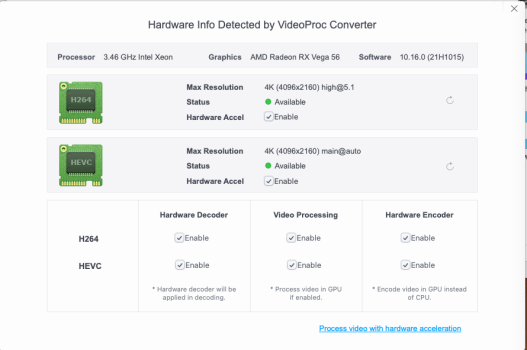The problem is that OC can only protect when booting through OC. In any other case it will be unprotected.
Got a tip for us?
Let us know
Become a MacRumors Supporter for $50/year with no ads, ability to filter front page stories, and private forums.
MP 1,1-5,1 Manually Configured OpenCore on the Mac Pro
- Thread starter cdf
- WikiPost WikiPost
- Start date
- Sort by reaction score
You are using an out of date browser. It may not display this or other websites correctly.
You should upgrade or use an alternative browser.
You should upgrade or use an alternative browser.
- Status
- The first post of this thread is a WikiPost and can be edited by anyone with the appropiate permissions. Your edits will be public.
Sure, but RequestBootVarRouting is designed to solve exactly that - and let arbitrary reboots proceed through OpenCore.The problem is that OC can only protect when booting through OC. In any other case it will be unprotected.
Question.. I have followed this guide and have natice Mojave and Monterrey and Windows all on seperate SSDs in my MacPro. If I wanted to load ubuntu in a fourth drive in the open bay could I do that by running the USB installer just installing it to it's own drive without screwing up my other boot selections? Everything is running great right now but I wanted to play with UbuntuStudio for some DAW software.
Will my EFI be protected just like Windows is now since I'm booting from OpenCore?
Will my EFI be protected just like Windows is now since I'm booting from OpenCore?
Will my EFI be protected just like Windows is now since I'm booting from OpenCore?
Only UEFI Windows trash the BootROM with SecureBoot. There is no signing of the BootROM with Linux.
I have a Mac Pro 5,1 with a flashed RX-580 and updated WiFi/BLE.
A year back I used OpenCore with configuration. But then I ran across OCLP and started using it, since I am lazy.
I have found that it is very stable through Monterey. Ventura seemed to work ok.
But lately, Ventura and Sonoma have had random kernel crashes in the Polaris AMDX4000 driver. Sometimes it might go for a day or two, other times just hours. I suspect the AVX2 instruction issues because they are not supported by the old Xeons. OCLP devs were defensive on Discord when I politely inquired about this.
What are other folks' experiences with the RX-580 running Ventura or Sonoma using OC configured directly? It might be worth rolling up my sleeves to work on the plist again.
A year back I used OpenCore with configuration. But then I ran across OCLP and started using it, since I am lazy.
I have found that it is very stable through Monterey. Ventura seemed to work ok.
But lately, Ventura and Sonoma have had random kernel crashes in the Polaris AMDX4000 driver. Sometimes it might go for a day or two, other times just hours. I suspect the AVX2 instruction issues because they are not supported by the old Xeons. OCLP devs were defensive on Discord when I politely inquired about this.
What are other folks' experiences with the RX-580 running Ventura or Sonoma using OC configured directly? It might be worth rolling up my sleeves to work on the plist again.
The OpenCore Legacy Patcher states that the OCLP team did the AVX2 patches for Ventura/Sonoma.
Are there any provisions for AVX2 in plain OpenCore?
Are there any provisions for AVX2 in plain OpenCore?
The OpenCore Legacy Patcher states that the OCLP team did the AVX2 patches for Ventura/Sonoma.
Are there any provisions for AVX2 in plain OpenCore?
No, there are not. OCLP inject Monterey and earlier kexts adapted to run with Ventura/Sonoma (which require AVX2.0 for kexts/drivers).
Btw, this is not the correct thread to discuss issues only related to OCLP.
But am I correct that OpenCore does not go beyond Monterey?
No, MacPro5,1 processor(s) missing AVX 2.0 instructions support (and other modern/required instructions) is the reason that make it limited to Monterey as the last macOS release to work almost perfectly.
OpenCore have nothing to do with this whole situation, Apple enabled AVX 2.0 compiler flags after
Monterey, so, a MacPro5,1 can't run Ventura/Sonoma without the OS being heavily modified.
OCLP with a series of hacks/patches/injection of past macOS kexts to substitue kexts that require AVX 2.0 and other tricks, is trying to make Ventura/Sonoma to work with Macs without AVX 2.0, but right now is not working sucessfully. Some people will contradict this statement and report that OCLP works perfectly and I don't doubt that for some people workflows OCLP patches make Ventura/Sonoma to work perfectly, but it's not enough for all users or use cases.
Anyway, even if OCLP someday improves the patches and the issues are solved related to the requirement of AVX 2.0 from the OS, the main fact still continues to affect apps compiled to require AVX 2.0 support, like several Adobe apps that now require AVX 2.0 and can't run with MacPro5,1 anymore. This will become more common each day with developers releasing updated versions that are complied to require instructions only present in newer processors.
To make matters worse, is not just the missing AVX 2.0 support, but some other modern x86 instuctions sets - for example the ones required for virtualization like XSAVE and OSXSAVE - that make apps like Fusion to not work anymore with a MacPro5,1.
So far Parallels Desktop has avoided it. Of course, you still run into the same issues with Ventura and Sonoma virtualized Guests. They take the whole machine down.To make matters worse, is not just the missing AVX 2.0 support, but some other modern x86 instuctions sets - for example the ones required for virtualization like XSAVE and OSXSAVE - that make apps like Fusion to not work anymore with a MacPro5,1.
But Windows 11 still runs well ... so far.
BTW, the AVX2 enablement in Xcode would make matters unpredictable.
Where is the repository that would hold additional OC plugins like OpenCoreLegacyBoot.efi and NTFS or ext file system support?
These drivers are found in the OC releases:Where is the repository that would hold additional OC plugins like OpenCoreLegacyBoot.efi and NTFS or ext file system support?
Releases · acidanthera/OpenCorePkg
OpenCore bootloader. Contribute to acidanthera/OpenCorePkg development by creating an account on GitHub.
Look in X64/EFI/OC/Drivers.
Actually some drivers - including for ext4 - that are not authored by OpenCore project but are collected together because they are useful are here: https://github.com/acidanthera/OcBinaryDataThese drivers are found in the OC releases:

Releases · acidanthera/OpenCorePkg
OpenCore bootloader. Contribute to acidanthera/OpenCorePkg development by creating an account on GitHub.github.com
Look in X64/EFI/OC/Drivers.
Are OpenLegacyBoot.efi and OpenLinuxBoot.efi working?
I have them added to boot Windows 11 and Debian. But Windows did not boot when selected.
Can I boot Mojave with OpenLegacyBoot.efi? Does that return spoofed system values to their defaults?
I have them added to boot Windows 11 and Debian. But Windows did not boot when selected.
Can I boot Mojave with OpenLegacyBoot.efi? Does that return spoofed system values to their defaults?
@cdf - I have an issue with purchased content on the Apple TV app in Monterey with my Vega 56. I get the sound track but no video - just a single color screen. Do I need anything else in DeviceProperties for the Vega 56? It worked with the RX580.
VideoProc shows both H264 and HEVC working. I have DeviceProperties setup per the first post (rebuild-device-tree and unfairgva set).
Regards,
sfalatko
VideoProc shows both H264 and HEVC working. I have DeviceProperties setup per the first post (rebuild-device-tree and unfairgva set).
Regards,
sfalatko
Attachments
Are OpenLegacyBoot.efi and OpenLinuxBoot.efi working?
I have them added to boot Windows 11 and Debian. But Windows did not boot when selected.
Can I boot Mojave with OpenLegacyBoot.efi? Does that return spoofed system values to their defaults?
Yes, these drivers work. Their usage is explained in the reference manual:
OpenCorePkg/Docs/Configuration.pdf at 0.9.8 · acidanthera/OpenCorePkg
OpenCore bootloader. Contribute to acidanthera/OpenCorePkg development by creating an account on GitHub.
The purpose of OpenLegacyBoot is to boot legacy installations. Note that such installations are not possible for macOS. For Windows, the installation must be done in a way that triggers CSM mode (typically with DVD media).
If you're trying to boot natively without spoofing, you may want to look at EnableGop or BootKicker.
@cdf - I have an issue with purchased content on the Apple TV app in Monterey with my Vega 56. I get the sound track but no video - just a single color screen. Do I need anything else in DeviceProperties for the Vega 56? It worked with the RX580.
VideoProc shows both H264 and HEVC working. I have DeviceProperties setup per the first post (rebuild-device-tree and unfairgva set).
You may want to use boot arguments for troubleshooting. Remove the device properties (for now) and add
Code:
<key>boot-args</key>
<string>wegtree=1 unfairgva=1</string>You could also try adding
shikigva=80 (though that should really only apply to Mojave and Catalina).I will give that a try.You may want to use boot arguments for troubleshooting. Remove the device properties (for now) and add
Code:<key>boot-args</key> <string>wegtree=1 unfairgva=1</string>
You could also try addingshikigva=80(though that should really only apply to Mojave and Catalina).
I did just try (before rebooting) if I could stream one of the free trailers in the TV+ app and that works fine. So right now I can't seem to stream a purchased movie in my Library in Monterey in the TV+ app.
I did see shikigva=128 recommendation for Catalina on the WhateverGreen github manual page (https://github.com/acidanthera/WhateverGreen/blob/master/Manual/FAQ.Radeon.en.md) and OCLP puts that in my boot args (tried Sonoma). However on Sonoma when I try to stream a purchased movie the TV+ app crashes. Not sure if that is related to AVX or DRM.
Regards,
sfalatko
Last edited:
UPDATE: With the boot args TV+ crashes trying to stream a few movies. The TV+ trailers still work. The movie failures seem to be for a few (two that fail are Top Gun and Top Gun Maverick) 4K HDR films (two that fail are Top Gun and Top Gun Maverick). With the boot args I do seem to be able to stream HD movies in my Library.I will give that a try.
I did just try (before rebooting) if I could stream one of the free trailers in the TV+ app and that works fine. So right now I can't seem to stream a purchased movie in my Library in Monterey in the TV+ app.
I did see shikigva=128 recommendation for Catalina on the WhateverGreen github manual page (https://github.com/acidanthera/WhateverGreen/blob/master/Manual/FAQ.Radeon.en.md) and OCLP puts that in my boot args (tried Sonoma). However on Sonoma when I try to stream a purchased movie the TV+ app crashes. Not sure if that is related to AVX or DRM.
Regards,
sfalatko
With the DeviceProperties most of the movies (HD and 4K) would just show a single color window but wouldn't crash.
It turns out that Mac Pro 5,1 is an exception to this: During the hardware acceleration study in this forum, we determined that 80 works but not 128. Regardless, shikigva only applies to pre-Big Sur systems (which are unsupported by OCLP anyway).I did see shikigva=128 recommendation for Catalina on the WhateverGreen github manual page (https://github.com/acidanthera/WhateverGreen/blob/master/Manual/FAQ.Radeon.en.md) and OCLP puts that in my boot args (tried Sonoma).
Right. The discrepancy between device properties and boot args is likely because device properties fail to apply with your video card (you could confirm this with IORegistryExplorer).With the boot args I do seem to be able to stream HD movies in my Library.
With the DeviceProperties most of the movies (HD and 4K) would just show a single color window but wouldn't crash.
Hmm. Do the movies that fail with the Vega 56 work with the RX 580 in Monterey?
None of the movies failed in Monterey with the RX 580 using DeviceProperties. That is why I didn't even think about it until I had an issue just the other day and the problem was in Sonoma. I attributed that to the patched drivers and perhaps AVX2. When I checked in Monterey with my manual config.plist I found I had now have a problem in Monterey.It turns out that Mac Pro 5,1 is an exception to this: During the hardware acceleration study in this forum, we determined that 80 works but not 128. Regardless, shikigva only applies to pre-Big Sur systems (which are unsupported by OCLP anyway).
Right. The discrepancy between device properties and boot args is likely because device properties fail to apply with your video card (you could confirm this with IORegistryExplorer).
Hmm. Do the movies that fail with the Vega 56 work with the RX 580 in Monterey?
Using boot args lessons the problems in Monterey where only two of the movies now seem to crash TV+ when I try to play them.
The only change to my config.plist for the Vega 56 was a change to the PCI path.
On OCLP I like that it enables Sonoma (after a fashion) on my cMP5,1 but I really do prefer a manual setup even though it takes a lot more study and learning.
Another shout out to the tremendous work you do in this post and all the others that pitch in here.
Regards,
sfalatko
@cdf - I tried to play the two Top Gun movies from the Apple TV store (not from my Library) and I got an HDCP error pop up on the first one I tried. The second wouldn't open up a player window.
For some reason those two movies don't like my computer now that I have the Vega 56. Nothing else that I have purchased gives me the same problem. I did try the shikigva=80 (even though it's not supposed to matter in Monterey) and it didn't make any difference.
I'm stumped. Any ideas of what else I can try or where else I can go to get more understanding?
Thanks again.
sfalatko
For some reason those two movies don't like my computer now that I have the Vega 56. Nothing else that I have purchased gives me the same problem. I did try the shikigva=80 (even though it's not supposed to matter in Monterey) and it didn't make any difference.
I'm stumped. Any ideas of what else I can try or where else I can go to get more understanding?
Thanks again.
sfalatko
I'm stumped. Any ideas of what else I can try or where else I can go to get more understanding?
Because of the HDCP error, maybe you could try unfairgva=3 to additionally relax the HDCP requirements. Other values are also possible as well as some related user defaults:
WhateverGreen/Manual/FAQ.Chart.md at master · acidanthera/WhateverGreen
Various patches necessary for certain ATI/AMD/Intel/Nvidia GPUs - acidanthera/WhateverGreen
Other thoughts:
- I doubt the issue is AVX-related. Such failures are typically more serious, affecting the whole system. Still, make sure to use AVXpel; if possible, you could also test with macOS <12.4 (macOS versions before the more liberal adoption of AVX).
- Perhaps you could compare the device tree and properties between the Vega 56 and the RX 580. An SSDT might be useful to add anything that may be missing.
- Trying a different board-ID (Mac Pro 7,1 or iMac Pro) is another possibility.
Tried that in boot args (=3) but no change. I'll look at the documentation and see about other settingsBecause of the HDCP error, maybe you could try unfairgva=3 to additionally relax the HDCP requirements. Other values are also possible as well as some related user defaults:
I agree that it really doesn't seem like AVX - it's now related to two movies of nearly a dozen I have purchased that won't play. I did confirm that AVXpel is properly installed in my config.plist
WhateverGreen/Manual/FAQ.Chart.md at master · acidanthera/WhateverGreen
Various patches necessary for certain ATI/AMD/Intel/Nvidia GPUs - acidanthera/WhateverGreengithub.com
Other thoughts:
- I doubt the issue is AVX-related. Such failures are typically more serious, affecting the whole system. Still, make sure to use AVXpel; if possible, you could also test with macOS <12.4 (macOS versions before the more liberal adoption of AVX).
I'll think about digging out my RX 580, reinstalling it, and seeing if anything is different/what is different.
- Perhaps you could compare the device tree and properties between the Vega 56 and the RX 580. An SSDT might be useful to add anything that may be missing.
I'll look at trying that. Right now I am using MacPro7,1
- Trying a different board-ID (Mac Pro 7,1 or iMac Pro) is another possibility.
Thanks for your ideas.
He may need to replace any bridges in the path of the GPU with an SSDT so whatevergreen can perform the hooks. Anything greater than RX-580 has a borked device path in this respect and that is why the boot arguments work, but device properties don't.The discrepancy between device properties and boot args is likely because device properties fail to apply
Last edited:
Register on MacRumors! This sidebar will go away, and you'll see fewer ads.