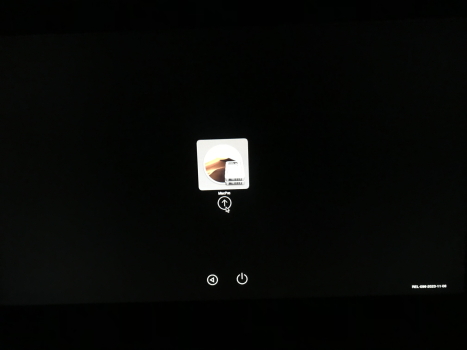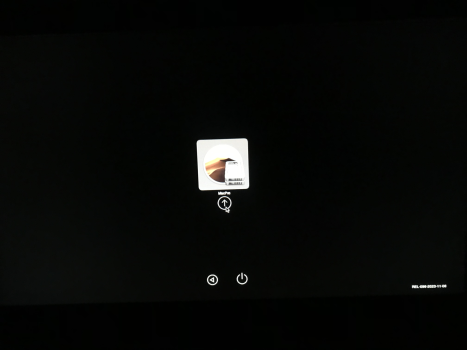the major problem he has, without offense, he does not know enough of what a bootloader like OpenCore is and what it does.
See the post telling he has not installed OpenCore tho showing OpenCore screens.
After he knows the functionality he could easily locate and remove the OpenCore ESP, if its not on his Mojave disk. The ESP tools I made help a lot, especially for the inexperienced user.
A reason I wrote them is to exactly support those guys.
So he starts natively into his OS and adjust whats wrong. By Recovery, boot picker, CD, whatever. But there is the need to know how things play together.
Bootrom, beside a broken nvram, has nothing to do with this problem.
and btw, I need the different OS (have one box from Snow Leopard to Sonoma) for testing and debugging my tools. My work horses run on one OS.
No offence taken. Yes, I know I am still studying all this(bootloaders, EnableGOP, Open Core, OCLP, etc. processes.) So far I have studied these materials:
- all of the relevant videos from “Lance McVicar - Mac Sound Solutions inc.”(because he has 90% similar cMP as I do”
- OCLP manual(about 50% of it)
- Joerg Henninges(some videos)
- Martin Lo’s Open Core guidance and videos
…and if I have not found proper tutorial/manual I have posted to forums.macrumors.com
That is why I have posted here - to make these things clear for me
Thank you again for your answer, but it is hard for me to read your answer in a flowing format(it leaves me impression that we are “Talking past each other” - “aneinander vorbeireden“"
I try to restart with this conversation - because in previous answer I didn't see any recognisable details referring to my questions.
1. I have never installed Open Core in my cMP. All I did was "performed a 3xNVRAM reset,".
Yes, it is one step of the installation of Open Core(but the very first one)
I don't see how the Open Core itself has anything to do with my situation.
All I did before was "flashing the ROM" with "EnableGOP" method.
Your suggestion was: "Like expected, you boot Mojave with OpenCore."
So, How can I boot Mojave with OpenCore if I don't even have Open Core installed?
And before that, First I have to get out of this error situation where I am stuck currently
/
I have never used the "verbose mode" before. There is short description about it on this
link about it, but that is all I found. That is why I am asking more experienced people in this forum.
/
2. So I entered the "verbose mode" as you asked "IMG_4872".
These are the only photos I could get for "error message".
3. I accidentaly pressed the space key and then the second picture"IMG_4873" opened up with more options.
Should I pick any of them?
4. Could you give me short definition for those 5 boot options on the picture"IMG_4873"?
In this post I put even numbers before my questions, but I didn’t get answers according to my numbers.
This type of “Questions&Answers” structure is necessary for me to orientate in this subject.
No Offence to the people who gives answers(You are very educated in these matters, but please If you could just try to understand my level of understanding this matter, I could learn more effectively and faster).
//////
So my humble request would be to get direct answers point by point to my numbered questions, that I could map the new knowhow on my chart:
As you both Macschrauber and Gustav Holdoff claim strongly that I have installed Open Core, please confirm me following.
As I mentioned that my last process was doing “EnableGOP” by following the Lance’s and Joerg’s videos
Ultimate Mac Pro 5,1 One More Thing... - YouTube
EnableGOP: Native Bootpicker with every GPU - A cMP Story - YouTube
1. Please confirm me is the “EnableGOP” procedure counted as “install Open Core”?
So, why do we see the screen of OpenCore V096 from November 2023 ?
You start Mojave with OpenCore, OpenCore is spoofing a machine what is not Mojave compatible, so you get the incompatible Board ID message / icon.
Start with alt-key (if you have a bootscreen capable GPU) and select your Mojave disk, also hold the ctrl-key, when selecting it, to bless it (set it as the starting OS).
Then find the ESP with OpenCore on it. You can use the ESP tools from the Dumper to easily find it (link in the signature).
This is also why you, Macschrauber, saw “the screen of OpenCore V096 from November 2023”
//////
2. Could you give me short definition for those 5 boot options on the picture"IMG_4873"?
3. What does ESP mean? And what is it’s function?
I managed to boot back to Mojave with with opt. and then ctrl. keys.
(I was not aware that this would work in my situation, I guess my mind was too much focused on the error that I didn’t think that as an option - now I added this note into my troubleshooting notes)
I am aware of those keys function in this situation:
- opt. gives me boot selection
- ctrl saves the selected boot mode to use same boot option automatically next time.
4. “Then find the ESP with OpenCore on it.” - how shall I do that? do I have to enter the config.plist and edit it?
5. Or I should resume to the point I made a mistake, by fix it by:
5.1. enabling SIP
5.2. 3 x nvram
5.3. disable SIP and go on with Martin Lo's Open Core installation guide?
(because I know that I made a mistake by (maybe)leaving the SIP enabled before NVRAM reset.)
Of course he has opencore installed, I recommend N008 to remember the sequence of actions how opencore appeared on his computer
but N008 wrote that he plans Monterey for video, Windows for games
It’s not clear what method will be used to install Windows?
I’m not an expert, but on Mojave, Windows seems to be installed via bootcamp without opencore
Maybe that's why he needs Mojave?
but since Windows is on a separate disk, it means it’s not a bootcamp
In this situation, opencore is only needed for Monterey and for Windows
but keeping mojave, which can accidentally damage apfs in monterey, i probably wouldn’t recommend
It’s not clear from the post why Mojave is needed
or am I missing something?
I would recommend installing opencore on an easily removable disk - any non-system one
Answering
Gustav Holdoff Questions:
Q: It’s not clear what method will be used to install Windows?
A: I am not sure yet which method to use for installing windows 11.
(1st I thought to use Rufus, but I don’t have easy access to some windows PC currently…
… so maybe I find some solution from Jesse’s or Jensd_be videos)
Windows 11 on Apple Mac Pro 4,1 or 5,1 - YouTube
Tutorial: Windows 11 on UNSUPPORTED MACs?!? - YouTube
Of course I hear your suggestion if you know which would be best solution for me.
As far as I learnt I can’t use bootcamp with Mojave on cMP.
I try to follow Lance’s “build-up” and it makes most sense to me today.
So that is why I put windows on separate SSD.
As far as I have understood it is good idea to keep Mojave disk as a back up for the moment when “everything goes south”.
I have been thinking about such set up***:
Bay 1 - 256GB OC & Monterey (Monterey for the future video editing)
Bay 2 - 500 GB / 2TB Win 11 (for gaming and screen recording)
Bay 3 - 256 GB Mojave (just as a back up OS)
Bay 4 - 500 GB Big Sur
*** I am opened for the different set up suggestions.
(I may skip installing the Big Sur if I find enough confirmation that I can use Monterey instead(if it still has some supported video editing programs available - minding about AVX2).