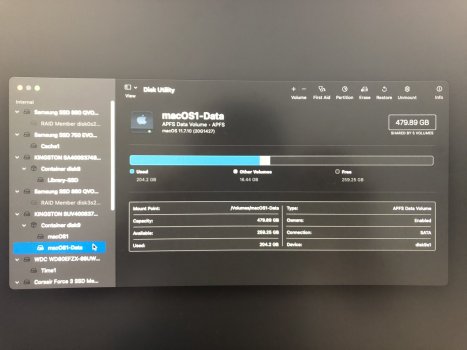So being the stubborn person I am, I kept trying. 4 more tries at installing and it finally worked. The VMM flag not enabled, and my Apple Services are working, so I'll stop for now. I'm concerned that if I change something It'll break again.@crjackson2134 were you able to boot the installer and proceed with the installation through reboots, though?
Here's what actually worked.
Another clean install of both Mojave, and then OC on a freshly erased drive. Then, once OC was installed and configured, Mojave booting was broken (VMM or not).
So I did a USB stick install of Monterey over the broken Mojave. Then some deep PRAM reboots (6 gongs). Then I tried to boot Monterey and it did.
So far, I'm happy with it, at least it's complete & working. It's a far-cry from what I consider a CLEAN install with the convoluted process it took to get here, but it works, so it stays this time (I think).
Last edited: