Got a tip for us?
Let us know
Become a MacRumors Supporter for $50/year with no ads, ability to filter front page stories, and private forums.
MP 1,1-5,1 Manually Configured OpenCore on the Mac Pro
- Thread starter cdf
- WikiPost WikiPost
- Start date
- Sort by reaction score
You are using an out of date browser. It may not display this or other websites correctly.
You should upgrade or use an alternative browser.
You should upgrade or use an alternative browser.
- Status
- The first post of this thread is a WikiPost and can be edited by anyone with the appropiate permissions. Your edits will be public.
I currently use a HDMI & the second monitor is a Ancient VGA convert to DVI adaptor (LOL).
For what I use it for it looks good.
Perhaps someone can shed some light in the heat?
All AMD GPUs multiply the power draw when you connect more than one display. With ONE display the card works IDLE with a super low power draw, connect another display and the power draw becomes 5x.
All AMD GPUs multiply the power draw when you connect more than one display. With ONE display the card works IDLE with a super low power draw, connect another display and the power draw becomes 5x.
Never knew this, thanks for sharing this info. Does this math go for nVidia GPU's - I have an EVGA GTX680 4GB FTW - as well?
Never knew this, thanks for sharing this info. Does this math go for nVidia GPU's - I have an EVGA GTX680 4GB FTW - as well?
Only AMD GPUs have this multiple monitor behavior.
Only AMD GPUs have this multiple monitor behavior.
Thanks for the confirmation.
Hello ,
i am relatively new to this project; could install the OpenCore 0.9.8 for latest Monterey on a MacPro4/5,1
now there are some minor issues, but still not solved;
maybe someone can share a quick solution?
1. when starting the computer, the BootPicker would always stay at "EFI" and there are 2 "EFI" selection, but when entering these, nothing seem to happen.
2. when starting the computer, most often both CD/ROM/BD-ROM would eject tray, which is clrealy not desired behaviour (this is not been fixed as believed previously).
Thank you very much.
i am relatively new to this project; could install the OpenCore 0.9.8 for latest Monterey on a MacPro4/5,1
now there are some minor issues, but still not solved;
maybe someone can share a quick solution?
1. when starting the computer, the BootPicker would always stay at "EFI" and there are 2 "EFI" selection, but when entering these, nothing seem to happen.
2. when starting the computer, most often both CD/ROM/BD-ROM would eject tray, which is clrealy not desired behaviour (this is not been fixed as believed previously).
Thank you very much.
Attachments
Hello ,
i am relatively new to this project; could install the OpenCore 0.9.8 for latest Monterey on a MacPro4/5,1
now there are some minor issues, but still not solved;
maybe someone can share a quick solution?
1. when starting the computer, the BootPicker would always stay at "EFI" and there are 2 "EFI" selection, but when entering these, nothing seem to happen.
2. when starting the computer, most often both CD/ROM/BD-ROM would eject tray, which is clrealy not desired behaviour (this is not been fixed as believed previously).
Thank you very much.
to work with the ESPs I have some tools around identifying and reaming: https://github.com/Macschrauber/Macschrauber-s-Rom-Dump/blob/main/ESP_tools.md
for the dvd tray: maybe some mouse hardware mimic a button press on init. I had a wireless mouse what USB dongle did this.
@Macschrauber thank you very much, the left-click-mouse-button-press is probably a good solution for the time being to prevent ejecting dvd-tray, it function.
have downloaded your tool from github, on loading *mount ESP from list* i noticed that the 2TB HDD has two entries, one is disk6s1 which hosts OC (and prior had Re-find aswell) but there is also disk6s3 which when mount says *NO NAME* and has just zero bytes entry named Bay 3 (SATA)
now probably this is what causes bootpicker to show 2 EFI entry? can i deleted the second ESP entry withouth harming the HDD which is full to the brim? if yes, how could i achieve that?
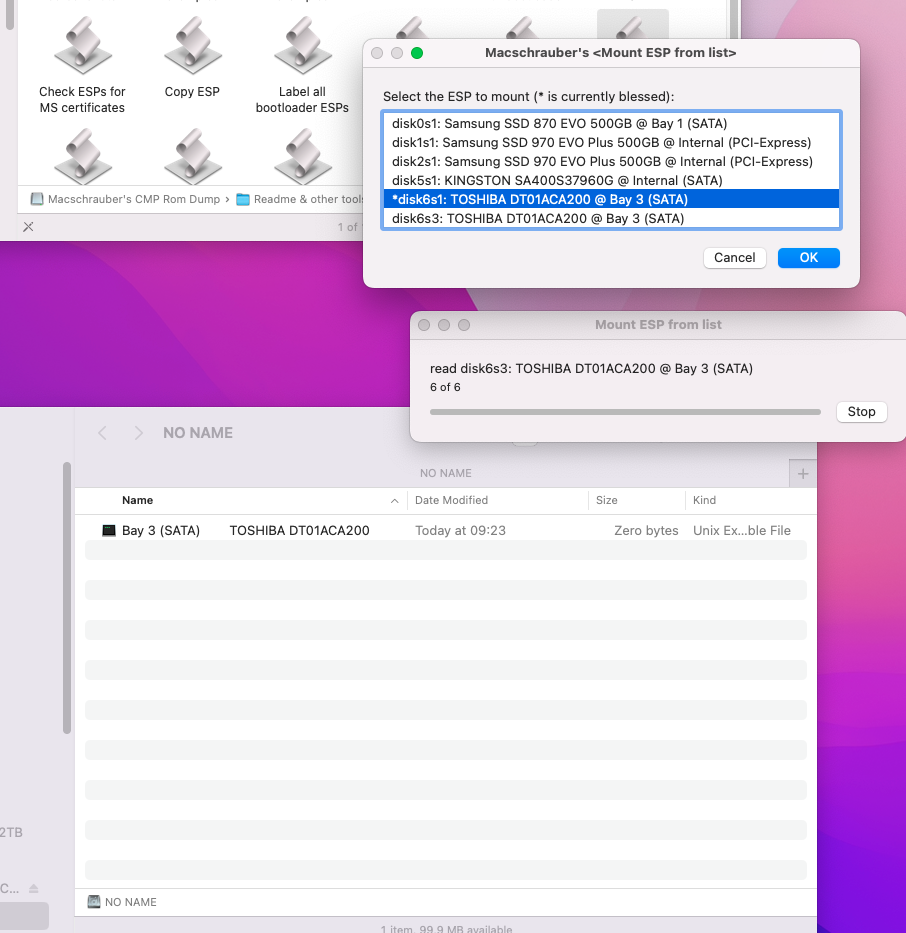
have downloaded your tool from github, on loading *mount ESP from list* i noticed that the 2TB HDD has two entries, one is disk6s1 which hosts OC (and prior had Re-find aswell) but there is also disk6s3 which when mount says *NO NAME* and has just zero bytes entry named Bay 3 (SATA)
now probably this is what causes bootpicker to show 2 EFI entry? can i deleted the second ESP entry withouth harming the HDD which is full to the brim? if yes, how could i achieve that?
sorry, but i dont know which tool you are referring to.
the "RomDumpMacschrauber" gives the following
the "RomDumpMacschrauber" gives the following
Code:
Bootblock of 144.0.0.0.0 (rebuilt firmware)
Base_21 hardware descriptor, Fsys 0x0d
Fsys: 0 overrides, 1 override-version, 2 ssn, 3 hwc, 4 son, 5 EOF (ok)
OpenCore is running, version: REL-098-2024-02-05
BootOrder: 1:Boot0080
Boot0080: Mac OS X |EFI|disk6s1 (SATA Bay 3:TOSHIBA DT01ACA200)|EFI|\EFI\OC\OpenCore.efi
BootFFFF: |Apple_HFS|disk5s2 (SATA Internal:KINGSTON SA400S37960G)|Mojave|\System\Library\CoreServices\boot.efi
OCBtOrder: 1:OCBt0080
OCBt0000: Windows Boot Manager \EFI\Microsoft\Boot\bootmgfw.efi WINDOWS..xBCDOBJECT={9dea862c-5cdd-4e70-acc1-f32b344d4795}
OCBt0001: Windows Boot Manager \EFI\Microsoft\Boot\bootmgfw.efi WINDOWS..xBCDOBJECT={9dea862c-5cdd-4e70-acc1-f32b344d4795}
OCBt0080: Mac OS X |EFI|disk6s1 (SATA Bay 3:TOSHIBA DT01ACA200)|EFI|\EFI\OC\OpenCore.efi
OCBt0081: Mac OS X \7C5E1FCE-7C92-4ACE-91B0-FC494A0FA330\System\Library\CoreServices\boot.efi
4 boots since last garbage collection, MTC counter: 561 - 565
VSS1 VSS2
5 (1 active) 1 Memory Configs g (ok)
5 (1 active) 1 Memory Configs h (ok)
5 (1 active) 1 Memory Configs i (ok)
1 (1 active) 1 Memory Configs j (ok)
1 (1 active) 1 Kernel Panic dumps type A: Pointer type
0 0 Microsoft certificates (ok)
1 (1 active) 1 BluetoothActiveControllerInfos (ok)
1 (1 active) 1 BluetoothInternalControllerInfos (ok)
3 (0 active) 1 Boot PathProperties0000 (ok)
4 (1 active) 1 NVRAM PathProperties0000 (ok)
22286 bytes free space of 65464
VSS1 (Formatted) (Healthy), found 90 variables (55 valid, 35 deleted)
VSS2 (Formatted) (Healthy), found 55 variables (55 valid)sorry, but i dont know which tool you are referring to.
the "RomDumpMacschrauber" gives the following
Code:Bootblock of 144.0.0.0.0 (rebuilt firmware) Base_21 hardware descriptor, Fsys 0x0d Fsys: 0 overrides, 1 override-version, 2 ssn, 3 hwc, 4 son, 5 EOF (ok) OpenCore is running, version: REL-098-2024-02-05 BootOrder: 1:Boot0080 Boot0080: Mac OS X |EFI|disk6s1 (SATA Bay 3:TOSHIBA DT01ACA200)|EFI|\EFI\OC\OpenCore.efi BootFFFF: |Apple_HFS|disk5s2 (SATA Internal:KINGSTON SA400S37960G)|Mojave|\System\Library\CoreServices\boot.efi OCBtOrder: 1:OCBt0080 OCBt0000: Windows Boot Manager \EFI\Microsoft\Boot\bootmgfw.efi WINDOWS..xBCDOBJECT={9dea862c-5cdd-4e70-acc1-f32b344d4795} OCBt0001: Windows Boot Manager \EFI\Microsoft\Boot\bootmgfw.efi WINDOWS..xBCDOBJECT={9dea862c-5cdd-4e70-acc1-f32b344d4795} OCBt0080: Mac OS X |EFI|disk6s1 (SATA Bay 3:TOSHIBA DT01ACA200)|EFI|\EFI\OC\OpenCore.efi OCBt0081: Mac OS X \7C5E1FCE-7C92-4ACE-91B0-FC494A0FA330\System\Library\CoreServices\boot.efi 4 boots since last garbage collection, MTC counter: 561 - 565 VSS1 VSS2 5 (1 active) 1 Memory Configs g (ok) 5 (1 active) 1 Memory Configs h (ok) 5 (1 active) 1 Memory Configs i (ok) 1 (1 active) 1 Memory Configs j (ok) 1 (1 active) 1 Kernel Panic dumps type A: Pointer type 0 0 Microsoft certificates (ok) 1 (1 active) 1 BluetoothActiveControllerInfos (ok) 1 (1 active) 1 BluetoothInternalControllerInfos (ok) 3 (0 active) 1 Boot PathProperties0000 (ok) 4 (1 active) 1 NVRAM PathProperties0000 (ok) 22286 bytes free space of 65464 VSS1 (Formatted) (Healthy), found 90 variables (55 valid, 35 deleted) VSS2 (Formatted) (Healthy), found 55 variables (55 valid)
the dump shows:
Boot0080: Mac OS X |EFI|disk6s1 (SATA Bay 3:TOSHIBA DT01ACA200)|EFI|\EFI\OC\OpenCore.efi
so this is the disk with OpenCore ESP
Also it shows an OpenCore Boot variable pointing to an ESP: \EFI\Microsoft\Boot\bootmgfw.efi WINDOWS.. plus you mentioned Refind.
If you use the mount from list & show bootloader, it should list the bootloader after the disk type and position, and so you can manage them by moving or deleting.
Last edited:
My two NVMe drives on a PCIe card are marked as external. They used to be displayed as internal. I can't recall changing anything in the config that would be related to this? Is there some config setting that will allow them to be marked as internal again?
What's the "OCB: Adding fs %p (E:%d|L:%d|P:%r) - %s\n" line in the OpenCore debug log? The last part should be the device path, which should help to explain why E:1 gets set.My two NVMe drives on a PCIe card are marked as external. They used to be displayed as internal. I can't recall changing anything in the config that would be related to this? Is there some config setting that will allow them to be marked as internal again?
If it doesn’t work, as in post 1 section "Make PCIe drives internal"My two NVMe drives on a PCIe card are marked as external. They used to be displayed as internal. I can't recall changing anything in the config that would be related to this? Is there some config setting that will allow them to be marked as internal again?
you can try the trick from Martin's config
there is patch in section Patch -
IONVMeFamily Patch#External
An almost perfect upgrade ...
I have upgraded a 2010 MacPro (upgraded CPU and WiFi card, running Mojave) following the instructions on the first page of this thread.
I did not implement all settings (e.g. all hardware acceleration was omitted) and choose the first option for installing directly Monterey (this was my only option I think).
And everything worked perfectly, including the update to Monterey. I did not do a clean install and also did never reset the NVRAM (this is never suggested in the instructions on page 1).
During installation:
Cpuid1Data=Cpuid1Mask=AAAAAAAAAAAAAACAAAAAAA==
Then as suggested I wanted to reset these settings and removed both strings restoring the initial settings.
I also removed the lines related to "Clean up the NVRAM".
To my surprise with this modified config.plist I could not longer startup (boot loop). I thought that maybe
Cpuid1Data=AAAAAAAAAAAAAACAAAAAAA==
Cpuid1Mask=AAAAAAAAAAAAAAAAAAAAAA==
as in Martin's package, but this didn't help.
I then restored also the NVRAM settings but still no success.
In the end I restored all settings as during the install of Monterey, that is also
Cpuid1Data=Cpuid1Mask=AAAAAAAAAAAAAACAAAAAAA==
and only this did help.
But I understand that this is not the ideal setting.
Did I misunderstand something? Did I forgot something?
Should I reset the NVRAM as advocated by Martin, since I did indeed end up in a boot loop. The last added comment "In rare cases the user may need to flash a re-constructed clean BootROM in order to clear the problem" was the reason to stay away from Martin's package.
Any advice would be wellcome.
pdvi
I have upgraded a 2010 MacPro (upgraded CPU and WiFi card, running Mojave) following the instructions on the first page of this thread.
I did not implement all settings (e.g. all hardware acceleration was omitted) and choose the first option for installing directly Monterey (this was my only option I think).
And everything worked perfectly, including the update to Monterey. I did not do a clean install and also did never reset the NVRAM (this is never suggested in the instructions on page 1).
During installation:
Cpuid1Data=Cpuid1Mask=AAAAAAAAAAAAAACAAAAAAA==
Then as suggested I wanted to reset these settings and removed both strings restoring the initial settings.
I also removed the lines related to "Clean up the NVRAM".
To my surprise with this modified config.plist I could not longer startup (boot loop). I thought that maybe
Cpuid1Data=AAAAAAAAAAAAAACAAAAAAA==
Cpuid1Mask=AAAAAAAAAAAAAAAAAAAAAA==
as in Martin's package, but this didn't help.
I then restored also the NVRAM settings but still no success.
In the end I restored all settings as during the install of Monterey, that is also
Cpuid1Data=Cpuid1Mask=AAAAAAAAAAAAAACAAAAAAA==
and only this did help.
But I understand that this is not the ideal setting.
Did I misunderstand something? Did I forgot something?
Should I reset the NVRAM as advocated by Martin, since I did indeed end up in a boot loop. The last added comment "In rare cases the user may need to flash a re-constructed clean BootROM in order to clear the problem" was the reason to stay away from Martin's package.
Any advice would be wellcome.
pdvi
I went through my config.plist file and found that I forgot to make the necessary changes for the ASPP-Override.kext. Since this omission prevents booting for 12.3 or higher, this may be the cause of my problems. Apparently with the recommended settings for installing Monterey (instead of running) it causes no problems.
There are also 2 other recommended (for Monterey) settings which I did not implement so far
SecureBootModel=Default (now Disabled)
AppleBootPolicy=false (now true)
I understand that "recommended" is not "obligatory" and thus it's unlikely these are the cause.
pdvi
There are also 2 other recommended (for Monterey) settings which I did not implement so far
SecureBootModel=Default (now Disabled)
AppleBootPolicy=false (now true)
I understand that "recommended" is not "obligatory" and thus it's unlikely these are the cause.
pdvi
This was indeed the cause of the problem. After installing ASPP-Override.kext properly, I could remove the Cpuid1Data and Cpuid1Mask strings. For the time being I'll leave the NVRAM settings.I went through my config.plist file and found that I forgot to make the necessary changes for the ASPP-Override.kext. Since this omission prevents booting for 12.3 or higher, this may be the cause of my problems. Apparently with the recommended settings for installing Monterey (instead of running) it causes no problems.
There are also 2 other recommended (for Monterey) settings which I did not implement so far
SecureBootModel=Default (now Disabled)
AppleBootPolicy=false (now true)
I understand that "recommended" is not "obligatory" and thus it's unlikely these are the cause.
pdvi
I've read quite some worrying posts regarding problems with the NVRAM. I suppose these concern primarely the MacPro's upgraded from 3,1 or 4,1 to 5,1.
Mine is a native (2010) 5,1. Should I be worried about this issue? Should I check my BootROM?
Up to now I did not reset the NVRAM, nor disabled SIP.
pdvi
This was indeed the cause of the problem. After installing ASPP-Override.kext properly, I could remove the Cpuid1Data and Cpuid1Mask strings. For the time being I'll leave the NVRAM settings.
I've read quite some worrying posts regarding problems with the NVRAM. I suppose these concern primarely the MacPro's upgraded from 3,1 or 4,1 to 5,1.
Mine is a native (2010) 5,1. Should I be worried about this issue? Should I check my BootROM?
Up to now I did not reset the NVRAM, nor disabled SIP.
pdvi
Checking the boot rom, when it comes to unsupported OS and OpenCore, should be a standard procedure. I wrote a tool for it, see my signature.
Thanks for the hint. I've used your tool successfully and my BootROM looks healthy. I have a copy now, and hopefully I'll never need it.Checking the boot rom, when it comes to unsupported OS and OpenCore, should be a standard procedure. I wrote a tool for it, see my signature.
pdvi
You're probably right. I wasn't sure. I thought I had read that somewhere.No such upgrade exists.
pdvi
After upgrading from Mojave-->Monterey on a MacPro5,1, as described higher, I experienced one issue which has been reported a few times earlier, although I could not find a clear solution.
When switching to the login screen and then clicking the sleep button, waiting long enough for the computer really going to sleep, and then waking the computer, one gets the login screen as expected but very soon thereafter the screen goes into sleep (it is not important if one logs in already or not). It's then not possible to get the screen back active (unless by restarting).
But wait long enough till the computer sleeps again and then one can rewake the computer and this time the screen remains on.
Doing an SMC reset (removing power long enough) did solve this issue.
pdvi
When switching to the login screen and then clicking the sleep button, waiting long enough for the computer really going to sleep, and then waking the computer, one gets the login screen as expected but very soon thereafter the screen goes into sleep (it is not important if one logs in already or not). It's then not possible to get the screen back active (unless by restarting).
But wait long enough till the computer sleeps again and then one can rewake the computer and this time the screen remains on.
Doing an SMC reset (removing power long enough) did solve this issue.
pdvi
Unfortunately only temporary.After upgrading from Mojave-->Monterey on a MacPro5,1, as described higher, I experienced one issue which has been reported a few times earlier, although I could not find a clear solution.
When switching to the login screen and then clicking the sleep button, waiting long enough for the computer really going to sleep, and then waking the computer, one gets the login screen as expected but very soon thereafter the screen goes into sleep (it is not important if one logs in already or not). It's then not possible to get the screen back active (unless by restarting).
But wait long enough till the computer sleeps again and then one can rewake the computer and this time the screen remains on.
Doing an SMC reset (removing power long enough) did solve this issue.
pdvi
Apparently shortly after waking the MacPro the display signal disappears, causing the monitor to switch off. I can restore it by disconnecting/connecting the cable. That's easier than an SMC reset. Otherwise I have to wait for the MacPro to sleep again and then waking works normally.
pdvi
It looks I was lucky this time. Since I disconnected/connected the display the annoying black screen problem when waking has gone. It seems the reconnection was necessary, the SMC reset I did before may not be sufficient are even not needed.Unfortunately only temporary.
Apparently shortly after waking the MacPro the display signal disappears, causing the monitor to switch off. I can restore it by disconnecting/connecting the cable. That's easier than an SMC reset. Otherwise I have to wait for the MacPro to sleep again and then waking works normally.
pdvi
pdvi
Hello,
I have run the Rom dump tool from Macschrauber and I have a few questions if I may:
- My dump has a CRC mismatch. What do I risk? Can I fix that without being a genius?
- The tool reports I have a high amount of VSS1. Shall I worry about it?
- I have an XFX RX570 and I am getting the annoying pink OC menu (common with XFX cards) which resolves when the login window shows up. Anything that can be done to fix that other than replacing the GPU?
Currently running OCLP but planning to switch to a manually configured OC file, though I need to get that Bios dump sorted out if necessary.
I have run the Rom dump tool from Macschrauber and I have a few questions if I may:
- My dump has a CRC mismatch. What do I risk? Can I fix that without being a genius?
- The tool reports I have a high amount of VSS1. Shall I worry about it?
- I have an XFX RX570 and I am getting the annoying pink OC menu (common with XFX cards) which resolves when the login window shows up. Anything that can be done to fix that other than replacing the GPU?
Currently running OCLP but planning to switch to a manually configured OC file, though I need to get that Bios dump sorted out if necessary.
Register on MacRumors! This sidebar will go away, and you'll see fewer ads.


