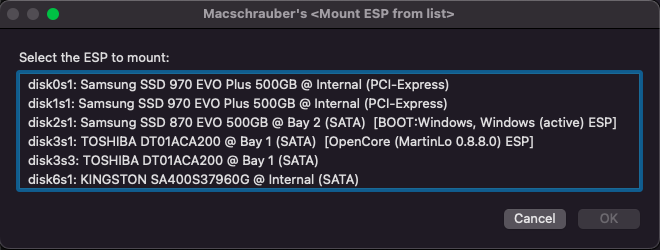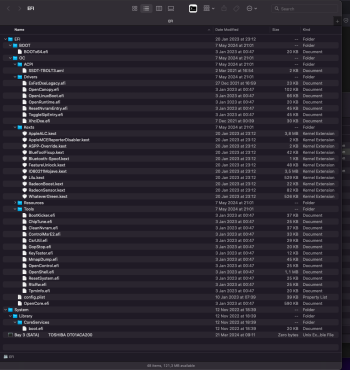Hello,
I have run the Rom dump tool from Macschrauber and I have a few questions if I may:
- My dump has a CRC mismatch. What do I risk? Can I fix that without being a genius?
- The tool reports I have a high amount of VSS1. Shall I worry about it?
- I have an XFX RX570 and I am getting the annoying pink OC menu (common with XFX cards) which resolves when the login window shows up. Anything that can be done to fix that other than replacing the GPU?
Currently running OCLP but planning to switch to a manually configured OC file, though I need to get that Bios dump sorted out if necessary.
As you asked about my tool I sent you a PN.
Without telling where, a checksum error can be everything. Someone edited a serial number without checksum correction, an update failure, a chip problem, everything...
Try other outputs of your GPU for the false format until the driver kicks in.