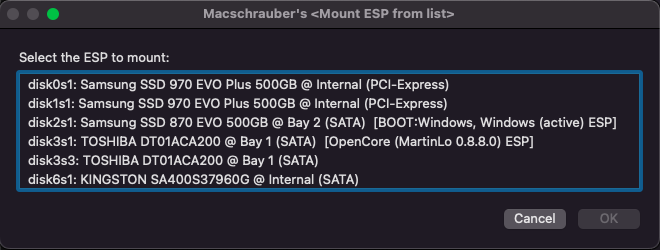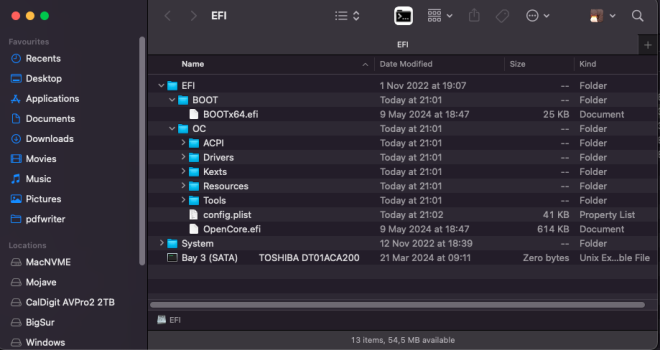if I clone my boot drive to a fresh SSD, boot from and set it as my primary boot disk and follow these upgrade instructions and I have problems - will I be able to switch my old Mojave drive back in and boot/run exactly as I did before? Or will there have been a hardware (firmware?) update that I can’t roll back?
Yes to your first question. In fact, you should always have a disk with a Mojave installation lying around that you can insert in your Mac Pro to boot natively in case you face any issues with your OC setup. If you don’t have native boot-screen support, the process typically requires removing the disk with the problematic setup to let your Mac Pro pick up the Mojave installation.
The OC setup described in the guide will not result in any irreversible changes to the firmware. Any such changes will occur deliberately when you possibly do the required firmware update to the latest BootROM (144.0.0.0.0) or when you optionally add EnableGOP to get native boot-screen support.
…I also read that there are issues with usb 1.0 (and to connect keyboards etc via a usb 2.0 hub) but all my ports are usb 2.0. I use a Magic Keyboard and mouse via Bluetooth so I’m concerned they might not work. Should I use a corded mouse and keyboard for the install? Do Bluetooth peripherals no longer work after install?
Your Mac Pro’s USB ports internally connect to both USB 2.0 (EHCI) and 1.1 (UHCI) controllers. The problem is that modern versions of macOS no longer include drivers for the USB 1.1 controller. Fortunately, your Mac Pro’s firmware does have such a driver, so provided that any USB 1.1 devices (such as keyboards, mice and Bluetooth adapters) are connected prior to booting, they will still work in modern versions of macOS until disconnected. Though not necessary, having a wired keyboard and mouse for doing the initial setup is a good idea.