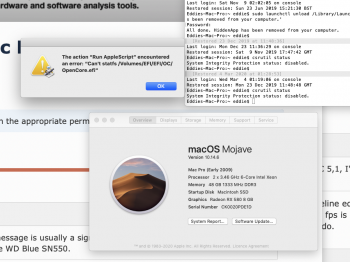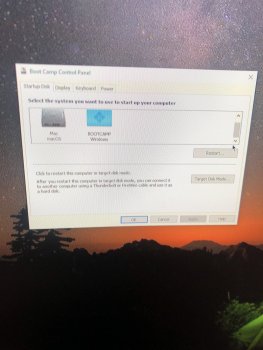Have a 10.15.3 running on SN550 my xps 3360 just fine and catalina install passed with no issues. By the way first thing done was 4k lba switch. The xserve 5.1 is running with no issues from both SN750 and SN500. No issues during install and no issues with operation.What NVMe M.2 blade? This firmware update message is usually a signal that the NVMe blade is incompatible with macOS, several incompatible blades do that like WD Blue SN550.
So nothing more than 4k format and configuration issue there, no reason to blame the ssd for mulfunction.