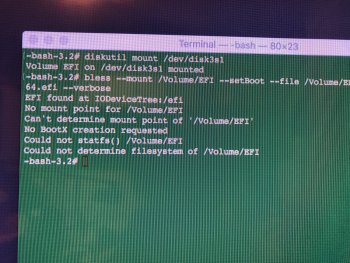Please try cdf's config.plist in post #1 -> activate Handoff -> revert to my HWAccel enabled config.plistNothing here. You?
[automerge]1583361790[/automerge]
Diagnostics show:
Verifying Mac board-id... NOT OK. Board id length is not compatible. Expected 12 or 20 characters. Board id:Mac-7BA5B2D9E42DDD94
board-id
Is there a way to make hardware acceleration work without
<key>SMBIOS</key>
<dict>
<key>BoardProduct</key>
<string>Mac-7BA5B2D9E42DDD94</string>
</dict>
? This injection seems to be causing issues.
[automerge]1583403636[/automerge]
On another note. I have my Rom Dump. I don’t know how to read a bin file. If this is the case I would like to see if windows EFI solves this, and also looking for a little more clarity
OpenCore on the Mac Pro
For those who don't want to install Brew / Binwalk, or not that familiar with terminal. You may also check the ROM image as simple as by using TextEdit (macOS build in apps). For corrupted NVRAM, if you search "Secure" (case sensitive) in TextEdit, you will see the actual certificate. e.g. This...
Last edited: