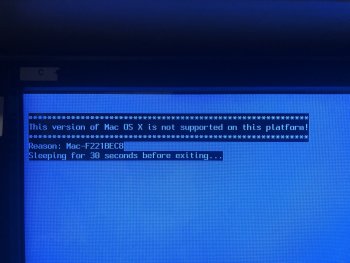Here's a quick write-up of the process I took to get OpenCore (OC) booting macOS and Windows in UEFI mode on the MacPro5,1.
I don't recommend doing this right now. There's something flakey in either OC, my configuration of OC, or Windows itself which will eventually result in your Windows installation failing to boot.
The danger we're trying to avoid here is Windows ever booting autonomously in UEFI mode, outside of the control of OC. If this happens,
your BootROM is likely to be immediately damaged by secure boot certificates being written which it wasn't designed to handle. We're getting around this by replacing part of the Windows bootloader with OpenCore.
So, if you like the idea of bricking your Mac Pro and having a copy of Windows that doesn't always work, crack on! I make no promises that this is the best method or a good fit for your needs.
Requirements
- Working macOS Mojave 10.14.6 on its own internal SATA drive installed in Bay 1.
- Separate internal SATA drive for Windows. Mine was in Bay 4.
- Have no other drives attached.
- ROMTool from @dosdude1 (password 'rom').
- Attached OpenCore EFI.
- Windows 10 installer on a USB stick.
- Time to burn and willingness to suffer.
Procedure
- Power on and clear your NVRAM by holding down CMD-ALT-P-R over the chime.
- Disable SIP by booting into Mojave Recovery (CMD-R) and using the Terminal to issue
csrutil disable
- Allow Mojave to boot and use ROMTool to take a backup of your BootROM. Keep it safe.
- Load the resulting
.bin file into TextEdit. Search contents for the word 'Secure'.
- If you have any matching results STOP. Your BootROM already has problems, it doesn't need more.
- Format the drive intended for Windows to Mac OS Extended (Journaled) with GUID Partition Map.
- Note the Device number for that Windows drive in Disk Utility. We'll use disk2 in this example.
View attachment 895214
- Fire up Terminal and issue:
sudo diskutil mount /dev/disk2s1
- Browse to the drive named EFI which has appeared in Finder. It should be empty. If it's not, delete the contents. Decompress the attached OpenCore EFI directory and copy the EFI directory to the root of the EFI drive.
- Go back to Terminal and issue:
sudo bless --mount /Volumes/EFI --setBoot --file /Volumes/EFI/EFI/BOOT/BOOTx64.efi --verbose
- Stick the Windows installer USB into a socket and power off.
- Pull the Mojave drive from Bay 1 and power up.
- You should see the OpenCore Boot Menu. Pick your Windows installer.
- When asked about the drive to install to, delete all the partitions and let Windows do its thing.
- At around 29% the Windows installer will reboot your machine. Power it off when you hear the chime.
- Insert your Mojave drive to Bay 1.
- Boot to Mojave Recovery (CMD-R) and use Startup Disk from the Apple menu to choose macOS Mojave. Reboot into Mojave.
- Check the Device number for your Windows drive in Disk Utility again. I'll assume it's still disk2 here, but it may not be.
- Fire up Terminal and issue:
sudo diskutil mount /dev/disk2s2
- Browse to the drive named EFI which has appeared in Finder. It should contain an EFI directory, in which there should be Boot and Microsoft directories.
- Delete the Boot directory.
- Copy the BOOT and OC directories from the OpenCore EFI directory you decompressed from the attached
.zip file earlier.
- Power off your machine and pull the Mojave drive from Bay 1.
- Power on your machine and clear your NVRAM by holding down CMD-ALT-P-R over the chime.
- You should see the OpenCore Boot Menu with an entry for 'Windows' (not external). Set it as the default by choosing it and pressing CTRL-ENTER.
- Allow the rest of the installation to proceed as normal. All reboots should show the OpenCore Boot Menu before booting into Windows. If it doesn't appear, panic and power off your machine.
- You should now have a working copy of Windows in UEFI mode protected by OpenCore.
- Install all drivers you need under Windows, probably using Brigadier to fetch the MacPro5,1 and iMacPro1,1 bundles.
- Power off and insert your Mojave drive into Bay 1.
- Power on. You should see Windows and Mojave appear as boot options on the OpenCore Boot Menu.
- Boot to Mojave and use ROMTool to take another backup of your BootROM.
- Load the resulting
.bin file into TextEdit. Search contents for the word 'Secure' again. Fingers crossed you shouldn't find anything.
The final step is to swear profusely when, for no apparent reason, the boot spinner won't appear when firing up Windows - most likely after Windows has applied a mandatory patch in the background which you weren't expecting.
Hopefully that's enough to keep your expectations low. If you have greater success with alternative methods or config.plist files, please post.
NOTE: I modified BootEntryManagement.c in the OcSupportPkg code to read only "Windows" instead of "BOOTCAMP Windows" in the attached EFI. This may or may not be a sensible thing to do.
so i read throu all of this, as well as the BootCamp w/o Bootscreen and the AMD Hardwareaccel Threads and i was able to
1. Succesfully clean install unpatched Catalina
2. Eneable full Hardware Accelaration
3. I can see a Bootpicker (really only sometimes, i cant make logic of when it shows and when it doesn't. i have a raeon vii installed and go out from DP1 to my EIZO Screen)
here's the issue i'm completely struggeling with now thou:
Bootup is really flaky. sometimes it shows the bootpicker and everything works perfectly. sometimes it boots straight into macOS and often it doesn't boot at all or at least only shows blackscreen. I have a clean install of Catalina on an NvME SSD inside a 4x4 PCI-E Card in one of the 16x slots and a Radeon VII as my GPU in the other 16x slot. no hdds installed at all.
Q1: How do i get bootup more stable? Do i only put OC on the EFI Partition of my main bootdrive or on all bootdrives EFI Partitions? do i maybe have to put a sata ssd or hdd in bay 1 with only an OC EFI Partition to ensure bootpicker loading or something?
I own a titan ridge card that i was never able to perform a handshake on because i was never able to install windows before. even before OC i just could't get it to work. i tried everything described by
h9826790 and the other genuises in these formums but yeah no luck for some reason.
now after the great success of installing OC i thought i might give it another go. I don't really understand the difference between an EFI installation (same as UEFI?) of Windows and a legacy installation. i also don't really understand how to actually chose between one or the other when installing windows.
what i got from reading all of the posts was that: Installing from a DVD would result in a legacy installation and installing from a USB in a EFI install.
I couldn't pull of either. In the end i installed Win10 on a SATA SSD using a Windows PC and the WINtoUSB Tool.
If i plug this into my cMP via a SATAtoUSB Adapter i can boot into Win using the Bootpicker (whenever it shows).
I was able to install Bootcamp5, and 61 drivers and the volume now also shows up in macos in the system preferences/startup volumes tab and also in Bootchamp.
Using Clover Configurator i found out there is a EFI Partition on the SATA Drive that i installed Win10 but no EFI Folder in the root of the actual System Partition of this SATA Drive. So does this mean its a legacy install then? since there is no EFI Folder in the root or is the EFI Partition i can mount using Clover this "EFI Folder" and proof that my installation is in fact an EFI install. I DON'T GET IT haha.
Q2: What type of Win install do i have and is it safe with OC?
I used ROMtool to dump my BootROM and seached for "secure" in the resulting .bin file but dint't find any entries so i'm hoping i didn't **** up my BootROM (yet).
Anyway the issues that i am having are that with the SATA Drive installed in HDD Bay1 the bootpicker sometimes shows sometimes not. sometimes it boots straight into macOS sometimes it doesn't boot at all or at least just shows a blackscreen. i can not figure out any regularities it just seems to happen at random. it also happens when the drive is connected over USB but maybe a bit less often but not sure. Even if i manage to succesfully boot into windows i don't seem to be able to then boot back into macos using the bootcamp app without turning the mac off completetly therefore making it impossible to perform a handshake for my titan ridge. i don't need windows for anythink but this handshake.
so what am i doing wrong? is there a way to make this more stable/reliable? e.g show bootpicker ALL the time so i could switch between win and mac using the bootpicker instead of bootcamp?
Q3: if i have a drive with a win install plugged in, do i need to copy the OC folder onto the EFI partition of the Windows drive as well or would that then lead to those unwanted entries in my BootROM?
Sorry if this is difficult to understand/follow. i am as i said in way over my head and don't really understand what i am doing anymore.
All i can say for sure is everything (but TB3) works flawlessly without the SATA Drive installed and gets very flakey when i install it. Sadly not true its flakey all the time now...
any toughts / tips?
thanks